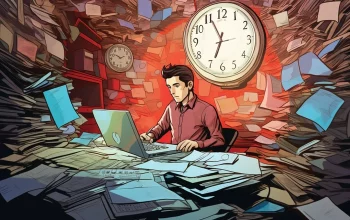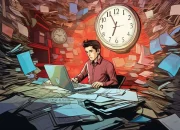In our previous discussions, we’ve delved into the process of updating carrier settings on an iPhone. Now, we’ll shift our attention toward Android devices. This comprehensive guide will walk you through the steps necessary to update your carrier settings on your Android phone. Regularly updating your carrier settings is crucial as it ensures your device is equipped with the latest software from your mobile service provider.
Mobile carriers frequently dispatch updates to Android devices. These updates are intended to enhance your device’s performance, ensure optimal connectivity, and maintain the highest level of security. This guide will clarify what these updates entail, their significance, and why it’s imperative for you to install them on your device. By understanding and actively managing these updates, you can ensure your device’s seamless operation and connectivity.
Why should I update my Android carrier settings?
Mobile carriers across the globe consistently strive to enhance their users’ experience by frequently updating their software. These updates are meticulously designed to bolster connectivity, ensuring that you enjoy uninterrupted calls, swift data usage, and seamless messaging on their network. Regular updates are a common practice among many prominent mobile carriers worldwide.
In the United Kingdom, for instance, well-established carriers such as O2, Vodafone, EE, and Three diligently release regular updates. Each of these carriers provides unique services and tailors their updates to further improve the performance of these services. These updates also help to ensure that the connection remains strong and reliable, enabling users to enjoy a seamless mobile experience regardless of their location within the carrier’s coverage area.
Similarly, in the United States, carriers such as AT&T, T-Mobile, and Verizon also follow this practice of routinely releasing software updates. These carriers are renowned for their vast network coverage and robust connectivity, a testament to their commitment to regular updates. The carrier updates from these companies often include enhancements to the network’s speed and reliability, ensuring that users can enjoy a smooth and efficient mobile experience, whether they’re making a call, surfing the web, or sending an SMS.
By keeping up with these updates, you’ll be at the forefront of any enhancements or changes your carrier rolls out, helping to optimize your phone’s performance and connectivity. Whether it’s a minor tweak to improve signal strength in a particular area or a major software overhaul to enable new features, these updates play a crucial role in ensuring that you get the most out of your mobile carrier’s services.
As well as improving overall connectivity on your device, these updates may also be able to fix specific issues that you have been experiencing with your device. The carrier updates are different from the software updates that your Android Phone manufacturer sends to your device.
How do I see if I have the latest carrier settings on my Android Phone?
You can check to see if you have the latest carrier settings on your Android device from the Settings menu on your device. Go to Settings and then select More and Mobile Networks, now select Carrier Settings and then Update Profile, this should update the latest carrier settings to your device if they are available.
The exact way that this can be done on your Android Phone may vary slightly by your handset manufacturer. You should check your user guide for more details on your specific device to update your carrier settings.
We hope you find out guide on how to update the carrier settings on your Android phone informative and useful, if you have any questions, comments, or suggestions, please let us know in the comments section below. Have a look at our other guides for more handy tips for iPhone and Android users which will help you to get the best out of your device.
Image Credit: Daniel Romero
Filed Under: Android News, Guides
Latest Aboutworldnews
Disclosure: Some of our articles include affiliate links. If you buy something through one of these links, Aboutworldnews may earn an affiliate commission. Learn about our Disclosure Policy.