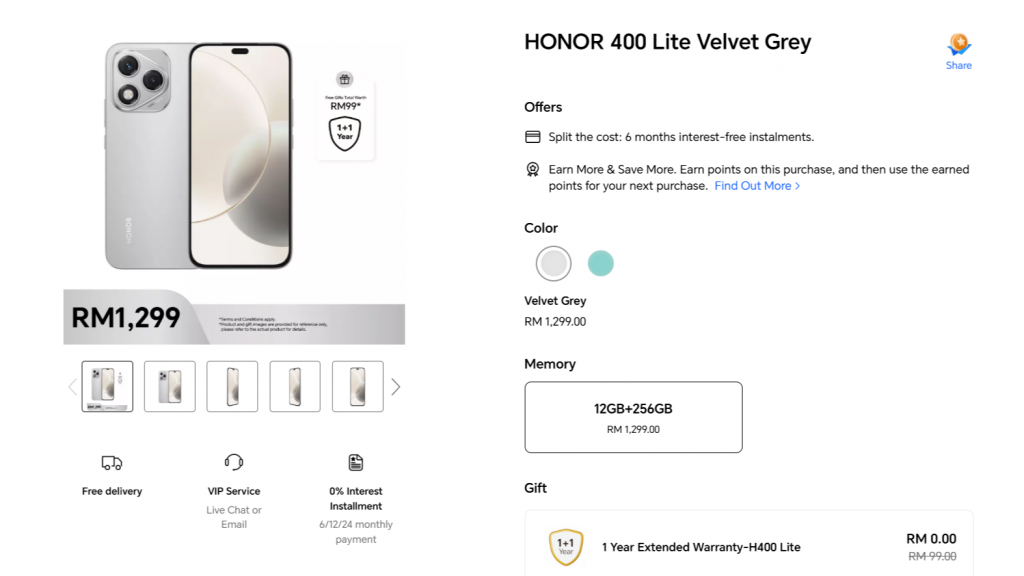This guide is designed to help you improve your iPhone battery life. By extracting the maximum performance out of your smartphone’s battery, you will be able to utilize your device for extended periods between charges. Moreover, it could potentially prolong the overall lifespan of the battery, thereby increasing the useful life of your device in the long run.
One of the major factors that can deplete your iPhone’s battery at an accelerated rate are the myriad applications that you use regularly. These apps, although crucial for your daily activities, can draw a significant amount of power, gradually eroding the battery’s charge. Additionally, there are numerous settings on your device that might not be optimized for power conservation, leading to an unnecessary drain on the battery.
Quick links
Therefore, we will present you with a collection of practical and useful tips that should effectively assist you in improving your iPhone’s battery life. By applying these tips, you’ll be able to manage your battery usage more efficiently, enabling you to get the most out of your iPhone while also ensuring the longevity of its battery. These small but impactful changes to how you handle your device can help you enjoy a more satisfying and uninterrupted user experience.
Update your iPhone to the latest software
Update your iPhone to the latest version of iOS. Apple frequently releases updates that include fixes for battery-related issues, so keeping your iPhone up-to-date is an important first step. To update your iPhone, go to Settings > General > Software Update > Download and Install.
Optimize your iPhone’s display settings
The display on the iPhone is one of the biggest drains on its battery, so reducing the screen brightness or turning on Auto-Brightness can help save battery life.
To adjust your screen brightness, go to Settings > Display & Brightness. You can also turn on Auto-Brightness to automatically adjust the screen brightness based on the lighting conditions. Set your Display Auto Lock to the lowest setting of 30 seconds, this can help improve battery life.
Turn off Background App Refresh
Some apps continue to run in the background and refresh their content even when you’re not using them, this can drain your iPhone’s battery, so it’s a good idea to turn off Background App Refresh for apps that you don’t need to be constantly updated.
To do this, go to Settings > General > Background App Refresh and turn off the toggle next to each app that you don’t want to refresh in the background. Make sure you only do this for apps where you know that you will not need this feature.
Turn off Location services for some apps
The majority of apps on the iPhone use location services, although many of the apps do not actually need this feature to function.
To do this for individual applications go to Settings > Privacy & Security > Location Services and then select the app that you want to turn this feature off for. If you turn this feature off on some apps like Google Maps and others it could stop the app from functioning, so check if this is needed for the app before you turn it off.
Turn off push notifications
If you get a lot of push notifications on your iPhone then this can reduce the battery life on your handset, and you can reduce the amount of Push Notifications you receive.
For example, I get a lot of emails every day, if I had push notifications on for these, then I would be getting a notification every minute of the day. By turning these off for my emails, I can improve the battery life of my iPhone. You can turn off push notifications for specific apps by going to Settings >Notifications and then selecting the individual app that you want. Once you have selected the app, change the Allow Notifications toggle to off.
As we can see here are a number of tips that can be used to help you improve your iPhone battery life, using as many as possible combined can have a significant impact on your device’s battery life. You can find out more details on this over at Apple’s website.
We genuinely hope you find value in this guide. Your thoughts, queries, and observations are of great importance to us, so feel free to express them in the comment section below. If you have any personal tricks or methods that have proven successful in optimizing your iPhone’s battery life, we would be delighted to hear about them. Share your experiences and let’s learn together to ensure the best possible performance from our devices.
Image Credit: Avinash Kumar
Filed Under: Apple, Apple iPhone, Guides
Latest Aboutworldnews
Disclosure: Some of our articles include affiliate links. If you buy something through one of these links, Aboutworldnews may earn an affiliate commission. Learn about our Disclosure Policy.