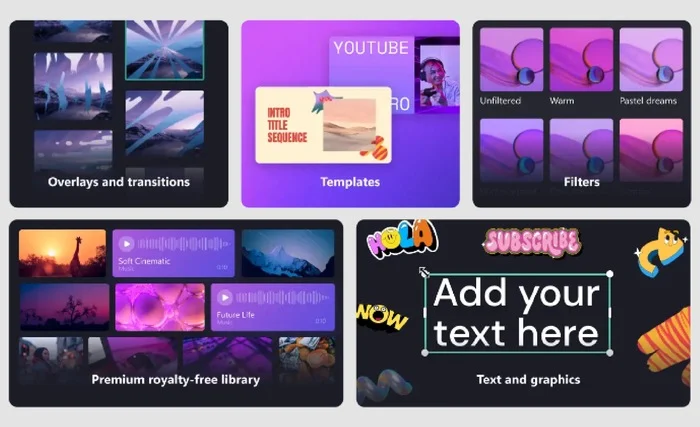If you’ve ever grappled with the task of editing videos on your Windows machine, you’ll be pleased to know that Microsoft has substantially enhanced its software arsenal with the addition of Clipchamp, an intuitive video editor now pre-installed with Windows 11. Microsoft purchased Clipchamp a few years ago and has now fully integrated into its Windows operating system.
This easy-to-use video editing tool offers both basic and advanced editing capabilities, coupled with a user-friendly interface, making video editing accessible to all. This article aims to introduce you to Clipchamp, detailing its features, pricing, and providing guidance on how you can harness its potential to create captivating videos.
What is Clipchamp?
Clipchamp’s appeal lies in its comprehensive functionality, which greatly surpasses the rudimentary video editor previously bundled with the Photos app on Windows. From splitting clips to adding transitions and text, Clipchamp streamlines the video editing process without compromising the professional level of quality.
Aside from its basic features, Clipchamp also offers screen and webcam recording capabilities, along with a tool for converting text-to-speech in over 70 languages. If you enjoy adding an extra layer of creativity to your projects, you’ll appreciate the access to an extensive library of stock videos, images, sound effects, and music.
How to edit videos using Clipchamp
Is Clipchamp Free?
Yes, Clipchamp does offer a free plan, but with more to it than meets the eye. The free version, tailored for beginners, provides unlimited watermark-free exports, up to 1080p (HD) export resolution, as well as free audio, image, and video stock alongside free filters and effects.
But if you are in need of more advanced features, Clipchamp offers the Essentials subscription package for everyday editors. Priced at $11.99 per month, this package affords unlimited watermark-free exports, up to 4K (UHD) export resolution, premium audio, image, and video stock, and premium filters and effects. It also includes a brand kit for managing logos and colors, and a content backup feature ensuring your valuable work is safe and secure. Paid plans can be cancelled at any time through the user’s Microsoft account, as Clipchamp is a Microsoft product.
Using Clipchamp: A Step-by-Step Guide
Having explored Clipchamp’s offerings and pricing structure, let’s delve into how to use this dynamic tool. Following these steps will set you on the path to creating professional-grade videos:
- Project Initiation: Start a new project from scratch, a template, or from a recording. The platform provides flexibility to accommodate a variety of user needs.
- Media Import: Add media files from your computer, cloud providers, or even your phone to your project. Your source of media is not limited to just one location.
- Editing: The timeline offers core editing tools. Trim and split clips, apply filters, adjust colors and speed, and convert text-to-speech. Additionally, you can enhance your video with music, stock videos and images, text, graphics, and transitions.
- Consistency: For those opting for the Essentials subscription, the brand kit feature guarantees brand consistency across your videos.
- Exporting: Once you’ve perfected your video, you can export it. Bear in mind that the free plan restricts you to a maximum 1080p (HD) resolution, while the Essentials subscription allows for up to 4K (UHD) resolution.
If you’re curious about how your edits will look, use the preview window for a sneak peek. Remember to save your work regularly, and if you find yourself stuck, there are plenty of online tutorials to guide you.
Windows video editor
The Clipchamp Windows 11 video editor application has received a wealth of new features to enhance video editing.
- A new multi-item editing tool allows for faster editing.
- There are new resources available for creating videos to celebrate Pride Month, including templates, flag overlays, stickers, and royalty-free video assets.
- Updates such as blend modes and improved text to speech have been introduced to make the video editing experience easier and faster.
- Essentials subscribers can now upload, edit, and save videos in 4K video resolution.
- A range of free American Sign Language (ASL) video stickers have been introduced for creating accessible videos.
- The platform now offers real-time feedback to improve presentation skills and create engaging videos with a speaker coach.
- Real-time captions can be generated using smart voice detection technology.
- Keyboard shortcuts have been introduced to the editor.
- The floating toolbar and property panel have been updated to make editing faster and more accessible.
- The customizable speed selector has been improved.
- The platform now allows for full-screen video previews.
- Users can now crop certain areas of a video using freehand cropping.
- Users can identify gaps in their editing timeline and instantly delete them.
- Editing is made easier by the new grouping functionality.
- Videos can be organized with folders.
- There are more font options available.
- The platform now offers a collection of subscribe panels and new templates.
- The new brand kit allows users to store their brand’s fonts, colors, and logos.
- Users can now simultaneously record their screen and camera.
- The text to speech function now offers 170 voices in 70 languages.
- The replace timeline item feature has been introduced to the editor.
Clipchamp provides an accessible and versatile platform for video editing. Its integration into Windows 11 adds significant value to the operating system, empowering users with a tool to create high-quality videos with ease. Whether you choose the free version or the Essentials subscription, Clipchamp is equipped to meet a broad range of user requirements, setting the stage for you to create your next video masterpiece. For more information on the Microsoft Windows 11 video editing application jump over to the official website to learn more about its features.
Filed Under: Guides, Top News
Latest Aboutworldnews
Disclosure: Some of our articles include affiliate links. If you buy something through one of these links, Aboutworldnews may earn an affiliate commission. Learn about our Disclosure Policy.