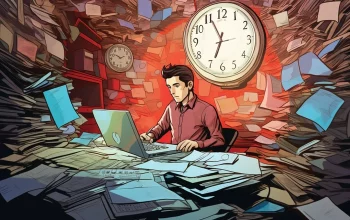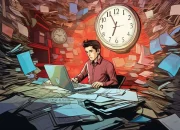If you’re looking for ways to elevate your social media management capabilities, you’ll be pleased to know that there are tools designed to help you achieve that very goal. Zapier, a notable player in the field of digital workflow automation, offers intriguing possibilities for enhancing your social media management efforts using ChatGPT.
Zapier, known for its ability to connect various applications, combined with the power OpenAI’s ChatGPT AI service, opens up remarkable possibilities for automating and enhancing your social media efforts. Although it is worth remembering that each social media app comes with its own limitations and capabilities for automation. Understanding these nuances is essential for effective social media management. For instance, while Instagram allows photo publishing through automation, TikTok doesn’t permit video uploading.
ChatGPT social media management
By clicking on the app within Zapier, you can explore the triggers and actions available for each platform. This allows you to understand the potential and limitations, enabling a more strategic approach. Twitter, for example, offers a wide range of actions due to more open access to its APIs. Watch the video below to learn more about how you can manage your social media networks using the power of artificial intelligence and Zapier Zaps.
Building on Automation: Scheduler Blocks, Paths, and More
- Scheduler Blocks in Zapier: If you’re looking to automate posts at specific times without being present, the use of a scheduler block in Zapier becomes indispensable. It ensures timely posting, aligning with your content calendar.
- Utilizing Paths in Zapier: Paths allow different content to be posted on various days, with up to five paths available. This facilitates a diverse and dynamic content strategy, tailored to your audience’s preferences.
- Caption Generation with GPT-3: Using artificial intelligence, specifically the GPT-3 model in OpenAI, captions can be crafted creatively and contextually. By setting up a memory key, consistent outputs can be maintained, enriching your content.
- Format and Split Outputs for Different Platforms: Since different social media platforms come with unique character limits and formatting requirements, the output from AI can be tailored to suit each channel. This ensures optimal presentation and engagement.
- Expediting Workload with Specific Apps: Tools like Cradle (for video orientation changes), Bannerbear (for automated graphic design), and Synthesia (for AI-generated videos) can further streamline your social media management process when integrated with Zapier.
Social media management, in the age of AI automation, has moved beyond mere scheduling and publishing. By understanding the capabilities and limitations of each platform and creatively employing new automation is paramount to stay ahead of your competition. If you’re wondering how Zapier’s features can be applied to social media management, especially when utilizing ChatGPT, here are a few more actionable tricks:
- Automated Content Sharing Across Platforms: By linking ChatGPT with platforms like Twitter or Facebook via Zapier, you can automate content sharing. Any newly generated content can be instantly posted to various social channels.
- Efficient Tracking of Social Engagement: With Zapier, you can set up alerts in your preferred applications (e.g., Slack) to notify you of new interactions on your social media posts. This not only improves response time but also helps in monitoring engagement effortlessly.
- Streamlined Customer Interaction: Integrating ChatGPT with customer service tools via Zapier allows for automated responses to customer queries on social media. Predefined responses can be triggered based on keywords or phrases, enabling quicker customer interaction.
- Advanced Data Analysis and Reporting: By connecting ChatGPT with tools like Google Sheets through Zapier, you can automate the collection of social media data. This facilitates real-time tracking of metrics, trends, and insights, ensuring that your social media strategies are informed and effective.
Other articles you may find interesting on automation, Zapier and ChatGPT integrations :
Zapier ChatGPT plugin
The Zapier ChatGPT plugin is a groundbreaking collaboration between OpenAI and Zapier. It acts as a bridge, connecting over 5000 apps like Google Sheets, Gmail, and Slack, and enabling you to communicate with them directly through ChatGPT.
Though compatible with all Zapier plans, the plugin is currently being introduced to users subscribed to ChatGPT Plus. By signing up for the waitlist, you can be one of the first to access this new feature.
Automation
With the ChatGPT interface, you can automate multiple tasks, saving both your time and the inconvenience of frequent context-switching. Rather than toggling between countless tabs, ChatGPT can be asked to execute a task in a different app on your behalf.
This plugin is fueled by Zapier’s innovative Natural Language Actions API. This cutting-edge technology empowers AI models, like ChatGPT, to accomplish actions in other apps using plain, simple language.
With the Zapier plugin, you can instruct ChatGPT to apply any of Zapier’s 50,000 available actions (including search, update, and write) across Zapier’s extensive app range. From composing and dispatching emails, updating contacts in a CRM, to adding rows to a spreadsheet and then forwarding them as a Slack message, it’s not just transforming your chat into action, but it is effectively making your workflow boundless.
Filed Under: Guides, Top News
Latest Aboutworldnews
Disclosure: Some of our articles include affiliate links. If you buy something through one of these links, Aboutworldnews may earn an affiliate commission. Learn about our Disclosure Policy.