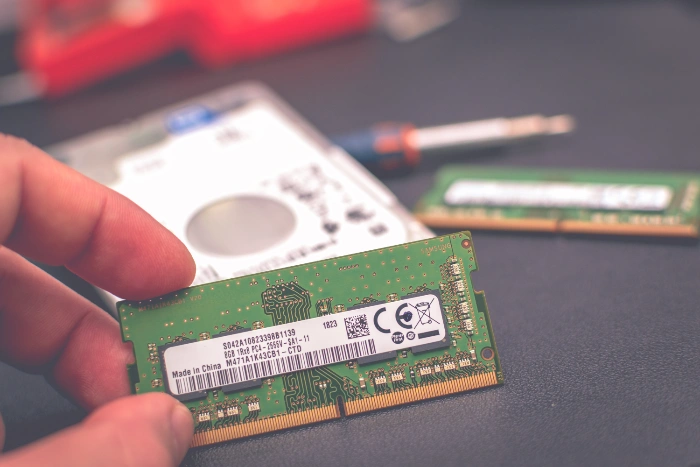RAM, or Random Access Memory, is one of those tech terms that has permeated the everyday lexicon, often used but rarely deeply understood. Whether you’re looking to upgrade your computer, buy a new one, or simply want to understand more about this key component, let’s dive deep into the world of RAM.
At its essence, RAM is a type of volatile computer memory. “Volatile” means that the data it stores is temporary. When your computer is turned off, or restarted, everything stored in RAM disappears. It’s like the brain’s short-term memory: as long as it’s needed, it’s there, but once it’s no longer of use, it’s forgotten. This contrasts with your computer’s hard drive or SSD, which maintains its stored data even when powered down.
Why is RAM Important?
Imagine you’re at a desk with only a tiny workspace. You have a big cabinet next to you full of files (this is your computer’s storage, like a hard drive). If you need to work on several files at once, but can only fit one file on your workspace at a time, it’s going to slow you down, as you continually swap files in and out. However, if your workspace is larger, you can spread out many files and work more efficiently. RAM is like that workspace.
The more RAM your computer has, the more data it can load from the hard drive or SSD into its memory, where it can be accessed immediately. This results in faster performance. Every time you open an application, browse the internet or play a game, the computer loads data into the RAM because accessing it there is exponentially faster than pulling it from long-term storage.
Types of RAM
There are two primary types of RAM:
- DRAM (Dynamic RAM): This is the RAM we most commonly think of when discussing computers. Every time you’re talking about adding more RAM to your PC, you’re typically referring to DRAM. Within DRAM, there are multiple categories like SDRAM (Synchronous DRAM) and its successor DDR (Double Data Rate), which has versions from DDR to DDR5 (as of 2021).
- SRAM (Static RAM): Faster than DRAM but also more expensive. It’s typically used for cache memory in processors rather than the main system RAM.
How Much RAM Do You Need?
A decade ago, 2GB of RAM might have been sufficient for basic tasks. As of 2021, most modern operating systems and applications require at least 4GB for basic operations, 8GB for multitasking and light gaming, and 16GB or more for intensive tasks like video editing, 3D modeling, and high-end gaming. As software becomes more advanced, the need for RAM increases correspondingly.
Factors Affecting RAM Performance
- Speed: Measured in MHz or GHz, speed indicates how fast the RAM can perform operations. Higher numbers generally mean faster performance. However, your computer’s motherboard must also support these speeds.
- Latency: This refers to the delay before a transfer of data begins following an instruction. Lower latency is better, but for most users, speed will have a more noticeable impact than latency.
- Capacity: As mentioned earlier, more RAM lets you run more applications simultaneously without bogging down your system.
- Dual vs. Single Channel: This relates to how RAM sticks are installed in pairs. Running RAM in dual channels can provide a performance boost, but the sticks must be identical and installed in the correct motherboard slots.
The Future of RAM
As with all technology, RAM is evolving. New DDR versions are in development, offering faster speeds and more efficient performance. Additionally, there’s ongoing research into replacing or augmenting traditional RAM with technologies like 3D XPoint (used in Intel’s Optane memory), which aims to bridge the gap between fast but volatile RAM and slower, non-volatile storage.
RAM is an integral part of our computers, essential for maintaining fast and efficient performance. As applications and operating systems become more complex, the demand for faster and larger RAM grows. Whether you’re a casual user, a gamer, or a professional, understanding RAM will help you make informed decisions about upgrades or new purchases. Remember: just as a larger desk helps you work more efficiently, more RAM enables your computer to operate at its best. We hope that you find ourt guide explaining what RAM is helpful, if you have any comments or questions, please leave a comment below and let us know.
Image Credit: Heliberto Arias