In addition to the standard search functionality and image search capabilities, Google presents its users with an exceptional feature known as ‘reverse image search’. This feature is unique in that it allows you to search for information based not on text input, but instead through an image that you already possess.
Suppose, for instance, you have an image of a certain product that piqued your interest and you wish to purchase it. However, the main obstacle you face is the lack of knowledge regarding the precise name of the product. This is a typical situation where Google’s reverse image search feature can be of immense use. By uploading the image of the product to the search engine, it provides you with the ability to find that specific product or even other products that bear a resemblance to it.
Imagine the potential scenarios where this feature can come in handy: let’s say you receive an intriguing image from a friend or colleague, an image that sparks curiosity, or leaves you wanting to uncover more information about it. The reverse image search feature can aid in such instances, enabling you to delve deeper and discover more about the image in question. Therefore, whether it’s to satisfy curiosity, find a product, or gain more insight about a particular image, Google’s reverse image search feature serves as a handy tool in your digital toolkit
How do I use Google’s reverse image search feature?
The first thing you will need is to have the photo stored on your device, this could be on your smartphone, tablet, or computer.
Head to Google Images and then click on the photo icon in the search box, you will then be given the option to Paste the Image URL or Upload an image. Select the Upload an Image option and then select Choose File on your mobile device or Browse on your computer.
You will then be able to upload a file to your browser and Google will show you exactly the same images as the one that you upload if they are available. If exact images are not available, Google will show you similar images.
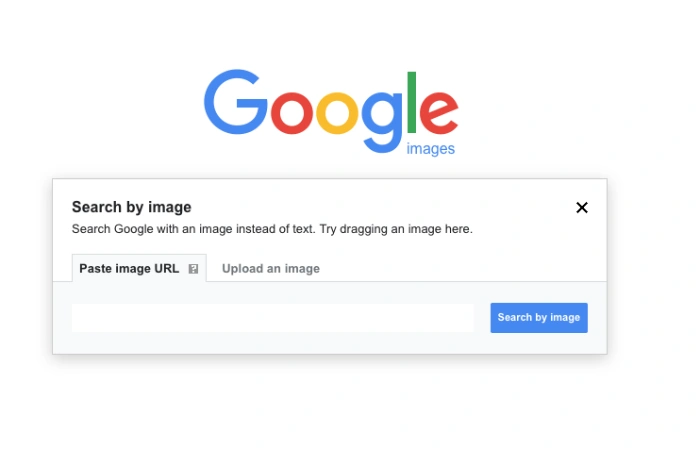
This can be seen in the picture below where we uploaded a photo of the Samsung Galaxy S23 Ultra in the new green color. Google was able to identify this image and show us the same image and also very similar ones.
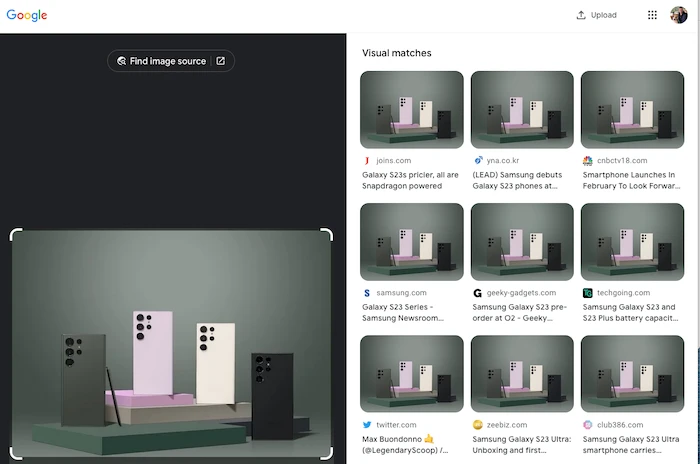
What can I use reverse image search for?
Google’s reverse image search feature is an extraordinary utility in the realm of online verification. Its primary function lies in aiding users to confirm the authenticity of someone’s identity, especially in the increasingly digital world we live in. This particular tool can serve as a potent resource when trying to validate if a person is genuinely who they purport to be.
The concept may sound familiar to many, thanks to the popular MTV reality series, ‘Catfish‘. In this show, individuals often masquerade as someone else entirely, creating false online personas to trick others. The investigative team behind ‘Catfish’ relies heavily on Google’s reverse image search among their arsenal of verification tools. They use this functionality to cross-check if the person behind the screen genuinely corresponds to the person they claim to be. By simply performing an image search on Google, they can often track down the original source of the images used by these impersonators, revealing their true identities.
This capability of Google’s reverse image search is not limited to television detectives; it is available to every user. It can prove instrumental in spotting and unmasking fake online profiles. If someone uses a counterfeit identity, there is a good chance they may have stolen the profile picture from somewhere online. If the original image exists on the internet, uploading the suspect image into Google’s reverse image search can provide valuable clues. It will track the photo back to its original source, allowing you to see if it’s been appropriated from another user. This, in turn, can be a powerful way to expose fake profiles, confirming or denying the authenticity of someone’s online persona, thereby ensuring safer and more secure online interactions.
What else can image search be used for?
Google’s image search feature is also widely used by journalists and others to spot fake news and fake photos. Many fake news stories use photos that may be related to something else, if you put this image into Google’s image search then you will be able to find out when this image was originally used.
Many fact-checking organizations can use this image search feature to determine whether or not an image used with a particular story is real or not. This can be a great way to determine fake news from real news.
There are many different things that you can use the reverse image search feature on Google for, we hope you find this guide useful, if you have any questions comments or suggestions, please leave a comment below and let us know. You can find out more details about image search over at Google’s website.
Image Credit: Nathana Rebouças
Filed Under: Guides
Latest Aboutworldnews Deals
Disclosure: Some of our articles include affiliate links. If you buy something through one of these links, Aboutworldnews may earn an affiliate commission. Learn about our Disclosure Policy.







