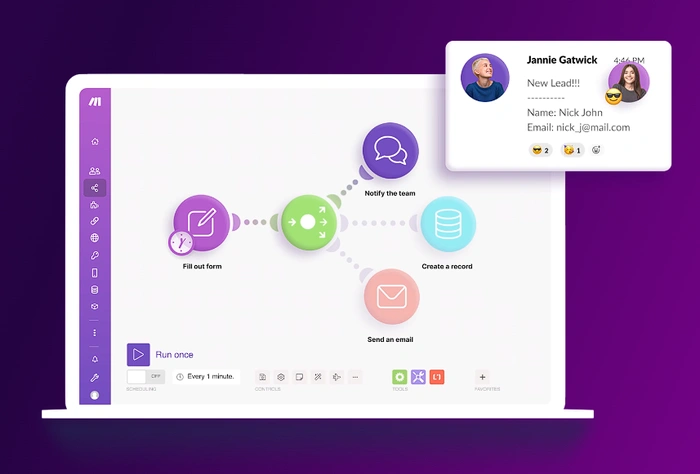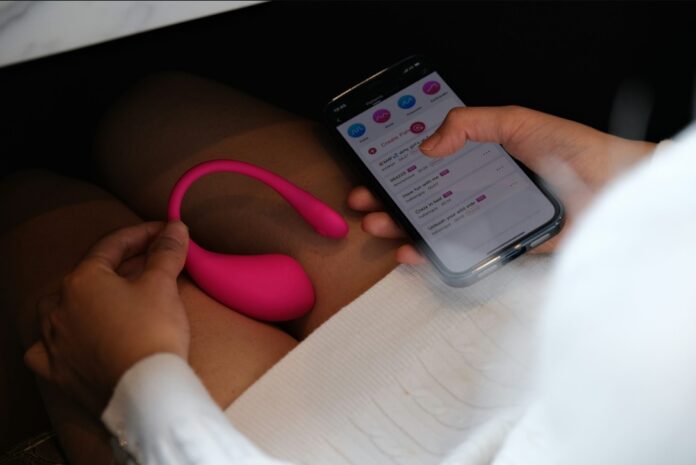In today’s fast-paced digital world, we are all searching for the next dynamic platforms to streamline operations and optimize efficiency, improving our efficiency, productivity and saving as precious time. Make an alternative to other online workflow creation platform such as Zapier. Provides a unique solution that offers limitless possibilities for both individuals and businesses aiming to design, build, automate, and scale their operations. This guide offers a comprehensive overview of the Make automation workflow service, highlighting its visual design, power, speed, scalability, advanced features, and applications across various departments.
What is Make workflow automation system
Make is not your typical no-code iPaaS platform. While most platforms in the market are linear and might feel restrictive, Make takes a different approach. It champions a non-linear and intuitive design, enabling users to visually build and automate without facing any restrictions.
Visual Aspects of Make
- Visual Building: With Make, users can visualize their workflows, allowing them to design solutions to complex problems just as they conceptualize them in their minds.
- Drag-and-Drop Builder: A user-friendly interface lets users seamlessly connect apps, fostering the creation of workflows known as scenarios.
- Design Flexibility: Make doesn’t restrict users to a set number of steps or apps. Scenarios can be as expansive or as straightforward as the user needs.
- Real-time Data Flow: Once you’ve built a scenario, you can watch it operate in real-time. Moreover, users can schedule their scenarios to run at any given time.
Powerful Features for Non-developers
- Extensive App Selection: Users can choose from thousands of pre-built apps. Alternatively, they have the option to connect to any public API using Make’s HTTP app.
- No-code Toolkit: This toolkit allows users to control every facet of their workflow execution and data formatting, providing an abundance of possibilities.
Speed and Scalability
- Rapid Execution: The platform enables users to create, test, and modify workflows in mere minutes or hours, as opposed to the traditional days or weeks.
- Effortless Deployment: Scenarios can be made live instantly with just a click. There’s no hassle of setting up or managing servers.
- Collaboration: Make promotes teamwork by allowing users to define specific permissions for their scenarios. This feature facilitates collaboration with teams and customers effortlessly.
How to build no code workflows using ChatGPT and Make
In the realm of automated workflow platforms, Make has emerged as a powerful, quick, and cost-effective alternative to Zapier. A recent tutorial has shed light on the potential of Make, demonstrating its capabilities through three distinct workflows: a reminder workflow, a lead capture workflow, and a workflow connecting to bot systems.
The reminder workflow is a boon for businesses, particularly when it comes to meetings. It sends timely reminders to participants, effectively reducing the instances of no-shows or last-minute cancellations. This ensures that all stakeholders are present and prepared, leading to more productive and efficient meetings.
Other articles you may find of interest on no-code workflows and automation :
The lead capture workflow featured above is ingeniously designed to keep both the business and the customer in the loop when an appointment or consultation is booked. This is achieved by using a web hook from Webflow that connects to Airtable or Google Sheets. The immediate notification system ensures that both parties are aware of the booking, thereby enhancing customer service and business efficiency.
The third workflow in the above video guide is a unique integration with a Google sheet to handle questions that a chatbot cannot answer. This allows the business to be aware of these questions and subsequently improve the bot’s responses. This not only enhances the chatbot’s efficiency but also provides valuable insights into customer queries and concerns.
Advanced Features of Make
Make isn’t just about basic automation. It brings to the table a suite of advanced features tailored for those seeking more intricate workflow designs without the intricacies of coding:
- Flow Control: Design workflows that cater to various outcomes. Process multiple records either collectively or separately.
- Data Manipulation (Aggregator): Transform your data effortlessly into any desired format using a vast range of drag-and-drop functions.
- Execution History Log: This feature allows users to retrospectively analyze each step of a workflow execution, aiding in error identification.
- Filtering: Control workflow actions using conditional statements, providing more refined execution.
- Error Handling: Ensure that no critical process fails by setting up an alternative workflow for contingencies.
- HTTP/Webhooks: Trigger your workflow from any external web service by sending requests to any public API.
Empowering Every Department
Make’s capabilities aren’t restricted to a specific department or function. It empowers:
- Sales: Enhance lead routing management by rapidly responding and distributing incoming leads to global sales teams.
- Marketing: Automate the end-to-end fulfillment processes to ensure timely order shipping and easy enablement of online services.
- Finance: Automate the contract management processes to swiftly generate custom contracts and NDAs for managerial approval.
- HR, Operations/IT, Support: The possibilities are limitless, from automating HR processes to streamlining IT operations and enhancing support functions.
Make stands out as a pioneering platform in the realm of business automation. With its visual, powerful, and scalable features, it offers businesses an unparalleled opportunity to automate processes, enhance efficiency, and foster growth. Whether you’re a novice looking for a simple drag-and-drop solution or an enterprise seeking to build intricate workflows without the hassle of coding, Make has got you c
Filed Under: Guides, Top News
Latest Aboutworldnews Deals
Disclosure: Some of our articles include affiliate links. If you buy something through one of these links, Aboutworldnews may earn an affiliate commission. Learn about our Disclosure Policy.