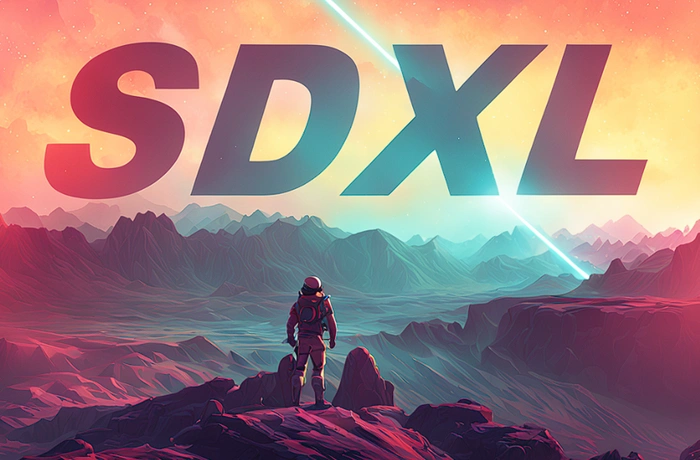If you are interested in learning how to use the Stability AI art generation model recently released in the form of SDXL 1.0. This comprehensive guide provides everything you need to know together with a one hour crash course specifically created for Stable Diffusion SDXL beginners to learn exactly how to use the revolutionary AI art generation system.
Stability AI team has made a significant stride with the release of its open model SDXL 1.0. This latest iteration in text-to-image generation models has been hailed as the world’s best open image generation model, surpassing its predecessor, SDXL 0.9. The SDXL 1.0 model, released under the CreativeML OpenRAIL++-M License, has been rigorously tested against various other models, with the results overwhelmingly favoring SDXL 1.0.
The SDXL 1.0 model is not just an image generator; it’s an artist. It can create high-quality images in virtually any art style, including photorealism. It doesn’t impose any particular ‘feel’ on the images it generates, allowing for absolute freedom of style. The model is particularly adept at rendering vibrant and accurate colors, with superior contrast, lighting, and shadows, all in native 1024×1024 resolution. Stability AI explains more :
“With Stable Diffusion XL, you can create descriptive images with shorter prompts and generate words within images. The model is a significant advancement in image generation capabilities, offering enhanced image composition and face generation that results in stunning visuals and realistic aesthetics.
Stable Diffusion XL is currently in beta on DreamStudio and other leading imaging applications. Like all of Stability AI’s foundation models, Stable Diffusion XL will be released as open source for optimal accessibility in the near future.”
Learn more about Stable Diffusion SDXL 1.0 and try it out for yourself at the links below :
SDXL 1.0 beginners guide
The model’s capabilities extend to generating concepts that are notoriously difficult for image models to render, such as hands and text or spatially arranged compositions. For instance, it can depict a woman in the background chasing a dog in the foreground with remarkable accuracy.
To help users get the most out of SDXL 1.0, a comprehensive video guide has been developed by Lin Zhang, a software engineer at Salesforce and a Free Code Camp team member. The guide focuses on practical application rather than technical details, teaching users how to use stable diffusion to create art and images.
The guide covers how to set up stable diffusion locally, how to train your own model for a specific character or art style, how to use control net (a popular stable diffusion plugin), and how to use stable diffusion’s API endpoint. It also provides alternatives for those who do not have access to a GPU, including running stable diffusion on free online platforms with certain limitations.
Learn how to use Stable Diffusion AI art generator
More resources and information on Stability AI and its Stability Diffusion AI art generation model :
L 1.0 model is also user-friendly. It requires only a few words to create complex, detailed, and aesthetically pleasing images. Users no longer need to invoke qualifier terms like “masterpiece” to get high-quality images. The model can also understand the differences between concepts like “The Red Square” (a famous place) vs a “red square” (a shape).
The SDXL 1.0 model is built on an innovative new architecture composed of a 3.5B parameter base model and a 6.6B parameter refiner. This two-stage architecture allows for robustness in image generation without compromising on speed or requiring excess compute resources. It should work effectively on consumer GPUs with 8GB VRAM or readily available cloud instances.
SDXL 1.0 model from Stability AI is a game-changer in the world of AI art and image creation. Its superior capabilities, user-friendly interface, and this comprehensive guide make it an invaluable tool for both beginners and seasoned artists. It is also possible to fine-tuning the model with custom data and the Stability AI team is building the next generation of task-specific structures, styles, and composition controls for SDXL. These features are currently in beta preview but stay tuned for updates on fine-tuning and more guides on artificial intelligence and AI tools.
Other articles you may find of interest on the subject of fine tuning AI models :
Filed Under: Gadgets News
Latest Aboutworldnews Deals
Disclosure: Some of our articles include affiliate links. If you buy something through one of these links, Aboutworldnews may earn an affiliate commission. Learn about our Disclosure Policy.