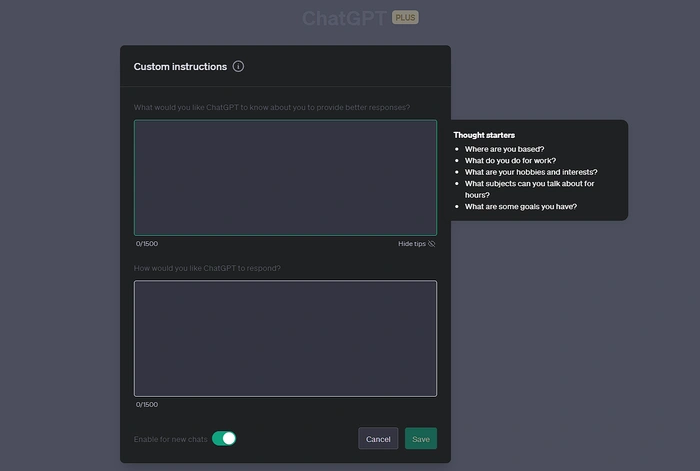If you have been wondering how to use the new ChatGPT custom instructions box and feature recently released by OpenAI and rolling out to users worldwide. This guide will provide a quick overview of how you can customize ChatGPT allowing it to take on specific personas depending on the results that you require.
For instance if you require answers about a specific topic you can tell ChatGPT that it is an expert in this area. However this is just the tip of the iceberg and the videos below provide more insight into how each instruction box can be used to perfect your prompts and receive the best possible results from ChatGPT.
OpenAI’s ChatGPT, is based on the GPT-4 architecture, its a powerful tool that has revolutionized the way we interact with machine learning models. It can generate human-like text in response to a wide range of prompts, making it useful for everything from content creation to customer support. However, to maximize the potential of ChatGPT, users must understand how to provide effective custom instructions.
Be Clear and Specific
While ChatGPT is incredibly sophisticated, it doesn’t possess human intuition. This means that vague or ambiguous instructions can lead to unpredictable results. For instance, if you ask ChatGPT to “write a story,” the output might not align with your expectations. Instead, being more specific, like “write a short story about a detective in 1940s New York,” will yield more targeted results.
Master ChatGPT custom instructions
Other articles you may find of interest on the subject of custom instructions and ChatGPT :
Use System-Level Instructions
System-level instructions can guide the model’s behavior throughout a conversation. For instance, you can begin with an instruction such as “You are an expert in ancient Egyptian history,” ensuring that all subsequent responses align with that expertise. It sets a context that the model will adhere to, streamlining the conversation.
Experiment with Different Phrasings
If you’re not getting the desired output, try rephrasing your instruction or question. Different phrasings can elicit different responses. For example, “Tell me about the solar system” might yield a general overview, while “Describe the unique features of each planet in our solar system” might provide a more detailed response.
Limit the Scope
While ChatGPT can generate lengthy responses, it’s often beneficial to limit the scope of your instruction to ensure accuracy and relevance. Instead of asking for a comprehensive history of World War II, you might request a summary of a specific battle or event.
Make Use of Explicitness
If you want the model to think step-by-step or debate pros and cons before arriving at an answer, you can ask it explicitly. For instance, “List the advantages and disadvantages of solar energy, and then provide a conclusion based on the information.”
How to use ChatGPT custom instructions
Understand the Model’s Limitations
Remember that ChatGPT’s knowledge is up-to-date only until September 2021. Asking it about events or developments after this date will not yield accurate information. Moreover, while the model is vast and knowledgeable, it’s not infallible and can occasionally make errors.
Adjust the Temperature and Max Tokens
For developers using the OpenAI API, tweaking parameters like temperature and max_tokens can influence the output. Higher temperature values make the output more random, while lower values make it more deterministic. The max_tokens parameter can be used to limit the length of the response.
Use Iterative Feedback
Instead of providing a single, lengthy instruction, consider breaking it down and providing feedback iteratively. For instance, if you’re designing a logo, you can start by asking for a basic concept, provide feedback, and then refine the design in subsequent interactions.
Avoid Leading Questions
To get an unbiased response, avoid framing your questions in a way that might lead the model towards a specific answer. Instead of asking “Isn’t renewable energy the best option for the future?“, a more neutral phrasing like “What are the pros and cons of renewable energy?” is advisable.
Stay Safe and Ethical
Always be aware of the ethical implications of your interactions with ChatGPT. Avoid asking the model to generate harmful, misleading, or inappropriate content. Remember, the model’s primary purpose is to assist and provide information, not to promote negative behaviors.
OpenAI’s ChatGPT large language model is a marvel of modern machine learning, capable of generating insightful, coherent, and contextually relevant responses. However, like any tool, its efficacy largely depends on how it’s used. By following the guidelines outlined above, users can ensure they extract the maximum value from their interactions with ChatGPT, making it a valuable asset in a wide range of applications.
Filed Under: Guides, Top News
Latest Aboutworldnews Deals
Disclosure: Some of our articles include affiliate links. If you buy something through one of these links, Aboutworldnews may earn an affiliate commission. Learn about our Disclosure Policy.