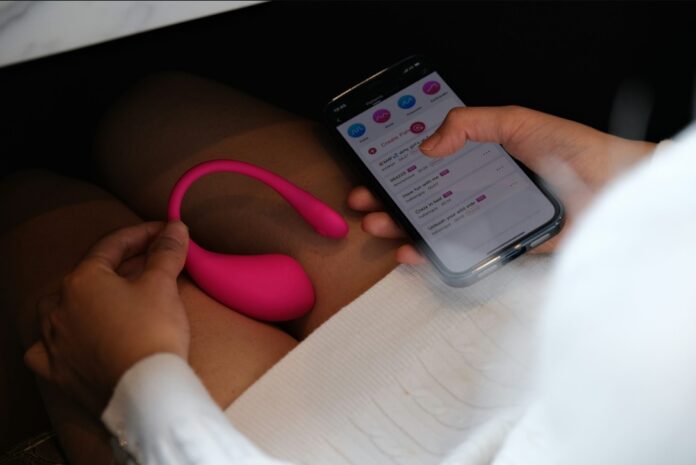In the realm of AI art generation, Realistic Vision has carved a niche for itself, renowned for its ability to create images so lifelike they could easily be mistaken for smartphone photos. The model checkpoint, utilizes simple prompts to generate these images, sparking curiosity about the potential quality of images that could be produced with more intricate prompts.
Realistic Vision V5.1 offers two sampling methods and users are given the flexibility to choose fromthis options providing flexibility and enabling users to tailor the model to their specific needs and preferences. The checkpoint’s versatility is evident in its ability to generate images with a variety of styles and characteristics.
It’s also worth noting that in the video it is mentioned that the checkpoint can generate images bearing a resemblance to certain celebrities, it struggles with different art styles. Although it can produce images with varying skin tones, but experiences difficulty generating distinct faces across different seeds. Landscape images are also within its capabilities, although the quality of these images can vary depending on the prompts used.
How to create photorealistic AI art with Realistic Vision V5.1
In the tutorial below kindly created by Bitesized Genius it is recommended that you use the VA version of 5.1, and specific settings to optimize the use of Realistic Vision outlined in the tutorial. Prompt templates and a choice of two negative prompts also provided offering a great starting point for those looking to create photorealistic AI art using the checkpoint.
Other articles you may find of interest on the subject of creating AI arts using artificial intelligence :
What is a AI model checkpoint?
An AI model checkpoint is a saved state of a machine learning or deep learning model at a specific point during its training. Checkpoints are crucial for a few reasons:
- Recovery: Training models, especially deep learning models on large datasets, can take a significant amount of time. If there’s a failure (e.g., power outage, system crash, or some software error), you don’t want to start training from scratch. Checkpoints allow you to resume from the last saved state.
- Avoiding Overfitting: During the training process, a model might achieve the best performance on a validation dataset at some point before training completes. If training continues beyond this point, the model might start to overfit to the training data. By saving checkpoints periodically, you can later choose the model state that performed best on the validation data.
- Early Stopping: This is a regularization technique where training is stopped as soon as the validation performance starts degrading, to prevent overfitting. With periodic checkpoints, you can implement early stopping by monitoring the validation performance and loading the best checkpoint if the performance starts to degrade.
- Model Deployment: Once a model is trained, you might want to deploy it in a production environment. The deployed model is typically loaded from a checkpoint.
- Experimentation: Machine learning involves a lot of experimentation. You might want to try different architectures, hyperparameters, or training strategies. Checkpoints allow you to save different versions of your model for comparison.
Despite its remarkable prowess in the realm of artificial intelligence, Realistic Vision V5.1 is not without its limitations. One notable shortcoming is the evident lack of beautification in its checkpoints. This constraint often results in images that bear uncanny resemblances to each other, as if spawned from the same digital template. This contrasts sharply with other checkpoints that exhibit a wider array of seemingly organic and unique image variations.
Nevertheless, the checkpoint of Realistic Vision V5.1 still holds significant potential to generate a sweeping variety of images. The peculiarity lies in the fact that the quality and diversity of these images are primarily contingent on the prompts and settings utilized. The ability to control image generation through detailed prompts and settings provides a considerable level of versatility, although it does place the onus on the user to guide the artistic output.
Exuding uniqueness in its functionality, Realistic Vision V5.1 propels the domain of AI art creation. While conceding to certain drawbacks, the platform distinguishes itself through its flexibility and an array of customization capabilities that it brings to the table. These features prove to be its driving strengths, making it an invaluable asset in the hands of those intrigued and invested in the field of AI-generated art.
Despite the chinks in its armour, Realistic Vision V5.1 stands as a testament to the ever-evolving sphere of AI technology. With its finely-tuned capabilities and nuanced customization options, it serves as a pioneering tool in the world of AI art generation. It may not be perfect, but as it engages the endless creativity of its users with its adaptable platform, it continues to pave the way for a future where AI and art are intertwined inextricably. The quality of the images it generates may depend heavily on user-defined prompts and settings, yet this only underscores Realistic Vision V5.1’s transformative potential: turning every user into an AI-assisted artist.
Filed Under: Guides, Top News
Latest Aboutworldnews Deals
Disclosure: Some of our articles include affiliate links. If you buy something through one of these links, Aboutworldnews may earn an affiliate commission. Learn about our Disclosure Policy.