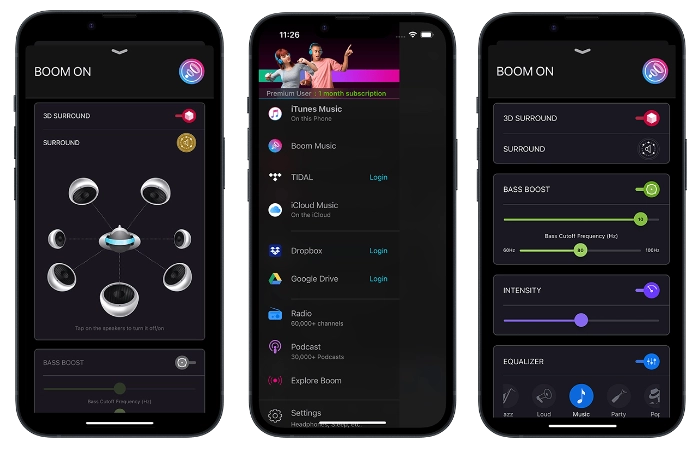Music aficionados in search of a fully-featured music player that offers an immersive listening experience on their mobile devices should definitely check out Boom. It was crafted by the dedicated team at Global Delight who, in their pursuit of mastery, skillfully designed the app to enhance the way you listen and enjoy your music or podcasts. Boom boasts elite audio features that deeply immerse listeners in the essence of every beat. Tailoring its music experience to your specific hardware and earphones.
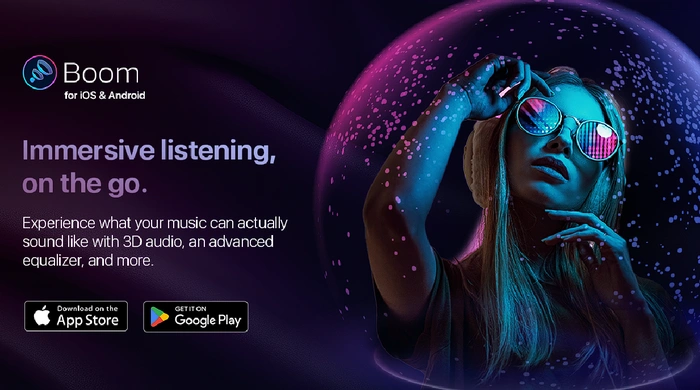
Boom premium music player for Android and iOS
The Boom mobile app is available for both iPhone and Android devices and gives users the chance to genuinely feel their music, all while providing an intuitive method to fine-tune the playback of. The Boom v3.0 music player offers enhanced bass control, comprehensive bass frequency support, and a suite of all-new audio effects. Available for both Android and iOS, Boom is a top-tier, state-of-the-art music player you can install on your phone or tablet to enhance your music playback. The Boom iOS app can be loaded on iPhone, iPad and iPod devices running iOS 11.2 and above.
The Boom app is not just an ordinary music player. It is equipped with 3D surround sound technology, a feature that significantly enhances audio on any headphones. When this technology is combined with the app’s bass booster, it amplifies your music and audio making every beat more tangible, creating an immersive listening experience wherever you may be, all from your phone.
Access to multiple music libraries
Central to its design is the ease with which you can access and play songs from various sources. For many, the primary collection will be their iTunes Music library if you have an iOS device. Simply tap on a track and it springs to life in the mini player. As it does, the subsequent songs in your collection are automatically queued in the “Up Next” list, ensuring a seamless listening journey. But Boom’s capabilities don’t stop there. It seamlessly integrates with premium streaming services like TIDAL and offers a vast realm of over 40,000 radio stations and podcasts from around the globe. Whether your music is stored directly on your device, on iCloud, or cloud platforms like Google Drive and Dropbox, Boom ensures every track is just a tap away.
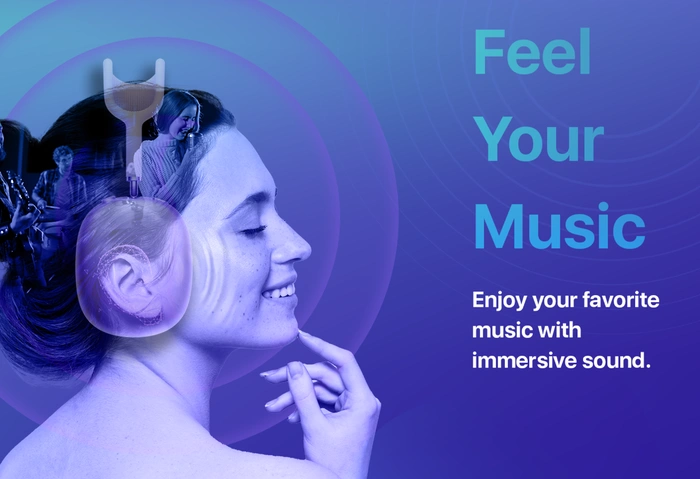
Equalizer
Featuring a unique bass booster and 16-band equalizer with a range of 29 handcrafted equalizer presets that allow you to quickly select the most appropriate settings for the music you are listening to the click of a button. The Boom app is a pleasure to use and features a user-friendly interface that allows you to quickly navigate to the exact settings you would like to select or adjust.
Thanks minimalist interface design tapping the mini player, and you’re greeted with the full player interface, complete with a suite of controls, including the distinctive Boom FX controls. For those looking to fine-tune their listening experience, the EQ preset button, located at the bottom left corner of the full player, reveals both factory default and custom EQ presets in a unified carousel.
Thanks to its minimalist interface design, tapping the mini player reveals the full player interface. This expanded view offers easy access to controls, such as the signature Boom FX. For audiophiles keen on customizing their auditory experience, the EQ preset button in the bottom left corner of the full player—displays both the factory default and custom EQ presets in a carousel style UI.
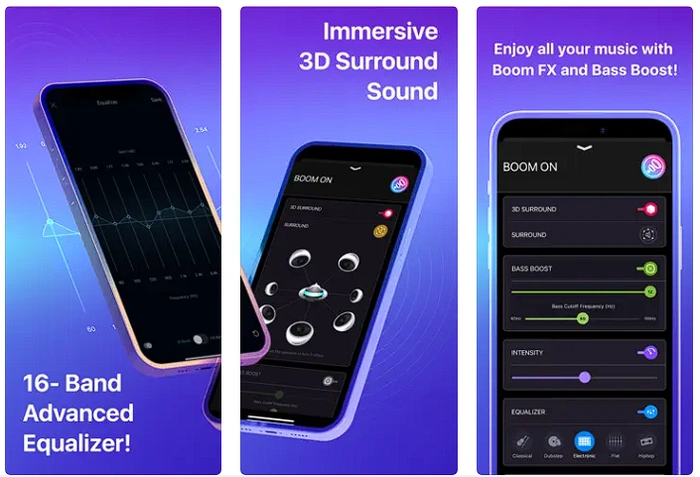
Apple Lossless (.m4a)
The Boom app supports a variety of major music formats, including but not limited to MP3, AIFF, WAV, MPEG-4, AAC, and Apple Lossless (.m4a). The supported formats might vary based on your device’s operating system. If you have music stored in third-party cloud applications, Boom can effortlessly access it.
Boom is designed to enhance the music listening experience, but its capabilities encounter certain limitations with Apple Music files. Tracks from Apple Music are DRM-protected, meaning they are encrypted for security. To apply its unique effects, Boom requires access to the unencrypted raw audio data. However, Apple has not granted access to its DRM technology, unfortunately making it impossible for Boom to enhance these tracks.
That being said, if you have older music files downloaded from Apple before the implementation of DRM protection, they will be compatible with Boom’s effects. It’s worth noting that Boom will display a dialog alerting users when they attempt to use the app’s enhancements on DRM-protected songs. However if you’ve purchased songs from iTunes store and have stored locally on your phone or tablet, Boom effects can be applied. Although if the songs are stored on iCloud, you can play those songs but Boom effects can’t be applied.
CarPlay support
For iPhone users, the Boom 3D app supports CarPlay, allowing users to access their music on a CarPlay compatible infotainment system when their phone is connected. This means you can enjoy your personalized audio experience even when you’re on the move, making it a must-have for any music enthusiast.
If you’re not familiar with CarPlay, its Apple’s proprietary in-car interface that allows iPhone users to access and control certain apps directly from a vehicle’s built-in infotainment system. With CarPlay, drivers can safely use their iPhone’s core features, such as making calls, sending texts, navigating with Apple Maps, and listening to music or podcasts, all through voice commands or the car’s touchscreen and controls.
Boom music player free trial
Thanks to the free trials available for both iPhone and Android , we highly recommend you try out Boom music player for yourselves. So that you can feel the amazing difference this lightweight audio application can make when listening to any kind of audio on your mobile devices.
Enhance your audio on Mac and PC using Boom 3D
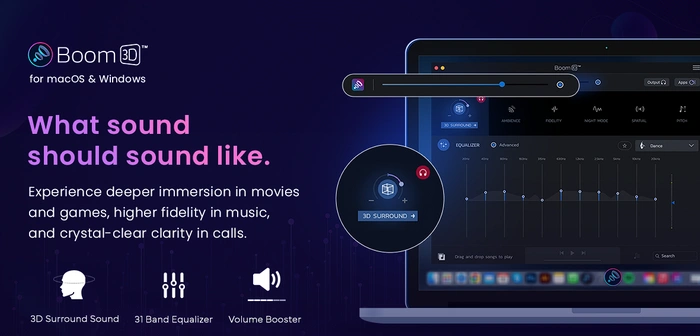
As well as the already reviewed music player app for Android and iOS Global Delight has also created ways to enhance your audio from your Mac or PC computer. The award-winning audio enhancement Boom 3D app is available for both Mac and Windows, and works seamlessly with any headphones, any player, and any media or streaming services. Removing the need for expensive headphones or surround sound boosters to fully immersive yourself in your favorite music, games, movies or streaming media.
Thanks to its quick selection modes 3D Surround, Ambience, Fidelity, Night Mode, Spatial and Pitch together with its preset equalizer options covering everything from games acoustics, classical, dance, bass and movies to name just a few. The Boom 3D application makes enhancing your audio output easy and rewarding and it comes with a patent-pending 3D Surround Sound technology that offers an immersive virtual surround sound experience on any hardware even Apple’s Silicon Mac systems.
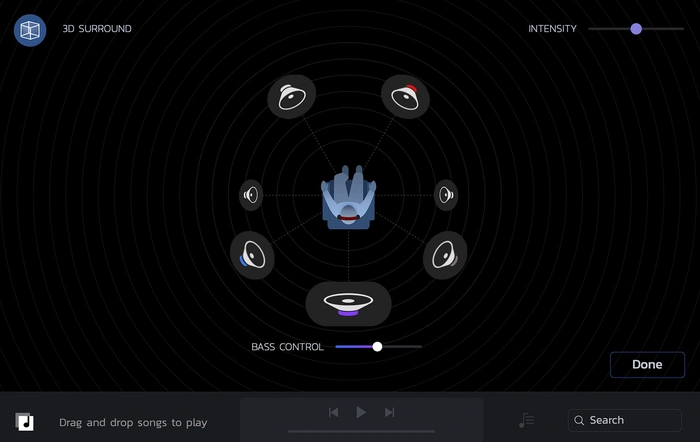
Apple Airplay support
Acting as a volume booster, Boom 3D enhances the audio levels system-wide and includes an advanced audio player that allows users to organize their favorite tracks into playlists. Boom 3D’s surround sound technology transforms your hardware into a audio studio, enhancing clarity and deep bass in every note at the touch of a button.
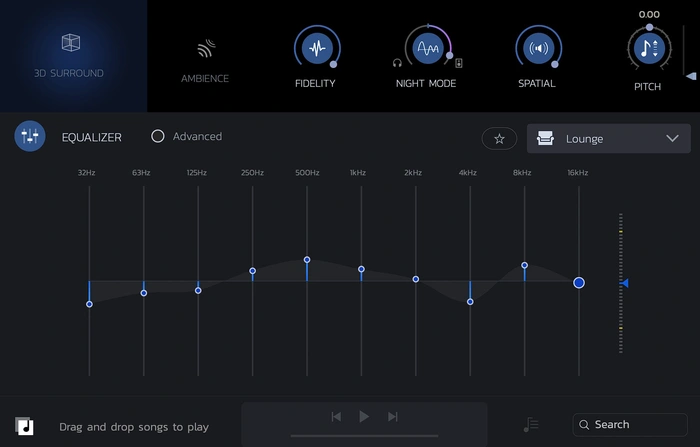
It supports the specialization of 5.1 multichannel audio, enriching the fidelity and depth of each audio channel. Boom 3D offers full control over the audio output and allows users to adjust the Bass and Treble.
“Are you ready to experience sound like never before? Say goodbye to flat, ordinary audio and embrace a whole new ‘dimension’ of immersive listening on ANY headphones with Boom 3D. Immerse yourself in a world where every beat, melody, and note comes alive with unparalleled clarity and depth. Whether you’re a music enthusiast, a gaming aficionado, or a movie buff, Boom 3D takes your audio experience to extraordinary levels.”
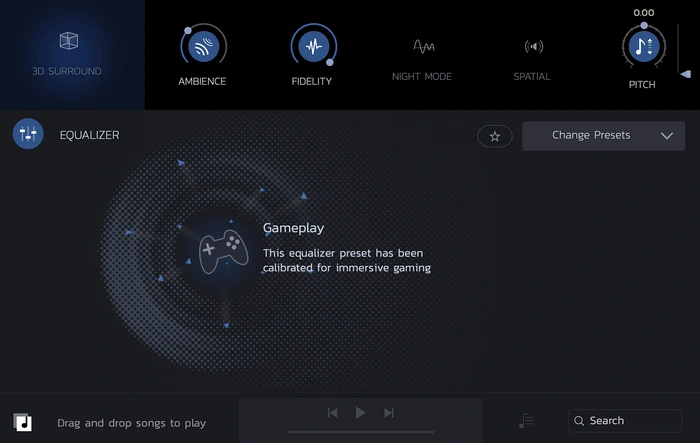
Boom Remote
The Boom 3D software is packed with audio effects that can instantly transform any kind of audio, adding an intense, unique effect. It also features a wireless control option, Boom Remote, that can be installed on iPhone and iPad to control Boom 3D, your Mac’s default volume level, and the playback controls are provided for Spotify, VLC, QuickTime, and iTunes. However, it’s worth mentioning that the Boom 3D application may not correctly enhance your audio when you are using certain Apple applications such as AirPlay or FaceTime on your Mac.
Boom 3D’s surround sound technology converts your desktop into a music booster, enhancing clarity and deep bass in every note. It supports the spatialization of 5.1 multichannel audio, enriching the fidelity and depth of each audio channel. The software also features advanced Equalizers and a wide array of presets to match different genres of music.
In addition to these features, Boom 3D offers access to a wealth of local and international radio stations across 120 countries. It includes an Application Level Volume Control feature that allows users to control the volume of individual applications centrally. The software also features a Controlled Boost feature that helps users adjust the boost while keeping it in the perfect range.
Boom 3D Netflix audio extension for Chrome
If you enjoy watching Netflix content use the Chrome browser you might be interested to know that the development team have also created a Boom 3D browser extension enabling 5.1 multichannel audio output with compatible Netflix content on Chrome. Watch the quick overview video below to learn more about this exciting Netflix audio extension that will add even more emotion to your viewing.
The Boom 3D app is a game-changer in the world of audio enhancement. Whether you’re a music lover, a podcast enthusiast, or just someone who appreciates high-quality audio, the Boom 3D app is a tool that can significantly enhance your listening experience.
Boom 3D free trial available
Thanks to the free trials available across all platforms, we highly recommend you try out Boom 3D computer software for yourselves and if possible with headphones. So that you can see for yourself the amazing difference this amazing audio application can make across PC, Mac, and Netflix when using the Google Chrome browser.
Filed Under: Reviews, Top News
Latest Aboutworldnews Deals
Disclosure: Some of our articles include affiliate links. If you buy something through one of these links, Aboutworldnews may earn an affiliate commission. Learn about our Disclosure Policy.