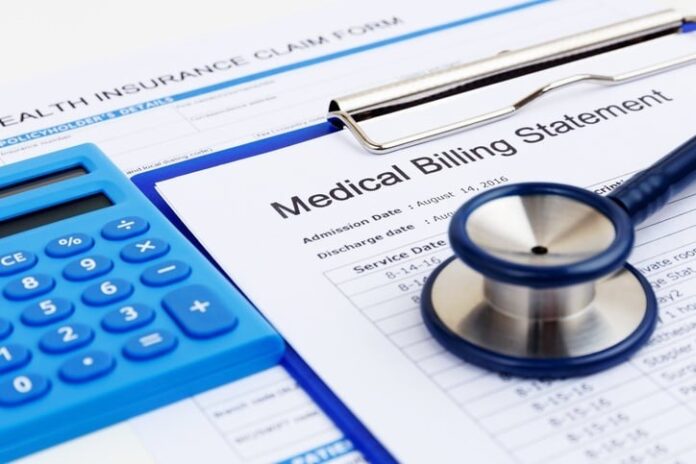In the dynamic world of writing, technology has continually played a pivotal role in shaping methodologies and tools. If you’re a budding author or even a seasoned writer, you’ll be pleased to know that the latest artificial intelligence is revolutionizing the way fiction writing is approached. Rather than destroying it.
In the realm of fiction writing, the advent of artificial intelligence tools like Sudowrite, ChatGPT, and Claude AI has revolutionized the process, offering writers a new approach to crafting their narratives. Sudowrite, a text generation tool, works in harmony with other AI tools, creating a powerful synergy that can enhance the quality of your prose.
One of the key concepts that Sudowrite introduces is “Bring Your Own Beats” (BYOB). This innovative approach is a boon for both discovery writers, who let the story unfold as they write, and detailed plotters, who meticulously plan their narratives. BYOB is also a valuable tool for those working on complex or alternate outlines not inherently built into Sudowrite, as well as for authors who have already embarked on their writing journey.
How Sudowrite can help improve your fiction writing
The BYOB technique is not only a creative strategy but also a practical one. Sudowrite provides a limited number of words every month, and BYOB can help save this word allotment. The fundamental idea behind BYOB is to write out your story beats before using Sudowrite. The tool processes these beats in chunks of two, known as strides.
Sudowrite is a tool designed to enhance and improve writing by offering suggestions, similar to the way Grammarly offers grammar and style corrections. Although Sudowrite is particularly aimed at helping writers improve the style and eloquence of their prose, rather than just checking for grammatical accuracy.
Other articles you may find of interest in the subject of writing fiction, essays and even reports :
To get the most out of Sudowrite, it’s crucial to be specific in your beats. Proper names and nouns should be used instead of pronouns, and contractions should be avoided. Experimenting with different word choices can yield better results. Instructions to the AI can be put in brackets, providing clear guidance for the tool.
Each beat is equivalent to about 200 words, so detailed scenes need to be specified beat by beat. Sudowrite uses terms like “guard rails” and “driver” to guide the AI’s writing. However, it’s important to avoid telling the AI secrets or future events as it may not interpret them correctly.
Headers can be added above beats in Sudowrite to provide additional information. To prevent the AI from neatly wrapping up a scene, writers can add “end of scene” or “stop scene” at the end of their beats. Editing each stride as it’s generated can further enhance the quality of the prose.
Prompt Ideas and Brainstorming
If you’re experiencing writer’s block, ChatGPT can help generate ideas or expand on an initial concept you have. For example, if you have a basic idea such as “a detective in a futuristic city,” ChatGPT can help you brainstorm plot twists, character backgrounds, and setting details.
Try it: Give your preferred AI a brief premise or concept, and I can help brainstorm ideas around it.
Character Development
You can role-play with ChatGPT to develop your characters. For example, you could “interview” your character, asking them questions about their past, hopes, fears, and motivations. This can help you flesh out their personalities and backgrounds.
Try it: Introduce a character to your preferred AI, and it can ask them questions or conduct interviews them.
If you’re interested in setting up ChatGPT with specific personas you can use the new Custom Instructions feature ChatGPT to then take on the role of a character specific writing assistant as you need.
Dialogue Practice
One of the challenges in fiction writing is creating authentic dialogue. You can use ChatGPT to simulate conversations between your characters. You can type for one character, and I can respond as another, helping you practice and refine dialogue.
Try it: Start a dialogue with one of your characters, and use your AI assistant to join in as another.
4. Feedback on Writing
While I can’t replace a human editor, I can give you initial feedback on pacing, clarity, and other aspects of your writing. Paste a short excerpt, and I’ll provide feedback.
5. Research Assistance
If your story requires knowledge about a certain topic (e.g., historical events, scientific concepts), you can ask ChatGPT for explanations or details to ensure accuracy in your writing.
6. Vocabulary and Phrasing
If you’re stuck trying to find the right word or phrase, I can suggest synonyms or alternative ways to phrase things.
Try it: Provide your preferred AI assistant with a sentence, and it can provide alternative ways to phrase it.
7. World-building
If you’re writing science fiction, fantasy, or any genre that requires the creation of unique settings or worlds, ChatGPT can help brainstorm elements of that world, from its history to its culture and technology.
Try it: Describe a world or setting, and your AI helper can help you expand on it.
8. Writing Prompts
If you’re looking for a quick exercise to get your creative juices flowing, I can provide writing prompts tailored to your interests.
Try it: Ask your preferred AI assistant for a writing prompt in a specific genre or theme.
Filed Under: Guides, Top News
Latest Aboutworldnews Deals
Disclosure: Some of our articles include affiliate links. If you buy something through one of these links, Aboutworldnews may earn an affiliate commission. Learn about our Disclosure Policy.