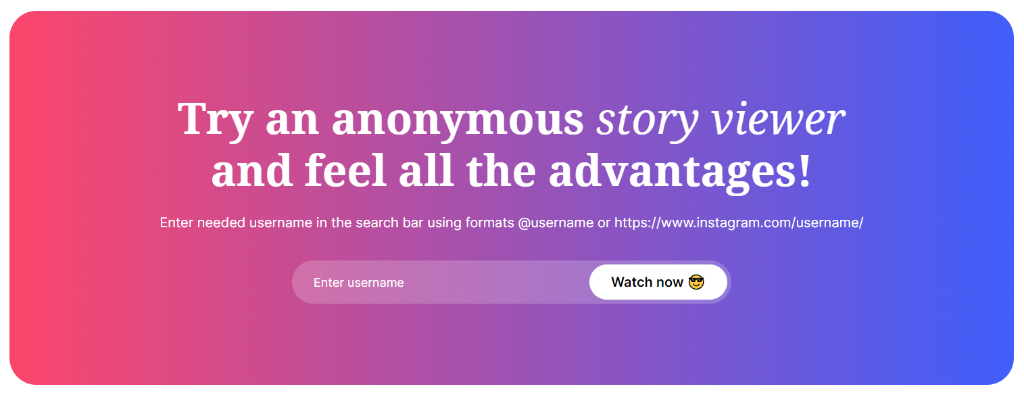Do you ever find yourself curious to watch someone’s Instagram story without leaving a trace? Perhaps you want to avoid being listed in their “Watch List” while staying incognito. However, Instagram doesn’t officially offer an anonymous viewing option, fear not! We’ve uncovered clever tricks that will allow you to view stories without them ever knowing. Whether you’re an Android user or an iPhone enthusiast, we’ve got you covered with step-by-step instructions. Let’s dive into the stealthy world of anonymous Instagram stories viewer.
Sneakily Viewing Instagram Stories on Android
For Android users, we have a simple yet effective method that involves temporarily disconnecting from the internet and deleting app data. By following these steps, you can indulge in story-watching without a single trace:
Step 1: Login and Pre-load the Story
Launch the Instagram app and log in to your account. Visit the profile of the person whose story you wish to view and allow a minute or two for the story to pre-load.
Step 2: Enable Airplane Mode
Activate Airplane Mode on your Android device to disconnect from the internet completely. While in this mode, any actions you take within Instagram will be cached on your device and won’t be sent to Instagram servers.
Step 3: Watch the Story Offline
With Airplane Mode on, you can now watch the pre-loaded story in offline mode without worries. The story will be accessible as it was pre-loaded earlier.
Step 4: Clear App Data
After enjoying the story, refrain from reconnecting to the internet right away. First, you need to clear the Instagram app data. Hold your finger on the Instagram app icon and select “App info.” Tap on “Clear data” and confirm by clicking “Clear all data.”
Step 5: Stay Invisible
Congratulations! By clearing the app data, you’ve erased all actions performed in offline mode. When you log back into your Instagram account, your name won’t appear in the story watch list, ensuring you stay completely anonymous.
Discreet Instagram Story Viewing on iPhone Devices:
For iPhone users, the process is slightly different, but we’ve cracked the code for you. Follow these steps for a seamless anonymous viewing experience:
Step 1: Pre-load the Story
Open the Instagram app on your iPhone and navigate to the profile of the person whose story you want to see. Allow a minute or two for the story to pre-load.
Step 2: Activate Airplane Mode
Swipe up or down on your iPhone screen to access the Control Center. Activate Airplane Mode using the airplane icon shortcut. This disconnects your iPhone from the internet, allowing you to view the story without detection.
Step 3: Uninstall the Instagram App
As the actions on iPhone are stored in the app cache, uninstalling the Instagram app is necessary. Remove the app and refrain from using it for approximately 24 hours or until the story expires.
Step 4: Reinstall the App
After the waiting period, reinstall the Instagram app from the App Store.
Step 5: Remain Undetected
Congratulations, you’re now a true Instagram ghost! After 24 hours, your name will no longer appear in the story watch list, ensuring absolute anonymity.
In Conclusion
Now that you possess the secret knowledge of anonymous Instagram story viewing, you can satiate your curiosity without a hint of exposure. Remember, while these methods are effective, always use them with respect for others’ privacy and adhere to Instagram’s policies. Enjoy your covert story-watching adventures! For those on PCs, several websites like instastalker.pro, instastories.watch, and storiesdown.com offer the perfect solution to watch Instagram stories anonymously.
Stay stealthy, private, and happy viewing, and don’t forget to share this post on social media to spread your love with our helpful Instastalker IG viewer tool.