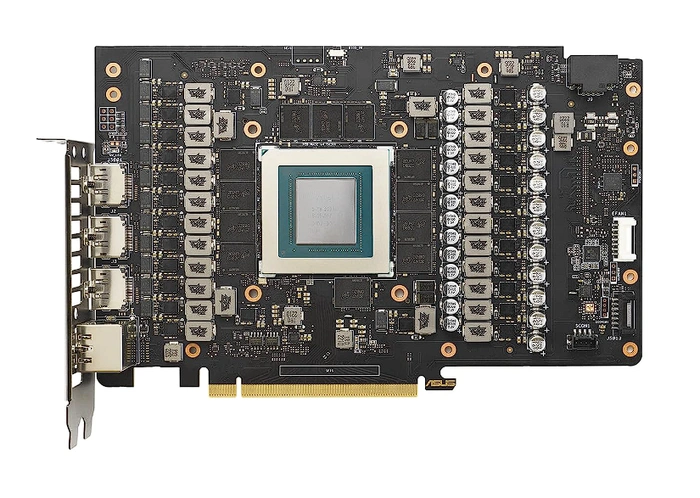You might’ve come across terms like PCI or PCIe when looking into computer components, especially if you’re in the market for a new computer or trying to upgrade your current one. But what exactly are these terms, and why are they important? In case you’re curious how these technologies impact your computing experience, let’s dive deep into the world of PCI vs PCIe.
The world of computer architecture is in a constant state of evolution, and the PCIe (Peripheral Component Interconnect Express) interface standard is no exception. Over the years, PCIe has undergone several updates, each aiming to improve upon its predecessor’s capabilities. Among the latest advancements in this lineage is PCIe 4.0. If you’re curious about what this standard brings to the table, let’s unravel the intricacies of PCIe 4.0.
Doubling the Data Rate
At its core, the most significant enhancement PCIe 4.0 offers over its predecessor, PCIe 3.0, is a substantial leap in data transfer rates. Specifically:
- PCIe 3.0: Offers a maximum data rate of 8 GT/s (gigatransfers per second).
- PCIe 4.0: Doubles this rate to a staggering 16 GT/s.
This means that, theoretically, a PCIe 4.0 x16 connection can achieve a maximum data transfer rate of approximately 32 GB/s (gigabytes per second), vastly improving the overall system performance. With such elevated data transfer rates, PCIe 4.0 is a boon for tasks that are data-intensive:
- Gaming: Modern games that require high bandwidth benefit from the faster data rates, resulting in smoother gameplay and quicker load times.
- Storage: NVMe SSDs utilizing PCIe 4.0 can achieve faster read/write speeds, significantly reducing boot times and file transfer durations.
- AI and Machine Learning: These tasks require vast amounts of data to be moved rapidly, and PCIe 4.0 facilitates this, enhancing processing times and overall efficiency.
Backward Compatibility
You’ll be pleased to know that PCIe 4.0 maintains backward compatibility with its predecessors. This means that devices designed for PCIe 3.0 or earlier can still function in a PCIe 4.0 slot, although they will operate at their native speeds. Similarly, PCIe 4.0 devices can fit into older PCIe slots but will be limited by the older slot’s maximum speed.
Increased Power Delivery (For Some Applications)
PCIe 4.0 can deliver more power to the slot for specific applications. This can be particularly useful for devices that require additional power to function optimally, ensuring they operate without hitches.
Enhanced Reliability and Integrity
Given the increased speed, there’s a potential for higher error rates due to signal interference. To counteract this, PCIe 4.0 introduces improved data integrity and error correction mechanisms. These enhancements ensure that despite the faster speeds, data transfer remains reliable and accurate.
Wider Adoption Across Industries
Given its advantages, many industries have been quick to adopt PCIe 4.0. Leading tech companies have incorporated PCIe 4.0 support in their latest motherboards, GPUs, and storage devices, signaling a shift towards this standard as the new norm.
PCIe 4.0 represents a significant stride in the ongoing journey of technological advancement. By delivering faster speeds, enhanced reliability, and greater efficiency, it caters to the growing demands of modern applications and systems. Whether you’re a gamer, a professional seeking faster computational speeds, or simply a tech enthusiast, the advent of PCIe 4.0 is bound to enhance your experience.
PCIe generations 1.0 to 4.0
PCIe 1.0
- Release Date: 2004
- Data Rate: This initial version of PCIe offered a data rate of 2.5 GT/s (gigatransfers per second).
- Effective Bandwidth per Lane (One Direction): Approximately 250 MB/s. Hence, an x16 slot could provide a total bandwidth of 4 GB/s (bi-directional).
PCIe 2.0
- Release Date: 2007
- Data Rate: PCIe 2.0 doubled the data rate of its predecessor to 5 GT/s.
- Effective Bandwidth per Lane (One Direction): Approximately 500 MB/s. This means an x16 slot in PCIe 2.0 could achieve a total bandwidth close to 16 GB/s (bi-directional).
PCIe 3.0
- Release Date: 2010
- Data Rate: Yet again, the data rate was doubled from the previous generation, reaching 8 GT/s.
- Effective Bandwidth per Lane (One Direction): Due to encoding improvements, the effective bandwidth reached approximately 985 MB/s per lane. Thus, an x16 slot could provide a bandwidth nearing 32 GB/s (bi-directional).
PCIe 4.0
- Release Date: 2017
- Data Rate: In line with the trend, PCIe 4.0 doubled the data rate of PCIe 3.0 to 16 GT/s.
- Effective Bandwidth per Lane (One Direction): Around 1.969 GB/s. Consequently, an x16 slot in PCIe 4.0 can achieve a whopping total bandwidth of nearly 64 GB/s (bi-directional).
Data rates comparison
- PCIe 1.0: 2.5 GT/s – x16 bandwidth: 4 GB/s
- PCIe 2.0: 5 GT/s – x16 bandwidth: 16 GB/s
- PCIe 3.0: 8 GT/s – x16 bandwidth: 32 GB/s
- PCIe 4.0: 16 GT/s – x16 bandwidth: 64 GB/s
From the first to the fourth generation, the PCIe standard has consistently doubled its data transfer rates, resulting in significantly improved performance and bandwidth.
What is PCI
PCI, or Peripheral Component Interconnect, is a standard for connecting peripheral devices to a computer’s motherboard. Introduced in the 1990s, it became a mainstay in computers of its time. Here’s what you need to know about PCI:
- Purpose: It was designed to connect peripheral devices, such as graphics cards, network cards, and sound cards, to a computer.
- Speed: Over its lifetime, various versions were released that improved its speed and capabilities. However, as technology progressed, it became evident that a newer, faster standard was needed.
- Physical Appearance: PCI slots are typically white and vary in size based on the number of connector pins.
PCIe the modern marvel
PCIe, which stands for Peripheral Component Interconnect Express, is like the evolved cousin of PCI. It’s a more recent standard and has largely replaced PCI in modern computers. Here’s what sets PCIe apart:
- Faster Speeds: You’ll be pleased to know that PCIe offers significantly higher data transfer rates compared to PCI. This enhances your experience, especially when it comes to high-performance tasks like gaming or video editing.
- Flexibility: PCIe uses a point-to-point access bus, which means that each device has its dedicated connection to the motherboard. This reduces bottlenecks and ensures that devices can work at their full potential.
- Scalability: One of the standout features of PCIe is its scalability. It can range from 1 lane (x1) to 32 lanes (x32), offering a range of speeds depending on the number of lanes utilized.
- Physical Appearance: Unlike the white PCI slots, PCIe slots are usually black and come in various lengths corresponding to their lane counts (x1, x4, x8, x16).
PCI vs PCIe
In order to truly grasp the nuances between PCI and PCIe, it’s crucial to unpack the standout disparities that set them apart. The distinctions aren’t just limited to their generations or speeds; they fundamentally differ in design philosophy and physical characteristics. PCI and PCIe interfaces are not compatible with each other. You cannot insert a PCI device into a PCIe slot or a PCIe device into a PCI slot.
1. Generation: A Journey through Time
- PCI: Emerging as a beacon of innovation in the 1990s, PCI heralded a new era for computer architecture. It dominated the scene in its heyday, serving as the primary interface for connecting peripherals until the early 2000s. Its success can be attributed to its simplicity and widespread adoption among manufacturers.
- PCIe: As technology surged forward, there was a pressing need for a more advanced, faster standard. Enter PCIe in the 2000s. Recognized as the contemporary champion in the realm of connection standards, PCIe is omnipresent in most of today’s devices. Its rapid data transfer capabilities and flexible design have solidified its reputation as the go-to for modern systems.
2. Speed: The Race for Supremacy
- PCI: While revolutionary in its time, PCI’s data transfer rates now seem modest in comparison to its successor. Its bandwidth was suitable for the demands of yesteryears but began to wane as applications became more resource-intensive.
- PCIe: In the realm of speed, PCIe is a veritable powerhouse. Its architecture allows for staggeringly high data transfer rates, making it an ideal choice for today’s high-end applications. Whether you’re gaming, rendering videos, or conducting complex simulations, PCIe ensures that data bottlenecks are minimized. This translates to a more fluid and responsive user experience, especially for tasks that require hefty data transfers.
3. Design: Philosophies in Connection
- PCI: PCI operates on a shared bus system. This means all connected devices have to share bandwidth, which can sometimes lead to performance hiccups if multiple devices vie for attention simultaneously.
- PCIe: Addressing the limitations of PCI, PCIe adopted a point-to-point design. Each peripheral gets its own dedicated connection to the motherboard. This ingenious approach eradicates the issues of shared bandwidth, ensuring that each device can operate at its peak potential without interference. It’s akin to providing each device with its own private highway, as opposed to the shared roads of PCI.
4. Physical Appearance: More Than Meets the Eye
- PCI: Recognizable by its white color, PCI slots have a uniform appearance. They’re consistent in size, with their length determined by the number of connector pins they house.
- PCIe: Showcasing a stark contrast, PCIe slots are typically black. But it’s not just the color that sets them apart. PCIe slots come in various lengths, corresponding to the number of lanes they support (like x1, x4, x8, x16). This variability allows for greater flexibility, ensuring that devices can leverage the exact amount of bandwidth they require.
While both PCI and PCIe have contributed immensely to the evolution of computer architecture, it’s clear that PCIe has taken the baton to lead the next lap in technological advancement. By understanding these differences, you’re better equipped to make informed decisions, whether you’re building a PC, upgrading, or simply engaging in tech-centric conversations.
PCIe connections explained
Why does this matter to you?
If you’re thinking of upgrading your computer or buying components, it’s essential to understand the differences between PCI and PCIe. While most modern motherboards support PCIe, some older models or specialized boards might still offer PCI slots. Knowing this distinction ensures that you purchase compatible components for your system.
For those who are not into the tech nitty-gritty, simply follow these steps: Always check the specifications of your motherboard or computer before buying any peripherals. If it mentions PCIe, then go for components that support PCIe. If it references PCI, it’s time to consider whether an upgrade is in the cards for you.
In the ever-evolving world of technology, understanding foundational concepts like PCI and PCIe can significantly enhance your tech journey. While both have their place in computing history, PCIe is the modern choice for those looking to maximize performance and future-proof their systems. So next time you’re out shopping for computer components or discussing tech with friends, you’ll have a bit more insight into what makes your computer tick.
Filed Under: Guides, Top News
Latest Aboutworldnews Deals
Disclosure: Some of our articles include affiliate links. If you buy something through one of these links, Aboutworldnews may earn an affiliate commission. Learn about our Disclosure Policy.