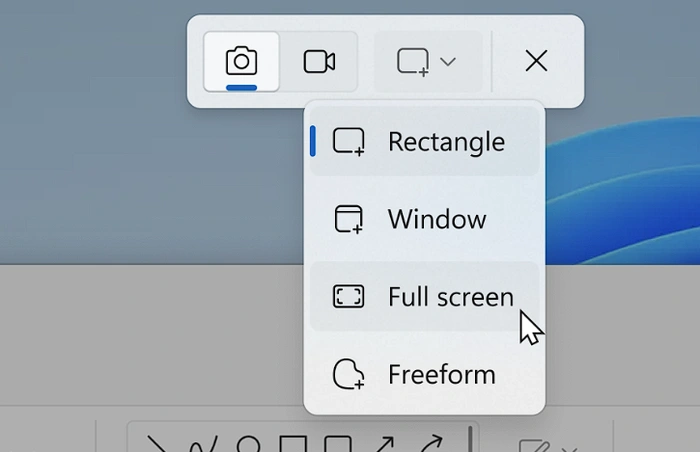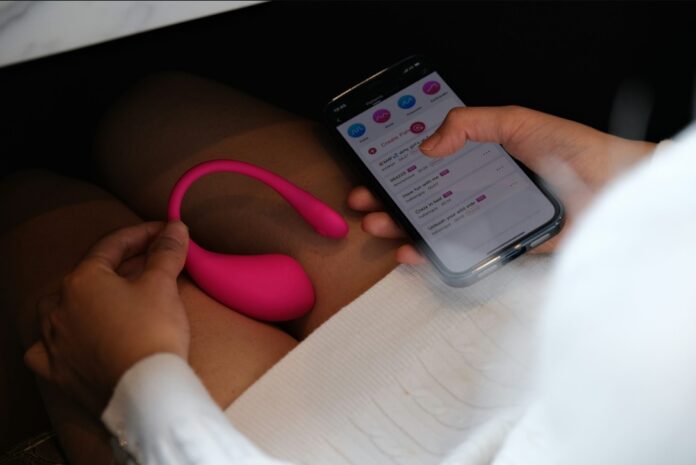In a recent announcement, Microsoft has unveiled a series of updates for the Snipping Tool and Notepad, targeted at Windows Insiders in the Canary and Dev Channels on Windows 11. These updates are designed to enhance user experience and streamline the functionality of these popular tools.
The Snipping Tool, a favorite among users for capturing screenshots and screen recordings, is receiving a significant upgrade. The update introduces a combined capture bar, making it easier for users to switch between screenshots and screen recordings. This new feature is complemented by the introduction of keyboard shortcuts, which allow users to open the capture bar for snipping and recording with ease.
Windows Snipping Tool
But the improvements don’t stop there. The update also enhances the screen recording experience by introducing support for optional PC audio and voice overs recording using a microphone. This means users can now add their own commentary to their screen recordings, making the tool even more versatile. Furthermore, new app settings have been introduced, allowing users to configure default audio recording settings and select their preferred recording devices.
However, Microsoft has identified an issue where users may see a pop-up dialog when taking a screenshot. If this occurs, users are advised to select “Snipping Tool” to continue their task without interruption.
Windows 11
Windows 10
Windows Notepad updates
On the other hand, the Notepad update brings a much-awaited feature: automatic saving of session state. This allows users to close Notepad without interrupting dialogs and resume where they left off. Notepad will automatically restore previously open tabs and unsaved content and edits across those tabs. Users also have the option to save or discard unsaved changes to files anytime they close a tab. For those who prefer the old way, the automatic saving feature can be turned off in the app settings.
Other articles you may find of interest on the subject of Microsoft’s Windows Snipping tool :
Microsoft is currently in the process of rolling out these updates and will be closely monitoring feedback before making them available to all Insiders in the Canary and Dev Channels. This is a clear indication of Microsoft’s commitment to continually improving its tools based on user feedback and needs. The updates to the Snipping Tool and Notepad are just the latest in a series of enhancements aimed at making Windows 11 more user-friendly and efficient.
Source: Microsoft
Filed Under: Technology News, Top News
Latest Aboutworldnews Deals
Disclosure: Some of our articles include affiliate links. If you buy something through one of these links, Aboutworldnews may earn an affiliate commission. Learn about our Disclosure Policy.