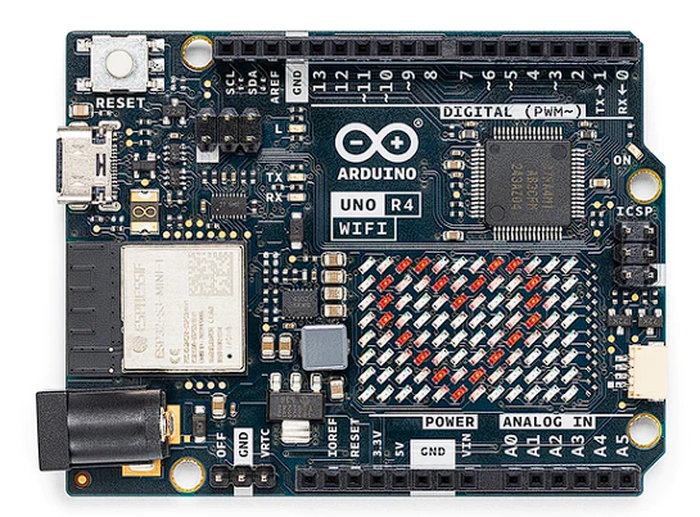If you would like to quickly learn the differences between all the different Arduino development boards, you will be pleased to know that Arduino expert Tommy Bianco has created a fantastic video taking you through the wealth of different Arduino boards currently available.
Arduino is an open-source electronics platform based on easy-to-use hardware and software. Arduino boards are able to read inputs – light on a sensor, a finger on a button, or a Twitter message – and turn it into an output – activating a motor, turning on an LED, publishing something online. You can tell your board what to do by sending a set of instructions to the microcontroller on the board. To do so you use the Arduino programming language (based on Wiring), and the Arduino Software (IDE), based on Processing.
Arduino as a company, has been a game-changer in the world of prototyping solutions. Catering to a wide range of users, from educators and hobbyists to industry professionals, Arduino’s offerings have revolutionized the way we approach hardware and software development. The company’s open-source nature is a key aspect of its success, allowing anyone to access their latest documentation and build their own Arduino. This has led to a proliferation of Arduinos manufactured by different companies, each bringing their unique touch to the platform.
Arduino boards a complete guide
The Arduino portfolio is a diverse one, split into three primary families: classic, Nano, and maker. Each family caters to different needs and offers a variety of features, ensuring that there’s an Arduino for every project. There is even an Arduino Pro a specifically created for advanced development and business applications.
Arduino Classic
The classic family is the cornerstone of Arduino’s offerings. It includes the Arduino Uno R3, a balanced and affordable solution perfect for beginners. The Uno R3 is a reliable and versatile board that has become a staple in the Arduino community. For those seeking a bit more connectivity, the Arduino Uno Wi-Fi is an upgrade that comes with embedded Wi-Fi and Bluetooth capabilities.
The latest addition to the classic family is the Arduino Uno R4. This new release boasts a 16-fold increase in memory and is available in two variants: Minima and Wi-Fi. Other notable members of the classic family include the Arduino Leonardo, featuring a processor with built-in USB communication, and the Arduino Zero, which supports 32-bit application development.
Other articles you may find of interest on the subject of Arduino :
Arduino Nano
The Nano family, as the name suggests, is a smaller version of the classic family. Despite its size, it packs a punch with offerings like the Nano 33 BLE, which provides Bluetooth and Bluetooth low energy capabilities. The Nano 33 BLE Sense goes a step further by adding a series of embedded sensors, making it an excellent choice for projects requiring data collection and analysis.
Arduino MKR
The maker family is where Arduino pushes the boundaries of embedded hardware. It offers a range of unusual connectivity solutions, including the Maker Wi-Fi 1010 and the Maker Json 1400, which offers GSM or 3G connectivity. These boards are designed for advanced users who need more robust and versatile solutions for their projects.
Arduino Portenta, Shields, Mega and beyond
Beyond these three families, Arduino also offers the Portenta family, designed for large-scale complex projects, and the Nicola family, which offers tiny, low-power tools for intelligent sensing solutions. These families showcase Arduino’s commitment to catering to a wide range of needs and project scales.
“Portenta X8 is a powerful, industrial-grade SOM with Linux OS preloaded onboard, capable of running device-independent software thanks to its modular container architecture. Take advantage of onboard Wi-Fi/Bluetooth Low Energy connectivity to securely perform OS/application OTA updates.”
While Arduino continues to innovate and expand its portfolio, it’s worth noting some of its discontinued solutions. These include the Arduino Explorer and the Lilypad, both of which have made significant contributions to the Arduino ecosystem in their time.
Arduino’s development boards offer a comprehensive range of solutions for various needs. From the beginner-friendly classic family to the advanced maker family, there’s an Arduino for every project. The company’s open-source nature further enhances its appeal, fostering a community of makers who continually push the boundaries of what’s possible with Arduino. Whether you’re a hobbyist, an educator, or an industry professional, Arduino’s development boards are a valuable resource in the world of prototyping solutions.
Arduino Cloud
The Arduino IoT Cloud is a online platform that makes it easy for you to create, deploy and monitor IoT projects. Below is a list of Arduino IoT Cloud features.
- Data Monitoring – learn how to easily monitor your Arduino’s sensor values through a dashboard.
- Variable Synchronisation – variable synchronisation allows you to sync variables across devices, enabling communication between devices with minimal coding.
- Scheduler – schedule jobs to go on/off for a specific amount of time (seconds, minutes, hours).
- Over-The-Air (OTA) Uploads – upload code to devices not connected to your computer.
- Webhooks – integrate your project with another service, such as IFTTT.
- Amazon Alexa Support – make your project voice controlled with the Amazon Alexa integration.
- Dashboard Sharing – share your data with other people around the world.
For more information on the full range of Arduino boards jump over to the official Arduino website where all specifications, pricing and availability are listed for every Arduino development board and service currently available.
Filed Under: DIY Projects, Top News
Latest Aboutworldnews Deals
Disclosure: Some of our articles include affiliate links. If you buy something through one of these links, Aboutworldnews may earn an affiliate commission. Learn about our Disclosure Policy.