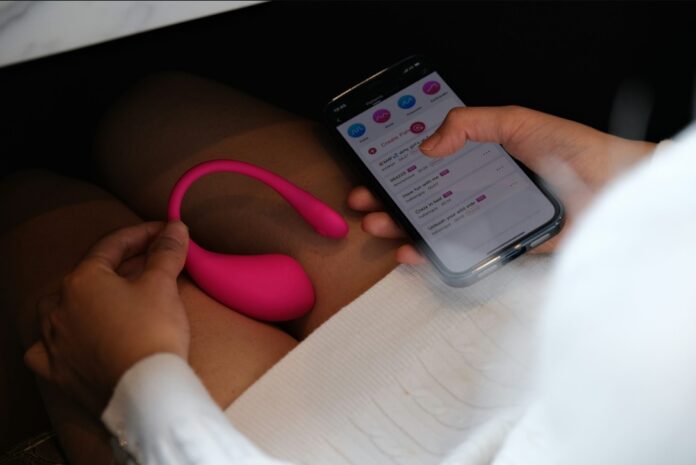This guide will show you how to use Google Bard to write a business plan. A business plan serves as a blueprint that outlines the core aspects of your enterprise, delineating its mission, objectives, and the strategic steps you intend to take to realize those goals. This document is not just a formality but a critical instrument for entrepreneurs. It acts as a roadmap guiding your business journey and is instrumental in securing external funding, attracting potential customers, and facilitating the overall growth and development of your business.
Google Bard, a product of Google’s advanced AI research, is a highly sophisticated language model trained on an extensive dataset comprising both textual and coded information. Its capabilities are not limited to mere text generation; it also excels in tasks such as language translation, crafting various forms of creative content, and providing detailed, insightful answers to a wide array of questions. Given its multifaceted functionalities, Google Bard emerges as a formidable asset for anyone looking to draft a meticulous and effective business plan. Its ability to synthesize information and generate coherent, relevant text makes it an invaluable resource for entrepreneurs aiming to articulate their business vision and strategy in a compelling manner.
Here are the steps on how to use Google Bard to write a business plan:
- Go to the Google Bard website or open the Google Bard app.
- Sign in with your Google account.
- Once you are signed in, you will see a blank space where you can type your question or request.
- Type your question or request in natural language. For example, you could type “How to write a business plan” or “What are the key sections of a business plan?.
- Click on the “Ask” button.
- Bard will then generate a response. This response may be a short answer to your question, or it may be a more detailed explanation.
- You can then edit and refine the response to create your own business plan.
Specific ways to use Google Bard to write a business plan
Idea Generation and Strategic Planning: Bard is an invaluable tool for stimulating creative thinking and generating a plethora of ideas for your business venture. Whether you’re in the conceptual stage or looking to diversify, Bard can assist you in identifying innovative products or services that could be developed. You can also explore the unaddressed needs within your target market by posing questions such as, “What are some groundbreaking products or services that could disrupt the market?” or “What gaps exist in the current offerings to my target audience?”.
Comprehensive Market Analysis: Bard offers robust capabilities for conducting in-depth research on your target market, your direct and indirect competitors, as well as the overall industry landscape. This can help you make data-driven decisions and carve out a unique value proposition. For instance, you can ask questions like, “What are the specific demographics and psychographics of my target market?” or “Can you provide a SWOT analysis of my main competitors?”
Financial Forecasting and Projections: Bard can assist you in developing a detailed financial model for your business, encompassing projections for revenue streams, variable and fixed expenses, and overall profit margins. This is crucial for securing investments and for long-term sustainability. You might ask Bard questions such as, “What are the revenue projections for the next fiscal year based on current market trends?” or “How can I calculate my break-even point considering all operational costs?”
Holistic Marketing Strategy Development: Bard can guide you in crafting a comprehensive marketing plan that aligns with your business objectives. This includes not just traditional advertising strategies, but also digital marketing tactics, social media engagement plans, and public relations initiatives. You can seek Bard’s advice on questions like, “What are the most effective advertising channels for reaching my target audience?” or “What strategies can I employ to exponentially grow my social media following?”
Management Team Evaluation and Development: Bard can provide insights into the composition and effectiveness of your management team. It can help you identify any skill gaps or areas where additional experience is needed, thereby enabling you to make informed hiring or training decisions. For example, you could ask Bard, “What are the essential skills and qualifications needed for a high-performing management team in my industry?” or “What are some actionable steps to enhance the overall performance and cohesiveness of my management team?”
Tips for using Google Bard to write a business plan
Precision in Query Formulation: To maximize the utility of Bard’s capabilities, it’s crucial to frame your questions with a high degree of specificity. The more detailed and focused your questions are, the more tailored and actionable Bard’s responses will be. For instance, a general question like “How do I write a business plan?” could yield a broad answer. However, asking “How do I write a business plan for a new restaurant specializing in vegan cuisine?” will result in a much more targeted and useful set of guidelines.
Employing Relevant Keywords for Idea Generation: When you’re in the brainstorming phase, the use of pertinent keywords can significantly enhance the quality of Bard’s output. Keywords act as filters that help Bard to hone in on the most relevant information, thereby saving you time and providing more accurate insights. For example, if your business focus is on eco-friendly consumer goods, incorporating keywords such as “eco-friendly,” “sustainable,” “green,” or “biodegradable” will guide Bard in generating ideas and solutions that align closely with your business ethos.
Engaging in Iterative Dialogue through Follow-up Questions: If Bard’s initial response doesn’t fully meet your needs or leaves you with additional queries, don’t hesitate to ask follow-up questions. This iterative process allows you to dig deeper and obtain more nuanced information. For example, if Bard recommends a particular marketing strategy that you’re not well-acquainted with, a follow-up question like “Can you elaborate on the key components of that marketing strategy?” will yield a more comprehensive understanding.
Exercising Patience and Persistence: It’s important to note that Bard is a tool that’s continually evolving and improving. While it strives to provide the most accurate and helpful answers, there may be instances where it falls short of your expectations. In such cases, a bit of patience and a willingness to rephrase or clarify your questions can go a long way. With consistent effort and thoughtful interaction, you can leverage Bard to craft an exceptional business plan or solve complex business challenges.
Google Bard is a powerful tool that can help you write a well-researched and well-written business plan. However, it is important to remember that Bard is not a substitute for human judgment and expertise. You should always review and edit the responses that Bard generates to ensure that they are accurate and complete. We hope that you find this guide helpful, if you have any comments or questions, please let us know in the comments section below.
Image Credit: Diggity Marketing
Filed Under: Guides
Latest Aboutworldnews Deals
Disclosure: Some of our articles include affiliate links. If you buy something through one of these links, Aboutworldnews may earn an affiliate commission. Learn about our Disclosure Policy.