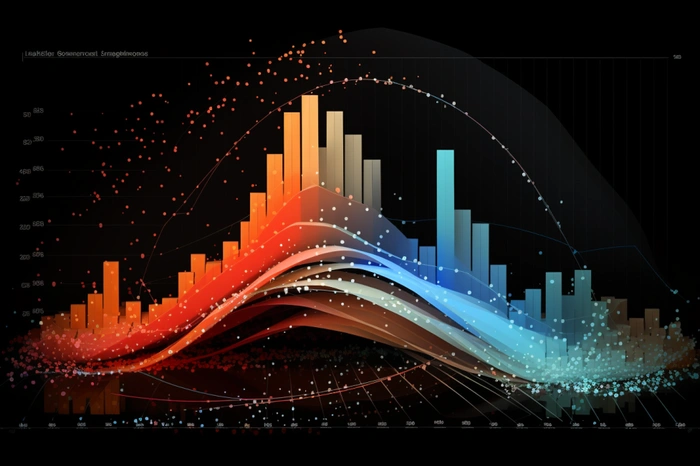In the world of artificial intelligence, the ability to build Large Language Model (LLM) and Retrieval Augmented Generation (RAG) pipelines using open-source models is a skill that is increasingly in demand. A recent tutorial has shed light on this process, demonstrating how to perform retrieval augmented generation using open-source models from Hugging Face, a leading provider of AI models, with AWS’s Sagemaker and Pinecone.
The tutorial begins by setting up two instances within Sagemaker, a cloud-based machine learning platform provided by Amazon Web Services. One instance is designated for storing the large language model (LLM), while the other is used for the embedding model. The LLM acts as an external knowledge base, informed by a dataset containing chunks of information about AWS.
How to build Large Language Models
Other articles you may find of interest on the subject of how to build LLM models :
The relevant information from the dataset is then taken to the embedding model. Here, it is transformed into vector embeddings, a mathematical representation of the data that can be easily processed by machine learning algorithms. These vector embeddings are stored within Pinecone, a vector database designed for machine learning applications.
When a query is made, it is first sent to the embedding model to generate a query vector. This query vector is then taken to Pinecone, where it is used to retrieve relevant records from the vector database. The query vector and the context are combined to create a retrieval augmented prompt, which is then fed into the LLM. The LLM uses this prompt to generate a response that provides the relevant information.
Open source LLM models
The tutorial employs open-source models from Hugging Face, specifically Google’s Flan T5 XL for the LLM and a small transformer model for the embedding model. These models are then deployed to the specific instances within Sagemaker that were set up at the beginning of the process.
The tutorial also provides a detailed guide on how to create vector embeddings for a dataset using mean pooling, a technique that averages the feature vectors of all words in a text to create a single vector. It then shows how to store these embeddings within a vector index in Pinecone, ready to be retrieved when a query is made.
The process of querying Pinecone to retrieve relevant context for a given query is also covered in the tutorial. It demonstrates how to use this context to generate a response from the LLM, providing a practical example of how the LLM and RAG pipeline can be used to answer specific queries. Also don’t forget to shut down running instances in Sagemaker. This is an important step, as it helps to avoid incurring additional costs from AWS for instances that are no longer in use.
James Briggs provides a comprehensive guide on how to build LLM and RAG pipelines using open-source models from Hugging Face with AWS’s Sagemaker and Pinecone. It covers everything from setting up instances and creating vector embeddings, to querying the vector database and generating responses from the LLM. This tutorial is a valuable resource for anyone interested in harnessing the power of large language models and retrieval augmented generation in their AI applications.
Filed Under: Guides, Top News
Latest Aboutworldnews Deals
Disclosure: Some of our articles include affiliate links. If you buy something through one of these links, Aboutworldnews may earn an affiliate commission. Learn about our Disclosure Policy.