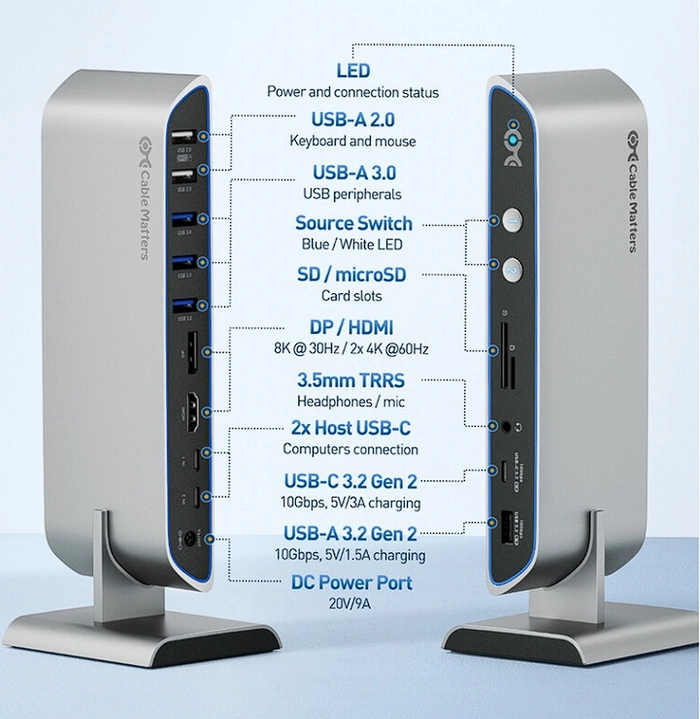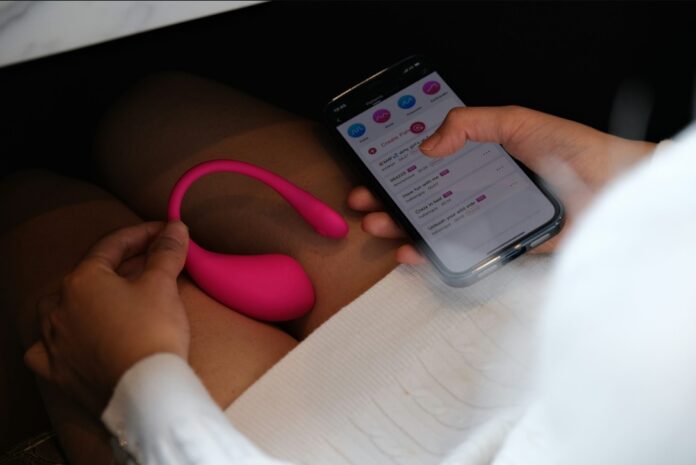Cable Matter has introduced a unique solution to the common connectivity challenges faced by remote workers. The company has launched a USB-C Keyboard, Video, Mouse (KVM) switch dock for two computers, a device that combines the performance of a USB-C dock with the flexibility of a USB-C switch.
The USB-C KVM Switch Dock allows two devices to share a single keyboard, mouse, charger, peripherals, and two ultra-high-definition displays over a single USB-C connection. This feature is particularly beneficial for remote workers who often struggle with the lack of essential display or peripheral ports on business-class laptops. Moreover, it eliminates the need to constantly switch between work and personal laptops, thereby saving time and reducing the risk of wear and tear on the devices.
The KVM Switch Dock is not just a simple switch; it is a comprehensive solution that adds ultra-high-definition DisplayPort and HDMI video ports, a 3.5 mm audio port, six USB-A ports, one USB-C port, and SD/MicroSD card slots to up to two USB-C devices. This means that users can connect a wide range of peripherals and devices to their computers without the need for multiple cables and adapters.
USB-C KVM switch
One Cable, Many Possibilities
- Share dual monitors, USB peripherals, audio, and data over a single USB-C cable
- Reduce cable clutter across a multi-computer setup
Dual 4K Video Sharing
- Share dual 4K DisplayPort and HDMI monitors with two computers
- Also supports up to an 8K single monitor setup
USB Peripheral Swapping
- Connect up to 7 USB peripherals to share across both computers
- The dock features 6x USB-A ports and 1x USB-C ports for maximum peripheral flexibility
Dual Power Delivery Charging
- Power and charge both computers simultaneously with Power Delivery charging
- The KVM charges one device at 100W or both devices at 65W
One-Touch Switching
- Switch peripherals and monitors between computers with the touch of a button
- The included remote control allows for wireless device switching
One of the standout features of the USB-C KVM Switch Dock is the ease with which all connected peripherals and displays can be switched between the two connected host devices. This can be done with the press of a button on the dock or the included wireless remote, making it incredibly user-friendly and convenient.
The USB-C KVM Switch Dock is not just about connectivity; it also offers impressive display capabilities. featuring a single 8K@30 Hz or 4K@144 Hz display, or dual 4K@60 Hz displays. This means that users can enjoy ultra-high-definition video quality, whether they are working on a complex design project, streaming a movie, or playing a high-resolution video game.
Other articles you may find of interest on the subject of USB-C :
In terms of power, the USB-C KVM Switch Dock supports 100 W charging of one device or 65 W charging of both devices simultaneously. This ensures that users can keep their devices powered up and ready to go, even during long working hours. Additionally, the front panel USB-C and USB-A ports support 10 Gbps data transfer and device charging, further enhancing the dock’s functionality.
The USB-C KVM Switch Dock is a versatile and powerful solution for remote workers and tech enthusiasts alike. It offers a unique combination of connectivity, display, and charging capabilities, all in a single device. Whether you are a professional looking to streamline your workspace or a tech enthusiast seeking to enhance your setup, the USB-C KVM Switch Dock is a product worth considering.
Filed Under: Hardware, Top News
Latest Aboutworldnews Deals
Disclosure: Some of our articles include affiliate links. If you buy something through one of these links, Aboutworldnews may earn an affiliate commission. Learn about our Disclosure Policy.