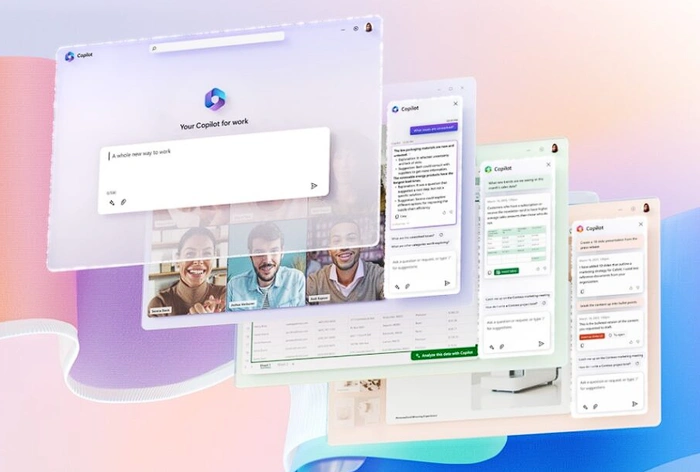Microsoft has been introducing new AI tools to enhance productivity and data analysis. One such innovation is the integration of Copilot into Microsoft 365, a feature that works alongside users in the apps they use daily, such as Word, Excel, PowerPoint, Outlook, Teams, and more. This integration has been specifically created to help users unlock creativity, productivity, and up level skills, transforming the way users interact with their data.
Microsoft 365 Copilot is not just a passive tool; it actively works with users, helping them analyze and explore their data. In Excel, for instance, Copilot can be prompted with natural language questions about a data set, eliminating the need for complex formulas. It can reveal correlations, propose what-if scenarios, and suggest new formulas based on the questions asked. This feature allows users to explore their data without modifying it, identifying trends, creating powerful visualizations, or asking for recommendations to drive different outcomes.
Excel AI tools
Excel’s built-in AI tools are designed to improve productivity by cleaning and analyzing data, creating automatic forecasts, and writing custom Lambda functions. Flash Fill, for example, is a tool that can split data into separate columns based on examples given by the user. This feature is particularly useful for data that is expected to update, as it can extract data from concatenated columns and add it to a new column.
Other articles and guides you may find of interest on the subject of Microsoft 365
Power Query, another Excel tool, can count the number of days a meeting room is booked by detecting patterns in the data. This tool, along with Recommended Pivot Tables and Recommended Charts, can analyze data and make suggestions for summarizing it. Analyze Data, an AI-powered service, identifies patterns, correlations, and outliers in data, providing charts and pivot tables for insertion into workbooks.
Excel Focus Sheets and Excel Labs are two more innovative tools that Microsoft has introduced. Excel Focus Sheets can generate formulas to predict future values based on historical time-based data. Excel Labs, on the other hand, can convert formulas to custom Lambda functions from examples in the grid, creating custom functions that can be used repeatedly. However, it’s worth noting that Excel Labs is currently only available in Excel online for U.S English users of Microsoft 365 with a personal or family subscription.
Excel’s ‘Formula by Example‘ feature is another powerful tool that can handle math equations, rearrange data, and correct case sensitivity issues. This feature can also auto-correct itself by updating the formula for all cells in a column.
Here are some other Excel example commands and prompts you can try:
- Give a breakdown of the sales by type and channel. Insert a table.
- Project the impact of [a variable change] and generate a chart to help visualize.
- Model how a change to the growth rate for [variable] would impact my gross margin.
Microsoft’s integration of AI tools into Excel has significantly improved productivity and data analysis. These tools, from Copilot to Excel Labs, are designed to work alongside users, helping them analyze and explore their data in a more efficient and intuitive way. As technology continues to evolve, it’s exciting to see what other innovations Microsoft will introduce to further enhance productivity and data analysis.
Filed Under: Guides, Top News
Latest Aboutworldnews Deals
Disclosure: Some of our articles include affiliate links. If you buy something through one of these links, Aboutworldnews may earn an affiliate commission. Learn about our Disclosure Policy.