It is a no-brainer that technological companies and developers are constantly planning and figuring out ways to make lives easier and simpler for everyone. The advancements in sciences and technological developments have brought the world closer than ever before, in almost every aspect and field of work. This became a need of the hour during the recent global pandemic, which forced people back to their homes and cut off from daily physical contact with the services. One such development that saw a significant increase is the co-browsing solutions market.
Co-browsing, as the name suggests, is a tool that allows seamless interaction between the clients and the agents, making them all see the same thing at the same time, irrespective of their geographical location. This has emerged as a great tool for the customer service and business process outsourcing (BPO) sectors and is gaining a lot of traction and attention. You can learn more about co-browsing here.
There are many solution providers, available both online and offline, who would help you choose and set up this software to make your client service experience better. However, if you are still wondering what co-browsing is and how it would help, then make sure to stay until the end, as the following article discusses the same, along with how it is revolutionizing remote assistance and support for many companies:
1. Increased Privacy

Co-browsing is used to make sure that everyone is on the same page. If a client and an agent are connected via a co-browsing session, then only the online internet browser data is shared amongst them. The rest of the files on the computers and the other applications are not shared through co-browsing. This indicates that clients have an increased sense of privacy when it comes to sharing their browser access with the agents.
If this technology is compared to remote desktop sharing or simply screen sharing via a third-party application, there are chances that the video call could get hacked, recorded, and leaked. This would not only hamper the clients’ business but also destroy your reputation and cost you your stakes. There are also chances that the sensitive information of the client’s business is presented to you without their knowledge during screen sharing and toggling between the tabs. Therefore, to avoid any mishaps, businesses should start investing in co-browsing solutions.
2. Better Assistance
There are times when people need technical support or things that customer service cannot do from their end. This is when this software would come into play, as it would allow customer service representatives and other professionals to access the browser of the clients and make sure that the problem is resolved from their end.
For instance, if a customer is looking for a particular product on a website and cannot locate it, the representative could help them find it on their computer screen, without having to note down any product-specific information. Or if the computer software is not working for some reason, and the caller is not able to explain it to the person in charge, they would be able to show what seems to be the issue and how it could be fixed, all in real-time, without actually sharing the screen, and thus, allowing better assistance without compromising any data.
3. Requires No Additional Downloads
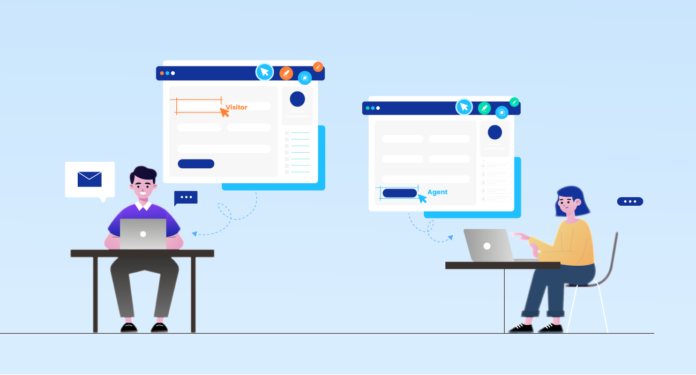
Unlike screen sharing, which requires both the client and the service representative to download a third-party application to facilitate better communications, co-browsing does not require anything of that sort. Instead, it is much simpler and easy and works with a few plug-in permissions.
This technology is a great tool if you are someone who caters to a lot of clients in a day, and all of them come in with a different, unique, yet solvable query or concern. This way, you are not only helping to solve their issues and give real-time feedback and resolutions but also are maintaining customer retention, as the clients would be very happy to see you so eager to understand their concerns and help them solve them. Gone are the days when the service reps gave fake sympathy over the phone, and wished to do better, as co-browsing is here to facilitate it all, and much more.
Other Aspects And Uses Of Co-Browsing
Apart from helping the customers to have a good time and know what exactly is happening and going on to make sure that their issues are resolved in time, there are other important uses of co-browsing as well, some of which are mentioned below:
1. As A Training Tool

There are many client and role-specific software that could be downloaded and bought off of the market to make sure that the team is well-trained and equipped to handle all kinds of situations. However, these tools are time-bound and are liable to their expiration dates. In these cases, you can use the collaborative browsing option to make sure that the teams’ training is not affected. The team could get hands-on experience on how to use their respective tools, as well as how to initiate, organize, and hold a collaborative browsing session. This would enable them to know how to proceed and would make them better equipped.
2. As An Internal Chat Tool
There are chat options on the collaborative browsing support systems that are not often used by everyone. This could be used by the agents as well, to make sure that they are not left behind for any announcement or important discussion. The same could also be used to have a word with the caller, just in case they are more comfortable over chat instead of a call. Overall, there are many uses of these software technology, if one is vigilant and careful enough.
Conclusion
Co-browsing, or collaborative browsing, allows users to have a browsing session over multiple devices, depending on the client’s concerns and issues. There can be a team of people who could guide the caller to troubleshoot and get the issue resolved in real-time. Since there is no need to download any application or software, the clients are comfortable with this and give access easily, as it protects their privacy and data from being manhandled and leaked.







