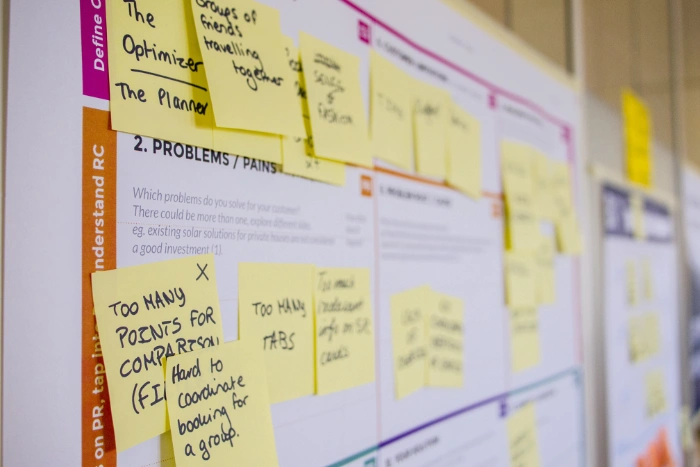This guide will show you how you can use Google Bard for project management, it can be used to help you with a wide range of tasks during project management. Google Bard is a large language model created by Google’s AI division, built upon an extensive compilation of textual and code-based data. Equipped to produce written content, execute language translations, craft various types of imaginative output, and provide comprehensive answers to queries, it offers a wide array of functionalities. While it remains an evolving technology, it has already mastered a diverse set of capabilities ranging from idea generation and document composition to project monitoring, effective communication, and problem resolution.
Google Bard can be used for a variety of project management tasks, such as:
Ideation and Innovation: The Bard software is designed to serve as an invaluable ally when it comes to conceptualizing and generating novel ideas for your projects. Whether you’re grappling with the formulation of groundbreaking product concepts, devising inventive marketing campaigns, or seeking out-of-the-box solutions to existing problems, Bard’s brainstorming capabilities can help illuminate diverse pathways for you to explore.
Writing Documentation: Bard streamlines the often laborious process of crafting essential project documents. Whether you’re compiling detailed project plans, delineating specific requirements, or sketching out user stories, Bard can assist in ensuring that your documentation is not only meticulous but also clear and easy to comprehend. This eliminates the dual burdens of time and effort, enhancing overall productivity.
Progress Monitoring and Risk Mitigation: Bard serves as a reliable tracking tool that consistently monitors the ongoing progress of your project. It diligently keeps tabs on tasks, deadlines, and critical milestones, offering you a holistic view of your project’s status. By doing so, Bard equips you with the tools to preemptively identify any looming issues or bottlenecks, allowing you to mitigate risks and keep your project trajectory aligned with your objectives.
Effective Communication Management: Bard excels in facilitating smooth and efficient communication within your team. Whether it’s generating and disseminating timely messages, scheduling and organizing meetings or assigning and managing tasks, Bard ensures that everyone on your team is well-informed and aligned with the project goals. This collaborative framework significantly contributes to the cohesion and success of your team.
Solving problems: When roadblocks arise or technical glitches occur, Bard’s problem-solving suite can offer quick and effective solutions. Armed with the ability to gather pertinent information, generate innovative ideas, and suggest actionable remedies, Bard becomes a crucial asset for troubleshooting and enhancing the quality of your project. By doing so, it serves as a resource for not just resolving issues, but for driving the ongoing improvement and success of your endeavors.
To get started using Google Bard for project management, you can follow these steps:
Navigate to the Google Bard Website: Begin by opening your web browser and visiting the Google Bard website at the following URL: https://bard.withgoogle.com/. This is the starting point for leveraging Bard’s extensive capabilities.
Authenticate Using Your Google Account: To proceed further, you will need to log in using your existing Google account. This is an essential step as it syncs Bard with your Google profile, allowing you to maximize its integrated functionalities.
Start Brainstorming ideas: Your first order of business should be to utilize Bard’s brainstorming features. Generate a multitude of ideas and concepts for your project by tapping into Bard’s creative suggestion mechanisms. This will provide you with a rich landscape of options to explore, forming the bedrock upon which your project will be built.
Transition to Documentation: Once you’ve gathered a sufficient array of ideas, shift your focus towards the development of comprehensive project documentation. Bard can assist you in creating meticulous project plans, requirement documents, and user stories, thereby streamlining this often time-consuming phase.
Harness Bard for Project Monitoring and Team Coordination: Make full use of Bard’s capabilities for tracking the progress of your project. Monitor ongoing tasks, adhere to deadlines, and meet key milestones. In addition, utilize Bard’s communication tools to disseminate information, schedule meetings, and coordinate tasks among team members, ensuring everyone is on the same wavelength.
Leverage Bard’s Problem-Solving Toolkit: As you navigate the complexities of your project, you may encounter hurdles or issues. This is where Bard’s problem-solving features come into play. Solicit Bard’s assistance for troubleshooting challenges, seeking technical guidance, or generating solutions to any roadblocks that may arise. This will not only help you surmount current obstacles but also better equip you for future challenges.
Here are some additional tips for using Google Bard for project management:
Exercise Precision in Your Queries: To achieve the most effective interaction with Bard, it’s imperative that you are explicit and specific in outlining your requests. The finer the details you can provide, the more accurately and efficiently Bard can interpret your needs and provide a tailored response. A well-defined question is likely to yield a more relevant and insightful answer.
Opt for Conversational Tone and Language: When interacting with Bard, feel free to use everyday, natural language rather than resorting to technical terminology or aiming for grammatical perfection. Bard is designed with natural language processing capabilities, enabling it to grasp the essence of what you’re asking, even if your phrasing isn’t textbook perfect.
Cultivate Patience During Interactions: It’s important to recognize that Bard is still a work in progress and in the development phase. As such, there may be instances where it doesn’t fully comprehend your query or produces a less-than-satisfactory result. Should you encounter such situations, don’t hesitate to rephrase your request or clarify your intent. A slight modification in how you present your question might be all that’s needed for Bard to better understand you and deliver the desired outcome.
Summary
Google Bard is a powerful tool that can help you manage your projects more effectively. By using Bard to brainstorm, write documentation, track progress, communicate, and solve problems, you can free up your time and focus on the things that matter most. This can help you streamline the project management process and ensure that you are focusing on the important areas of your project to achieve the best results. We hope that you find out guide on how to use Google Bard for project management useful, if you have any comments, questions, or suggestions, please leave a comment below and let us know.
Image Credit: Daria Nepriakhina
Filed Under: Guides
Latest Aboutworldnews Deals
Disclosure: Some of our articles include affiliate links. If you buy something through one of these links, Aboutworldnews may earn an affiliate commission. Learn about our Disclosure Policy.