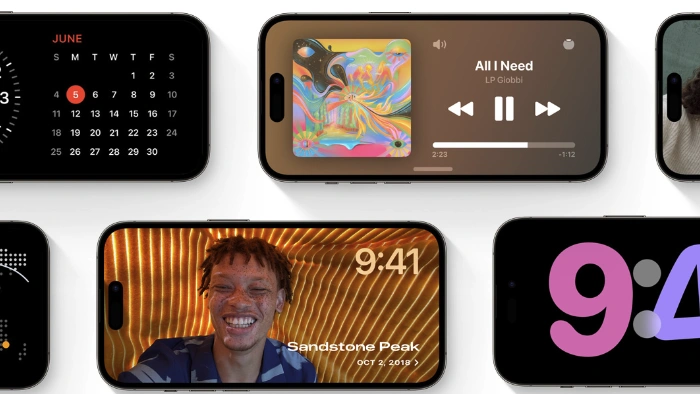This guide will show you how to get your iPhone ready for iOS 17. Apple announced at their iPhone 15 event this week that iOS 17 will be released next Monday the 18th of September, there will also be releases of watchOS 10, iPadOS 17, tvOS 17 and HomePodOS 17.
iOS 17, the latest version of Apple’s mobile operating system, brings a number of new features and improvements, including:
- A new lock screen with widgets
- Improved Messages app with new features like SharePlay
- New Live Text and Visual Look Up features
- Live Voicemail
- Enhanced gaming performance
And more
If you want to make sure your iPhone is ready for iOS 17, here are a few things you can do:
- Back up your data. This is always a good idea before updating your iPhone’s software. You can back up your data to iCloud, your computer, or a third-party service.
- Make sure you have enough storage space. iOS 17 requires at least 4GB of free storage space. If you don’t have enough space, you can delete some apps or files, or use a cloud storage service to free up space.
- Update your apps. Some apps may not be compatible with iOS 17, so it’s a good idea to update them to the latest versions before you update your iPhone’s software.
- Connect to Wi-Fi. The iOS 17 update is a large file, so it’s best to download it over Wi-Fi.
Once you’ve done these things, you’re ready to update your iPhone to iOS 17. To do this, follow these steps:
- Go to Settings > General > Software Update.
- If iOS 17 is available, tap Download and Install.
- Follow the on-screen instructions to complete the update.
Your iPhone will restart once the update is complete. Once it’s back up and running, you can start exploring all the new features of iOS 17.
Here are some additional tips for getting your iPhone ready for iOS 17:
- If you’re using an older iPhone, make sure it’s compatible with iOS 17. You can see a list of supported devices below.
- If you’re having trouble updating your iPhone, you can try restarting your device or using a different Wi-Fi network.
- If you experience any problems with iOS 17, you can always downgrade to the previous version of iOS.
Here is a list of iPhones and iPads that will get the iOS 17 and iPadOS 17 software updates:
iPhones:
- Phone 14 Pro Max
- iPhone 14 Pro
- iPhone 14 Plus
- iPhone 14
- iPhone 13 Pro Max
- iPhone 13 Pro
- iPhone 13 Mini
- iPhone 13
- iPhone 12 Pro Max
- iPhone 12 Pro
- iPhone 12 Mini
- iPhone 12
- iPhone 11 Pro Max
- iPhone 11 Pro
- iPhone 11
- iPhone XS Max
- iPhone XS
- iPhone XR
- iPhone SE (2nd Gen onward)
iPads:
- iPad Pro all models excluding first Gen 12.9 inch iPad Pro
- iPad Air 6th Gen onward
- iPad 6th Gen onward
- iPad Mini 5th Gen onward
We hope that you find out guide on how to get your iPhone ready for the iOS 17 software update, helpful, the software will be released for the iPhone next Monday the 18th of September and you can find out more details about it over at Apple’s website at the link below.
Source Apple
Filed Under: Apple, Apple iPhone, Guides
Latest Aboutworldnews Deals
Disclosure: Some of our articles include affiliate links. If you buy something through one of these links, Aboutworldnews may earn an affiliate commission. Learn about our Disclosure Policy.