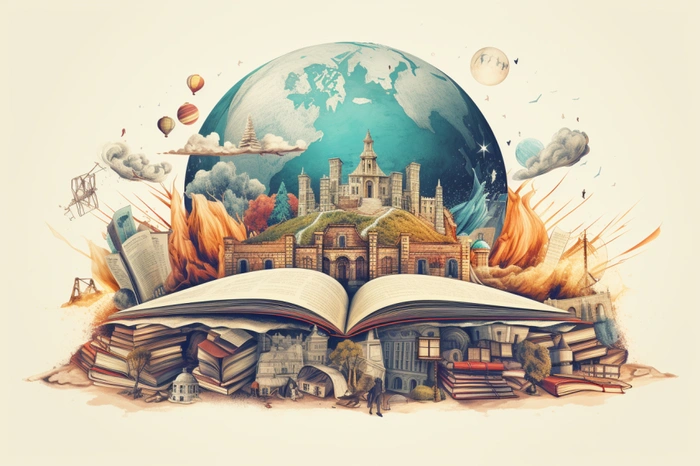If you are looking for ways to improve your writing using artificial intelligence, AI Tools and the new Large Language Models LLMs models that have exploded onto the Internet this year. This quick guide will provide an overview of how you can easily use them to improve your writing, grammar skills and never experience writers block again.
Whether you are writing for pleasure, education or business AI tools are available to help you in a wide variety of different ways. although we might mention ChatGPT the prompts and suggestions in this article can be used on any large language model to help you improve the results you receive.
Conversational models have been reshaping the way we engage with text, offering a plethora of functionalities that can elevate your writing. Whether you’re an aspiring novelist, a marketing whiz, or a student working on your thesis, this guide is ensure to provide a few new ideas to help improve your writing in a number of areas.
Improve your writing using AI
Other articles you may find of interest on the subject of improving your writing
Brainstorming with AI
In the initial stages of writing, generating ideas can be the most daunting task. ChatGPT serves as a fantastic brainstorming partner that can spitball ideas on the fly.
- Open a ChatGPT session and type in a query or topic.
- Use the suggestions to craft an outline or a mind map.
To enhance your experience, simply follow these steps to activate advanced settings that allow you to tailor the output to your specific needs.
Refining syntax and structure
Even seasoned writers occasionally grapple with awkward, overly complex, or unclear sentences. This is where ChatGPT shines. Its ability to understand the nuances of language—from syntax and structure to context and semantics—enables it to act as a personalized editor focused on sentence-level refinement.
Under the hood, ChatGPT utilizes sophisticated algorithms that have been trained on a vast corpus of text. This enables the model to have an innate sense of what constitutes a well-crafted sentence. It can rearrange words, substitute more suitable synonyms, and even restructure sentences for clarity and impact, all while maintaining the original meaning.
For those eager to elevate their writing, here’s how you can make the most of this feature:
- Isolate the Problematic Sentence: Extract the sentence that feels awkward or doesn’t convey your point effectively.
- Input Into ChatGPT: Open a session and paste the sentence, followed by a prompt like, “Can you rephrase this for clarity?” or “How can this sentence be improved?”
- Evaluate the Suggestions: You’ll receive a rephrased version of your sentence. Compare it with your original to ensure it retains your intended meaning.
- Incorporate the Changes: Once you’re satisfied, integrate the improved sentence back into your text.
Crafting dialogue
Writing dialogue that feels genuine and engaging is a challenge that many writers face. Authentic dialogue not only adds depth to characters but also drives the plot forward. This is where ChatGPT can step in as a game-changing tool. Acting as a virtual interlocutor, it can help generate conversations that bring your characters to life.
The Science Behind Simulating Conversations
ChatGPT is equipped with machine learning algorithms trained on a vast array of text, including dialogues from plays, books, and movies. This broad training enables it to understand conversational cues, respond appropriately, and even simulate different tones and styles. Essentially, it’s like having a room full of scriptwriters and character actors at your disposal.
To make the most of this feature, here’s how you can proceed:
- Initiate the conversation: Write the opening line of dialogue from one of your characters. This sets the stage for the conversation.
- Engage with your chosen AI: Input this line into ChatGPT and ask it to respond as another character. This could be as simple as saying, “Character A says: ‘Why are you so late?’ How would Character B respond?”
- Review and revise: Evaluate the generated dialogue. Does it align with the character’s personality, the scene’s context, and the overall tone of your work? If not, you can request another take.
- Continue the conversation: Keep the dialogue going by alternating between your input and ChatGPT’s responses until you’ve built a satisfactory conversation.
- Integrate the Generated Dialogue: Once you’re pleased with the dialogue, weave it into your manuscript or script.
Adding Layers of Nuance
For those looking for an extra layer of sophistication, ChatGPT allows you to specify various parameters:
- Tone: Want a dialogue that’s sarcastic, serious, or whimsical? Just specify the desired tone.
- Style: Working on a period piece? You can request dialogue that fits a particular era or cultural setting.
- Special instructions: You can even include special character quirks or speech patterns, such as stuttering or using specific slang.
Fine-tuning style and tone
Consistency in style and tone serves as the invisible thread that weaves your text into a cohesive whole. It sets the emotional temperature for your writing, guiding the reader’s experience. Whether you’re penning an academic article that calls for a formal tone or crafting a lighthearted blog post, ChatGPT can serve as an invaluable aide in maintaining stylistic and tonal consistency.
ChatGPT is trained on a massive dataset, which includes various styles and tones of writing, from scholarly papers to colloquial conversations. This comprehensive training allows it to pick up on subtleties and make recommendations that align with your intended style and tone.
- Select a representative paragraph: Choose a paragraph that you feel might not align perfectly with the rest of your text.
- Consult with your AI: Paste the paragraph into a ChatGPT session and ask for suggestions on how to align it more closely with your desired style or tone.
- Analyze and apply: Review ChatGPT’s recommendations and decide which suggestions to implement.
By following this simple procedure, your writing will not only become more uniform but also more engaging and effective.
Grammar checking
While style and tone provide the overarching framework, the nitty-gritty details of grammar and spelling are the nuts and bolts that hold your text together. You’ll be pleased to know that ChatGPT offers more than just high-level suggestions; it can also serve as a basic grammar and spell-check tool.
While ChatGPT isn’t designed to replace specialized grammar-checking software like Grammarly or ProWritingAid, it provides a quick and convenient way to catch common errors and awkward phrasings. This makes it a highly useful tool for shorter pieces or for those times when you need a quick review but don’t want to switch applications.
- Isolate the Text: Select the text you want to review for grammatical accuracy.
- Run It Through AI: Paste the text into ChatGPT or similar and ask it to identify grammatical mistakes or awkward phrasings.
- Review and Revise: the AI will flag potential errors and suggest corrections. You can then then decide whether to accept these changes or change the text further.
By incorporating AI into your writing toolkit, you can elevate both the macro and micro aspects of your text, resulting in a piece that is coherent, polished, and impactful. Whether you’re working on an important email, a research paper, or a novel, these features offer a versatile and effective way to improve your writing.
This feature can be particularly helpful for those quick social media posts or emails where firing up a full-fledged writing suite feels like overkill. For those familiar with API calls and Python, there’s even more you can do:
- Automate repetitive writing tasks
- Integrate AI into your writing software
- Use it to scrape and summarize research materials
AI is not just a tool but an ecosystem that adapts to your writing needs. Its multifaceted capabilities offer a well-rounded solution for various writing challenges. While it may not replace the human touch, it certainly brings us one step closer to bridging the gap between man and machine in the realm of creativity and expression. So, whether you’re penning your first novel or drafting a critical business proposal, AI can be your co-pilot, steering you toward clearer, more compelling writing.
Filed Under: Guides, Top News
Latest Aboutworldnews Deals
Disclosure: Some of our articles include affiliate links. If you buy something through one of these links, Aboutworldnews may earn an affiliate commission. Learn about our Disclosure Policy.