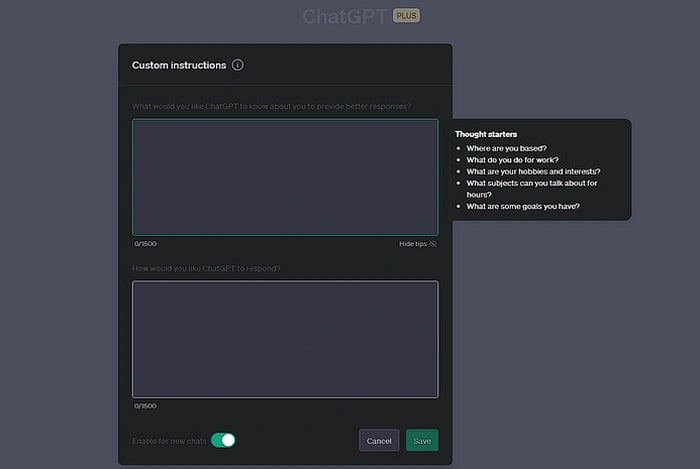Now that the OpenAI feature specifically added to the ChatGPT service to help you quickly improve the performance and results you receive from ChatGPT has been around for over a month. It’s time to revisit how to use the ChatGPT custom instructions to improve productivity. Learning from a wealth of usage over the last month or so.
The ability to customize and personalize the user experience is a game-changer. This feature allows users to provide specific instructions to the AI, thereby shaping its approach to conversation and tasks. This new guide will delve into the intricacies of custom instructions in ChatGPT, their importance, and how they can be used to enhance your productivity.
Custom instructions in ChatGPT are easy to master and are essentially two boxes in the settings where users can provide details about themselves and instructions for the AI. These instructions act as an introduction before the conversation begins, providing the AI with context and background information. The first box is for user details, while the second box is for instructions on what role the AI should take and what tasks it should perform.
How to use ChatGPT custom instructions
Providing the AI with background information is crucial as it allows the AI to tailor its responses to the user’s needs and preferences. For instance, a user could specify their profession, interests, or preferred communication style. This information helps the AI to understand the user better and to provide more relevant and personalized responses.
Custom instructions play a significant role in shaping the AI’s approach to conversation. They can be used to remove AI limitations, such as stopping the AI from apologizing for tasks it can’t perform. Users can also use custom instructions to specify the AI’s role, such as a blog writer or coder, and provide details on the type of work expected. This feature is particularly useful for heavy users of ChatGPT, allowing them to remove AI limitations and create personalized experiences.
Other articles you may find of interest on the subject of mastering ChatGPT custom instructions :
Improve your productivity
Defining the user’s identity and the AI’s role is another important aspect of custom instructions. The user can define their identity in the first box, while the AI’s role can be defined in the second box. This clear definition of roles helps in creating a more structured and productive interaction between the user and the AI.
One of the most exciting aspects of custom instructions is the ability to create different personas for different tasks. Users can switch between these personas as needed, effectively turning ChatGPT into a team of experts, each with a unique profile and set of tasks. This feature can significantly enhance productivity, especially for users who use ChatGPT for a variety of tasks.
Parameters you can control
- Desired formality or casualness
- Preferred length of responses
- How you wish to be addressed
- Whether you’d like ChatGPT to have opinions or remain neutral
Each instruction you input has a character limit of 1500, giving you ample room to be specific.
Custom instructions can be used for specific tasks like blog writing or coding. For instance, a marketing manager could use custom instructions to have the AI write blog articles in a specific style. This not only saves time but also ensures consistency in the style and tone of the articles.
The use of custom instructions in ChatGPT offers a more personalized AI experience. By providing background information, defining the user’s identity and the AI’s role, and using custom instructions for specific tasks, users can significantly improve their productivity. With this feature now available to all users, it’s definitely time everyone should be using them to enhance their AI experience. For those interested in learning more about AI systems, signing up for online learning services like brilliant.org is recommended.
Filed Under: Guides, Top News
Latest aboutworldnews Deals
Disclosure: Some of our articles include affiliate links. If you buy something through one of these links, aboutworldnews may earn an affiliate commission. Learn about our Disclosure Policy.