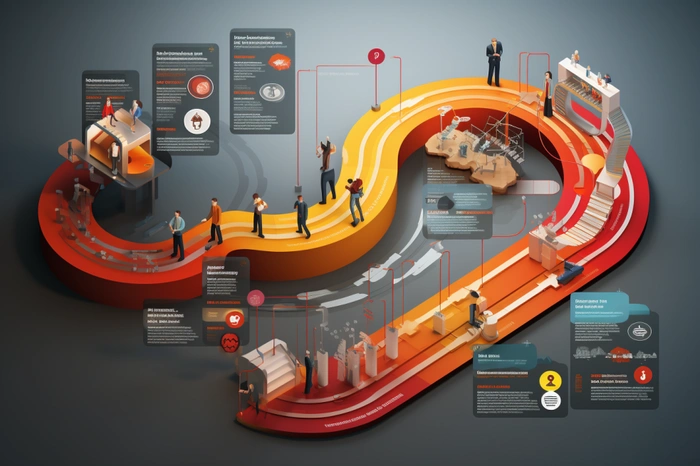It is already well-known that adding infographics to your website articles or social media enhances user engagement by making the content more visually appealing and easier to digest. Another advantage is the shareability of infographics. They are often circulated across social media platforms and other websites, increasing your content’s visibility.
Infographics enhance user engagement by offering a visually appealing and easy-to-understand format. Complex ideas or data sets can be distilled into a more accessible form, making it more likely that users will interact with the content. This can lead to lower bounce rates and longer time spent on your pages all social media content, which are generally good indicators of a successful campaign.
Creating such infographics normally takes hours of work, skills using Photoshop, vector creation and more. However a new method of creating infographics using ChatGPT, DallE 3, and Canva Magic has been shared by the Income stream surfers YouTube channel that allows you to quickly create infographics in under three minutes.
How to create infographics using ChatGPT, DallE 3 and Canva
This method has significantly simplified the process, enabling users to create compelling infographics in under three minutes. This article will delve into the intricacies of this process, highlighting the use of Canva Magic Tools or Magic Studio, the editing process, and the speed and efficiency of infographic creation.
Other articles you may find of interest on the subject of ChatGPT DallE 3 :
Canva Magic Tools or Magic Studio launch this week is at the heart of this new method. The paid version of Canva is required for this process, but a free trial is also available for those who would like to test it out before investing. The platform offers a plethora of templates that users can select from, catering to a wide range of topics and styles. Once a template is selected, users can import files and customize the design to suit their needs. This flexibility allows for the creation of unique and personalized infographics.
The process of creating infographics using ChatGPT, DallE 3, and Canva Magic also involves an editing process that is both intuitive and efficient. A new feature in Canva allows users to edit the text within the infographic. This means that users can erase unwanted text and replace it with new text that aligns with their message. This feature enhances the customization process, allowing users to tailor the infographic to their specific needs.
Moreover, the process of creating infographics using ChatGPT, DallE 3, and Canva Magic is incredibly fast and efficient. Compared to traditional methods, this process can be completed in under three minutes. This speed does not compromise the quality of the infographics, as the tools and features available ensure that the final product is professional and visually appealing.
However, it’s worth noting that while this process is efficient and user-friendly, it’s essential to create custom instructions that guide the creation of the infographic. These instructions can include writing an entire article, creating tables, outlining the article, and asking for internal links and a keyword. This step ensures that the infographic aligns with the overall content and message.
Infographics visuals
When selecting images for infographics, it’s crucial to avoid copyright issues. This means that users should either use their own images or source images that are free for commercial use. This step is critical in ensuring that the infographic is legally compliant.
The process of creating infographics using ChatGPT, DallE 3, and Canva Magic opens up new possibilities for content creation. Users can now create infographics in a short amount of time, adding original content to their websites, articles, documents, brochures, and more. This method is not only efficient but also allows for a high degree of customization, ensuring that the final product is unique and tailored to the user’s needs.
SEO enhancements
A well-designed, informative infographic can attract links from reputable websites, bolstering your site’s authority and credibility in the eyes of search engine algorithms. These backlinks are a critical factor in how Google ranks web pages. The textual content accompanying an infographic allows for the natural inclusion of target keywords, making your article more relevant for specific search queries. Additionally, if the infographic itself is designed to include crawlable text, that can also improve your SEO.
Shareability of infographics can increase the reach of your content. People are more likely to share visually compelling and informative graphics on social media platforms or even on their own websites. This broader dissemination can result in a wider audience and greater visibility for your content.
Well-designed infographics can serve as a reputable source for other content creators, potentially leading to backlinks and mentions, which can increase the credibility and authority of your site. Although this isn’t an SEO-focused point, it’s worth noting that such endorsements do enhance the overall reputation of a website. These benefits make them a worthwhile addition to websites and articles.
Filed Under: Guides, Top News
Latest aboutworldnews Deals
Disclosure: Some of our articles include affiliate links. If you buy something through one of these links, aboutworldnews may earn an affiliate commission. Learn about our Disclosure Policy.