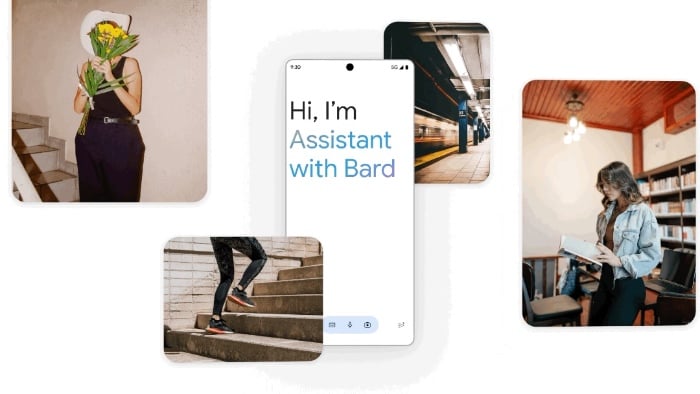This guide is designed to show you how to use Google Assistant with Bard, this new feature was announced for Android and iOS recently, although it is not live for everyone as yet. The feature is currently being tested by some users and will be rolled out to everyone in the coming months.
Google Assistant with Bard is a new feature that integrates Google Assistant with Bard, a large language model from Google AI. This integration allows you to use Bard’s powerful capabilities to get more helpful and personalized assistance from Google Assistant.
To use Google Assistant with Bard, you will need to have a Google account and the Google Assistant app installed on your device. You can also use Google Assistant with Bard on the web. Please note this feature is not available to everyone as yet.
Once you have Google Assistant with Bard set up, you can start using it by saying “Hey Google” or “OK Google” followed by your request.
For example, you could say:
- “Hey Google, ask Bard to help me write a social media post about my new puppy.”
- “OK Google, ask Bard to help me plan a trip to Paris.”
- “Hey Google, ask Bard to translate this email into Spanish.”
Google Assistant with Bard can also understand and respond to more complex requests.
For example, you could say:
- “Hey Google, ask Bard to help me write a research paper on the history of artificial intelligence.”
- “OK Google, ask Bard to help me brainstorm ideas for a new marketing campaign.”
- “Hey Google, ask Bard to help me troubleshoot this problem with my computer.”
Here are some specific examples of how you can use Google Assistant with Bard:
- Get help with creative tasks. Bard can help you write poems, stories, scripts, musical pieces, emails, letters, etc. You can also ask Bard to generate creative ideas for projects or hobbies.
- Find information and answers to your questions. Bard can help you find information on the web, answer your questions in a comprehensive and informative way, and even help you troubleshoot problems.
- Plan and organize your life. Bard can help you plan trips, create grocery lists, and manage your calendar. You can also ask Bard to remind you of important things and keep track of your progress on goals.
- Be more productive at work. Bard can help you write emails and reports, generate presentations, and brainstorm ideas. You can also ask Bard to help you with research and analysis.
To get the most out of Google Assistant with Bard, be as specific as possible in your requests. The more information you can provide, the better Bard will be able to understand what you need and provide you with a helpful response.
Here are some additional tips for using Assistant with Bard:
Use natural language. You don’t need to use any special commands or keywords. Just talk to Bard like you would talk to a friend.
Ask follow-up questions. If you’re not satisfied with Bard’s first response, ask it to clarify or provide more information.
Provide feedback. If you have feedback on how Google Assistant with Bard can be improved, please let Google know.
Google Assistant with Bard is a powerful tool that can help you with a variety of tasks. By following the tips above, you can get the most out of this new feature.
In addition to the above, here are some other ways to use Assistant with Bard:
Get personalized recommendations. Bard can use your knowledge and preferences to generate personalized recommendations for products, services, and content. For example, you could ask Bard to recommend a new book to read or a new restaurant to try.
Get help with complex tasks. Bard can help you with tasks that are complex or time-consuming, such as writing a business proposal or creating a marketing campaign.
Learn new things. Bard can help you learn new things by providing you with access to information and resources from a variety of sources. For example, you could ask Bard to teach you how to code or how to play a new instrument.
Google Assistant with Bard is still under development, but it has the potential to be a powerful tool for productivity, creativity, and learning. As Bard continues to learn and grow, so too will the capabilities of Google Assistant with Bard. We hope that you find this guide helpful and informative, if you have any comments, suggestions or questions, please let us know in the comments section below.
Image Credit: Google
Filed Under: Android News, Guides, Top News
Latest aboutworldnews Deals
Disclosure: Some of our articles include affiliate links. If you buy something through one of these links, aboutworldnews may earn an affiliate commission. Learn about our Disclosure Policy.