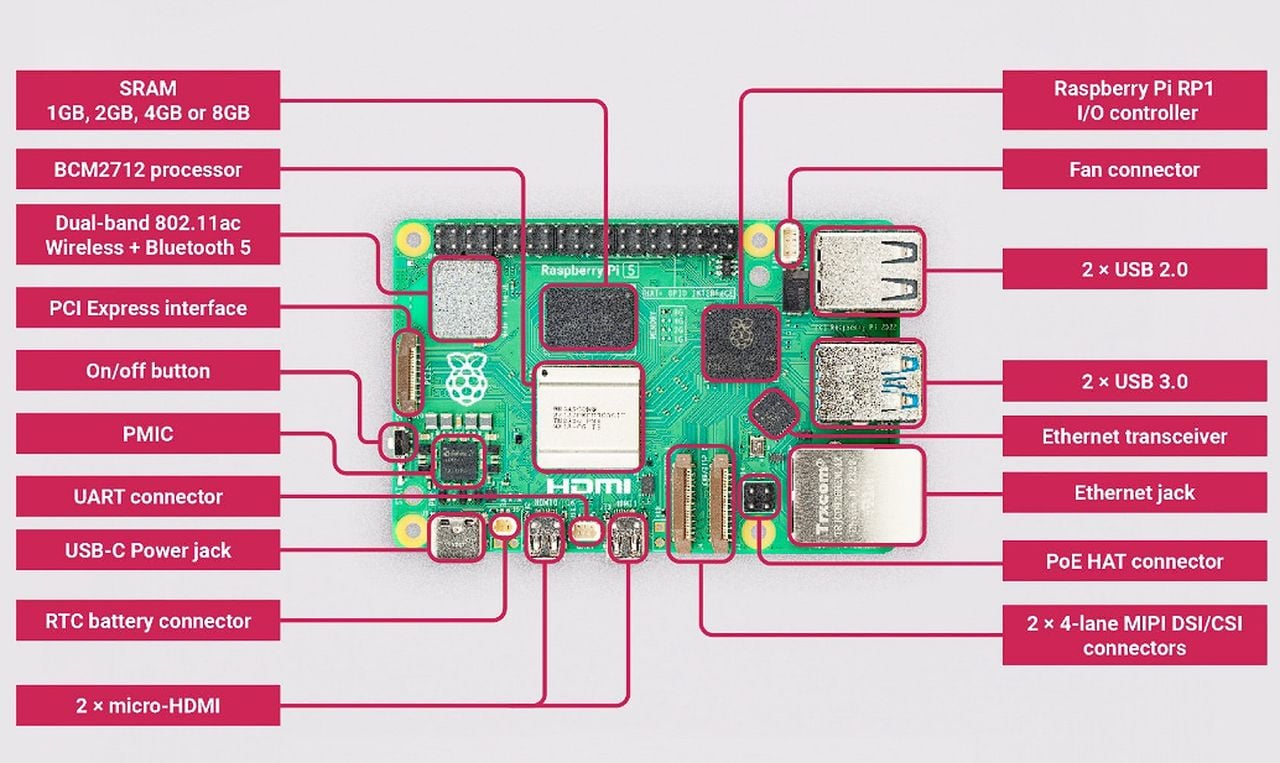Every time a new Raspberry Pi mini PC is launched the question is always asked whether the tiny computer is capable of replacing a more powerful and much larger ” desktop PC”. Now with the launch of the more powerful Raspberry Pi 5 the question has been asked once again and ETA Prime has put the latest Raspberry Pi mini PC through its paces, asking the question ” Can the new Raspberry Pi 5 really replace your desktop PC?”
The Raspberry Pi 5, a mini PC features some impressive specifications and affordability. The Pi 5 features a 64-bit quad-core Arm Cortex-A76 processor running at 2.4GHz, which delivers a two to three times increase in CPU performance relative to the Raspberry Pi 4. This increase in processing power, coupled with an 800MHz VideoCore VII GPU, dual 4Kp60 display output over HDMI, and state-of-the-art camera support, provides a smooth desktop experience for consumers. It also opens doors to new applications for industrial customers.
Operating system
When it comes to operating systems, the Pi 5 can run a a wide variety. However the Raspberry Pi OS is a free operating system based on Debian, optimized for the Raspberry Pi hardware, and is the recommended operating system for “normal use” on a Raspberry Pi. Although the Pi 5 is also capable of running Ubuntu 23.10. This OS is recommended choice if you are considering using the Pi 5 as an everyday desktop PC, offering a more familiar and user-friendly interface.
Can the Raspberry Pi 5 be used as a daily desktop PC?
Other articles we have written that you may find of interest on the subject of Raspberry Pi 5
Performance
The Raspberry Pi 5’s storage speed is significantly improved. USB storage over the USB 3 Port is faster than using a Micro SD card. This performance enhancement is a game-changer for tasks that require high-speed data transfer. In terms of performance, the Raspberry Pi 5 can be overclocked and run from a USB drive for improved performance. This is particularly beneficial for tasks that require more processing power. However, it is worth noting that while the Raspberry Pi 5’s performance has significantly improved, it may still struggle with tasks that require a lot of CPU and GPU power, such as AAA gaming or heavy-duty workstation tasks.
Video playback
The Raspberry Pi 5 also offers improved video playback capabilities. While it may still struggle with 4K 60 playback, its performance is significantly better than its predecessors. This makes it suitable for tasks such as web browsing, video playback, document editing, and some photo editing.
Software
For software, the Gnome Software Center and Discover Software Center can be used to install applications on the Pi 5. Document editing software such as Libra Office and photo editing software like GIMP can be used on the Pi 5. For gaming enthusiasts, Steam can be used on the Raspberry Pi 5 to run some PC games, although this is still experimental and not all games will run smoothly.
Despite its impressive specifications and performance, it is important to remember that the Raspberry Pi 5 is a mini PC. While it offers a range of features and capabilities that make it a viable desktop PC replacement for certain tasks, it may not be suitable for tasks that require a lot of CPU and GPU power, such as AAA gaming or heavy-duty workstation tasks.
The Raspberry Pi 5 is a powerful mini PC that offers a range of features and capabilities that make it a viable desktop PC replacement for certain tasks. However, its performance limitations mean it may not be suitable for all tasks. Therefore, whether the Raspberry Pi 5 can serve as a real desktop PC replacement contender largely depends on the user’s needs and requirements.
Raspberry Pi 5 specifications
- Broadcom BCM2712 2.4GHz quad-core 64-bit Arm Cortex-A76 CPU, with cryptography extensions, 512KB per-core L2 caches and a 2MB shared L3 cache
- VideoCore VII GPU, supporting OpenGL ES 3.1, Vulkan 1.2
- Dual 4Kp60 HDMI® display output with HDR support
- 4Kp60 HEVC decoder
- LPDDR4X-4267 SDRAM (4GB and 8GB SKUs available at launch)
- Dual-band 802.11ac Wi-Fi®
- Bluetooth 5.0 / Bluetooth Low Energy (BLE)
- microSD card slot, with support for high-speed SDR104 mode
- 2 × USB 3.0 ports, supporting simultaneous 5Gbps operation
- 2 × USB 2.0 ports
- Gigabit Ethernet, with PoE+ support (requires separate PoE+ HAT)
- 2 × 4-lane MIPI camera/display transceivers
- PCIe 2.0 x1 interface for fast peripherals (requires separate M.2 HAT or other adapter)
- 5V/5A DC power via USB-C, with Power Delivery support
- Raspberry Pi standard 40-pin header
- Real-time clock (RTC), powered from external battery
- Power button
Filed Under: Guides, Top News
Latest aboutworldnews Deals
Disclosure: Some of our articles include affiliate links. If you buy something through one of these links, aboutworldnews may earn an affiliate commission. Learn about our Disclosure Policy.