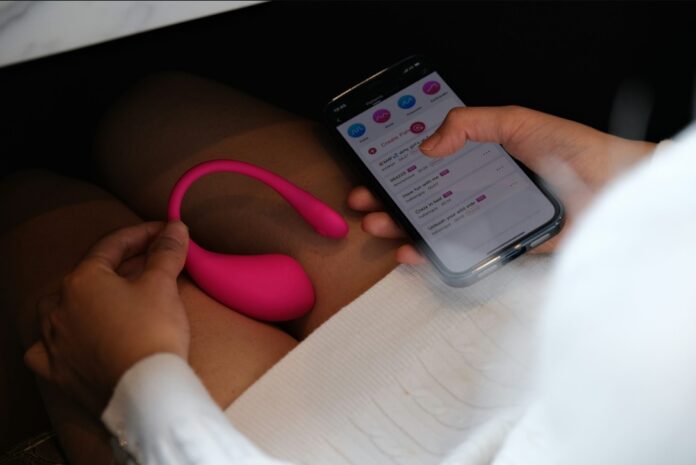The latest update from Apple, iOS 17, brings a range of features aimed at enhancing user experience, integrating advanced AI capabilities, and offering unprecedented customization options. While some of these features have grabbed headlines, others remain lesser-known gems waiting to be explored. In the video below Zollotech delves into the various aspects of iOS 17 that are set to revolutionize how we interact with our iPhones.
- New Home Screen Management With iOS 17, managing your home screen is more intuitive than ever. This update allows users to seamlessly move multiple apps simultaneously and quickly dispatch them to the app library. This feature addresses the long-standing need for a more efficient way to organize apps, significantly reducing the time and effort required to declutter your home screen.
- AI-Based Camera Innovations The camera app now comes equipped with AI-driven features capable of identifying symbols on clothing labels, car gauges, and more. This innovation extends to recognizing animals and even suggesting recipes based on images of food. These enhancements showcase Apple’s commitment to integrating AI technology into everyday tools, making the camera app not just a photography tool but a comprehensive visual assistant.
- Customizable Focus Modes and Wallpapers iOS 17 introduces location-based customization for your home screen and wallpapers using Focus modes. This feature allows for different setups depending on your location, offering a personalized experience whether you’re at home, work, or anywhere else.
- Flexible Passcode Management The new version presents a thoughtful addition to passcode management. Users can opt to use their previous passcode for up to 72 hours after changing it, providing a safety net for those moments when the new one slips your mind.
- Nord Pass Integration Strengthening its commitment to security, iOS 17 integrates with Nord Pass, a renowned password management tool. This integration facilitates the generation and management of secure passwords, streamlining your online security in a mobile-centric world.
- Enhanced Accessibility Options In an effort to cater to a broader user base, iOS 17 includes options to disable autoplay of animated images, making the interface more accessible and less distracting for users with specific needs.
- Haptic Touch Customization The update reintroduces the much-loved feel of 3D touch through customizable haptic touch sensitivity. This feature is a nod to users who preferred the tactile feedback of earlier iPhone models, blending nostalgia with modern technology.
- Email Text Linking Enhanced Simplifying email communication, iOS 17 allows users to link text to URLs directly in emails, eliminating the need to paste lengthy, cumbersome links.
- Improved Text Magnifier Tool The text magnifier tool has been overhauled for enhanced precision in text selection, making editing and reading on your iPhone a more pleasant experience.
- Safari Customizations for Privacy and Convenience Users can now set different default search engines for private and regular browsing. Additionally, an option to automatically strip tracking parameters from URLs has been included, enhancing both privacy and the ease of sharing links.
Summary
iOS 17 is more than just an incremental update; it’s a testament to Apple’s dedication to enhancing user experience through thoughtful design and innovative technology. From AI-powered camera tools to customizable interfaces and improved security measures, these features enrich the iOS ecosystem, making your iPhone more intuitive and personalized than ever before. We encourage our readers to explore these features and share their favorites. With iOS 17, the future of mobile interaction is here, and it’s tailored to your lifestyle.
Source & Image Credit: Zollotech
Filed Under: Apple, Apple iPhone
Latest aboutworldnews Deals
Disclosure: Some of our articles include affiliate links. If you buy something through one of these links, aboutworldnews may earn an affiliate commission. Learn about our Disclosure Policy.