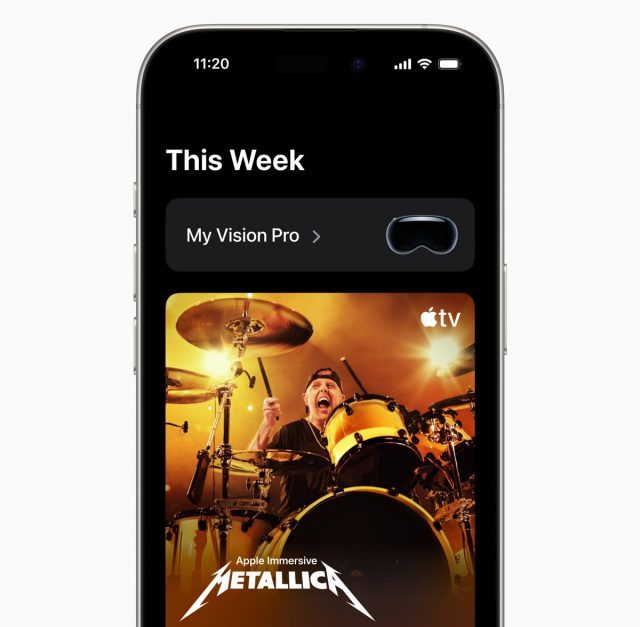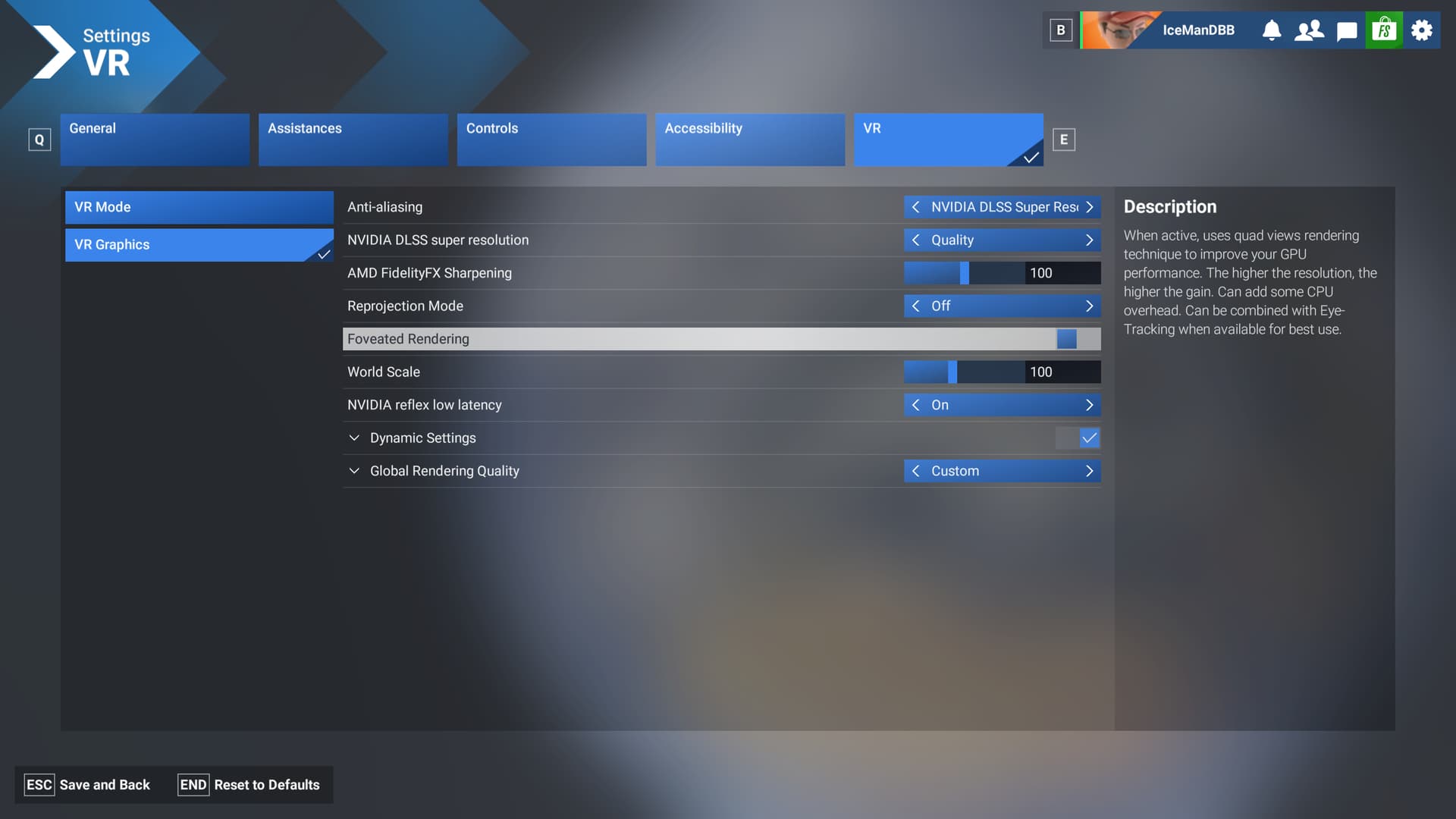Android or Smart TVs are now among the staples of home entertainment. Although CRTs are still usable when it comes to watching local channels, their functionalities are significantly incomparable to the features and functionalities of Android television sets and render them essentially obsolete to some extent. As highly technologically advanced as the unit is, it possesses several flaws that you have to bear in mind as well with little to no sounds as among the prominent issues. If you are currently having these problems, then you definitely have come to the right place!In this short but informative blog, I will share with you tips and tricks on how to fix Android TVs that have low to no sounds at all and regain the satisfying overall viewing experience you once had. So without any further delays, let’s get right into today’s discussion…
Maybe Mute and Volume was Accidentally Pressed
Before concluding any dire situations, it is best to check if the mute or volume down was accidentally pressed because of the no-volume or low-sounding television set. And it does actually happen especially if you have a little one roaming around or you might have sat on the remote that muted the Android or decreased its volume. Therefore, try pressing first or check the volume first and see if it fixes the problem.
Is It Connected to a Bluetooth Headphone?
Another thing that you have to apparently check is if the Android TV is currently connected to a wireless headphone and emitting sounds through the said headpiece. As you see, the solution to the problem is obvious, which only includes checking if the television set is linked to any wireless audio devices such as headphones or speakers. And if you are not sure where to find the Bluetooth tab, it is located where it is normally placed in an Android unit which is the Settings menu and Connectivity tab. From there, click on Bluetooth and you will see the wireless devices that are currently connected to the Android TV.
Restart Android TV
Bugs are essentially errors that lead to the malfunctioning of the Android TV including affecting the audio system of the unit. But you don’t have to worry about anything because they are uncommon which means that they do not generally cause serious problems once they are addressed immediately. Bugs come from either the developers of the application you are using or the cache data that was not improperly dealt with. And one of the best ways you can temporarily clear the bugs is by restarting your Android TV.
Check the Audio Plugs
The next step that you have to check is whether the audio cables are properly plugged into the system. Plugging these cables into their rightful places might seem daunting, especially to the untrained or individuals with no prior knowledge about the subject matter. However, you will notice that these ports are color-coded while some of them have labels such as the HDMI port and cables. And all you have to do is plug them where they should be. Now, this is also what you have to do if the television set is not producing sounds. You have to check if the cables are properly inserted according to their color codes and labels.

Final Thoughts
The tips and tricks I have shared with you are the most basic solutions you can address in solving your issues with your Android TV that is not emitting any sounds. In summary, you may have to check first if the unit is muted or if the (-) volume was accidentally pressed. And then, see if there are any wireless audio devices connected to the television set. Or, you may want to restart the television set if there are any presence of bugs that are causing the audio system to malfunction. Lastly, you have to check if the plugs on your are plugged to the proper ports. If none of these solutions fixes the issues, then it might be that an internal component is damaged and will require the aid of a technician.But if you are searching for a more reliable and sturdy Android TV, then you definitely have to try TCL’s wide range of 85 inch tv sets. They offer a high level of features and functionalities aside from the vibrant colors of LCD and outstanding audio system.