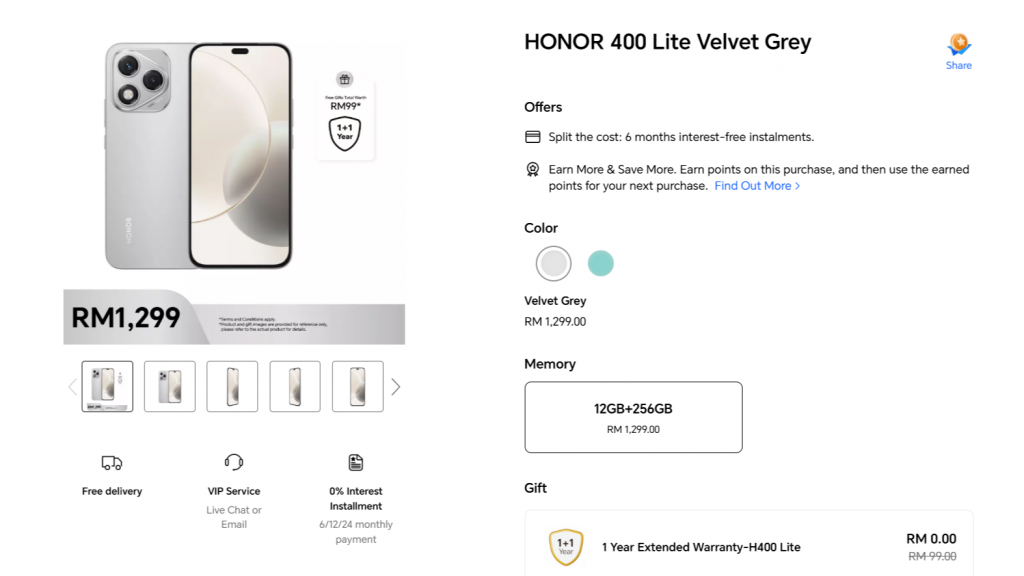In the dynamic world of smart entertainment, Android TV has emerged as a versatile platform that brings Android capabilities into your living space. Even though many users love Android TV’s built-in capabilities, there are a ton of undiscovered features and tricks that enhance your watching pleasure. In this post, we’ll look at some of the lesser-known parts of your android tv and how to use them to their fullest.
Customizing the Home Screen
Customizing the home screen is one of Android TV’s most underappreciated capabilities. To effectively manage your stuff, you can do more than use the default layout; you can move applications around, add new ones, and even make folders. To accomplish this, go to the home screen, choose the “Customize” option, and hold down the OK button on your remote control for a little while. From here, you may rearrange, remove, or add applications to customize your home screen to your liking.
Voice Commands for Seamless Navigation
Android TV has a powerful voice search feature, but its capabilities go beyond finding your favourite shows. You can use voice commands for seamless navigation, app launching, and even controlling smart home devices. Talk about what you know by pressing the microphone key on your remote. For example, saying “Open YouTube” or “Turn off the lights” can save you valuable time and make interacting with your Android TV more intuitive.
Screen Mirroring and Casting
Make the most of mirroring the screen and casting to get the most out of your Android TV. Android TV makes it simple to transfer files from your smartphone or tablet, including images, movies, and your favourite apps. To cast your device’s screen, open the Quick Settings menu by swiping down on the remote, select “Screen Cast,” and choose your device from the list. This feature not only facilitates media sharing but also allows you to mirror your device for presentations or gaming on the big screen.

Hidden Developer Options
Android TV, like its mobile counterpart, has hidden developer options that can provide advanced users with additional customization and control. To unlock these options, go to the “About” section in the settings menu and locate the “Build” number. Tap on it multiple times until you see a message indicating that developer options are now available. Within these options, you can tweak animations, adjust background processes, and even enable features that are otherwise hidden. Tinkering with developer options requires caution, as some changes may impact system stability.
Enhancing Gaming with Bluetooth Controllers
While Android TV supports a variety of gaming apps, you can elevate your gaming experience by connecting a Bluetooth controller. Many Android-compatible controllers, such as those designed for gaming consoles, can be easily paired with your Android TV. This transforms your TV into a gaming console, providing a more immersive experience for aandroid tv
ction-packed games. To pair a controller, go to the Bluetooth settings in the system menu, select “Add device,” and follow the on-screen instructions.
Conclusion
Android TV is not just a platform for streaming your favourite shows; it’s a powerful and customizable entertainment hub that can be tailored to suit your preferences. By exploring the hidden features and hacks mentioned above, you can unleash the full potential of your Android TV. From customizing the home screen to utilizing voice commands, screen mirroring, and developer options, there’s a wealth of possibilities waiting to be discovered. Whether you’re a casual viewer or a tech enthusiast, these features provide new dimensions to your entertainment experience, making your Android TV a versatile and indispensable part of your home. So, dive into the settings, experiment with the hacks, and make the most out of your Android TV for a truly personalized and enjoyable viewing journey.