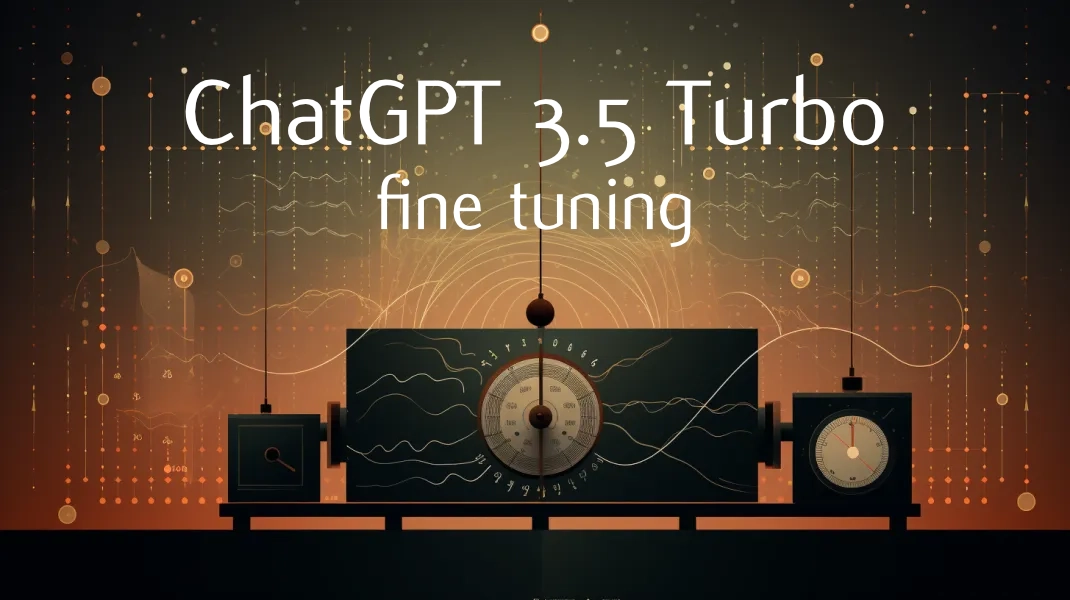We have already covered how you can automate the fine tuning process of OpenAI’s ChatGPT 3.5 Turbo but what if you would like to fine tune it for a specific task. AI enthusiast and YouTuber All About AI has created a great instructional video on how to do just that. Providing insight on how you can use the powerful ChatGPT 3.5 Turbo AI model to accomplish a wide variety of different tasks, training using specific data.
The process of fine-tuning the ChatGPT 3.5 Turbo model for a specific task, which in this case is to generate responses in CSV format compares the performance of ChatGPT 3.5 Turbo with GPT-4. When it comes to fine-tuning an AI model like ChatGPT 3.5 Turbo, the goal is to enhance its ability to handle the nuances of a particular task. By focusing on this fine-tuning, you can significantly improve the model’s ability to generate structured outputs, such as CSV files, with greater accuracy and relevance to the task at hand.
The foundation of any successful fine-tuning effort is a high-quality dataset. The adage “garbage in, garbage out” holds true in the realm of AI. It’s crucial to ensure that the synthetic datasets you create, possibly with the help of GPT-4, are varied and unbiased. This is a critical step for the model to learn effectively.
When comparing ChatGPT 3.5 Turbo with GPT-4, you’re looking at two of the most advanced AI language models available. Their performance can vary based on the specific task. For tasks that involve generating structured CSV responses, it’s important to determine which model can be fine-tuned more effectively to produce accurate and reliable outputs. GPT-4 boasts advanced capabilities that can be utilized to generate synthetic datasets for fine-tuning purposes. Its ability to create complex datasets that mimic real-world scenarios is essential for preparing the model for fine-tuning.
Fine tuning ChatGPT 3.5 Turbo
Here are some other articles you may find of interest on the subject of fine tuning large language models :
Once you have your synthetic dataset, the next step is to carefully select the best examples from it. These examples will teach the AI model to recognize the correct patterns and generate appropriate responses. It’s important to find the right mix of diversity and quality in these examples.
To start the fine-tuning process, you’ll use scripts to automate the data upload. These scripts are crucial for ensuring efficiency and accuracy when transferring data to the AI model. With the data in place, you can begin fine-tuning. After fine-tuning, it’s necessary to understand the results. This is where performance metrics come into play. They provide objective evaluations of the model’s accuracy, responsiveness, and reliability. These metrics will show you how well the model is performing and whether it needs further refinement.
The last step is to thoroughly test the fine-tuned ChatGPT 3.5 Turbo model. It’s essential to confirm that the model can reliably handle the task of generating structured CSV responses in a variety of scenarios. Fine-tuning AI models like ChatGPT 3.5 Turbo opens up a wide range of possibilities for tasks that require structured outputs. Whether it’s generating reports, summarizing data, or creating data feeds, the potential applications are vast and varied.
Refining ChatGPT 3.5 Turbo for CSV response generation is a detailed process that requires careful planning, the use of high-quality datasets, and a thorough understanding of performance metrics. By following the steps outlined in this guide, you can enhance the model’s capabilities and tailor it to your specific needs, ensuring that the AI’s output is not just insightful but also well-structured and actionable.
Filed Under: Guides, Top News
Latest aboutworldnews Deals
Disclosure: Some of our articles include affiliate links. If you buy something through one of these links, aboutworldnews may earn an affiliate commission. Learn about our Disclosure Policy.