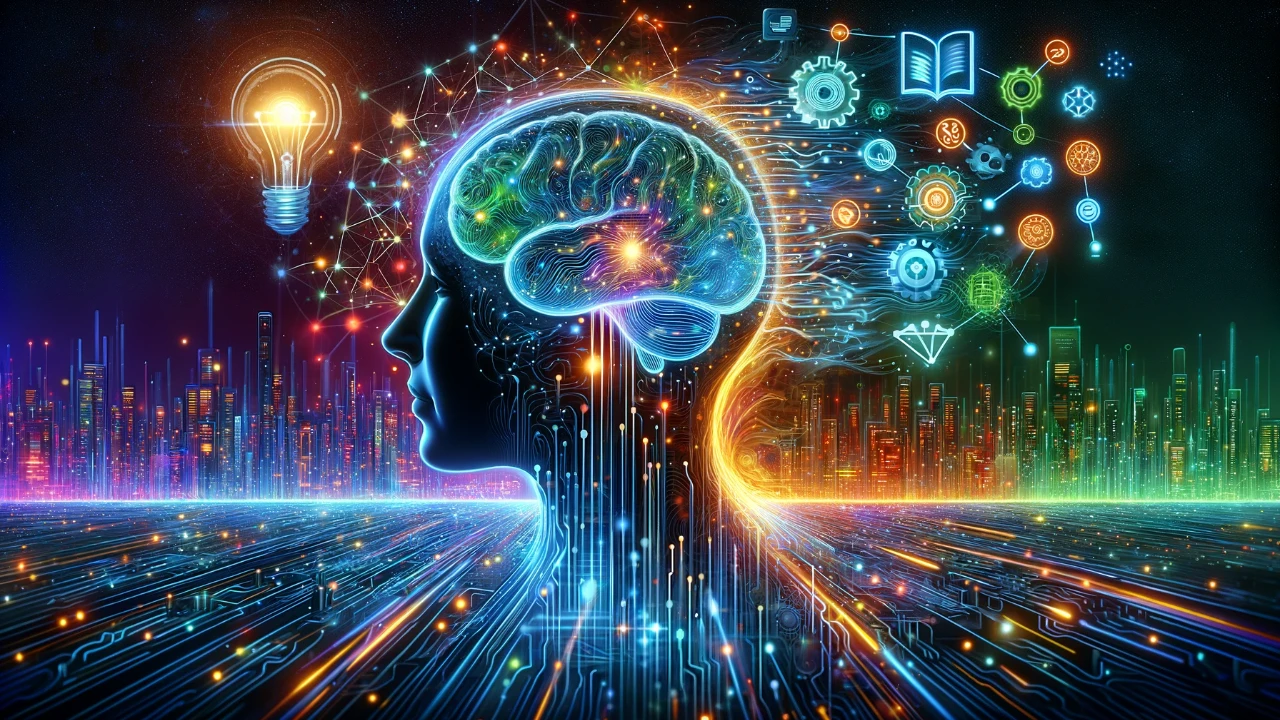1. Clarity and Specificity: The Foundation of Effective Communication
The key to unlocking Google Bard’s capabilities lies in providing clear, concise, and specific prompts. Vague or open-ended questions often lead to ambiguous or irrelevant responses. Instead, strive for precision in your prompts, clearly outlining the nature of your inquiry or request. For instance, instead of asking “What is the meaning of life?”, rephrase it as “What are the different philosophies and perspectives on the meaning of life?”
2. Context is King: Providing Background for Nuanced Responses
Context is the lifeblood of meaningful communication, and Google Bard is no exception. Providing context helps the AI understand the nuances of your request and provide a more tailored response. For example, if you’re asking for a poem about love, specifying the type of love (romantic, platonic, parental) or the specific emotions you want to convey can significantly enhance the poem’s impact.
3. Grammar and Spelling: The Cornerstones of Coherent Communication
While Google Bard is remarkably adept at understanding natural language, proper grammar and spelling play a crucial role in ensuring clear and coherent communication. Grammatical errors can confuse the AI, leading to misinterpretations and suboptimal responses. Similarly, spelling mistakes can hinder the AI’s ability to accurately process your prompts.
4. Format Matters: Specifying the Output Style
Google Bard’s versatility extends to the format of its responses. It can generate various types of content, including text, code, scripts, musical pieces, email, letters, and more. When formulating your prompts, clearly indicate the desired format. For instance, if you’re requesting a poem, specify whether you want it in Shakespearean sonnet form or free verse.
5. Feedback is Crucial: Guiding Bard’s Learning Process
Google Bard, like any AI, relies on feedback to improve its performance. Actively utilizing the ‘Like’ and ‘Dislike’ buttons helps the AI understand which responses are helpful and which require refinement. Providing constructive feedback not only enhances your own experience but also contributes to the overall development of the AI.
6. Embrace Multiple Prompts: Unleashing Creativity and Variety
Don’t hesitate to experiment with different prompts and approaches when interacting with Google Bard. Sometimes, multiple prompts can lead to unexpected and creative breakthroughs. For example, if you’re seeking writing inspiration, try brainstorming different angles or perspectives on your topic.
7. Leverage Google Search for Comprehensive Exploration
While Google Bard excels at providing summaries and insights, it’s not a substitute for a comprehensive search engine like Google Search. When you need in-depth information or additional resources, feel free to seamlessly integrate Google Search into your conversations with Google Bard.
8. Explore Extensions for Enhanced Functionality
Google Bard offers a range of extensions that can further expand its capabilities. These extensions, such as Bard Activity, Extensions, Help, Settings, Google Apps, and Account, provide unique features and insights into how to interact with the AI effectively.
9. Practice Makes Perfect: Continuous Learning and Improvement
The more you interact with Google Bard, the better you’ll become at formulating effective prompts and navigating its functionalities. Embrace the learning process and experiment with different approaches to maximize the AI’s potential.
10. Enjoy the Journey: Discover the Art of AI-Human Collaboration
Google Bard is not merely a tool; it’s a collaborative partner that can enhance your creative endeavors, educational pursuits, and everyday tasks. Embrace the unique interactions and insights that arise from this AI-human partnership.
Summary
By following these guidelines, you’ll unlock the true potential of Google Bard, transforming it from a mere conversational AI into a versatile tool that can support your creative endeavors, educational pursuits, and everyday tasks. Remember, Google Bard is constantly evolving, and with each interaction, you contribute to its growth and refinement. Embrace the journey of discovery and let Google Bard become an invaluable asset in your toolbox of knowledge and productivity. We hope that you find our guide on how to optimize Google Bard responses for any task helpful, if you have any comments or questions, please leave a comment below and let us know.
Here are some more helpful Google Bard articles:
Filed Under: Guides
Latest aboutworldnews Deals
Disclosure: Some of our articles include affiliate links. If you buy something through one of these links, aboutworldnews may earn an affiliate commission. Learn about our Disclosure Policy.