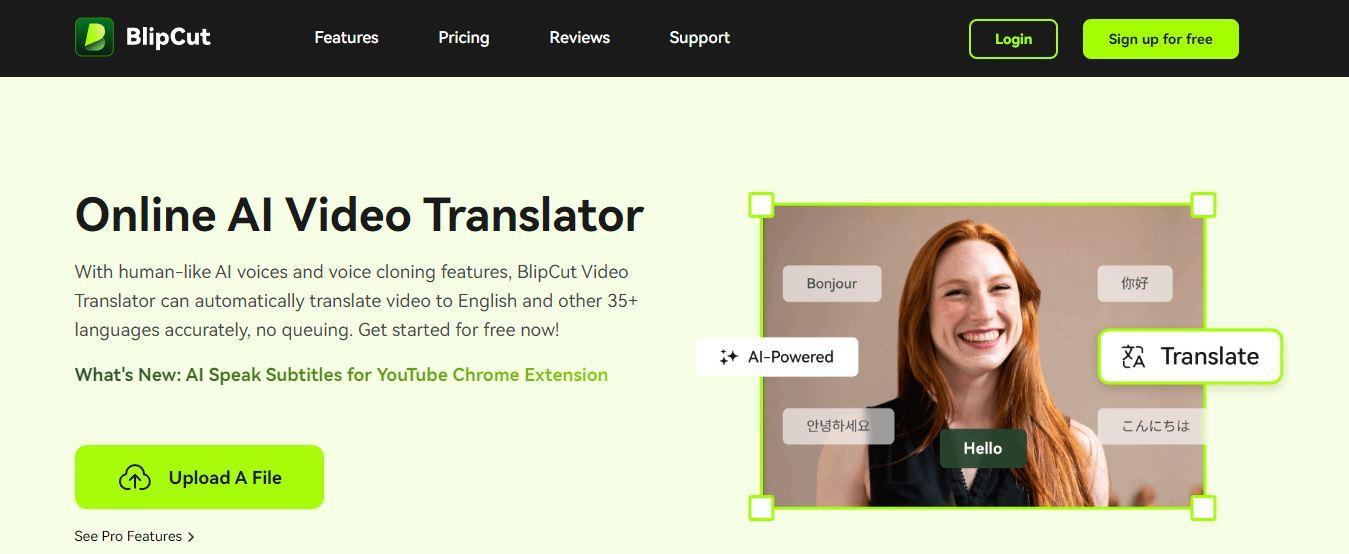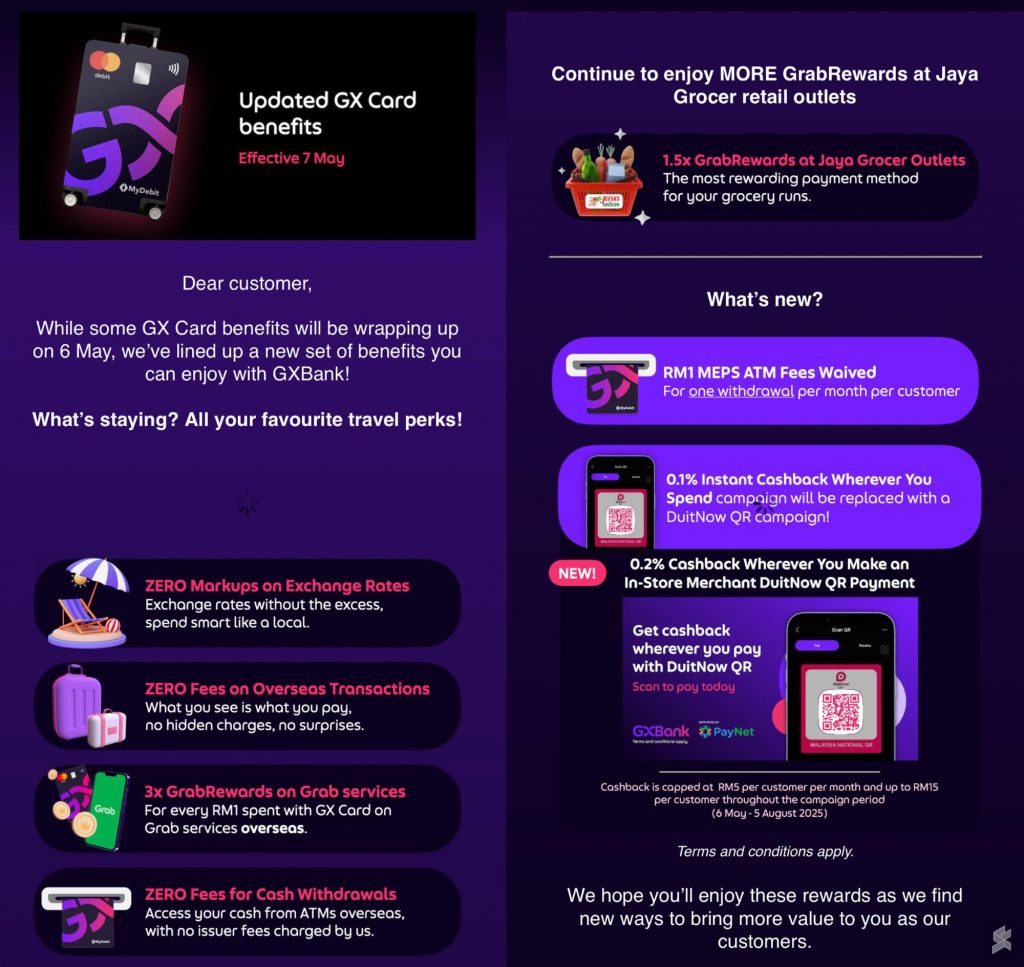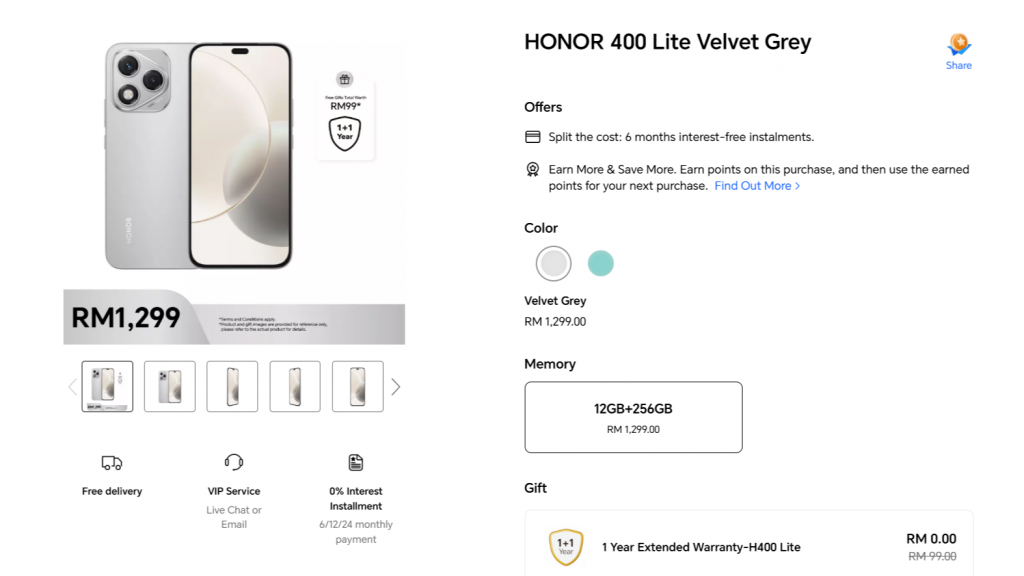Transcribing YouTube videos has become a famous method of getting content from your YouTube videos. With the popularity of video content, it is becoming necessary for every content creator to provide transcripts for their viewers. Transcribing YouTube videos to Text is essential for viewers who cannot watch videos on platforms like YouTube.
Moreover, Transcribing YouTube videos to Text also helps you improve SEO and makes your content reach a wider audience. But do you know that YouTube provides a free feature that helps generate a transcript for your video but is not always correct or authentic. But Thankfully, you can use different transcribing tools which will make your work easier. This article will mention the best way to transcribe videos on YouTube. This method will help you save hours of valuable time and transcribe YouTube videos with a high success rate.
Part 1: Why Transcribe YouTube Videos?
There are many reasons for transcribing YouTube videos to text. Below, we have mentioned why content creators transcribe YouTube Videos.
- Accessibility
As we all know, almost 20% of the world’s population is living with hearing loss (Over 1.5 billion people), and almost 70 million people are deaf. Transcribing YouTube videos to text can allow people with disabilities to enjoy your videos on YouTube. Apart from that, a transcript on your YouTube video will also help you reach a wider audience.
- SEO
Search engines like Bing and Google can index and rank your content when transcribing your YouTube videos. This will increase your video’s discoverability and reach.
- Improved Engagement
According to a study by Discovery Digital Networks, adding captions to your YouTube videos will help you increase views. Another study has reported that almost 69% of the audience watches YouTube videos with sound off in public places. That’s why adding transcripts to YouTube videos will positively affect engagement and allow more people to watch your content in different circumstances.
- Global Reach
You can transcribe the YouTube videos to text using the YouTube Auto-Translate feature to provide captions in different languages. This will help you reach people worldwide.
- Educational Use
Transcripts allow viewers to read along while watching videos. This can help viewers to improve their reading skills.
Part 2: How to Transcribe YouTube Videos to Text?
Do you want to know how to automatically transcribe YouTube videos to text-free? Then, we recommend that you use BlipCut AI video Translator. This software will help you translate YouTube videos to text in over 35 languages. It includes languages such as English, Italian, German, Korean, Hindi, Turkish, Filipino and many more. It offers amazing features like voice cloning powered by ElevenLabs, which uses AI to clone your voice while translating videos.
The best part of this program is that it provides human-like AI voices for video dubbing. It also includes an Auto caption generator that will automatically generate subtitles for your videos. Further, it provides a straightforward interface, making it the best option for beginners and non-tech users. What’s more, it also served as an online AI voice changer, with a wide range of hyper-realistic AI voices. This tool can alter your voice into characters such as aliens, monsters, and more.
Key Features
Below we have mentioned the top key features of this tool.
- 35+ Languages: It can translate your videos into 35+ languages, including English, Turkish, Italian, French, Spanish and more
- Auto Caption Generator: This program offers a one-stop solution for caption generation, translation and easy caption editing.
- Voice Cloning: Powered by ElevenLabs, this tool uses AI to clone your voice accurately when translating video.
- Video Dubbing: Helps you dub videos in various languages so that you can reach a wider audience.
- AI Voice Changer: It is an online voice changer that will help you alter your voice into any character.
- ChatGPT: The ChatGPT translation feature helps you modify your video translation and make it more accurate.
Pros
- It has a User-Friendly interface, best for beginners
- Offers 35+ languages to translate video into
- AI voice changer to alter your voice in real-time
- No downloading and installation is required
- Offers multiple packages to choose from
- Free version to translate 1-minute videos
Cons
- The free version can only translate 1-minute videos
- To unlock pro features, you have to purchase a subscription
Price
- 1 Week $16.99
- 1 Month $39.99
- 1 Year $299.99
User-Friendliness: It is a straightforward program which makes it perfect for beginners and non-technical users who don’t know how to transcribe videos.
How to Transcribe a YouTube Video into Text via BlipCut?
To transcribe a YouTube video to text, follow the instructions below.
- First, Go to YouTube and Copy the video link you want to transcribe.
- Now go to BlipCut’s official site and click the Upload a file option to begin.
- Paste the link you have copied before and press enter.
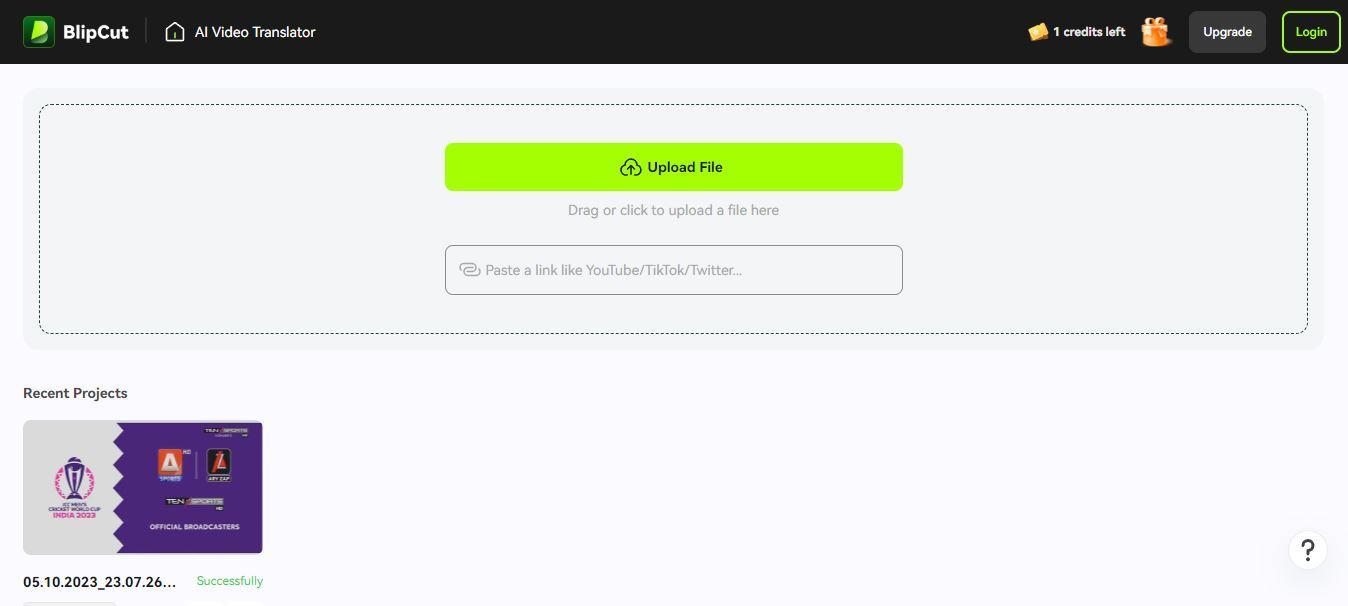
- Once your video is detected, select the language you want to translate your video and choose any voice. Click on the Translate option.
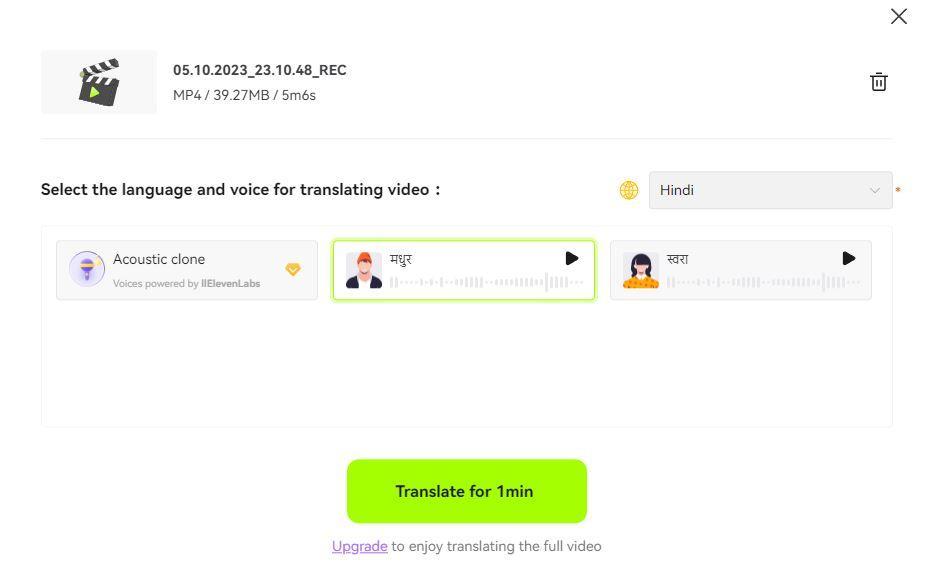
- Transcribing YouTube videos to the text process will begin. You have to wait for a few minutes until the process is complete.
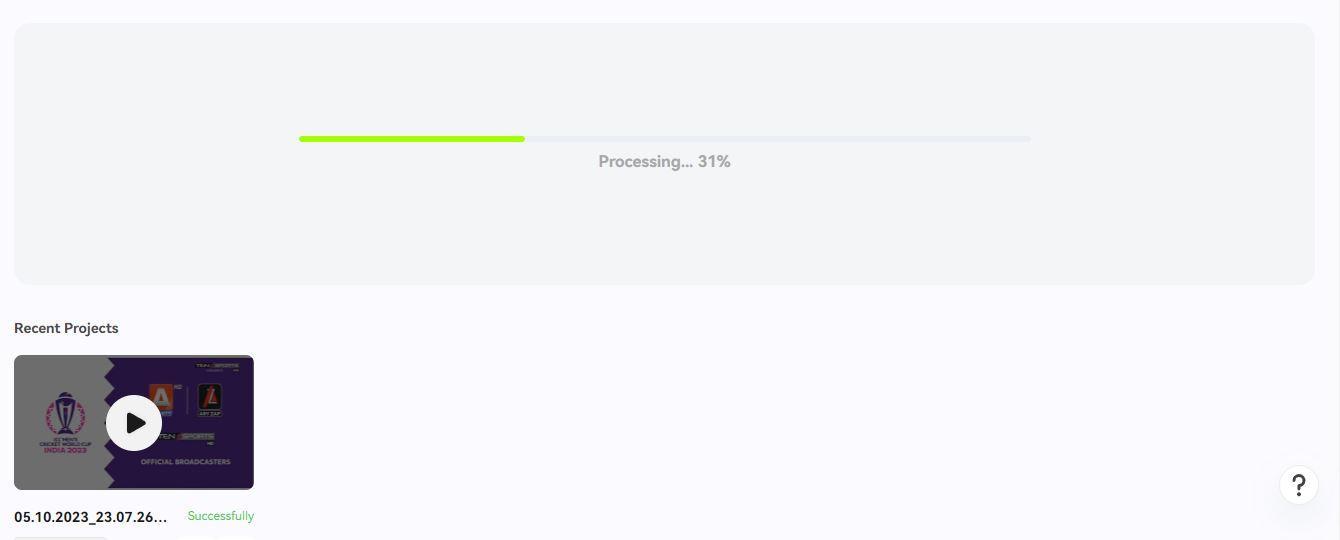
- After the process is completed, your video with subtitles will appear on your screen; now, you can download the video in MP4 format for free.
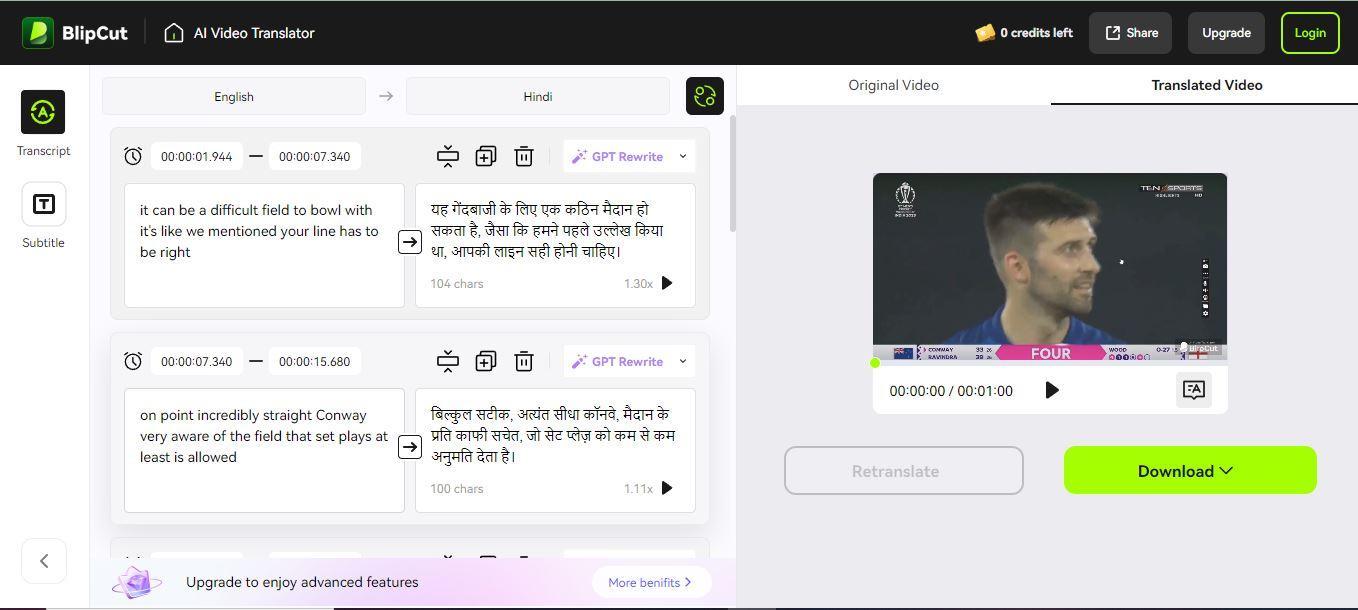
Part 3: How to Get a Transcript of a YouTube Video?
Follow the instructions below to download a YouTube video transcript via BlipCut AI Video Translator.
- Open the project you have translated through BlipCut and click the Download button.
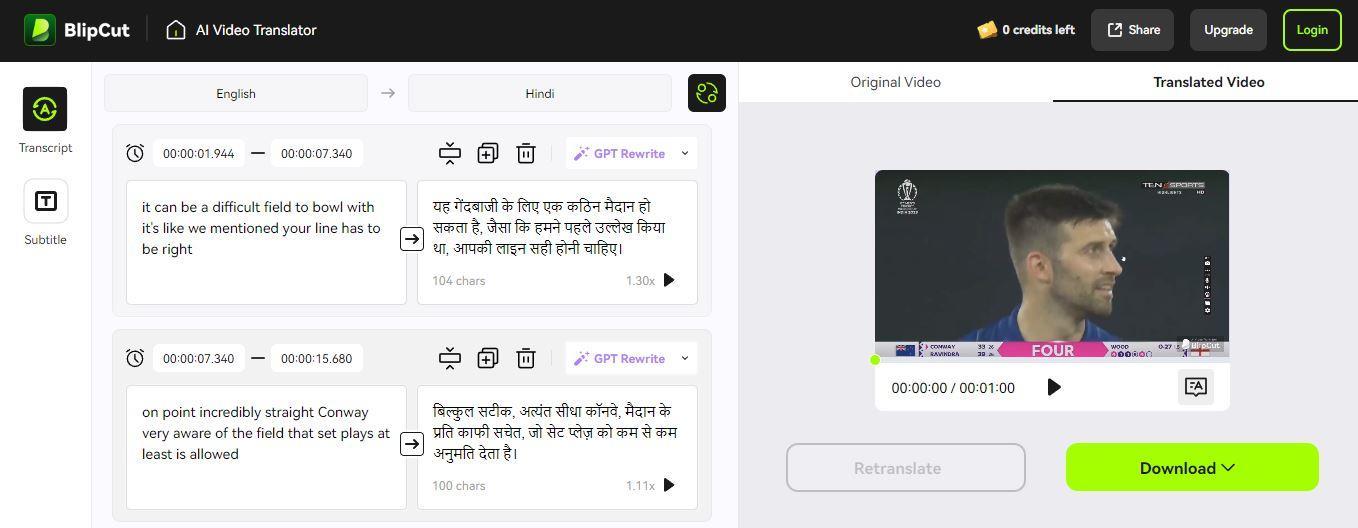
- Now select original subtitles to download the original language captions, or click on the translated subtitles option to download the translated caption.
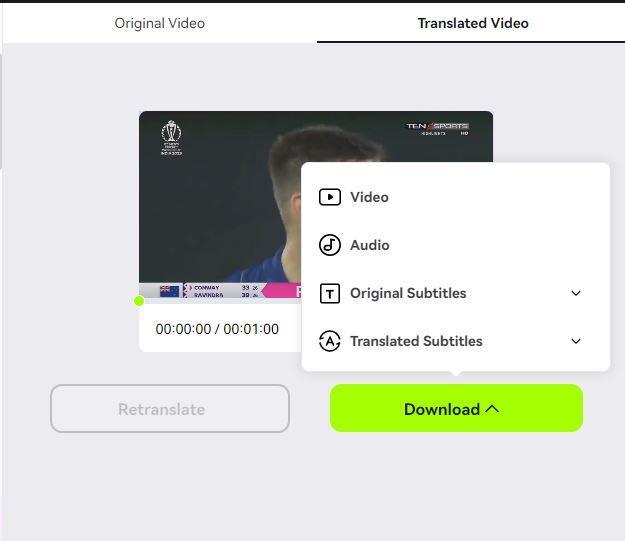
- Select the SRT subtitles option to download the file in SRT format.
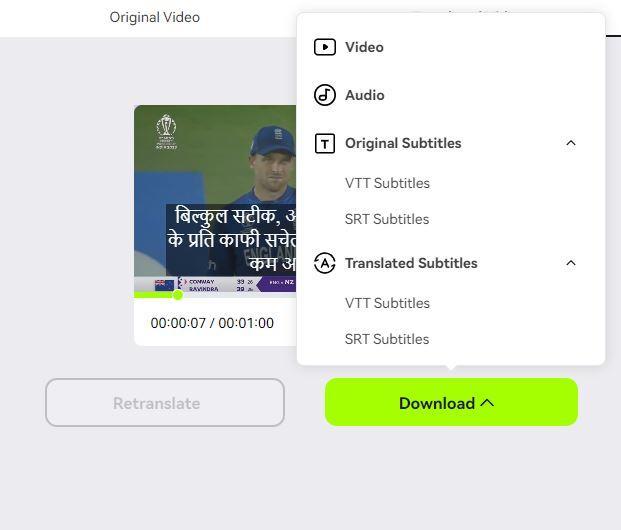
Conclusion
In this guide we have mentioned the importance of transcribing a YouTube video to text for free. As mentioned above, providing a transcript of your YouTube video will help you reach a wider audience. It will also help you improve SEO and more.
If you don’t know how to transcribe YouTube videos into text, this guide is for you because here we have introduced a well-known BlipCut AI video translator. It is an online AI video translator that enables you to translate videos in 35+ languages. You can also download the subtitles in SRT and VTT format for free.