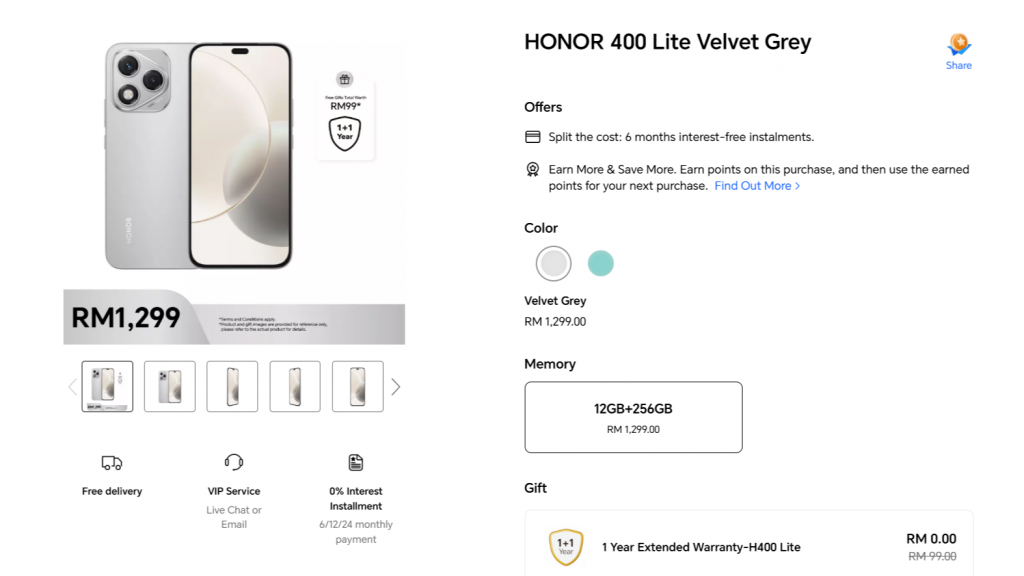All of us know at least one person who made the switch from Android to an iPhone. The process is relatively painless and easy. On the other hand, the process for iPhone to Android can be a bit more tricky, especially when transferring key information and app data. Some apps have made strides to make the transition easier (looking at you, WhatsApp), but Apple will now make the transition much easier – but for the European Union users only right now.
A document outlining Apple’s steps to comply with the EU’s Digital Markets Act was published by the company, which, among other things, will also allow iPhone users in the EU to uninstall Safari. The document says the compliance steps will be live by the end of 2024.
The document doesn’t explicitly state whether any of these features will be available globally or whether they’ll be exclusive to users in the EU.
In the document, Apple describes the phone data transfer feature as “a solution that helps mobile operating system providers develop more user-friendly solutions to transfer data from an iPhone to a non-Apple phone.” The company added that the solution will be built based on tools already offered by other companies, so Cupertino will not be developing the transfer tool from the ground up.

For context, Google’s “Switch to Android” app is already available. However, it has some limitations – paid apps, Safari bookmarks, Alarms, notes, and other miscellaneous files will not be transferred between the iPhone and Android devices.
Apple’s migration step between iPhones to Android phones also involves downloading an app (Move to iOS), but Apple’s list of data that can be transferred is much more extensive. This includes “contacts, message history, camera photos and videos, photo albums, files and folders, accessibility settings, display settings, web bookmarks, mail accounts, WhatsApp messages and media, and calendars.”
[SOURCE]