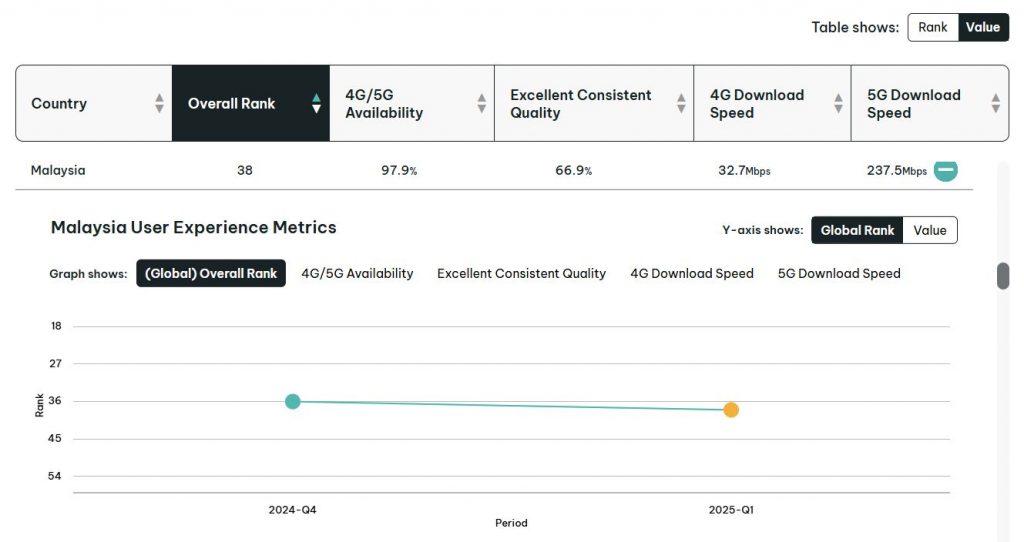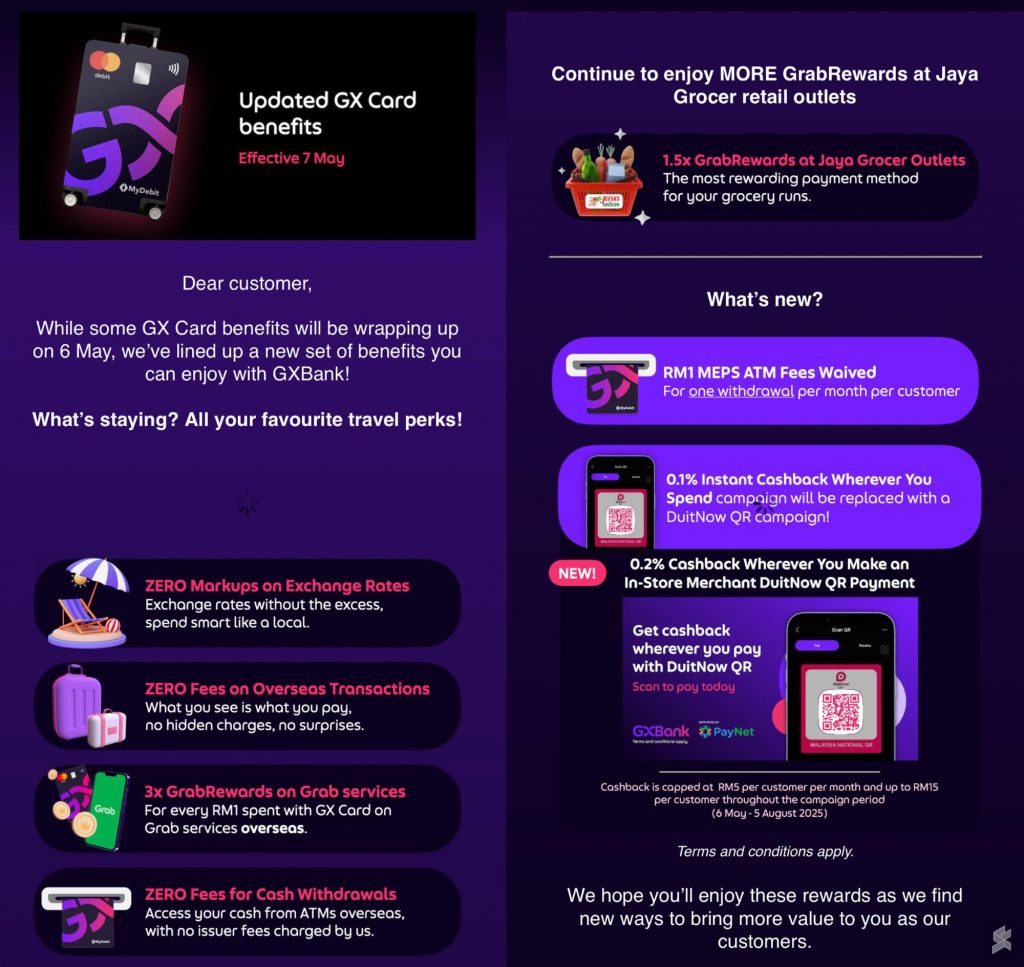This post is brought to you by Samsung.
We’ve all seen movies where the billionaire citizen of a city turns to a life of fighting crime because the justice system failed them during a life-changing event. So they channel their almost limitless resources into designing tools, equipment, and transportation to help them on this chosen path.
To manage and unify these accessories, an advanced artificial intelligence (AI) system is developed. During the heat of battle or when solving crime, the AI will leverage its software and hardware components to support the superhero by providing calculations, research data, summaries, and contextual information.

So if you ever fantasised about having an AI assistant to help with your tasks, you don’t have to go as far as to become a crime-fighting superhero and develop a complex AI system. Just pick up Samsung’s newest flagship smartphone, the Galaxy S24 Series with Galaxy AI. It comes with a slew of AI functions to make tackling chores, tasks, and research, that much easier.

Here are 5 Galaxy AI features on the Samsung Galaxy S24 series that you can use in your daily life.
Search anything on the screen with Circle to Search with Google

Imagine you’re watching a video posted by your favourite influencer on YouTube and their outfit caught your attention. Normally, you would leave a comment asking for details regarding the outfit and wait, hoping that your comment doesn’t get buried by the thousands of other comments.
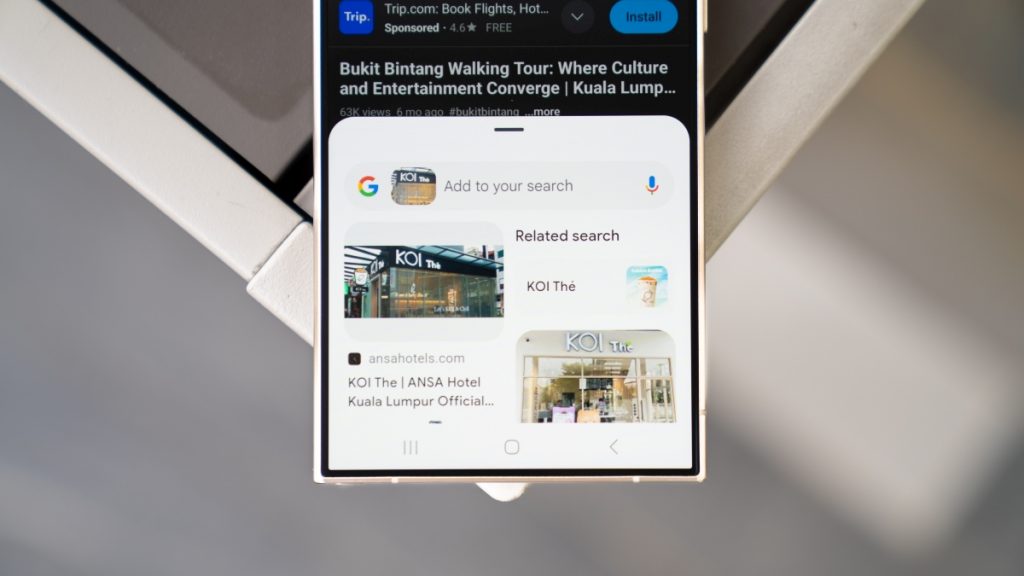
But on the Galaxy S24 Series, you can get the answers to your questions right away. Just hold down the home button on any screen to launch Circle to Search with Google and draw around the object you wish to know more about with your finger or S Pen. The search results will appear within seconds, and you can click on the links for more information without exiting or closing the current app.
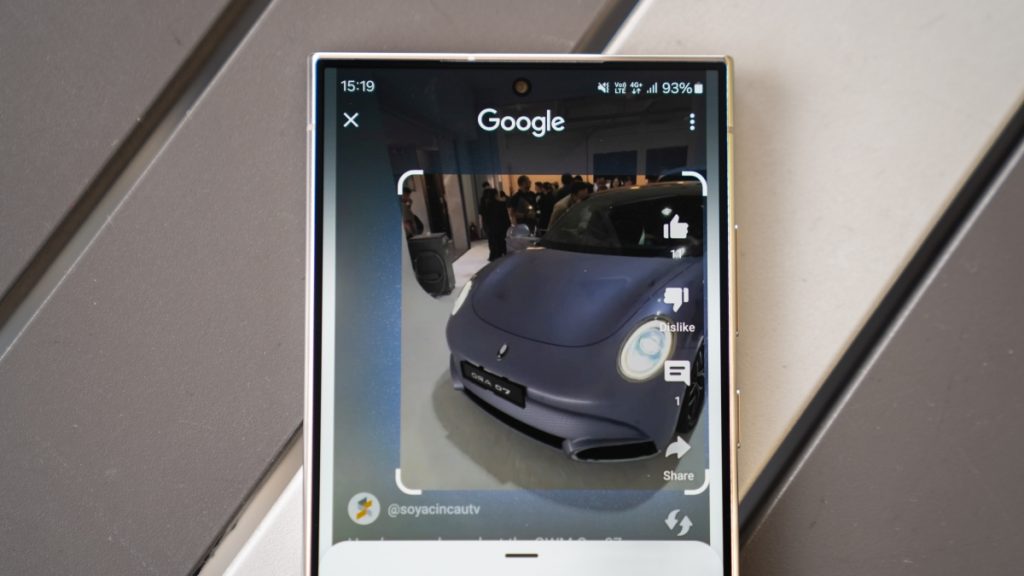
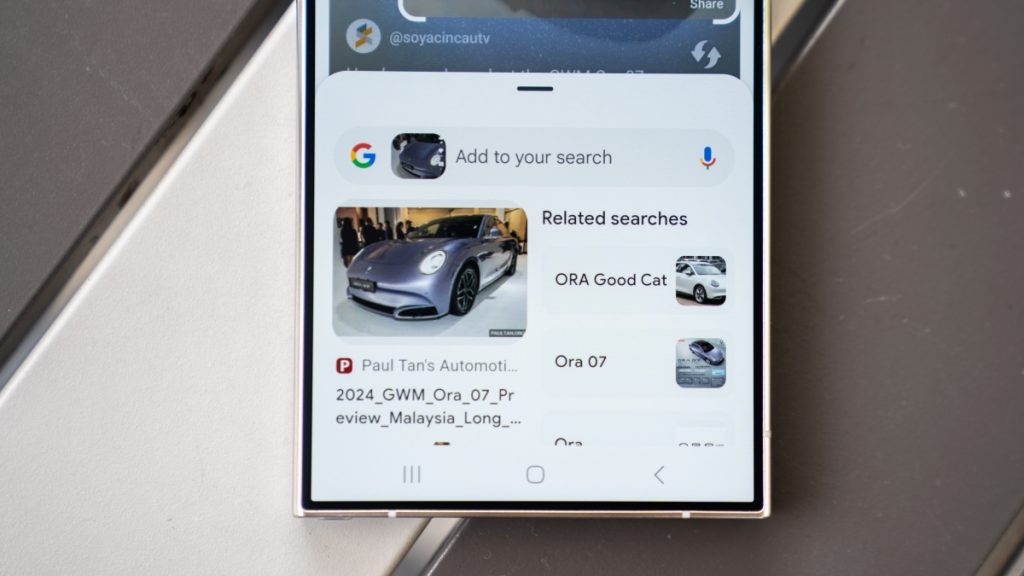
So whether you’re watching a movie on Netflix or a video on TikTok, browsing the internet or an online store, or scrolling through social media, if something piques your interest, find out what you need to know in seconds by using Circle to Search with Google.
Save a ruined shot with Photo Assist

We’ve all experienced the challenges of taking a photo in a crowded location where people are walking into the frame or hanging around the subject. Therefore, we settle for a shot with the least amount of interruption with the plan of cropping them out. But often, cropping a photo would mean changing the framing and losing the scene. So what about deleting all the interruptions from your photo?


Generally, this would take hours of work and effort to pull off, but with Photo Assist, the AI can complete the process in seconds. Just highlight the items in the photo you wish to remove and select delete. Then watch as the AI removes the interruptions from existence and fills the missing space with elements that match the scene. Now, you have the photo that you wanted.
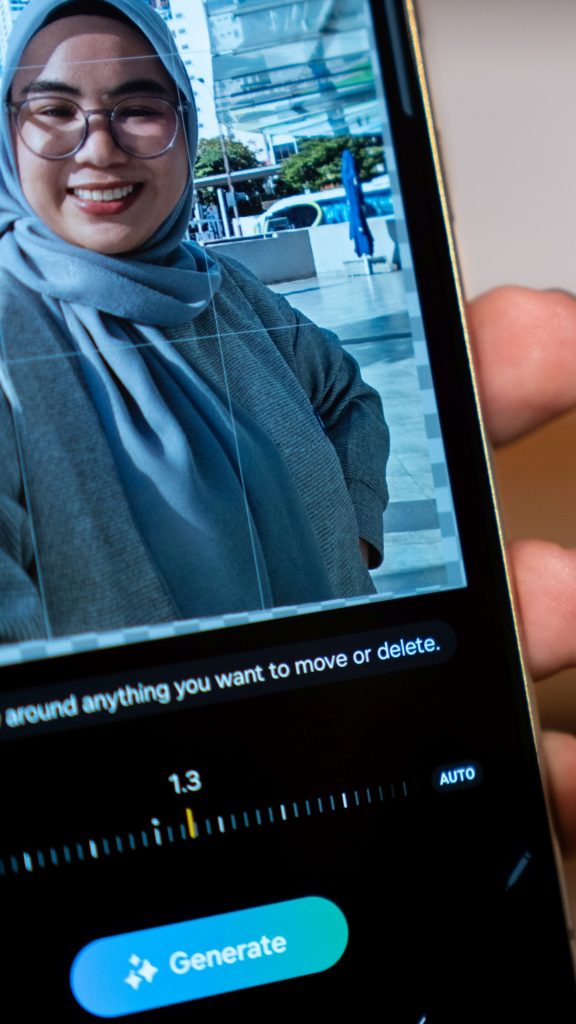

Besides that, Photo Assist can also replace missing sections when straightening an image. Usually, the outer part of the photo will be cropped as the image rotates and zooms in. However, Photo Assist fills the missing space created when the photo is rotated with elements that match the scene. By doing so, you get to maintain your original composition.
A professionally written message in seconds with Chat Assist

There are times when we need to type out a professionally written message to our boss or teammates, but we don’t have the time to figure out the words and compose the message. That’s where Chat Assist, which is built into the Samsung keyboard, comes in to help you.

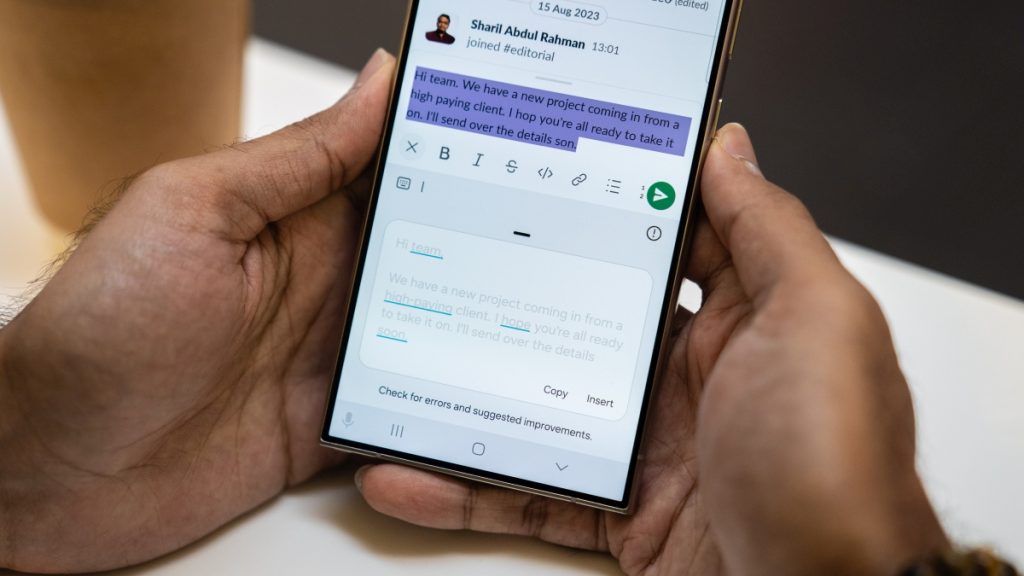
All you need to do is casually type out your text using keywords that will set the tone or direction of the message. Chat Assist will then re-write the text using suitable synonyms of the words in a professional tone. Once done, simply replace the original text and you now have yourself a professionally written message. You can also check for spelling and grammar mistakes in your text before sending it.
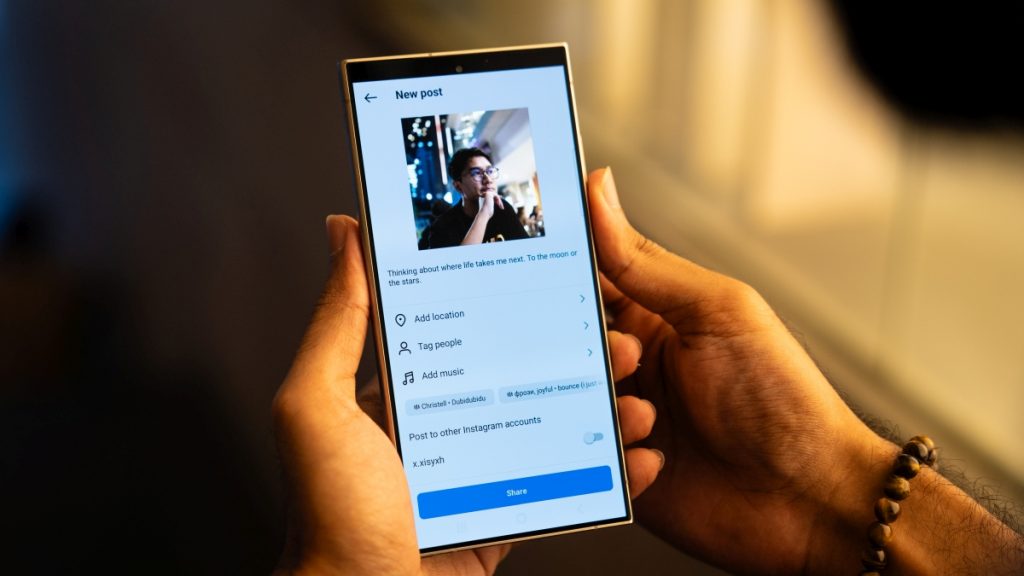
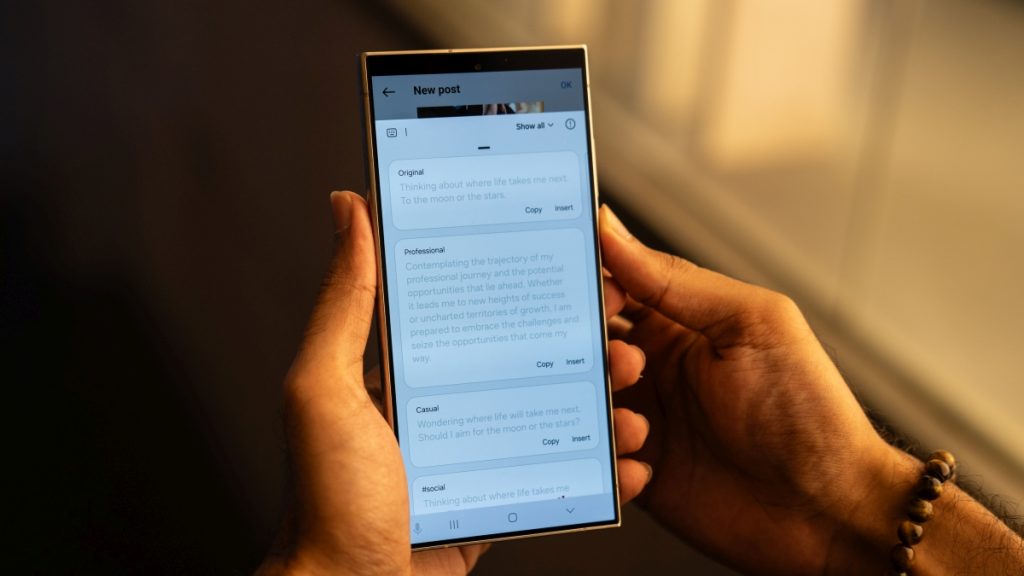
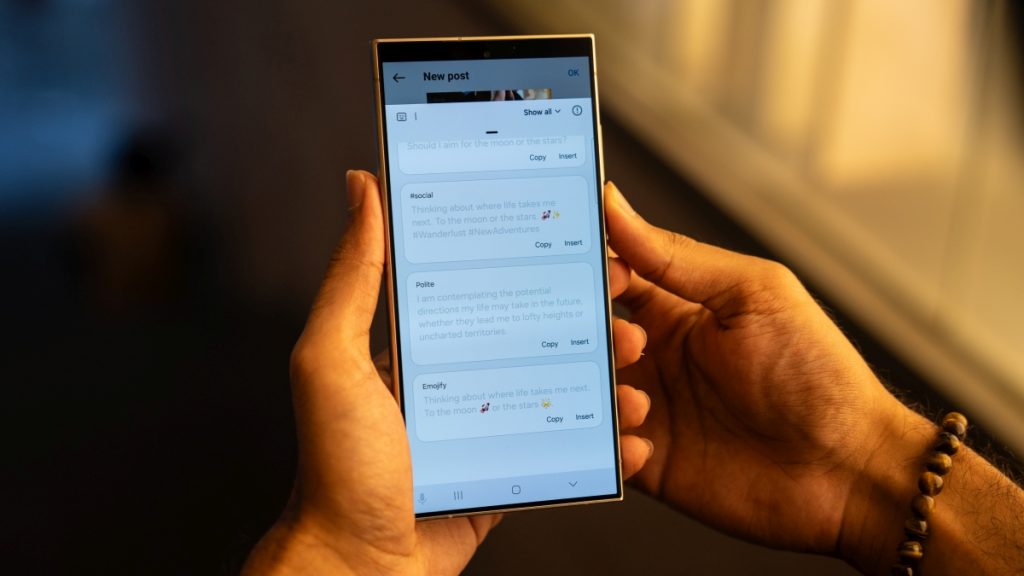
Alternatively, you can request the help of Chat Assist to come up with inventive captions for your social posts with multiple message styles to choose from. Since it is baked into the Samsung keyboard, it works in any text field across apps.
Get a quick summary of your notes with Note Assist
Say you attend a company meeting, and you take notes either by typing or writing using the S Pen in Samsung Notes. You like to be as detailed as possible with your notes, so you jot down almost everything that was discussed in the meeting. But this also means you’ll be left with pages of notes at the end of the session. So is there a way to condense all that information into something easily digestible?
Well with Note Assist, there is a way. Highlight your notes, choose summarise, and give Note Assist a couple of seconds to present a summary of the information in point form for easy digestibility. With this, you can quickly get a refresher on the meeting session, saving you the time to go through all those notes word by word. You can even choose how elaborate you want your summary to be by selecting between standard and detailed.
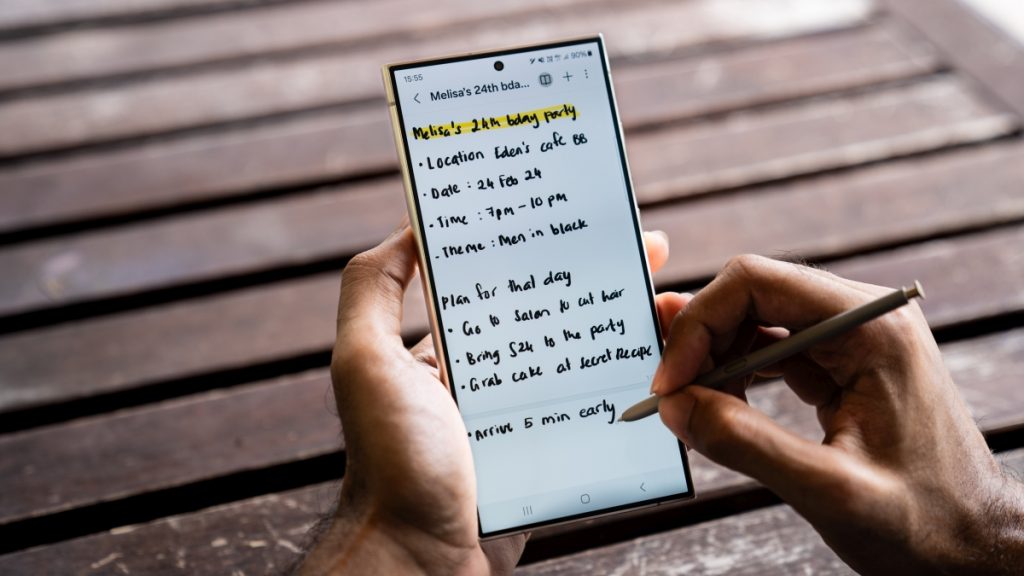
Other than summarising, you can also neatly format your notes, making them more presentable. For example, you’re in charge of a surprise birthday party for a friend and you write down the plans using the S Pen. Using the Auto Format function, you can convert your handwritten notes into neatly organised text, complete with a header and bullet points.

Not only that, but it also makes reading easier for those who are not imaginative enough to understand your handwriting. The best part is that all functions under Note Assist work with notes that are handwritten, typed, and a mixture of both.
Break down the language barrier with Call Assist

There are times when we need to speak to someone over the phone who doesn’t share a common language with us. If it was a face-to-face conversation, we at least have the option of miming our words. So to bridge the language gap, let Call Assist help translate the conversation in real time.


When enabled, it will listen to what you say and speak to the other person in the language they are fluent in. This process works vice versa and the person on the other end of the line can be using any phone, even a feature phone. To make sure the other person doesn’t get confused and worried about what’s going on, Call Assist will inform them that the call is being translated at the start of the conversation.
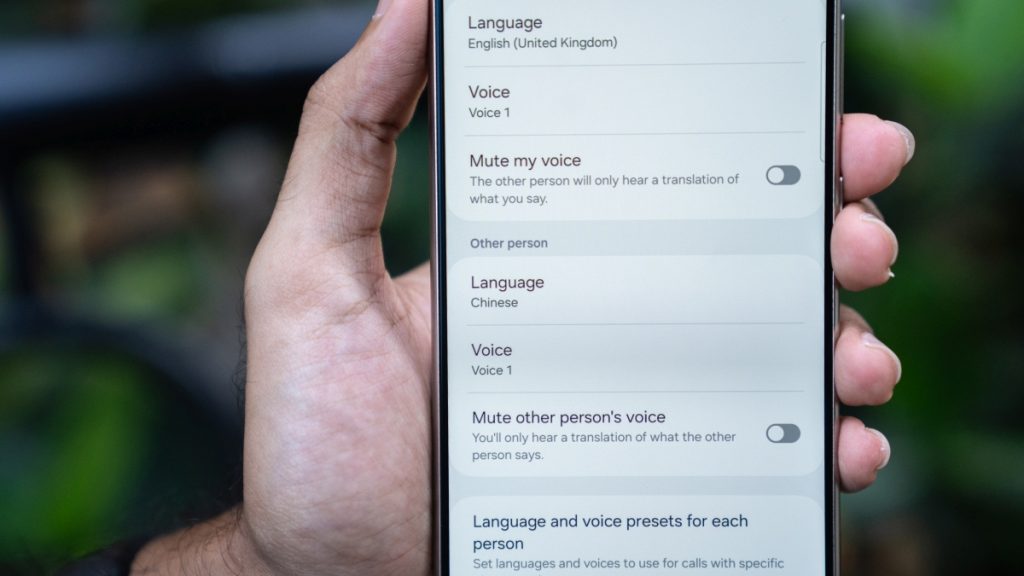
You have the option of hearing the translation or reading it like a chat depending on whether you’re using the earpiece or speakerphone respectively. By default, you hear the person first before hearing the translation, but you have the option of just hearing the translation only. Now, making that restaurant reservation or overseas hotel room booking is much easier and a lot less awkward.
Experience Galaxy AI on the Samsung Galaxy S24 Series

Whether it’s using Circle to Search with Google to quickly find answers, Photo Assist to save your precious shots, Chat Assist to help compose professionally written messages, Note Assist to summarise your thoughts, or Call Assist to break down the language barrier, Galaxy AI on the Samsung Galaxy S24 series gives you a taste of what it feels like to be a billionaire superhero with a personal assistant.

Experience Galaxy AI on the Samsung Galaxy S24 Series for yourself today at a Samsung Experience Store near you or find out more information on the Samsung Galaxy S24 Ultra and Samsung Galaxy S24+ | Samsung Galaxy S24.
If you purchase a Samsung Galaxy S24 Series today, you’ll get:
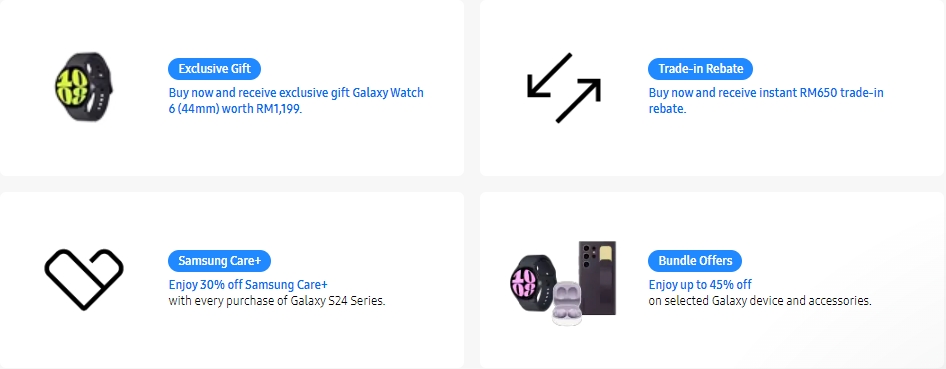
- Free Galaxy Watch6 (44mm) worth RM1,199
- Enhanced trade-in value up to RM650 (Applicable to selected devices only)
- Up to RM800 discount with PWP Galaxy Wearables and Tablets
- Up to 45% OFF on Samsung Care+ and accessories