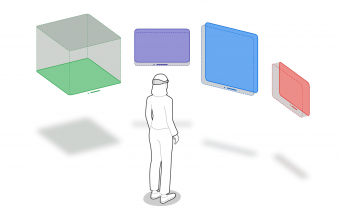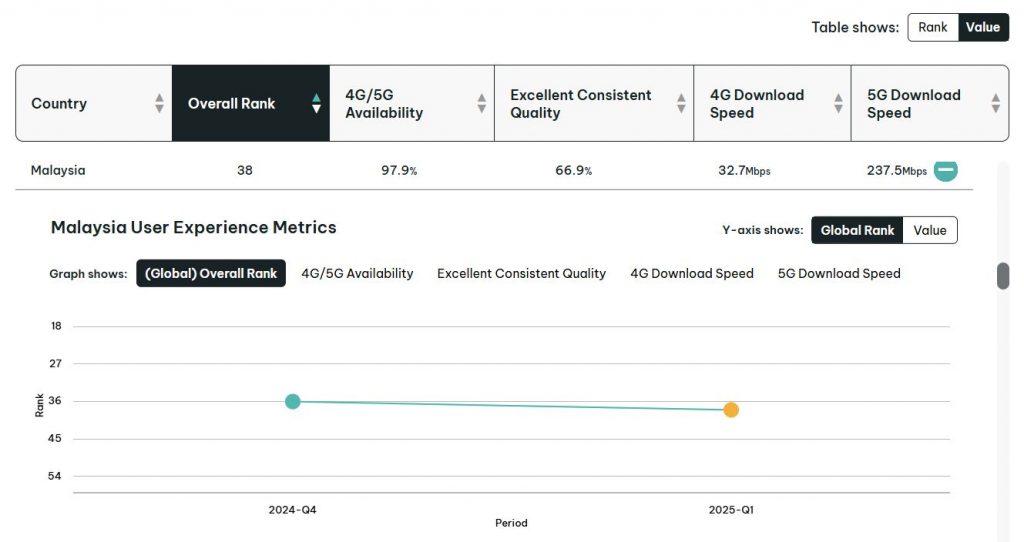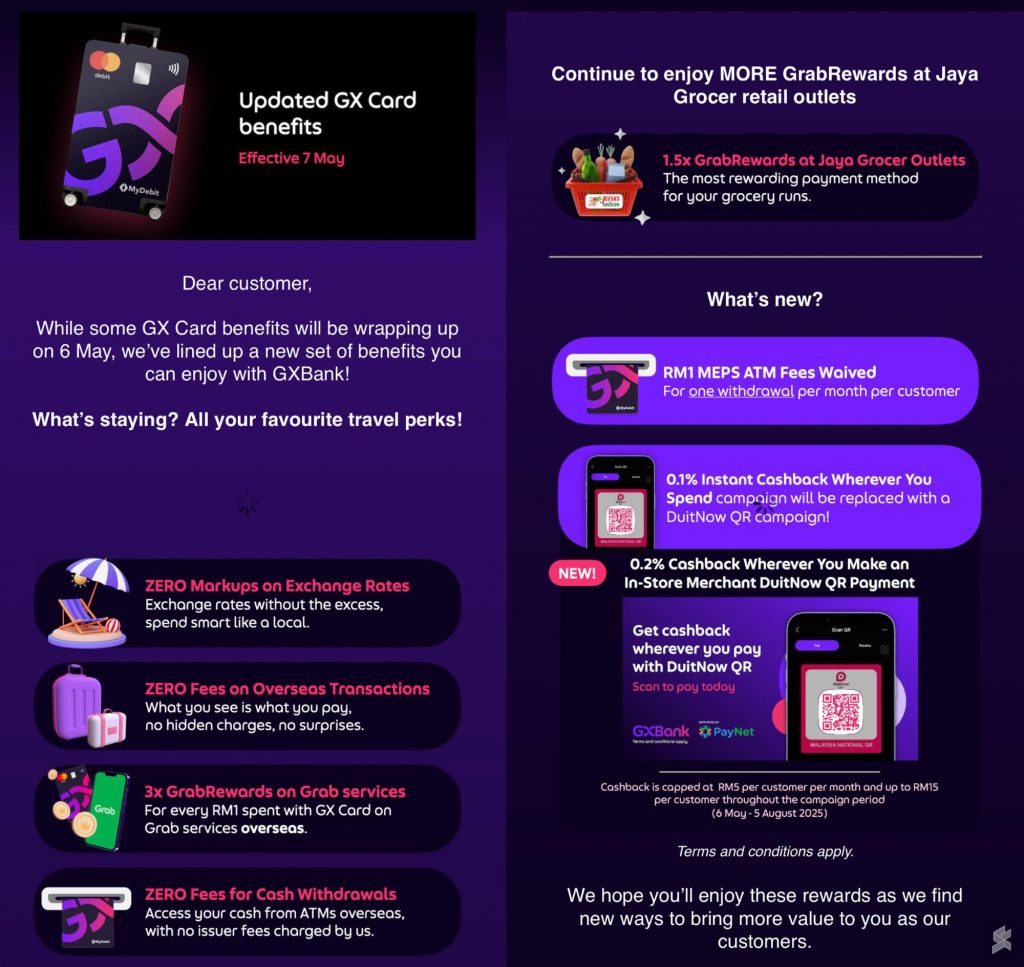The legendary Ecto-1 is back in Waze to celebrate the release of Ghostbusters: Frozen Empire. The new movie which is the sequel to 2021’s Ghostbusters: Afterlife comes out in the United States today, although Malaysian viewers will only be able to watch it in cinemas on 11 April.
Ray Stantz and Mini-Puft joined in the fun
This is not the first time that Ecto-1 made its way into Waze though. The vehicle which was originally a 1959 Cadillac Miller-Meteor Sentinel, was first offered as the app’s car icon in 2021 as a tie-in marketing campaign for Afterlife.
For the Frozen Empire’s release, Waze gets more than just a custom icon. This time around, you can also set Ray Stantz as the voice directions and is voiced by the actor behind the character himself, Dan Aykroyd.
In addition to that, you can also choose the adorable but menacing Mini-Puft (which is a tiny version of the Stay Puft Marshmallow Man) as your mood icon. Users have four options to choose from including Mischievous, Moody, Wicked, and Antsy.
How to activate Ecto-1, Ray Stantz, and Mini-Puft on your Waze
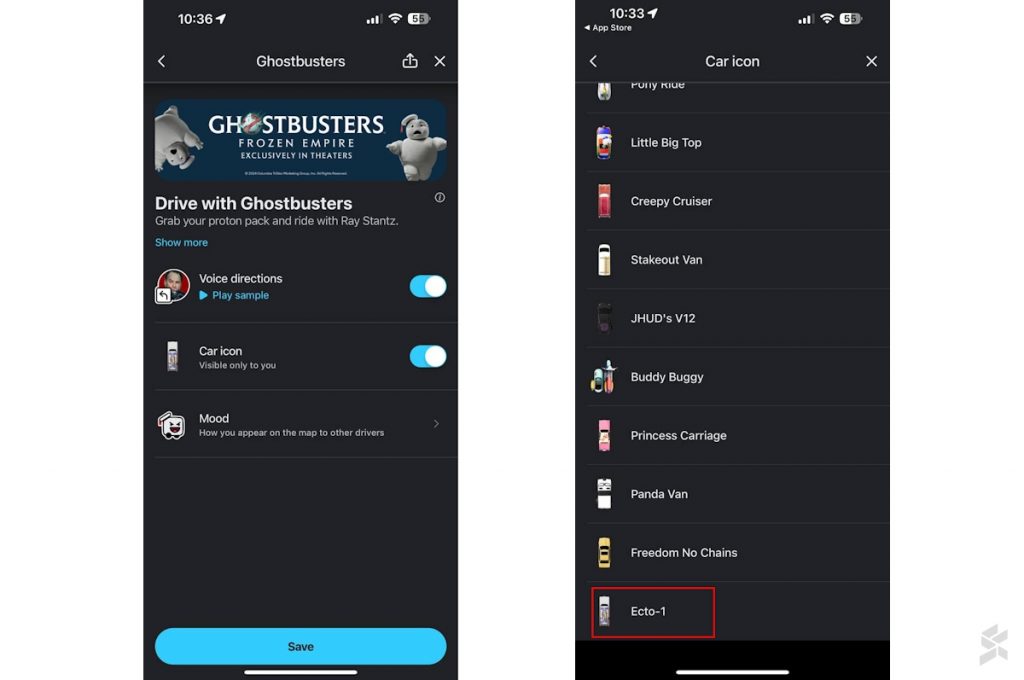
While you can go through the app settings to activate each of these Ghostbusters-themed features individually, Waze has created a special section in the app that allows users to access them easily. All you need to do is press the menu on the top left section of the app’s home screen and then tap on the banner for the Ghostbusters feature at the bottom of the screen.
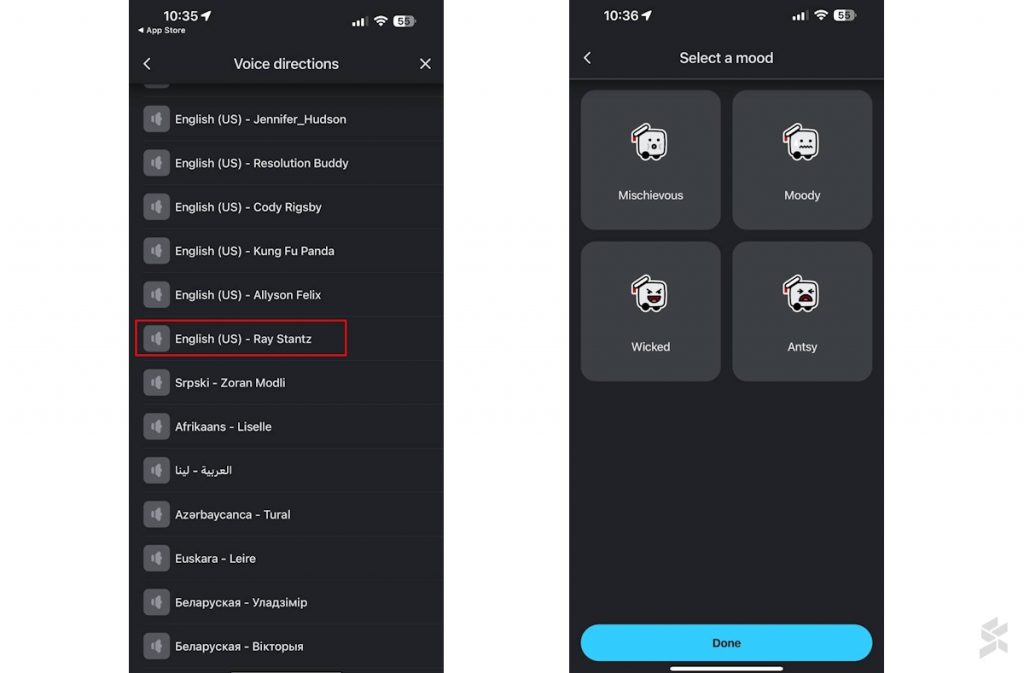
Just in case you still want to set them manually, you can activate or deactivate Ecto-1 by going to Settings > Map display > Car icon. On the other hand, you can go to Settings > Voice and sound > Voice directions to have Ray Stantz tell your directors while you can have Mini-Puft represent you on Waze by tapping on Menu > View profile > Mood.