Touch ‘n Go eWallet (TNG eWallet) is now accepted by 2 million merchants in Japan following the expansion of Alipay+’s footprint in the country. If you’re a Malaysian visiting Japan, you can enjoy a seamless cashless experience at major retail chains, convenience stores and small merchants with your TNG eWallet account.
According to Ant International, Alipay+ has enabled crossborder payments allowing merchants in Japan to accept payments from 16 eWallets and banking apps from 10 markets. Alipay+ coverage is now wider thanks to its integration with PayPay, a major mobile payment network in Japan.
Leveraging the Alipay+ crossborder payment network, the experience of using TNG eWallet in Japan is quite similar to mainland China. Just look out for merchants with the Alipay+ sign or PayPay QR code.
TNG eWallet in Japan: Merchant scan user

The majority of merchants in Japan including department stores and convenience stores in Japan are using the Merchant Scan User method. Here’s how to use your TNG eWallet at these merchants.
- Inform the cashier you’re using Alipay+
- Launch TNG eWallet
- Tap on Pay
- The Alipay+ QR and barcode will be displayed automatically together with the current foreign exchange rate
- Show the Alipay+ QR and barcode to the cashier or the scanner
- Once the transaction is completed, you will see a confirmation page containing the Ringgit Malaysia amount and foreign exchange rate.
TNG eWallet in Japan: User scans PayPay QR code
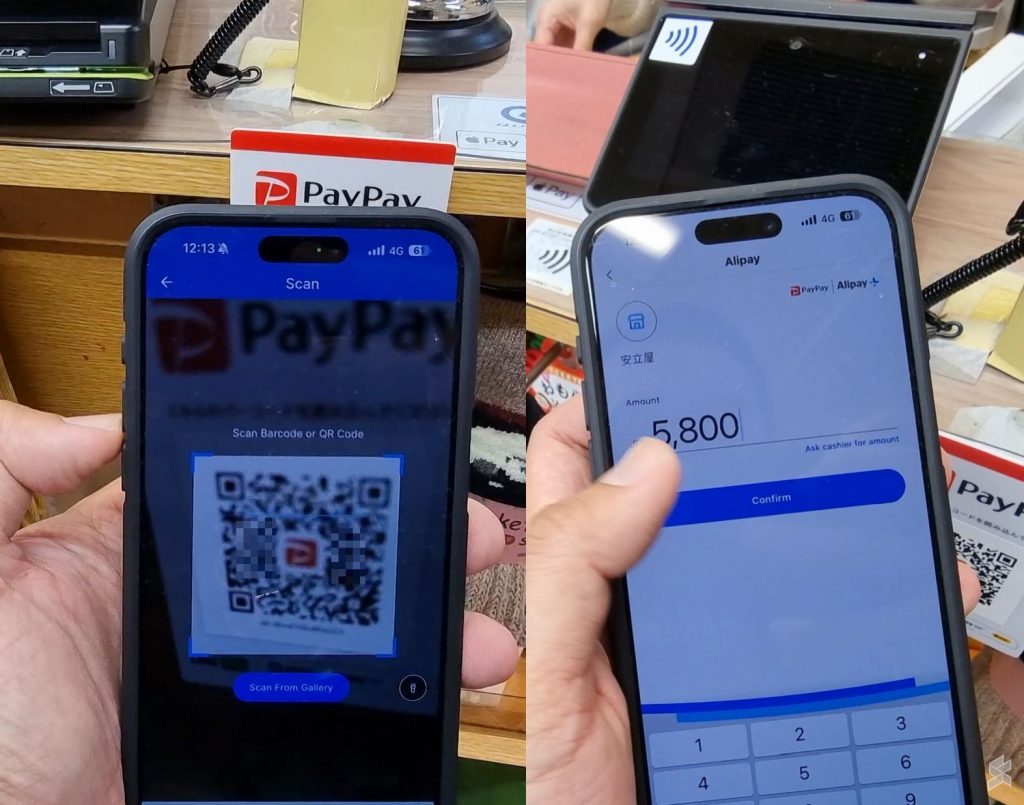
For merchants in Japan that use PayPay, you’ll have to scan the Merchant’s QR code instead. The experience is similar to scanning a DuitNow QR code in Malaysia. Here’s how to pay using TNG eWallet at a PayPay merchant in Japan:
- Inform the cashier you’re using Alipay+
- Launch the TNG eWallet app
- Tap on Scan
- Scan the PayPay QR code at the counter
- Enter the transaction amount in the local currency (JPY), then tap Confirm
- A Confirm Payment page will appear which displays the transaction amount in both currencies (JPY and MYR), then tap Pay Now.
- Enter your TNG eWallet 6-digit PIN to authorise payment
- Once the transaction is completed, you will see a confirmation page containing the Ringgit Malaysia amount and foreign exchange rate.
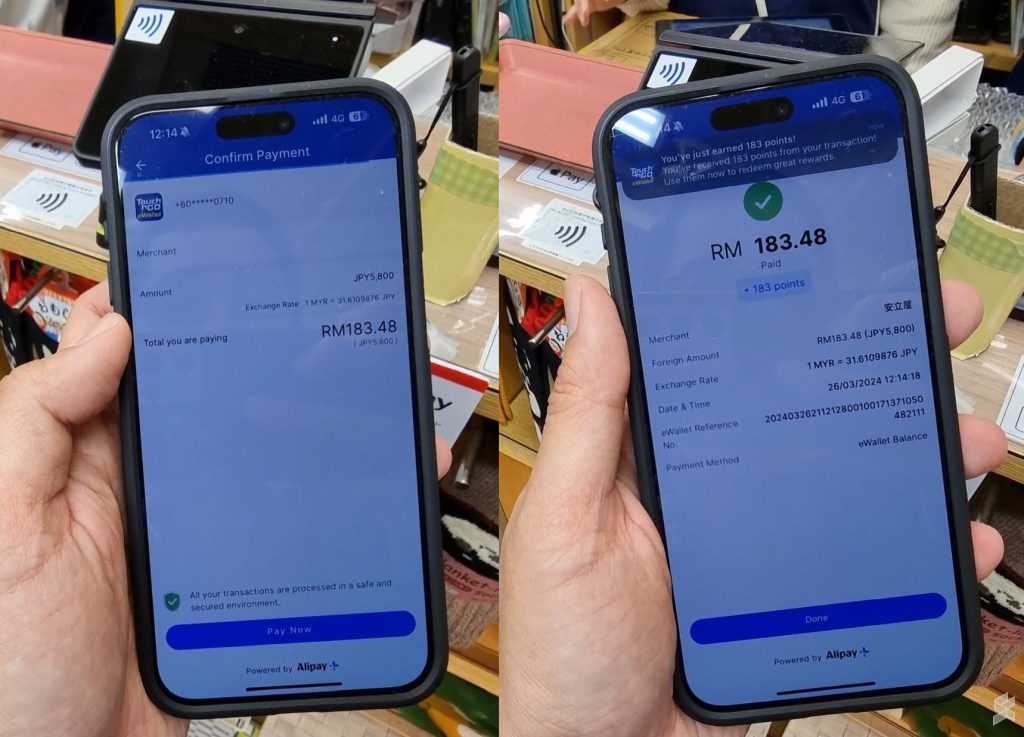
Extra rewards under A+ Rewards
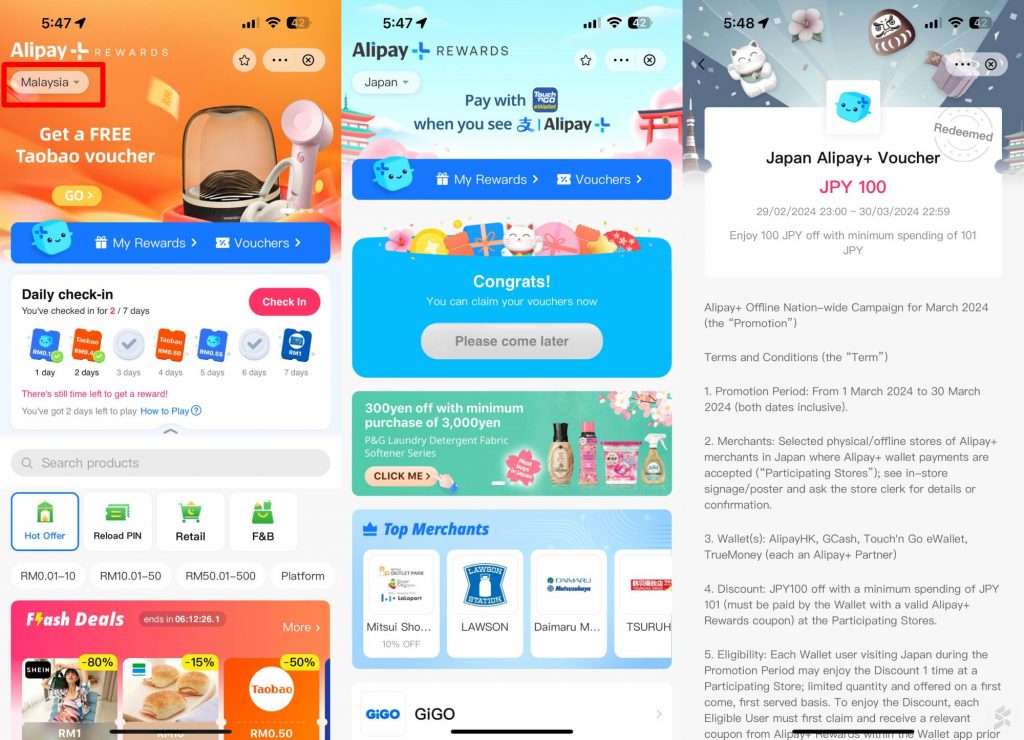
Touch ‘n Go eWallet and Alipay+ are offering extra rewards and discounts via Alipay+ Rewards. For first-time users in Japan, Alipay+ is offering JPY 100 with a minimum spending of JPY 101. You can discover and collect deals for each supported country with the following steps:
- Launch TNG eWallet
- Tap on A+ Rewards
- From the top left corner, change the country from Malaysia to Japan
- Browse and download vouchers
- The vouchers will be applied automatically when you make an eligible payment.







