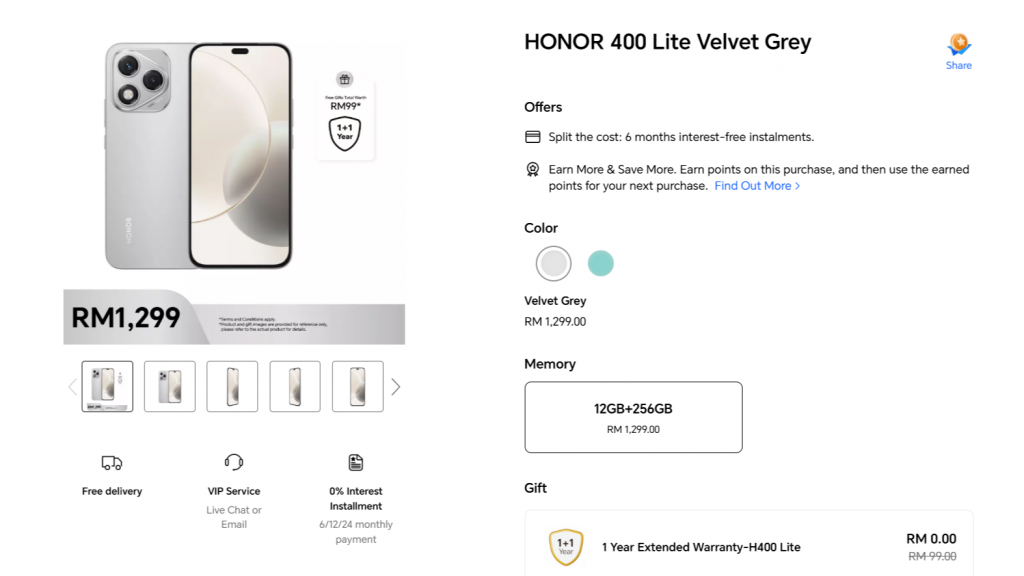Apple has unveiled its new iOS 18 at WWDC24 and the latest version brings a host of new features and extra customisations that many have been requesting for the iPhone. There are also additional privacy enhancements and new generative AI features which were introduced as part of Apple Intelligence.
Customise your iPhone home screen like an Android
Finally, with iOS 18, you can customise your iPhone’s home screen like an Android smartphone. The apps and widgets can be rearranged with greater flexibility. If you don’t want your icons to obstruct your nice wallpaper, you can now place your app icons and widgets at the bottom of the screen with empty spaces in between.

For an added touch of personalisation, you can change the look of the icons for dark mode or simply add a colour tint effect for a monotone look. iOS 18 also lets you adjust the icon the size of the icons so they appear larger on the home screen.
Expanded Control Centre

The control centre provides a quick shortcut for vital controls and things you tend to access daily. With more devices being connected to the Apple ecosystem, iOS 18 provides new levels of customisation with extra panels to add more shortcuts and toggles for your frequency used tools and smart appliances.
For the first time, you can now change the default shortcuts on the lock screen such as the camera and torch to other functions. Alternatively, you can have them removed completely for a cleaner home screen look.
Huge revamp for Photos app

According to Apple, the Photos app has received its biggest redesign ever on iOS 18 and it is aimed at helping users find and relive their special moments. By default, you can get a single view that displays your typical grid but there’s now a new carousel view which presents highlights that are updated daily and it features people, pets, places and more.

For example, if you went for a day trip, you can easily browse your photos and videos by preselected themes, allowing you to catch up with your moments without having to organise them in a new album. As you browse along, it will autoplay the content so you can enjoy them while browsing through.
New effects for Messages App
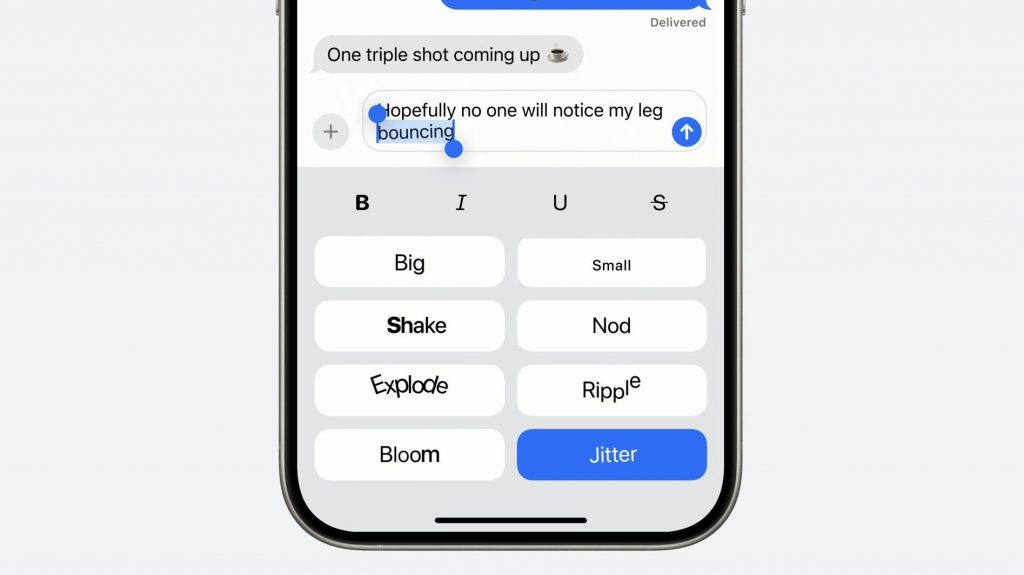
The Messages app which handles your SMS and iMessage has gotten an update which provides more dynamic and animated effects to your messages. The Tapbacks shortcut has been expended to allow any emoji and stickers, and you also get the ability to compose a new message and schedule it to send at a later date.
On top of that, you can also express yourself with extra formatting such as bold, underline, italics and strikethrough, and add extra effects such as Explode, Shake, Ripple and Jitter.
Also finally, after years of pushing, Apple finally plays nice for messaging with other Android devices. The Messages app on iOS 18 now supports RCS which enable richer media and group messaging for text messages with non-Apple devices.
Send Messages via Satellite
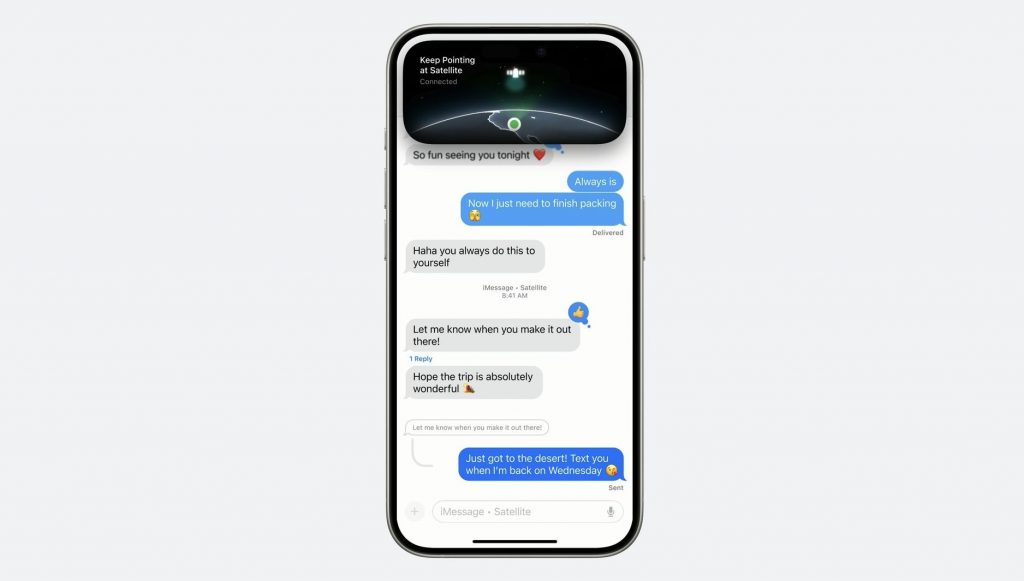
If you don’t have mobile or WiFi coverage, Apple has introduced Messages via Satellite on iOS 18. The feature allows you to send and receive text, emoji and Tapbacks over iMessage and SMS. As expected from Apple, iMessage sent via satellite are also encrypted end-to-end.
However, this feature only works on iPhone 14 and iPhone 14 Pro and above, and we reckon it is still subject to regional and telco availability.
Email app enhancements

The Mail app has also gotten an update to help you manage your inbox better. Similar to Gmail, the app can now sort your emails for Primary, Transactions, Updates and Promotions. There’s also a digest view which essentially groups all emails from a particular business to help you view what’s more important at the moment such as an active flight that you have with an airline.
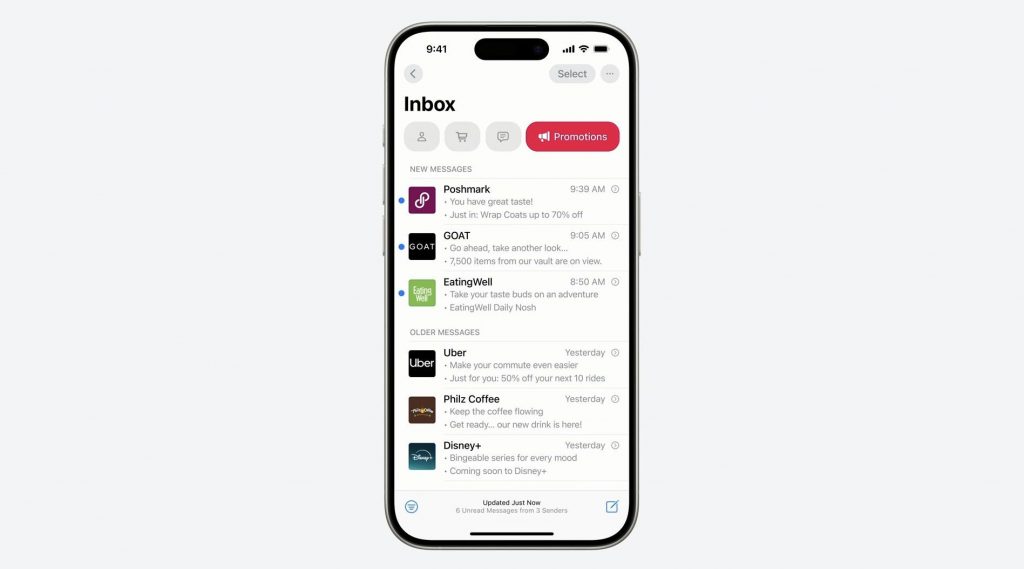
The email listing can also display a summary so you can catch up quickly at a glance without opening each individual mail.
Hide and lock your apps, secured by Face ID
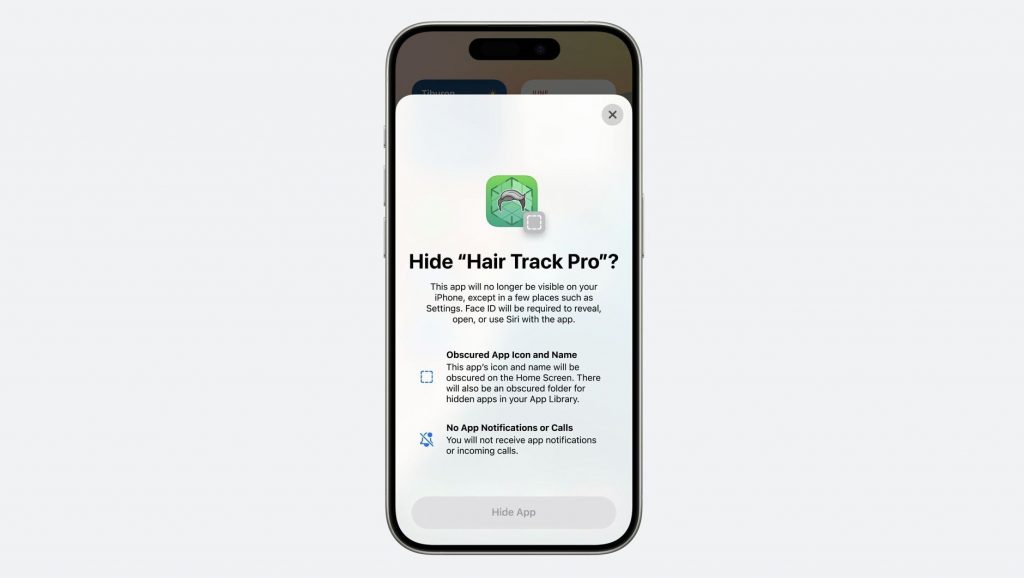
For moments when you need to pass your phone unlocked to another person, it can be tough to keep certain apps and history away from prying eyes. With iOS 18, Apple has added an extra privacy feature that allows you to hide an app by locking it and moving it to a hidden apps folder. Once it is locked or hidden, the internal contents are hidden away from search, and there’s no notification and it can’t be accessed without your permission.
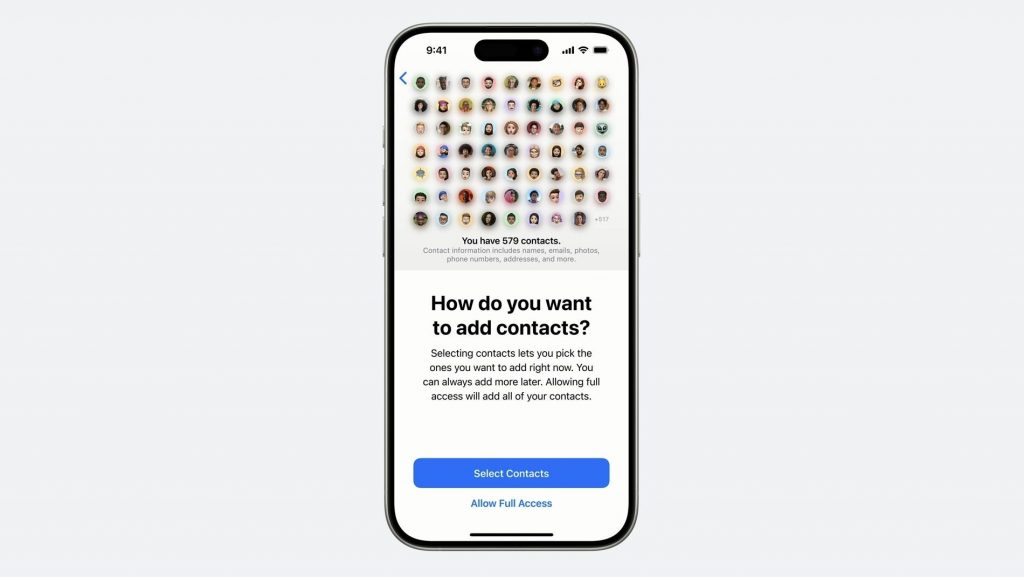
To provide you with better control over sharing, iOS 18 lets you choose specific contacts to share with an app. Additionally, Apple is also allowing developers to connect third-party accessories with an iPhone without granting it permission to see other devices on the user’s network.
New AI features powered by Apple Intelligence
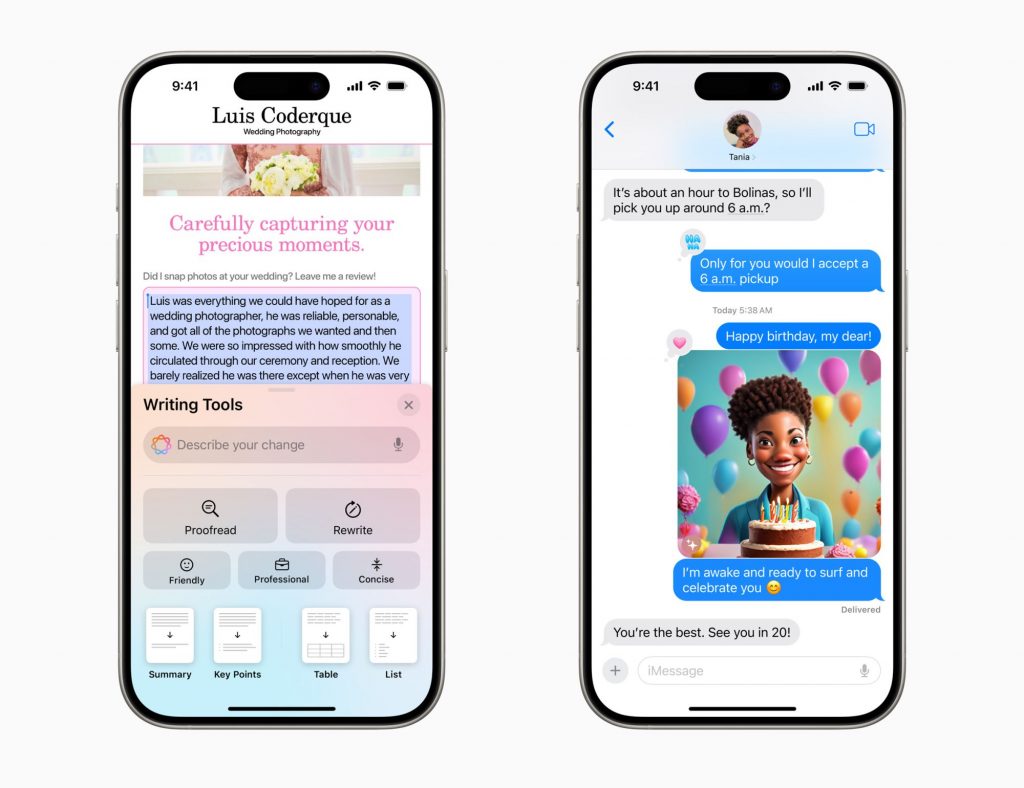
Of course, the biggest star of the show is Apple Intelligence which brings generative AI to the Apple ecosystem. Among the key AI-assisted features include Writing Tools to help you summarise or rewrite text messages based on intended tone, AI-generated images and Genmojis, AI-powered object remover for photos and a smarter Siri which is more personalised with better context understanding and on-screen awareness.
Which iPhone supports iOS 18?

iOS 18 is now available for developers via the Apple Developer Program and it will be released for public beta in July on Apple’s Beta page. The full public release version will be available in the Fall (sometime in September 2024) in time for the next iPhone release.

In terms of device compatibility, it works with devices that can now run on iOS 17. According to the listing, it supports the iPhone XR, iPhone XS and the iPhone SE 2nd generation, or later. However, take note that the new Apple Intelligence features require a minimum of Apple A17 Pro, which is limited to the iPhone 15 Pro and iPhone 15 Pro Max for now.