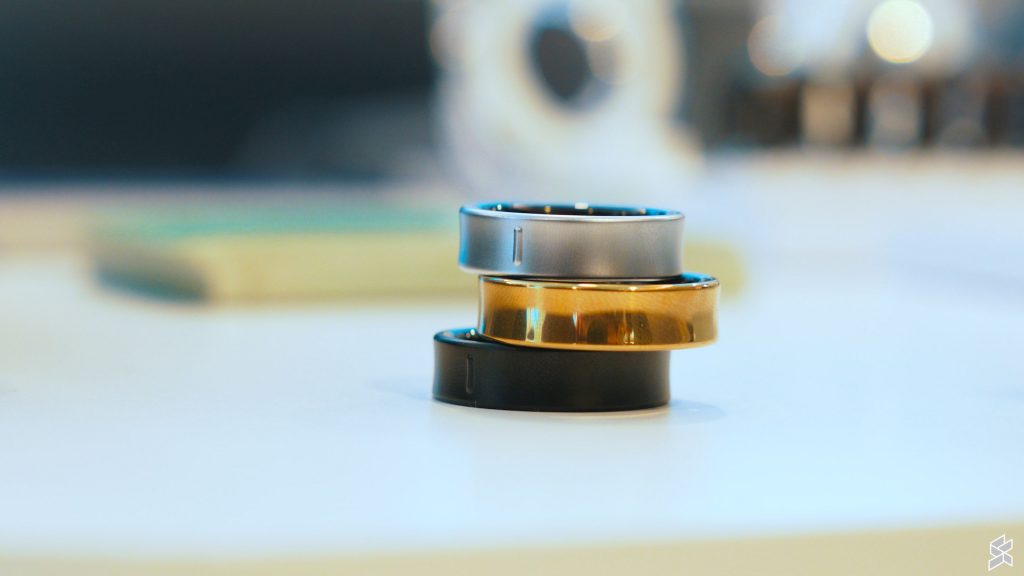Apple’s Worldwide Developer Conference (WWDC) is over, and while Vision Pro was a big focus with the announcement of its visionOS 2 update, it’s pretty clear Apple’s first mixed reality headset isn’t in a hurry to feature-match other XR headsets at this point, let alone Meta Quest 3. When Apple eventually does step down to the XR playing field with a more consumer-friendly headset though, there are a number of things would-be owners are probably hoping for that have so far gone missing.
A (much) Lower Price
What: This is a pretty obvious one. It’s only been about six months since Vision Pro’s launch in February, and while it’s leaving US exclusivity this month, the $3,500 headset still isn’t accessible enough right now for anyone but developers, prosumers, and only the most ardent of Apple acolytes to really entertain. It needs to be way cheaper for a few reasons beyond being able to sell to more people, which I’ll get more into below.
Why: Apple is essentially using Vision Pro as an expensive developer kit right now. As a result, the company seems more cautious with how it’s handling Vision Pro in comparison other new product lines, the most analogous being its first generation Apple Watch in 2015, which was initially criticized for being expensive, sluggish, and lacking critical functionality over the iPhones of that era (sound familiar?). But when Apple does launch a new product line, they typically put a tremendous amount of resources and energy behind them—all the more reason to be excited about what’s next.
And when Apple’s next headset does finally approach a price point closer to the rest of their consumer device lineup, people will be expecting a lot more than just productivity apps, a smattering of games, and tight integration with the rest of its mature ecosystem—admittedly one of the biggest, most useful things Apple is bringing to the table.
Mixed & Virtual Reality Games
What: Vision Pro may have over a million iOS apps thanks to getting developers to opt-out rather than opt-in to Vision Pro compatibility, although when you go looking for immersive XR games on the App Store, there aren’t a ton to choose from.
Right now, there are only a handful of mixed and virtual reality games, including Marvel’s What If…? An Immersive Story, Demeo, Job Simulator, Vacation Simulator, LEGO Builders Journey, Puzzling Places, Proton Pulse Vision, Bombaroom, Soul Spire, and a few others—all of them worthy games in their own right, but a far cry from the comparatively massive number of titles available on the Quest platform.
Why: Some of this comes down to developer interest. The headset’s price makes it less attractive as a target platform mainly because it’s seven times the cost of a Quest 3. Less people can buy it, meaning there’s less potential return on investment for porting or creating new XR content, which is already a pretty niche games industry in comparison to traditional console and PC gaming.
It also comes down to Apple’s early insistence that Vision Pro isn’t a gaming console, despite its ability to play immersive content. For now, it’s geared towards productivity, which is reflected not only in the sheer number of office apps, but the integration into the Apple software ecosystem at large, which has historically put gaming in the backseat.
In fact, one thing it won’t be missing soon is the ability to do room-scale VR, thanks to the vision OS 2 update, which ought to free more developers from the standing position-only guardian launched on Vision Pro in February. Still, many of the existing games on other VR platforms need to be tailored to work with the headset’s eye and hand-tracking only approach to input, which leads me to my next point…
Motion Controllers
What: Some games simply don’t work without motion controllers—at least not in the way they were initially designed to. For example, developers like Google’s Owlchemy Labs had to rejigger their critically-acclaimed VR games Job Simulator & Vacation Simulator to make hand-tracking a smooth experience. While this works well for low-stakes object interaction, it’s not for every XR game out there.
Many XR games, such as shooters, simulators, platformers, or fast-paced rhythm games, actually need button input, haptics, and precise, low-latency 6DOF movement to truly work as intended, pushing developers to either search for some way to modify versions of existing titles, or build new content from from the ground-up specifically for Vision Pro; both are more expensive than just having an Apple-built controller that meets the standards of existing controllers.

Why: Apple hasn’t officially given a specific reason why it didn’t include controllers with Vision Pro, but there are a few patently Apple guesses on the table.
Typically, Apple’s design focuses on intuitive and natural user interfaces (i.e. the touch screen), and it’s clear the company has carried that over to Vision Pro with its use of voice input, and both eye and hand-tracking. Bundling controllers, like all concurrent standalones on the market, may have been seen as too much of a departure from this core design philosophy. All you have to do is put it on, and away you go.
A Stylus for XR Creatives
What: For all its impressive capabilities, if you want to paint a picture or design a 3D asset with Vision Pro (without connecting to Mac), you’re essentially finger painting since the headset doesn’t support a dedicated spatially-tracked stylus.
A recent patent had us holding out hope for Apple Pencil support at WWDC 2024, but that wasn’t the case—despite the company releasing a new version of its stylus to go along with the latest iPad Pro.

Why: Apple hasn’t said as much, but we can see this one likely arriving before the release of standard motion controllers, maybe even as a third-party add-on to the current Vision Pro generation owing to the headset’s prosumer user base.
It makes sense that Apple needs to feeling out why people are using Vision Pro first instead of making rash assumptions. Still, Meta seems to be beating Apple to the punch here with the announcement of the Logitech MX Ink, which is due out in September.
Social Platforms
What: You won’t find many of the popular social XR platforms on Vision Pro, which if it isn’t your thing, probably isn’t that big of a deal.
But for now, the only big name in social XR on the headset is Rec Room, which is only available as a windowed version of the platform (i.e. not mixed or virtual reality). There’s no VRChat, no Roblox, and no BigScreen—currently some of the top social XR platforms out there.
Why: It’s not to say Apple needs those popular third-party platforms to make Vision Pro (or whatever the next one is called) successful in the long-term, but its competitor Meta not only has these, but is also making a big deal out of continuously integrating its own social layer Horizon Worlds closer to the core user experience in addition to making it available across the web for Android, iOS, and PC.
That, and Apple doesn’t really do social platforms, making it pretty unlikely we’ll see its own Horizon Worlds-esque social app in the future. Instead, Apple is leaning heavily on its existing chat ecosystem by integrating FaceTime with its impressively life-like Spatial Personas avatars, which allows Vision Pro users to scan their faces into the headset to create a digital identity that looks and moves like the user.
Apple is notorious about keeping its best features close to its ecosystem, so if it really wants to somehow get into the social XR game beyond FaceTime, you can bet it will be exclusive.
All-day Ergonomics
What: Vision Pro isn’t the all-day XR headset we’d hoped for. Like many, it provides around two hours of battery power, and can be plugged in to the wall for extended sessions—no real issues there. While standard, the company has also served up fairly middle of the road ergonomics, so there are some obvious improvements to be made here to transforming it into the ‘computer-on-your-face’ Apple wants it to be.
One of the company’s comfort-forward decisions was to offload its tethered battery for better on-head weight. Often, lighter XR headsets are better for long-term use, but a key area that’s lacking in Vision Pro (and many other headsets) is on-head balance. You can actually get away with heavier headsets when they are balanced closer to your head’s center of mass.
And Vision Pro is pretty front-heavy, requiring long-term users to either use the supplied top strap, or opt for something else, like Apple’s Dual Loop Band ($100), or a third-party alternative, such as Annapro’s ‘Preassure-reducing Comfort Head Strap’ ($36).
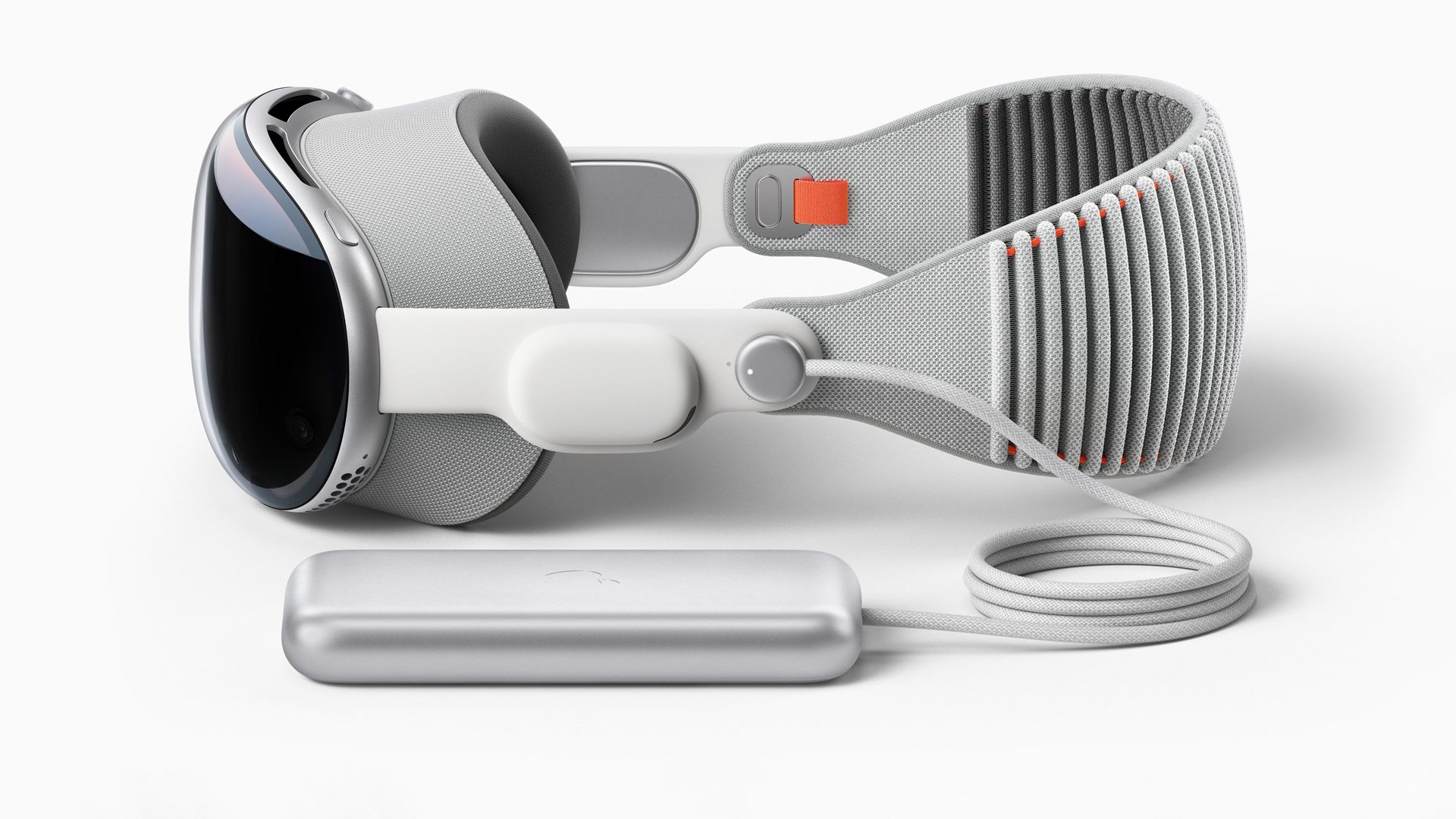
Why: Much of this can be forgiven since it’s a first-gen device. Interestingly enough though, Apple may be setting future expectations by keeping the headset’s battery off the user’s head, possibly even leading the company to offload compute to a separate device in the future, like a tethered iPhone or dedicated compute puck like Magic Leap 2.
Some of this added front weight comes from premium features Apple just couldn’t go without, namely a brushed metal housing, laminated glass front, and its EyeSight front display, which shows a holographic passthrough of the user’s eyes when in mixed reality mode. All-day use requires all-day comfort, which may put those premium features on the chopping block in Vision Pro’s (hopefully cheaper) follow-up.
Apple’s Patented Slow Convergence: The Big Why
It’s pretty clear by now that Apple does Apple-things, because it’s Apple.
Part of that, as many iPhone users can attest, is due to the company’s tendency to ignore key features on competing platforms, only to introduce them later down the line—almost as if they’ve invented them. It does this most visibly on iPhone, where just now in iOS 18 iPhone users are getting the chance to put icons wherever they want—an Android feature since the introduction of Android 1.5 Cupcake in 2009. Since Apple doesn’t like to appear to play catch-up with other companies, there’s no telling when of if any of those Vision Pro issues mentioned above will ever be a focus for the company. Apple may go happily along in the prosumer space for next few years, and simply never play the feature-match game your average consumer probably expects.
Admittedly though, we’re still in the early days of what could be the coming ‘Android/iOS’ platform wars of XR. If history is any indication, Apple undoubtedly wants to remain monolithic with its ‘walled garden’ approach to product and software development. Meanwhile, Meta hopes to become the ‘Android of XR’ with the release of its Horizon OS (ex-Quest OS) and Horizon Store (ex-Meta Quest Store) to third parties for the first time, marking a monumental shift in how the company will operate as a more open platform holder—essentially beating Google at its own game.
Convergence does tend to happen eventually though. Scalability requires consumers, so companies hoping to make them happy oftentimes end up making the same decisions over time, including price point, ergonomics, access to popular apps: Just look at the black rectangle in your pocket for proof.
There are a ton of Vision Pro wish list features not mentioned in this article. Let us know in the comments below what you’re missing the most.