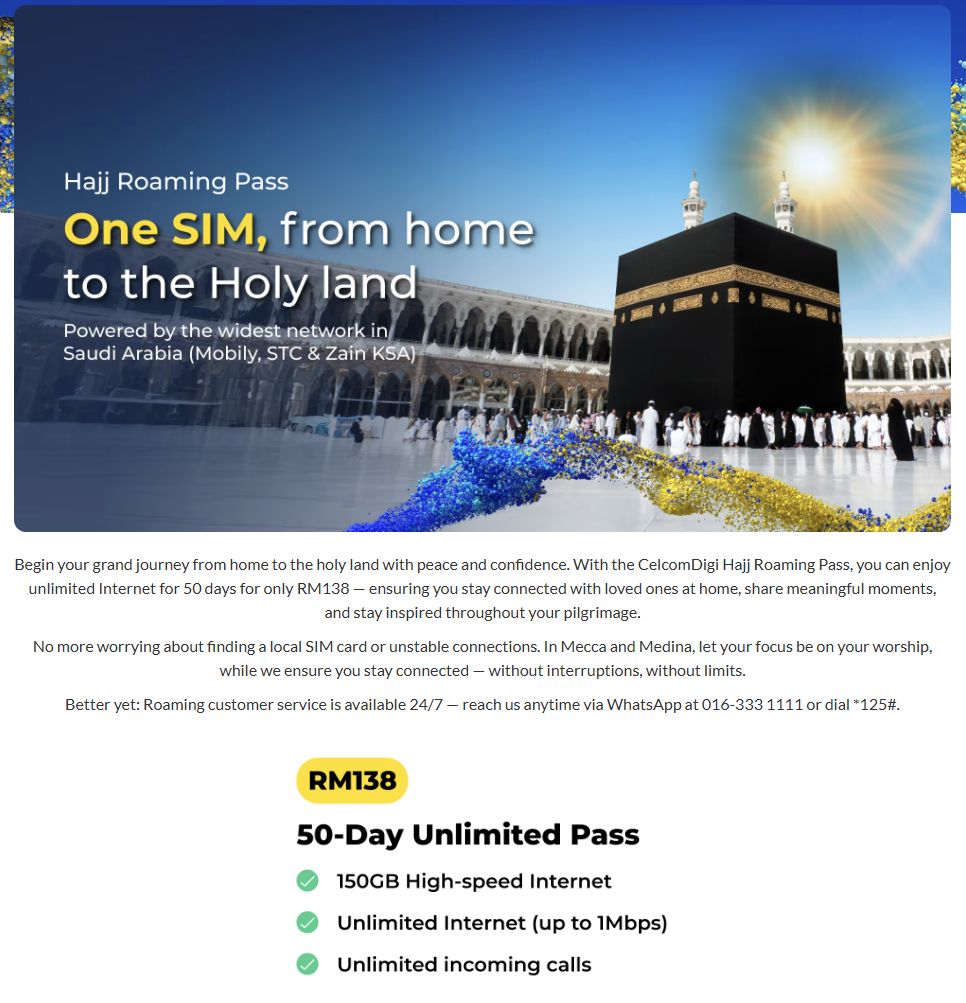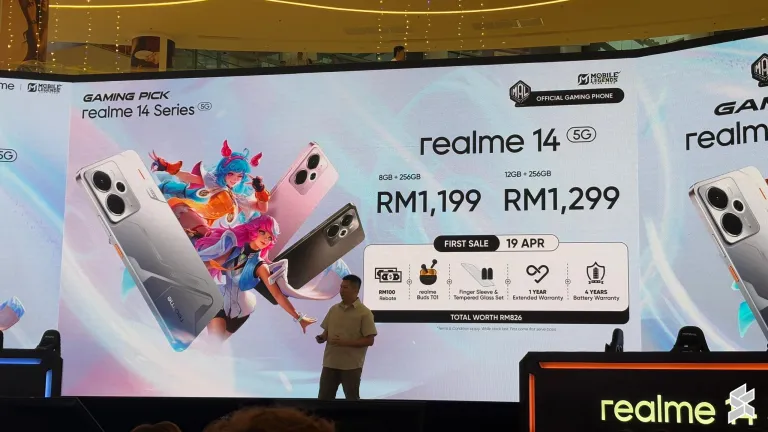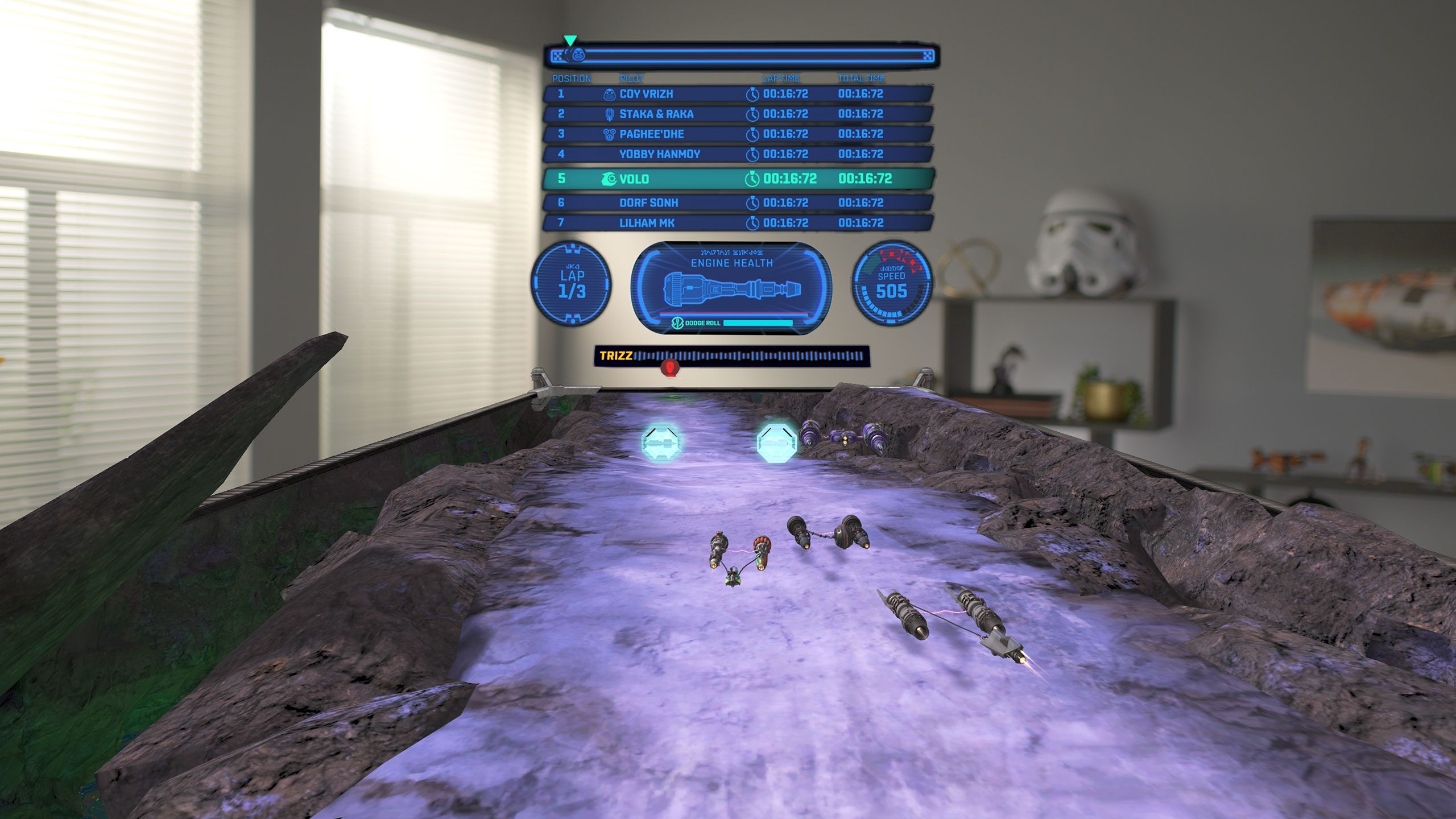This post is brought to you by HUAWEI.
For creatives in search of a tablet to manifest their artistic visions, the new HUAWEI MatePad 11.5″S PaperMatte Edition comes with advanced features that make it an ideal tool for creative professionals, particularly with the inclusion of the GoPaint app.
Besides that, it also features innovative display technology, multifunctional capabilities, and powerful performance, designed to enhance the user experience.
Improved Anti-Reflective PaperMatte Display

The hallmark feature of the PaperMatte Edition tablets is of course their anti-reflective screen. For the HUAWEI MatePad 11.5″S PaperMatte Edition, HUAWEI has upgraded the all-new PaperMatte Display to reduce screen reflectivity by up to 60%.
To achieve this, the screen boasts multiple coatings of a magnetically controlled nano-optical layer that diminishes light reflection, providing a comfortable viewing experience that’s easy on the eyes. Not only that, but it also enhances light transmission for a clearer display.
HUAWEI has also certified the HUAWEI MatePad 11.5″S PaperMatte Edition with the SGS Low Visual Fatigue Premium Performance, TÜV Rheinland Reflection-Free, TÜV Rheinland Low Blue Light (Hardware Solution), and TÜV Rheinland Flicker-Free certifications.
Innovative Graphic Design App
Developed in collaboration with the China Academy of Art (CAA), HUAWEI’s GoPaint is a powerful and easy-to-use graphic designing app. Exclusively available on the HUAWEI MatePad 11.5″S PaperMatte Edition, the app offers a unique digital paper simulation that allows users to apply multiple paper textures according to their art style.
It comes with preloaded textures for styles like oil painting and ink, simulating a realistic painting experience on the tablet. Conversely, there are also over 100 types of customisable brushes such as ink wash, oil painting, and watercolour, all fine-tuned by the specialists at CAA. On top of that, you can create and customise more than 70 unique brushes.
You can create detailed and complex artworks with support for up to 320 layers which is 15% more than the industry average. There are also gestures and shortcuts for efficient workflow, including undo, redo, and touch-and-hold colour capture. The app also includes a tutorial in the ‘Help & Guide’ section that aids beginners in learning the features of this app.
The best part – GoPaint is a free app that offers all these features and professional tools for no additional fee.
More accurate colours

Making sure the HUAWEI MatePad 11.5″S PaperMatte Edition accurately recreates the colours you’re picturing is Color Mode which uses a patented colour mapping algorithm. Its job is to translate the RGB colour gamut to the CMYK colour gamut, creating truly paper-like effects.
Smart Office
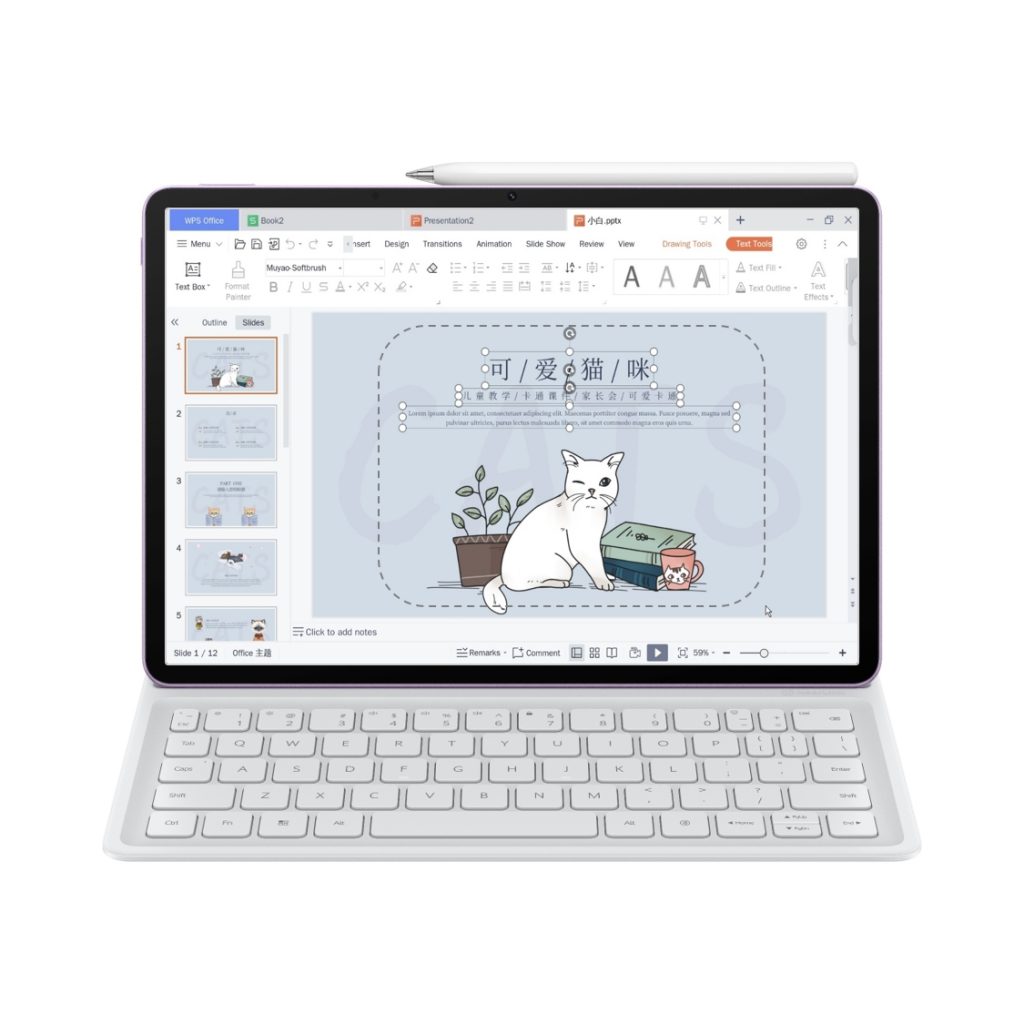
Enhancing productivity on the HUAWEI MatePad 11.5″S PaperMatte Edition is HUAWEI’s M-Pencil (NearLink) and HUAWEI Smart Magnetic Keyboard (NearLink).
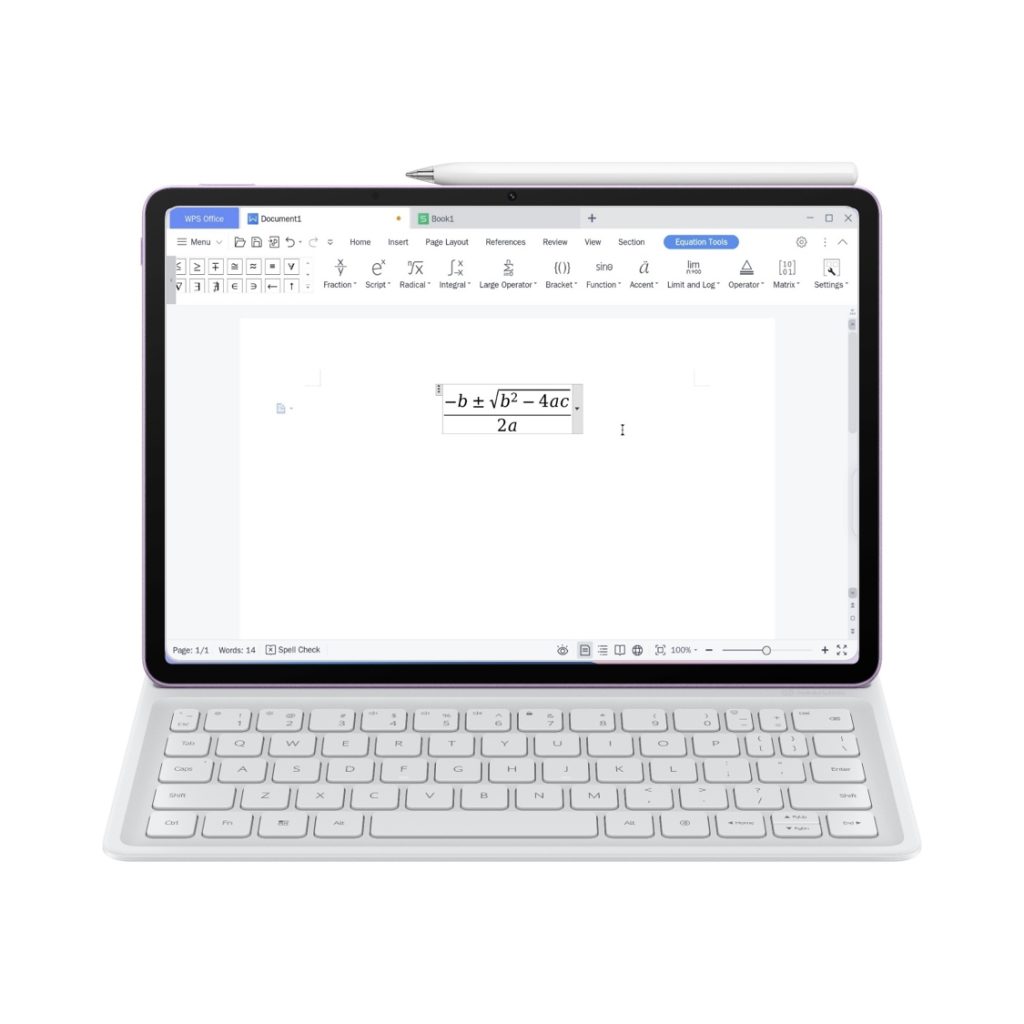
Being a great companion for GoPaint, the HUAWEI M-Pencil offers ultra-low latency and more than 10,000 pressure sensing levels, making it a superior tool for not just drawing, but for writing as well.


On the other hand, the HUAWEI Smart Magnetic Keyboard can be used with the tablet it various forms like laptop, split, and studio, catering to different work scenarios.
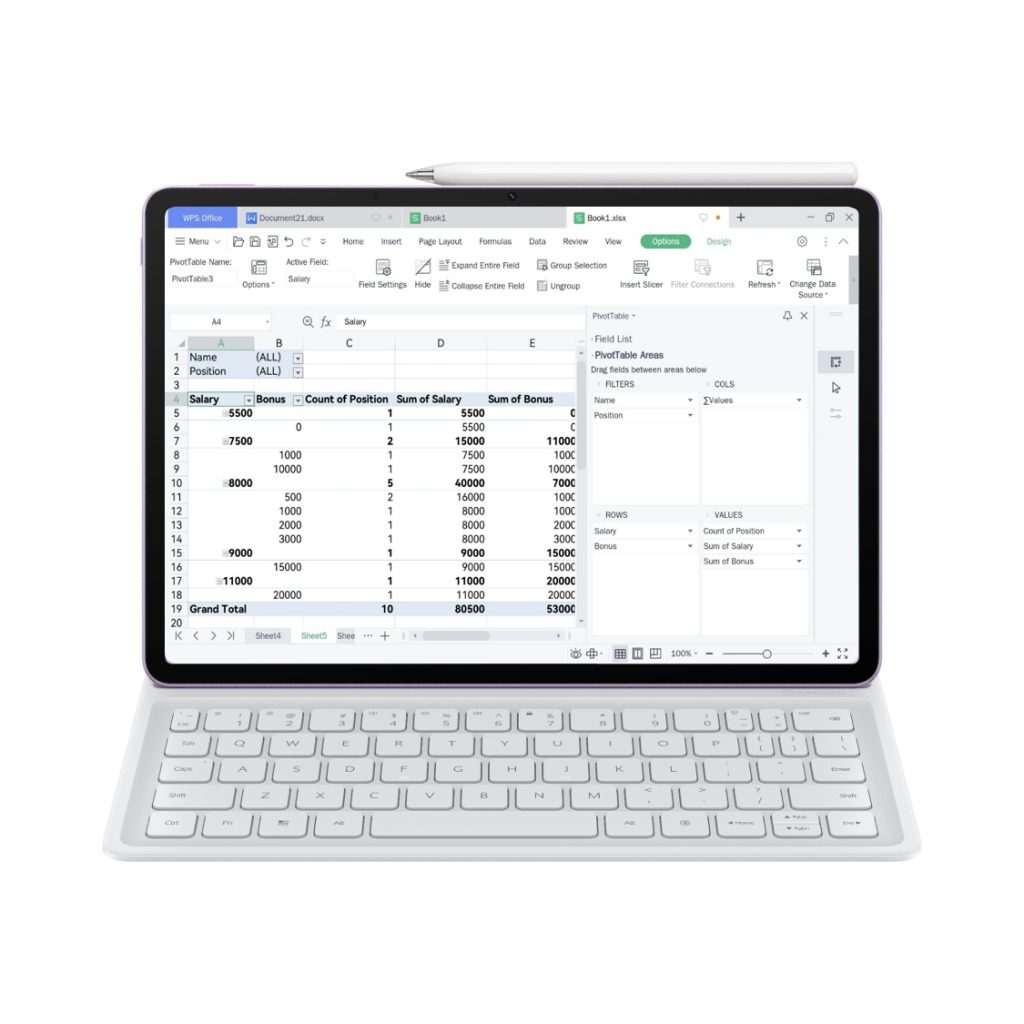
For productivity use, HUAWEI includes the PC-like WPS Office suite for free, giving you access to features like pivot table and formula insertion for a robust office experience on a tablet. So you don’t need to pay for WPS Office like you will have to on other tablets.
HUAWEI Notes is another notable feature, allowing users to capture audio alongside written notes which syncs the audio timestamp with the written notes, and use gestures for undoing and restoring actions by tapping on the screen with two or three fingers.
Everyday performance

Powering the HUAWEI MatePad 11.5″S PaperMatte Edition is the Kirin 9000WL chip paired with an 8,800 mAh battery for longer hours of use for both work and entertainment. The 144Hz refresh rate makes navigating the software smoother while the high-definition display brings crisp visuals, enhancing the overall user experience.
Upgraded HUAWEI AppGallery
The HUAWEI MatePad 11.5″S PaperMatte Edition comes with an improved HUAWEI AppGallery with an updated malware and virus scanner that extends to all apps on its platform. HUAWEI assures you that the apps you download from the AppGallery have been verified to be secure and is safe to install.
Experience the HUAWEI MatePad 11.5″S PaperMatte Edition today

Priced at RM2,499, the HUAWEI MatePad 11.5″S PaperMatte Edition stands out with its advanced PaperMatte Display, powerful GoPaint app, and multifunctional office features.
As part of the pre-order promo, HUAWEI is bundling in the HUAWEI Smart Magnetic Keyboard (NearLink), HUAWEI M-Pencil (NearLink), HUAWEI Mouse, HUAWEI FreeBuds 5i, and an RM200 voucher, total worth up to RM2,046.
Pre-order today from the HUAWEI Official Website, HUAWEI Flagship Store on Lazada, HUAWEI Official Store on Shopee, or any HUAWEI Experience Store.