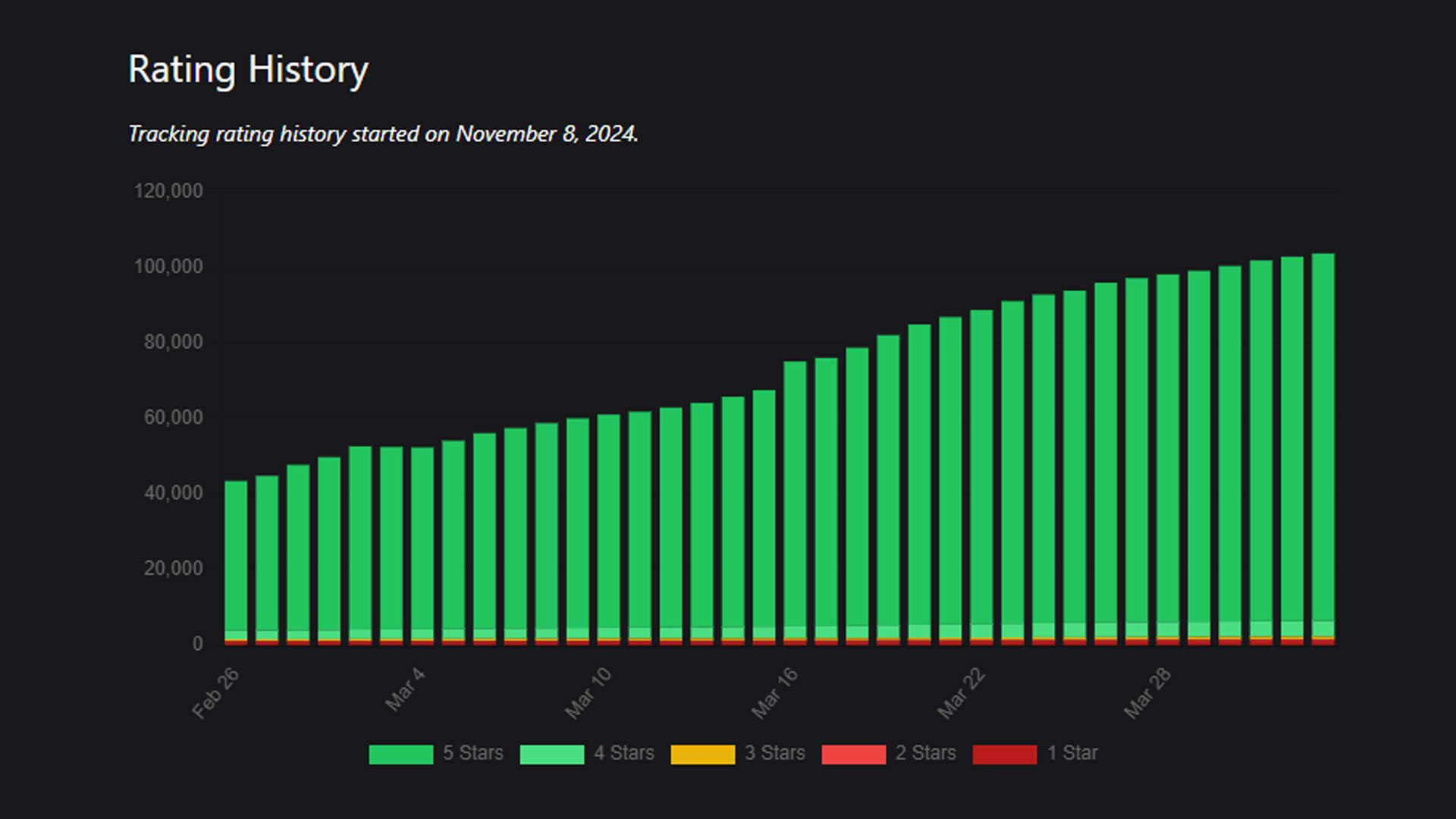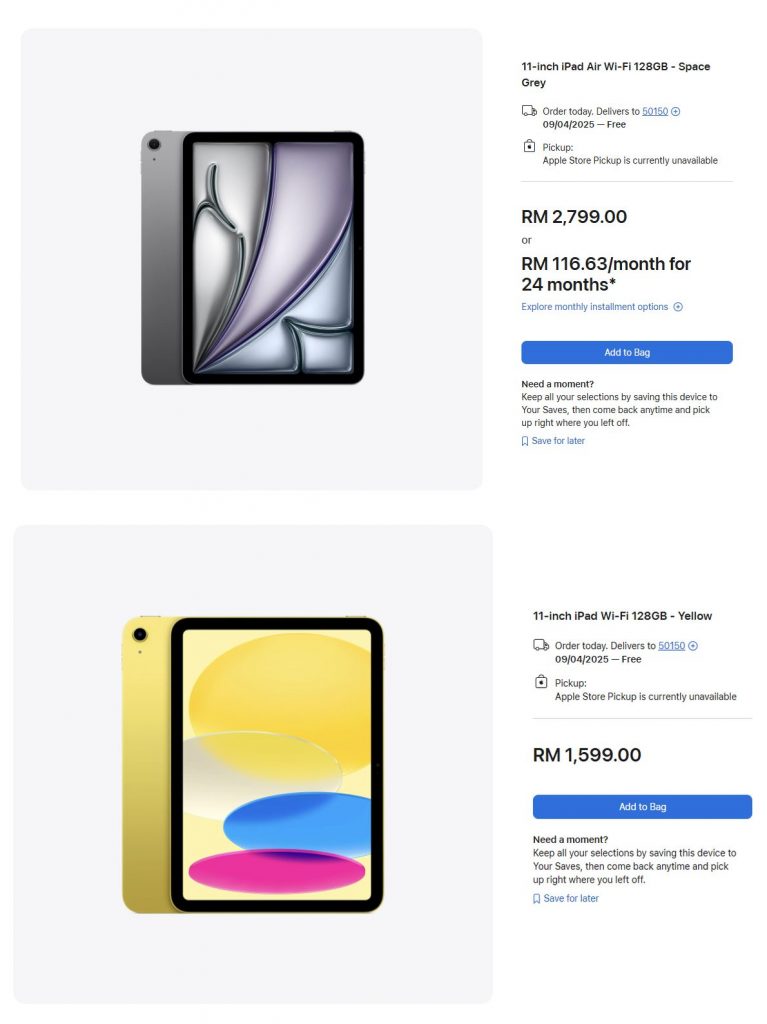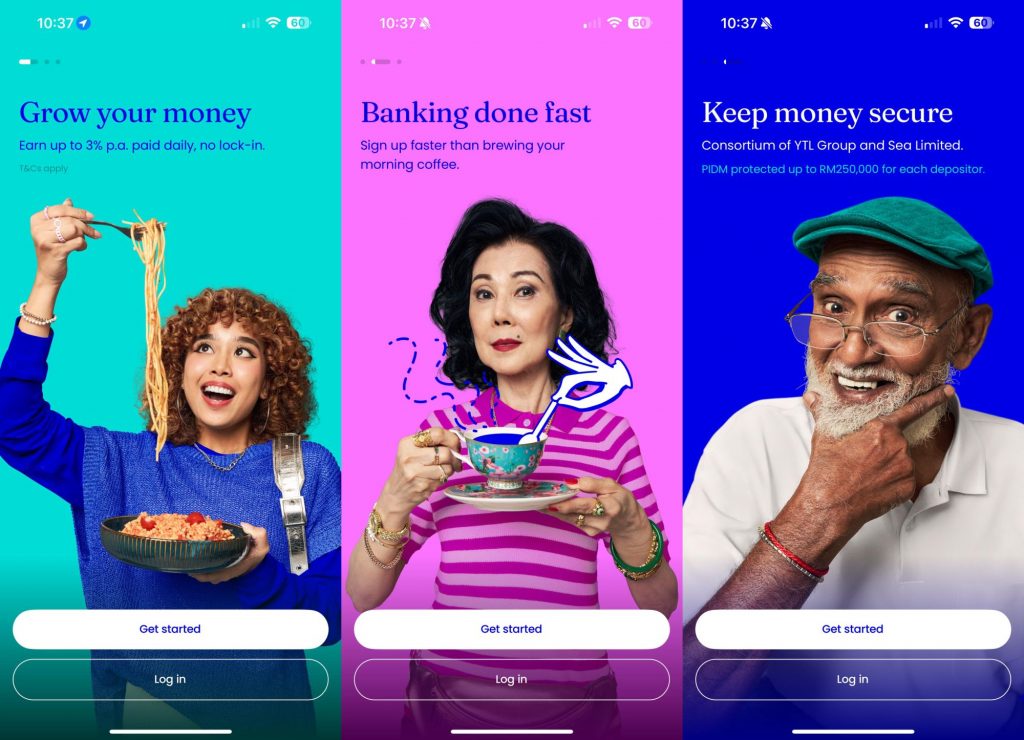Previously on SoyaCincau, we checked out the Kobo Clara 2E, a simple and easy-to-use eReader that I ended up liking quite a lot. I liked it so much in fact that after returning the Clara 2E post-review, I ended up buying another eReader for myself except this time I had opted for the larger Kobo Libra 2. It was an older model sure, but it had pretty much everything I needed from an eReader; WiFi, decent battery life, good e-ink display and the fairly open Kobo ecosystem.
Less than a year later though, Kobo announced that they had a new lineup of eReaders that unlike your usual eReader feature colour e-ink displays. The previous Kobo Clara 2E now has its colour-capable Kobo Clara Colour counterpart, while the Kobo Libra Colour is basically the shiny updated version of the regular Kobo Libra 2 that I had bought for myself.
Well, seeing as I already use the Kobo Libra 2, it seemed only right to try the new Libra Colour too and compare it with my daily eReader to find out if having colour is all that its cracked up to be.
Do you really need a colour eReader?
Okay so first off, what exactly are we looking at? Well, with the Kobo Libra Colour you’re getting what looks to be the exact same design as the Libra 2. That means a decently well built plastic chassis built for single handed use, with a slight curve on one side allowing you to grip it fairly easily. The textured back also helps in this regard, as does its relatively lightweight 199.5g that makes it over 20g lighter than the Apple iPhone 15 Pro Max.
Perhaps my favourite part of the whole design of the Kobo Libra Colour (and indeed, the Libra 2 before that) is really the two buttons on the side that lets you flip through pages as well as fine tune your settings such as brightness and colour temperature without needing to tap on the screen itself too much. Other nice things to like about the build quality here is that it has an IPX8 water resistance rating, meaning you could theoretically be reading this outdoors waiting for the bus and it would still be safe even if a sudden downpour occurs.
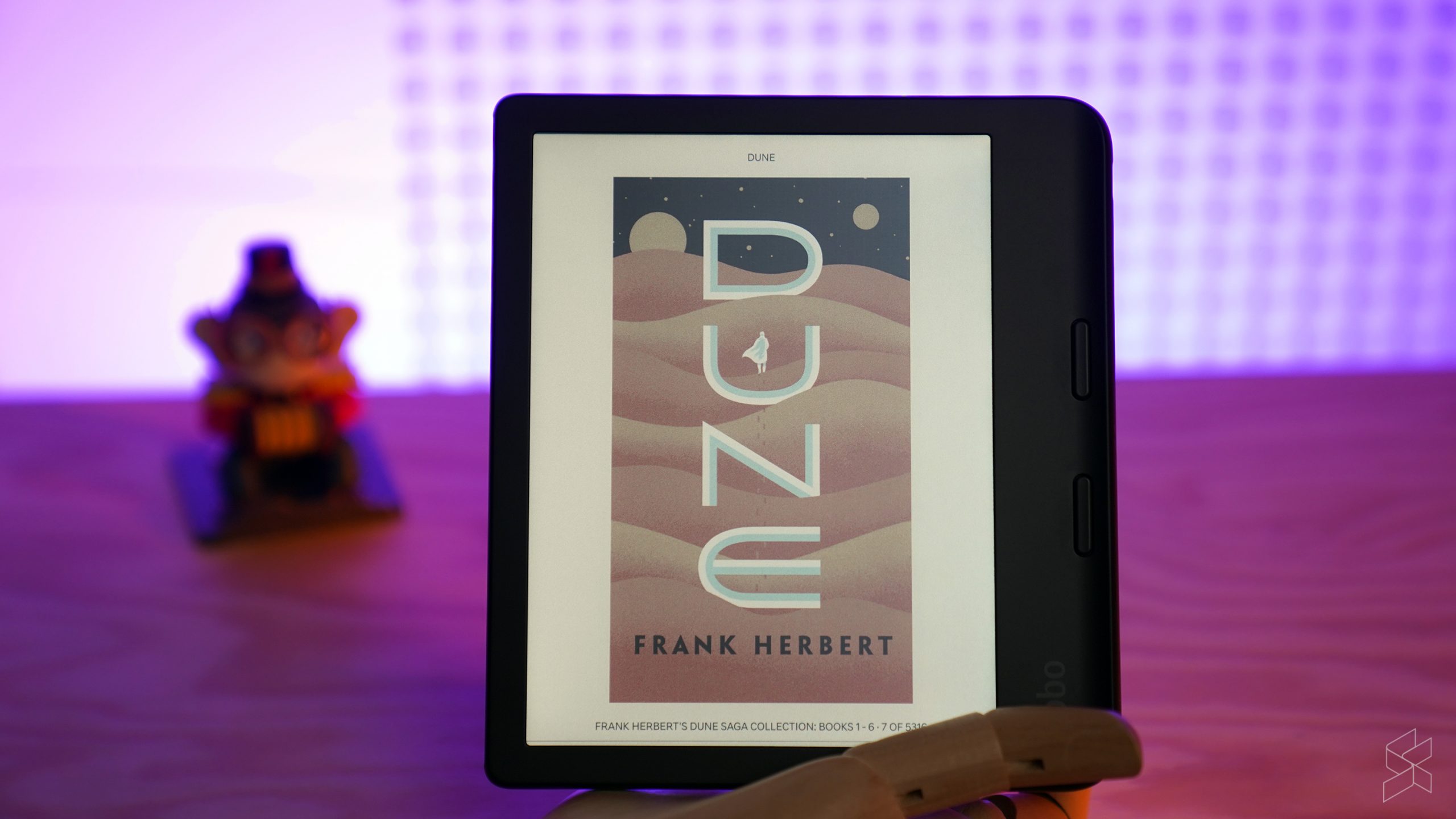
Going on to what really differentiates the Libra Colour over the Libra 2 is its colour display. The Libra Colour features a 7-inch, Kaleido 3 e-ink display with a 1264 x 1680p resolution that can output a 300PPI pixel density when viewing black-and-white content as well as a 150PPI pixel density when viewing colour content, while a ComfortLight PRO front light lets you tweak the brightness and colour temperature of the display.
Don’t get one of these expecting the same kind of vibrant colours you’ll find on your OLED smartphones of even IPS computer monitors though. Yes, it does have colour, but there’s certainly a lack of saturation compared to any regular display. However, it was genuinely pretty impressive to see it in colour especially as someone who only ever used regular black and white eReaders.
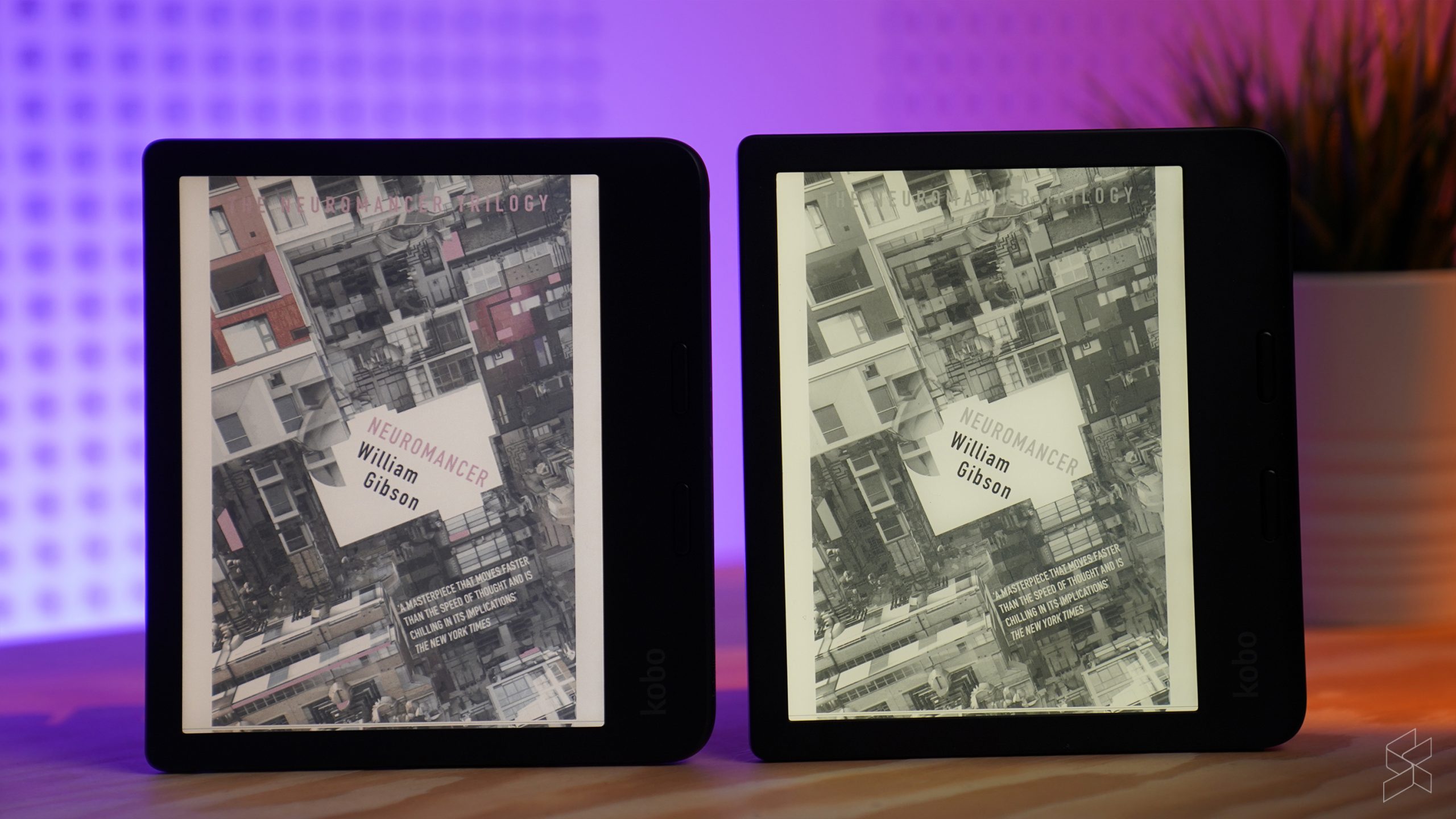
Unfortunately, for the first couple of days, I realised that even though this is the Libra Colour, because I only ever read your usual array of fiction, I never actually got to enjoy the whole ‘colour’ aspect of this device. Apart from the admittedly awesome looking book covers, having colour isn’t exactly going to make reading Asimov’s Foundation novels or Cixin Liu’s The Three Body Problem better than if I was reading them on my old Libra 2. With that in mind then, what exactly is the point of having a colour display on your eReader?
It feels like a gimmick until you need it
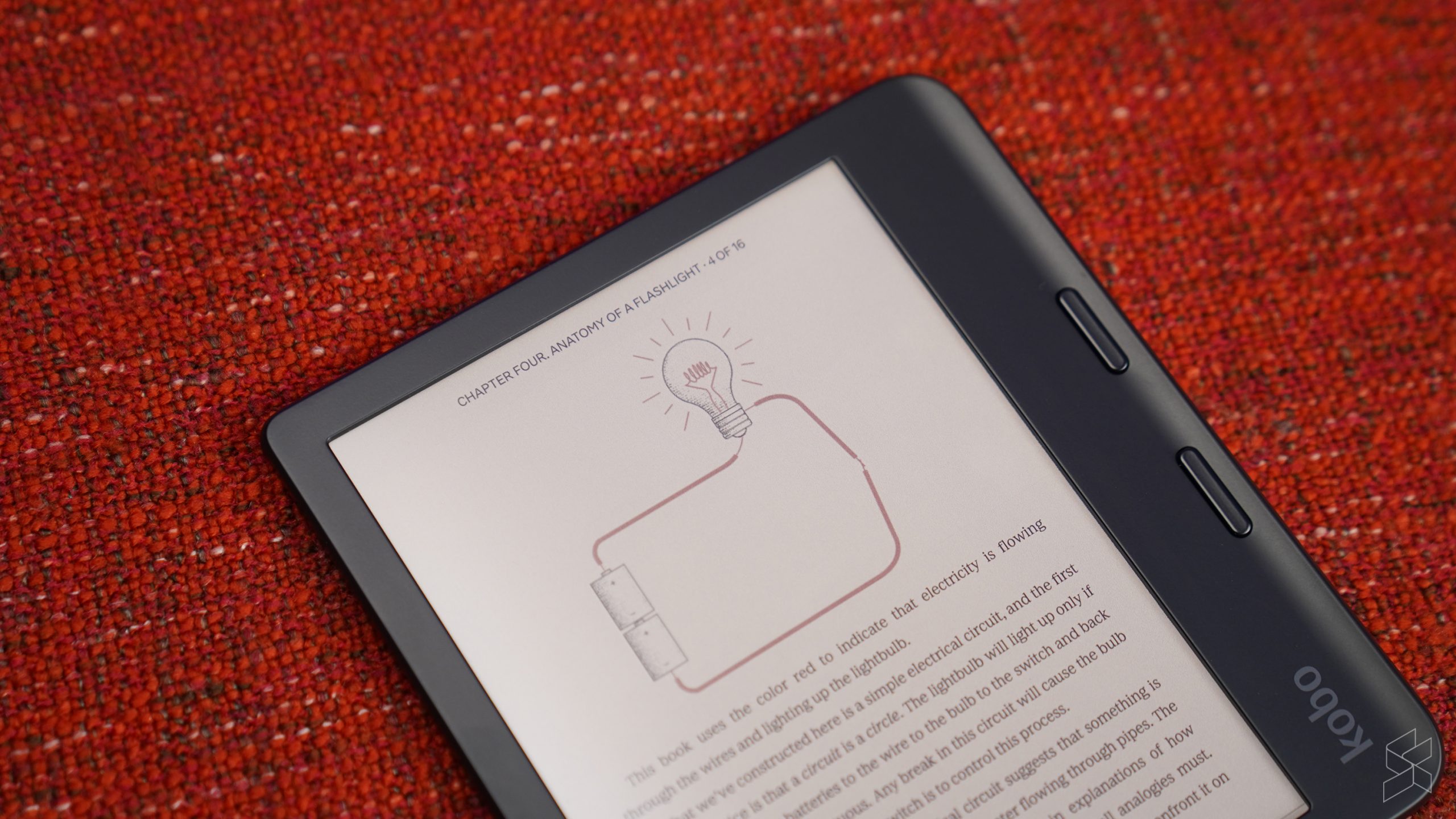
Well, having a colour display felt mostly like a gimmick until I actually ended up needing it. I was reading Code by Charles Petzold, a great book that talked about how we went from lightbulbs and the telegraph to modern day computers, and I realised that he had a lot of diagrams in them. Not only does Petzold use a lot of diagrams in them, but his circuit diagrams specifically used the colour red to signify the flow of electricity. Suddenly, the ability to see in colour became pretty necessary, even if it was more of a vermillion than red. That’s because while I could easily tell what was going on with the Kobo Libra Colour, when I switched back to the Libra 2, I had to check every diagram again to find out just what was going on in them. Turns out, colour isn’t that bad after all!

Then there’s also the fact that the colour display is fantastic for reading comics and manga. Now personally I’m not much of a comic book guy nor do I dabble in Japanese graphic novels, but I understand that many—and I mean many—people are fans of them. And if you just so happen to be one of them, then the Libra Colour is certainly a great choice especially if you frequently consume comics or manga with colour. Maybe this will even be the catalyst towards getting into comics and manga in the first place.

It’s not perfect though, and the Kaleido 3 e-ink display’s weakness definitely starts to show when compared to the regular black and white e-ink display on the Libra 2. For starters, the Libra Colour is noticeably darker compared to the Libra 2. It wasn’t really much of a problem for me as I mostly do my reading indoors, in bed and with the lights off, but if you wanted to bring this out under direct sunlight you may end up having to crank the brightness a little bit higher than normal. The Libra Colour’s display also isn’t quite as sharp as the regular Libra 2, leading to words being somewhat fuzzier than normal.
Granted, I doubt that you’d really notice these things especially if you have no previous experience with eReaders or black and white e-ink displays. For a simple eReader the Kobo Libra Colour does its job well enough while also offering you the advantage of colour, something that even Kindle can’f offer at time of writing.
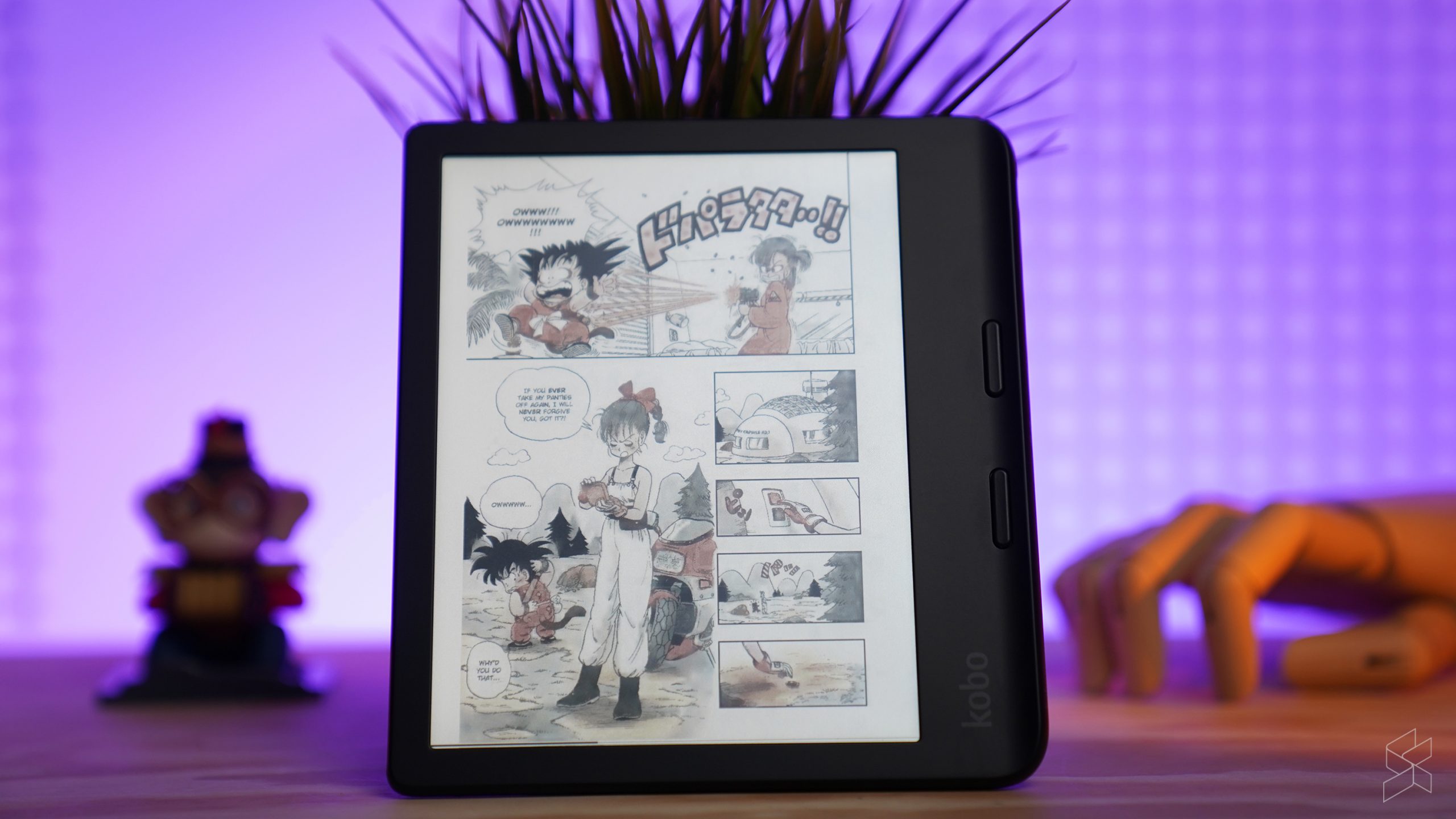
Being a Kobo device also means you’re not locked down to Amazon for your books; yes you can buy books off the Kobo store, but the Libra Colour will happily accept sideloaded EPUBs, PDF files, comic book formats and even has integrated Google Drive so you can download your ebooks without needing to hook it up to a computer. That being said, I personally used and recommend downloading Calibre on your computer if you ever want to sideload ebooks onto your Kobo device.
Plenty of nice upgrades across the board
Also worth mentioning here is that the Kobo Libra Colour now has stylus support with the Kobo Stylus 2. This lets you use it as a notepad if you want to scribble down notes onto your Libra Colour, or if you want to just doodle a little in between chapters. Unfortunately, the Kobo Stylus 2 isn’t included with the Libra Colour; you’ll have to pony up an additional RM319 for it. However, I don’t really think it’s that important and I never really found much of a use for it especially considering that this is a relatively small 7-inch display.
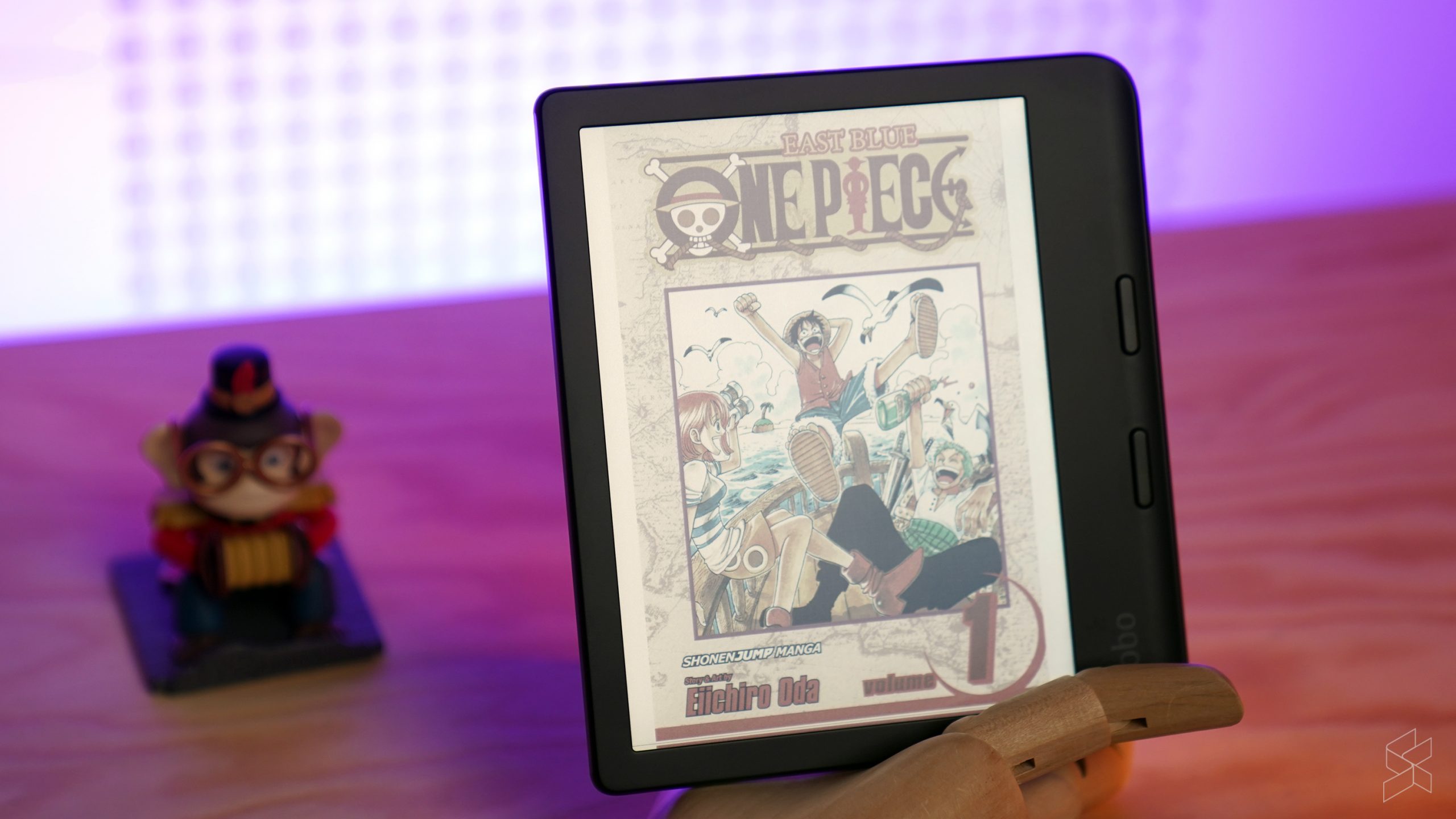
What is definitely a nice upgrade though here is its new 2GHz processor compared to the 1GHz chip powering its predecessor. Everything feels snappy from page turns to loading up new books, and honestly I have no qualms about its performance. Also nice to have here is the bigger battery, with a larger 2,050mAh battery compared to the 1,500mAh battery in the Libra 2. Overall I got about two weeks of use, with roughly 45 minutes to two hours of use every other day, on top of the WiFi only being on when needed to sync or download new books. Lastly, the Kobo Libra Colour also gets upgraded WiFi support to WiFi 5, a small upgrade over the Libra 2 that only had WiFi 2.4GHz support.
I kinda wished this came out earlier
Overall, the Kobo Libra Colour definitely ticked all the right boxes for me. It has a decent e-ink display with the added bonus of colour, solid battery life, a great ecosystem, an intuitive and responsive UI along with those physical page turn buttons, making the Libra Colour perhaps a very solid option for anyone wanting to get their first eReader in Malaysia that’s not a Kindle. In fact, I sorta wish that the Kobo Libra Colour came out earlier just because if it did, I honestly probably would’ve gotten the Libra Colour instead of the Libra 2.
Priced at RM1,079, it’s definitely not cheap, but considering what you’re getting I don’t think it’s a bad deal at all. That being said, if you prefer a smaller, more compact eReader and don’t need stylus support but still want a colour e-ink display, you could totally just snag the Kobo Clara Colour instead, which has a 6-inch Kaleido 3 display and is priced cheaper at RM779. And if you don’t need the colour at all, then hey, check out the Kobo Clara BW or the Libra 2 then since they’re even cheaper than that.