RHB customers can now add their credit and debit cards to Google Wallet app on Android devices. This would allow them to perform contactless payments through Google Pay for their purchases.
What’s Google Pay and Google Wallet?
Before we start, let’s discuss the differences between Google Pay and Google Wallet which may have confused some Android users out there.
In general, Google Pay is Google’s payment service. It has been in our market for quite a while for in-app payment and e-commerce sites but its contactless payment feature was only rolled out into our market in late 2022.
As for Google Wallet, it is the app where you store the details of your payment cards alongside other passes such as boarding passes, loyalty cards, transit passes, and digital keys. So, when you use your Android device to make a payment, Google Pay pulls the details of your payment cards from the Google Wallet app.
Here’s the list of RHB credit and debit cards that support Google Pay
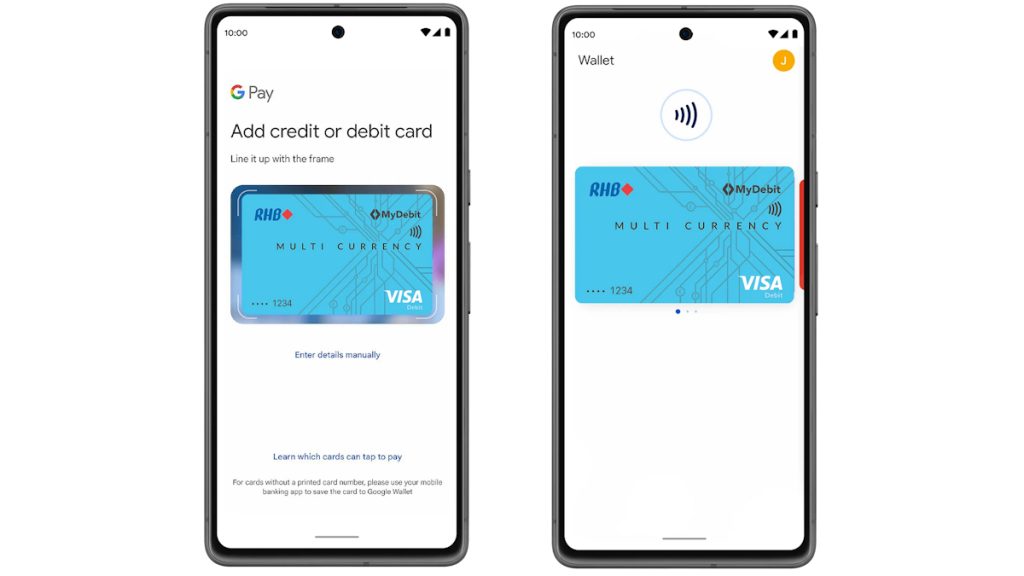
According to RHB, 19 credit and debit cards can be used for contactless payments through Google Pay. The full list (as of 24 July 2024) is below:
- RHB Premier Visa Infinite Credit Card/-i
- RHB Premier Visa Signature Credit Card
- RHB Visa Infinite Credit Card
- RHB Visa Signature Credit Card
- RHB Shell Visa Credit Card/-i
- RHB Visa Rewards Motion Code Credit Card/-i
- RHB Visa Rewards Credit Card/-i
- RHB Visa Cash Back Credit Card/-i
- RHB Premier Visa Infinite Debit Card
- RHB Premier Multi Currency Visa Debit Card/-i
- RHB Platinum Debit Card-i
- RHB Multi Currency Visa Debit Card/-i
- RHB Visa Debit Card/-i
- RHB Visa Debit Chibi Superman/-i
- RHB Visa Debit Chibi Batman/-i
- RHB Visa WWF Debit Card-i
- RHB Easy Smart Debit Card
- RHB Easy Debit Card-i
- RHB MySiswa Debit Card-i
As you may have noticed, all of the RHB credit and debit cards listed above are Visa-branded. The bank did not provide any explanation as to why the support was not extended to RHB Mastercard cardholders but Google Wallet’s FAQ section did say that it is the bank itself that decides whether its cards can support Google Wallet or otherwise.
How to add RHB credit and debit cards to the Google Wallet app?
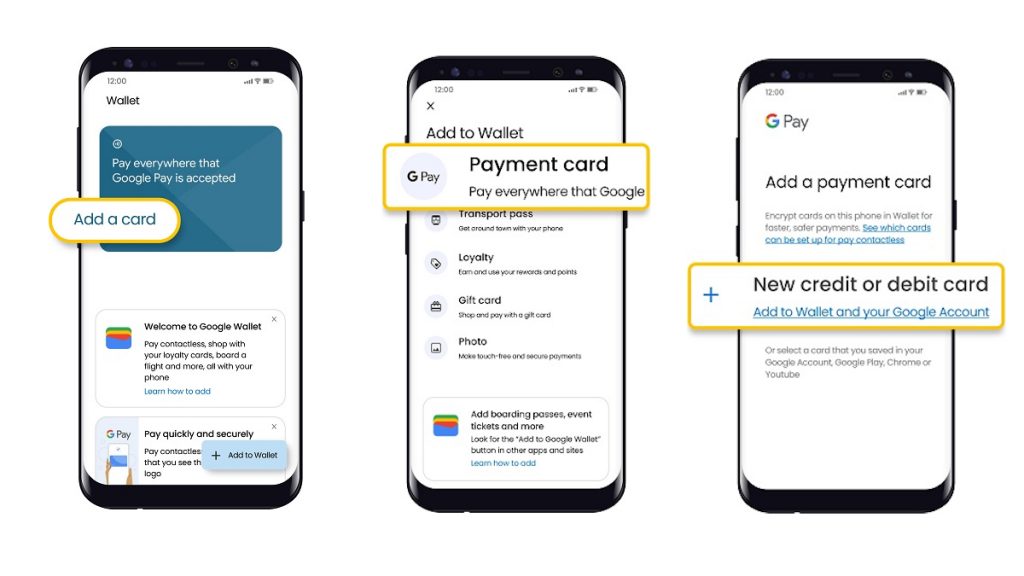
As noted earlier, you must first add your RHB credit or debit cards to the Google Wallet app before you can perform contactless payments on your NFC-enabled Android devices. The process is rather straightforward:
- Open up the Google Wallet app in your Android device.
- Tap Add a card or Add to Wallet + button on the app’s home page.
- Tap Payment card.
- Tap New credit or debit card. You can now either use the camera function to capture the details of your RHB card or enter the details manually.
- Tap Save and continue at the bottom part of the screen once you are done.
- Read the card’s terms & conditions and then tap Accept to proceed.
- You will likely be asked to go through a security check to verify your details. Follow the on-screen instructions.
After you complete the security check, your RHB card should then be ready for Google Pay. To add more RHB cards to the Google Wallet app, just repeat the steps that we have mentioned above.
Aside from Google Pay, RHB customers are also able to utilise Apple Pay since May this year. Meanwhile, RHB customers who are using Samsung Galaxy devices have already been able to perform contactless payments via Samsung Pay since 2017.







