GXBank has recently updated its app, improving how you can save bank or eWallet accounts to your favourite list. This makes adding new and recent transactions to your favourite list super easy. Once saved, you can send money instantly to your favourite recipients in just a few taps.
To get this new feature, just update your GXBank app to the latest version from the Apple App Store and the Google Play Store. On the latest version, the Send Money section which is accessible from the main panel on the home screen has been revised to display your favourites and recent transactions.
GXBank users can add up to 20 favourite recipients, while the recent tab will show up to 10 accounts of your recent fund transfers.
How to add an account to Favourites on GXBank?

If you’ve just completed a fund transfer, you can just tap on the star icon on the right side of the “Transfer successful” page to add to your favourite. For easy reference, you can add a nickname or personalised label for the particular account or recipient.
Alternatively, you can save your past fund transfers as a favourite account. On the Send Money page, just tap the “Recent” tab and then tap the star icon to save it as a favourite. You can also customise the name for easy reference.
Take note that selfie verification will be required when you save an account to your favourite list.
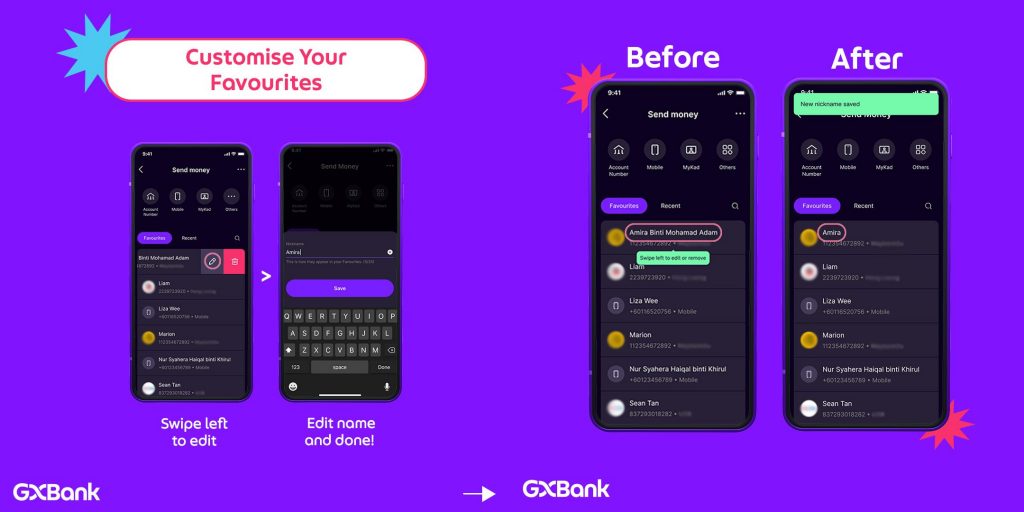
After a favourite recipient or account has been saved, you can edit or delete the listing by swiping left on the favourite item. With the customised name, you can get a shorter nickname for easy reference instead of showing the full registered name of the bank account.
GXBank allows users to send money with a DuitNow ID (e.g. IC number, mobile number, passport, business reg number) or with bank account number. Besides normal fund transfers to a bank account, you can also perform transfers to other banks for credit card and loan payments.
[ SOURCE ]


![[Industry Direct] Opening a New Chapter in VR Gaming – ‘The ChicKing Dead’ Enters Early Access! [Industry Direct] Opening a New Chapter in VR Gaming – ‘The ChicKing Dead’ Enters Early Access!](https://roadtovrlive-5ea0.kxcdn.com/wp-content/uploads/2025/04/2_CKD_Screenshots_1-640x360.jpg)




