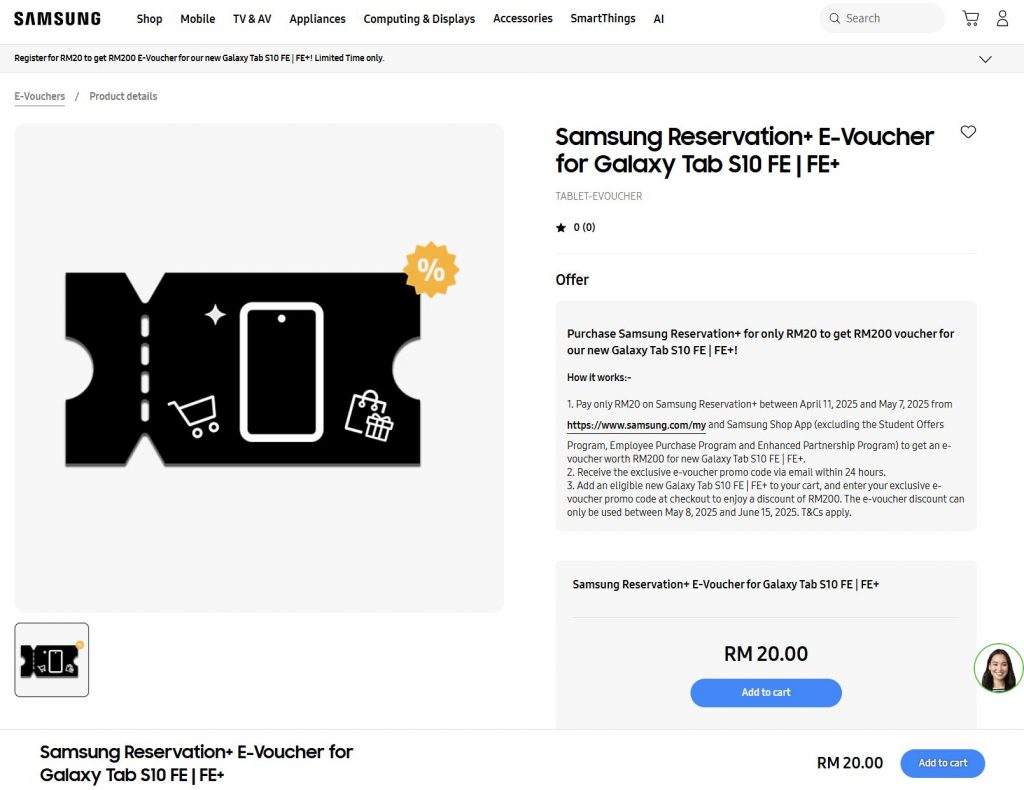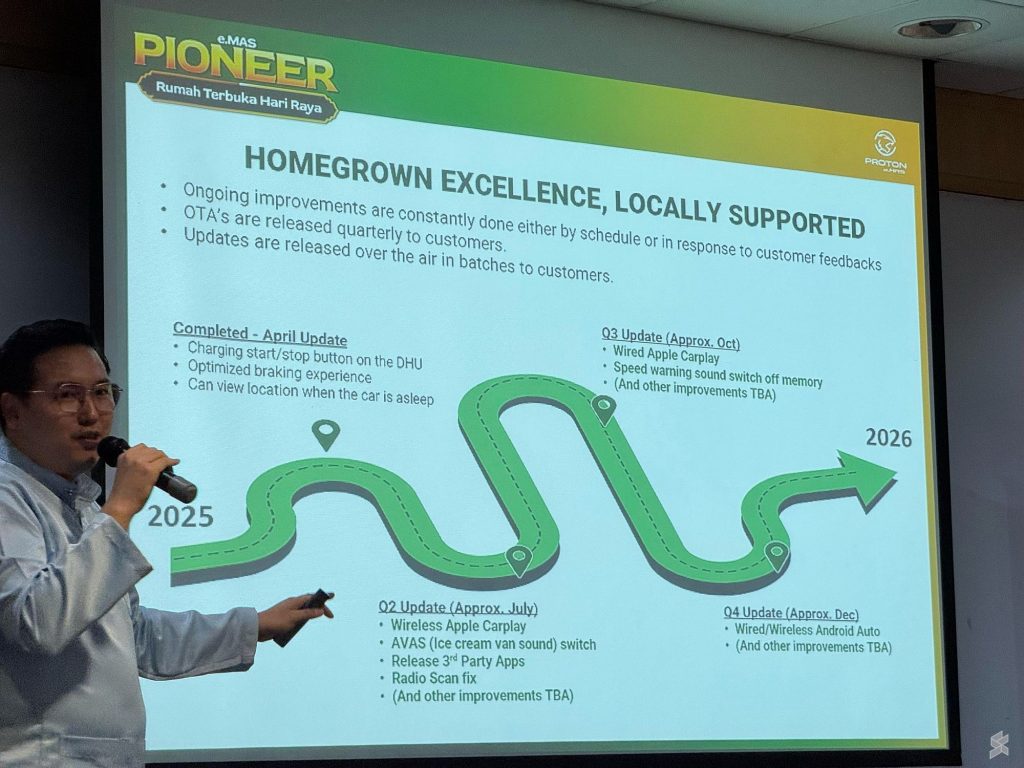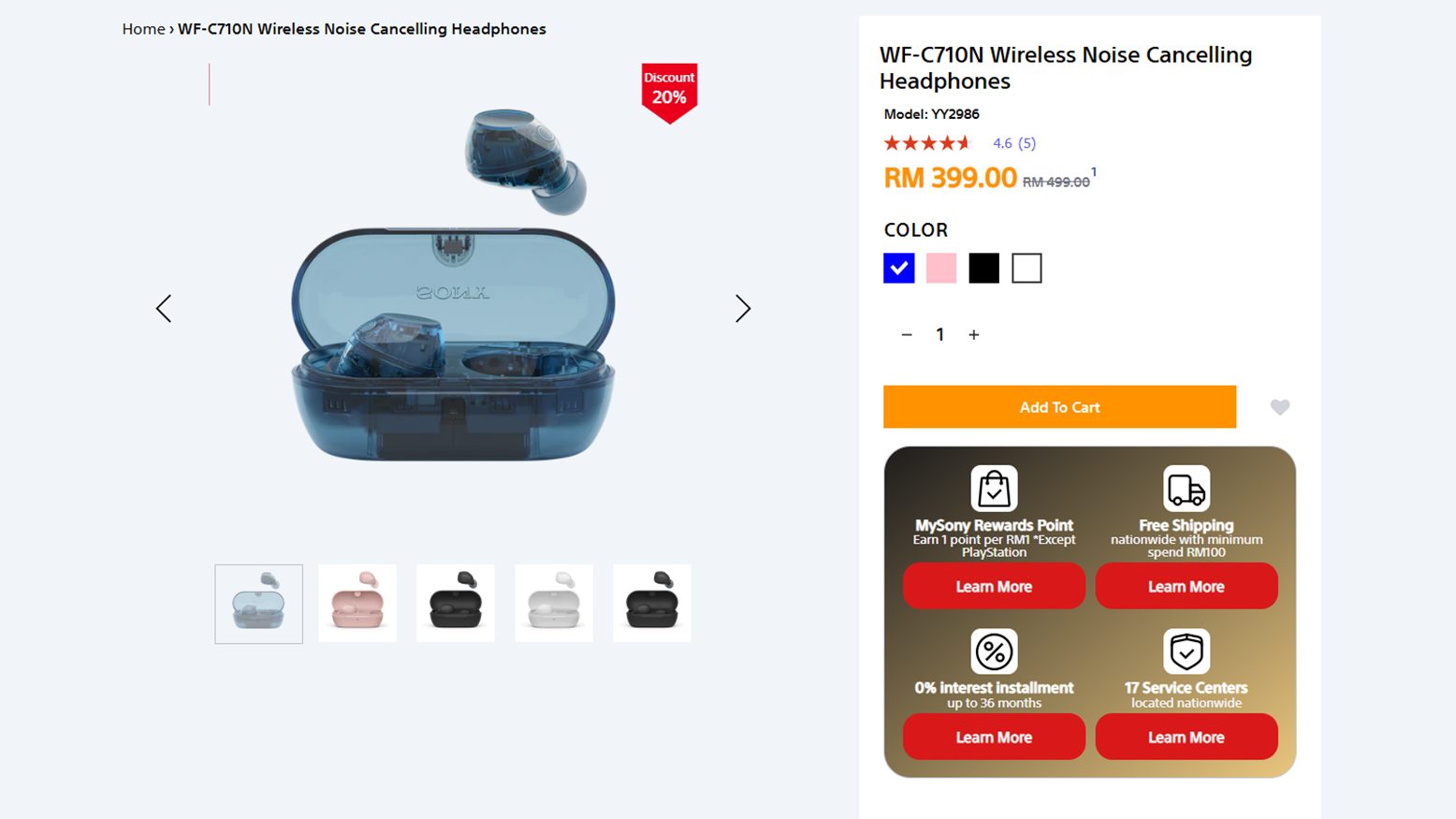This is the new iPhone 15 Pro Max, and the new thing that everyone’s talking about is the USB-C port. There are so many things you can do now, like plugging your phone straight into your TV.
But as cool as a USB-C iPhone is, there’s so much more to talk about. There’s the new titanium construction, an Action button, a longer telephoto camera and a new chip that promises console-level gaming performance.

However, the iPhone 15 series has also been the subject of considerable controversy. There have been lots of issues raised by users and the media, which has even led to Apple taking action.
But how true are those issues, and does that mean you shouldn’t buy this phone? We’ve spent a few months with it and, well…
Is the iPhone 15 Pro Max a substitute for a stove?

In this review, we wanted to answer seven burning questions. The first literally burning question is, does the iPhone 15 Pro Max still overheat?
This is the most contentious issue, and in fact, Apple already tried to fix this with iOS 17.0.2. We got this phone after the update, so we can’t tell you whether it’s any better than before.

What I can tell you is that the iPhone 15 Pro Max does get a little bit warm in everyday use, but nothing out of the ordinary. And once you put it in a case, you won’t notice it. Most importantly, the 15 Pro Max always feels lightning-fast in daily use.
I will say that I have run into thermal issues a little more frequently than on other iPhones. I often put my phone on a windscreen holder when I’m driving, and in more than one instance the 15 Pro Max refused to charge as it got too hot under the sun.

The phone also tends to pause charging when I plug it in right after gaming. Then again, I am playing Resident Evil Village, which pushes the performance of the 15 Pro Max to its absolute limits. More on that later.

Some people will say that the overheating issues are caused by the titanium frame. Titanium doesn’t dissipate heat as well as, say, aluminium, and the theory is that this is causing the phone to trap heat inside.
That might be true, but the stainless-steel frames used in previous Pro phones were never all that thermally conductive, so it’s not like the titanium iPhones are suddenly trapping in so much more heat than before.

That said, most of the time, it’s a non-issue. The phone does get hot when you’re pushing it, but that’s the same with previous iPhones. However, there are a few problems when it comes to performance, which we’ll get to in a second, and it doesn’t fill me with much confidence.
Should you sell your PS5 and Xbox Series X?

The second, slightly related question is, does the iPhone 15 Pro Max really deliver console-like gaming performance?

First, a bit of background. The iPhone 15 Pro models get a new A17 Pro chip. This is the first A-series Apple Silicon to get the Pro suffix, which denotes a level of performance beyond even the high standards of past chips.

Apple claims this is the first smartphone chip to be built on a 3nm process, but the biggest news is support for hardware-accelerated ray tracing. It’s amazing that such a feature came to an A-series chip first, before the Mac with the new M3 chips.

I should point out that at this moment, there are very few titles out there with ray-tracing support. Games like War Thunder Mobile offer very basic ray-traced shadows, and even the console-level Resident Evil Village doesn’t have that setting available in the iPhone port.
That said, there are a few games that have been optimised for the new Pro phones. Genshin Impact now supports the MetalFX upscaler, and it looks stunning. Everything is pin-sharp and gorgeous. And when everything is working well, it plays at a glorious 120fps.


Another HoYoverse game, Honkai: Star Rail, gets more advanced water particle effects and reflections, which certainly look nice. But these still look like mobile games. Very good-looking mobile games, yes, but they haven’t suddenly turned into triple-A console blockbusters.

You know what is a triple-A console blockbuster? Resident Evil Village. That’s right—we played the new horror game on the iPhone 15 Pro max giving us an impressive—if rather scary—look at its impressive graphical performance.
Village offers a surprising latitude in graphics settings for a mobile game, but it defaults towards the lower end of the scale, outputting only at 720p. Even so, it looks fantastic on the iPhone’s relatively small screen.

Okay, so the graphics aren’t a patch on a proper gaming PC or even a PS5, but if someone told me a few months ago that this was from a smartphone, I would not have believed you.
Plug it up to a monitor or a TV and it’s less impressive, with lots of aliasing and blurry textures. You can bump up the resolution and increase the amount of detail and anti-aliasing, but at no point does it rival a purpose-built gaming machine.
Dial up the graphic settings and you’ll run into another issue—the 15 Pro Max’s thermal performance just isn’t up to the task. All too often, the iPhone would stutter and freeze as it heated up, and occasionally during cutscenes, the game would slow down so much that the audio would go out of sync.
By the way, Resident Evil Village is not the only game suffering from thermal issues. Even on regular mobile games, you’ll see slowdowns very often, which is not exactly typical for an iPhone. And it runs very hot.

Still, for something that slips into the pocket, the iPhone 15 Pro Max houses a surprising amount of firepower. Keep the game to its default settings and you’ll be just fine.
Does the Action button give me any action?

The third question concerns the new Action button. Specifically, what can it do? The Action button was first seen on the Apple Watch Ultra. This replaces the mute switch, although that function is still enabled by default.

What’s special is that you can configure the Action button to do a variety of functions. You can open the camera, turn on the flashlight, change Focus modes or start a voice memo, and you can map any of those functions to the Action button using this really cool interface that’s so unlike iOS.
But the best part is that you can use the Action button to activate your Shortcuts, and that’s where the real fun begins. You can turn on your lights or play your favourite song, which does make you feel a bit like James Bond.

You can even activate the Google Assistant! The fact that you can use a physical button to bring up the Google Assistant on an iPhone and not a Samsung phone is one of the most hilarious things I’ve ever seen in tech.
Of course, Shortcuts isn’t new, but it still feels a bit like a hack and very un-Apple. And you do need to do a bit of programming to get some of these things to work. You might like doing this, but I’m willing to go out on a limb and say that the average iPhone user probably doesn’t.
My biggest gripe with the Action button is that you can only map one function to one long press. Not everyone is able to waste their one customisable physical button on something cool but kinda useless, so they’ll probably use it for really generic things like opening the camera or muting the phone.
If you want people to be let loose with it, then…let loose! Give us like, double and triple taps or something. Then we will really see people doing cool things.
Is Apple’s Dynamic Island any better than the Android competition?

The Action button is the big new thing for this model generation, but last year we saw the introduction of the Dynamic Island. And in our review of the iPhone 14 Pro Max, we were quite sceptical of its usefulness in the real world. The question we have now is, has that changed 12 months on?

Well, yes and no. In Malaysia, you’re still limited to the usual timer and voice memo…and Spotify. You still don’t get turn-by-turn navigation with either Waze or Google Maps. Like, what’s the hold up?
But hey, at least that rotation glitch that you had previously, that’s gone now. Thank god.

One thing that has changed is that Grab now supports Live Activities, so it shows up on the Dynamic Island. That means if you order food and you long-press the island, you’ll be able to track the delivery of the order.

But the real magic happens when you book a ride. You still track the car’s arrival with a long press, but you can actually see the number plate right on the island itself without having to tap on it. That’s pretty neat.
Don’t get me wrong, however. The Dynamic Island is still really only useful in fringe cases. That, and being able to control your music fairly easily. There just isn’t that much third-party app support, even after more than a year.

We saw the same thing with the Touch Bar on the MacBook Pro. Big splashy intro, no real developer support, killed within five years. Let’s hope the Dynamic Island survives a bit longer, eh?
At least the bouncy animations look cool.
Are the cameras class-leading? (Spoiler alert: Only the main camera)

Right, time for the big question. We’ve heard a few complaints about the cameras, so are they really not as good as before?

First, a bit about the hardware. The iPhone 15 Pro comes with the same 48MP main camera as last year’s 14 Pro, which uses pixel binning to give you pixels as large as 2.44µm. It also still comes with an f/1.78 aperture.
There are a few new features this time around. Firstly, the main camera fuses the pixel-binned 12MP image with the full data of the 48MP sensor to create a composite 24MP photo, providing a balance between detail and noise control.

This happens by default, although you can still shoot 12MP and 48MP HEIF (as Apple pronounces it), JPEG and ProRAW photos. No 24MP ProRAW, though, which is…unfortunate.

The second is that Apple is providing different “focal lengths” by cropping into the massive sensor. You can choose from either the standard 24mm equivalent, 28mm or 35mm, and you can even set one of these as the default for the main camera. That’s one way to appease people complaining about ever wider main cameras, as I did previously.
As before, you get a 12MP ultra-wide camera and a 12MP telephoto. Apple still clearly believes pixel binning shouldn’t be applied to these supplementary cameras with smaller sensors. We’ll see about that.
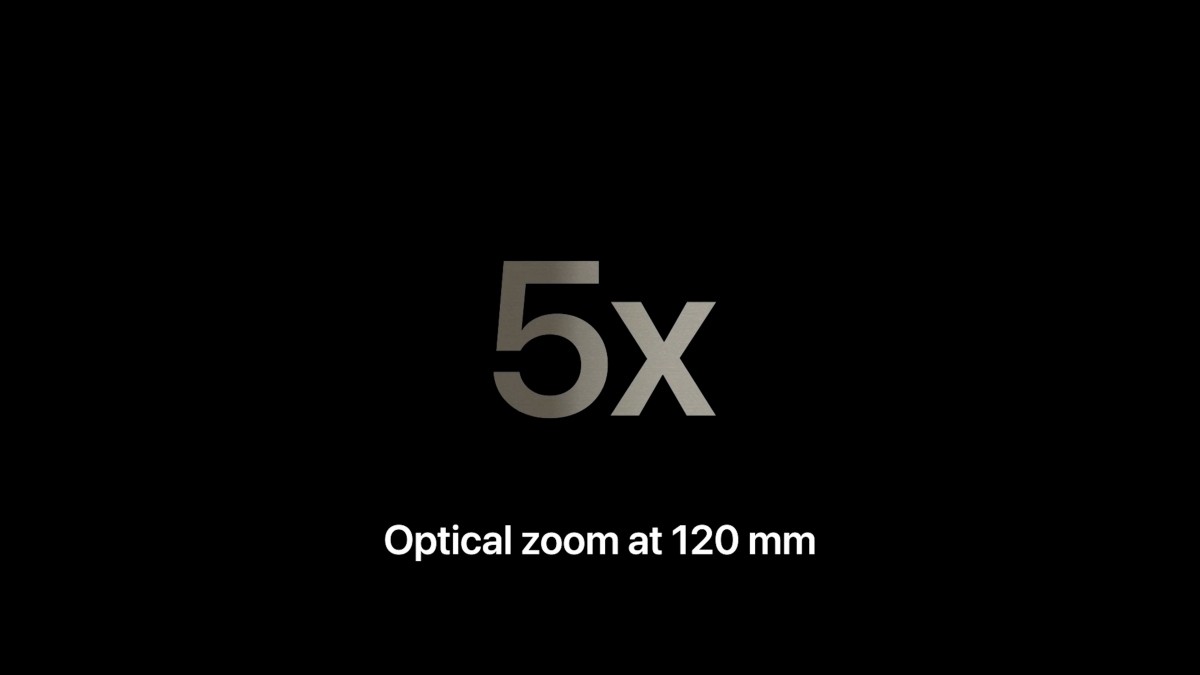
There is, however, an added incentive to get the bigger Pro Max this year. Its telephoto camera now offers 5x optical zoom thanks to a tetraprism lens design that basically acts as a more advanced periscope. You now get 3D sensor-shift optical image stabilisation, too.
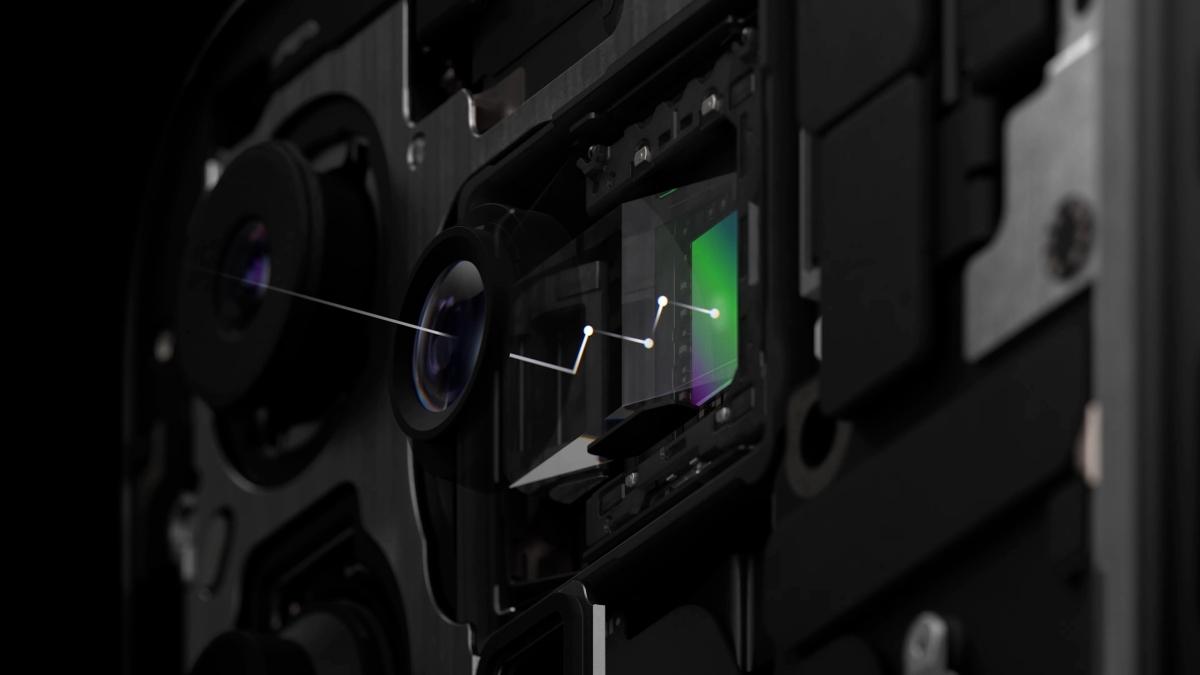
Elsewhere, Apple is promising an improved Smart HDR that renders skin tones more accurately, and the Photonic Engine image pipeline introduced last year comes to Night Mode as well, giving you sharper details and more vivid colours. At least, that’s what Apple claims.
All this is well and good, but how does it translate to the real world? Well, to absolutely nobody’s surprise, the main camera is fantastic.



All the hallmarks of the iPhone camera are still there. There’s good dynamic range, you get nice pleasing colours, and the white balance is almost always spot on. But whereas the 14 Pro tended to over-sharpen photos, Apple appears to have toned it down this year. And the new 24MP mode provides a breathtaking level of fine detail.

The only thing you’ll have to worry about is that the 24MP photos are more than double the size of their 12MP counterparts, so just be careful not to fill up your phone’s storage too quickly.



The iPhone 15 Pro Max extends its advantage at nighttime, delivering clean, noise-free photos while still maintaining the detail of the 24MP mode.

Only in Night mode does the iPhone default back to 12MP mode, and that’s where the excess sharpening starts to show. More importantly, however, night shots still look like night shots, unlike the overwhelmingly bright photos coming from the S23 Ultra—even though the iPhone’s images are still brighter than reality.
As before, the ultra-wide struggles to keep up in terms of detail and dynamic range. But the colours are mostly consistent and generally, the images are good enough for most situations. It’s just that we’ve seen much better from the likes of the Huawei P60 Pro and even the Oppo Find N3. The iPhone just isn’t in the lead anymore.
It’s the same story with the telephoto camera, but the 5x optical zoom does provide a lot of useful reach, even if it’s now a bit too long for most situations. You can use the 2x crop feature for a slightly wider view, and it works great in bright sunlight. However, because there’s no pixel binning, night photos end up being noisy and lacking in detail.
Also, while you now get up to 25x digital zoom, I wouldn’t use it all too often. The photos are too grainy and indistinct. This isn’t like Space Zoom on the Samsung Galaxy S23 Ultra, which pulls in (and sometimes makes up) detail like you wouldn’t believe. It works in a pinch, but nothing more.
Now we come to the bad part of the cameras, and that’s selfies. The iPhone 15 Pro Max continues to use a 12MP camera with an f/1.9 aperture, so the hardware is the same as last year. But many people have complained about how it handles colours, and in particular skin tones, especially compared to previous iPhones.
Apple has definitely changed something with regards to how the iPhone processes images, especially when it comes to people. Take these photos for instance, taken with the iPhone 15 Pro Max, 14 Plus and 12 Pro. The 15 Pro Max consistently desaturates skin tones as opposed to the 14 Plus and especially the 12 Pro, which made me look positively vibrant in comparison.

Apple itself has said that it has revised its Smart HDR to produce more true-to-life skin tones, and I think it’s great that it wants to render people more realistically, especially those with darker skin. The company has long been guilty of artificially smoothening and lightening faces, and it’s nice to see some actual contrast coming back.

The only problem is that it appears to be going the other way for people with lighter skin, wiping out the warmer tones and introducing more magenta tones instead. As a result, I look kinda dead. This happens not just with the selfie camera but with the main camera as well.
It’s all a bit subjective. Sharil says he prefers the look of the 15 Pro Max because it doesn’t make his skin look flat, but most other people in the office don’t really like it. What’s clear is that the 15 Pro Max’s cameras won’t flatter you like previous iPhones did, and it’s really up to you whether that’s a good thing or not.
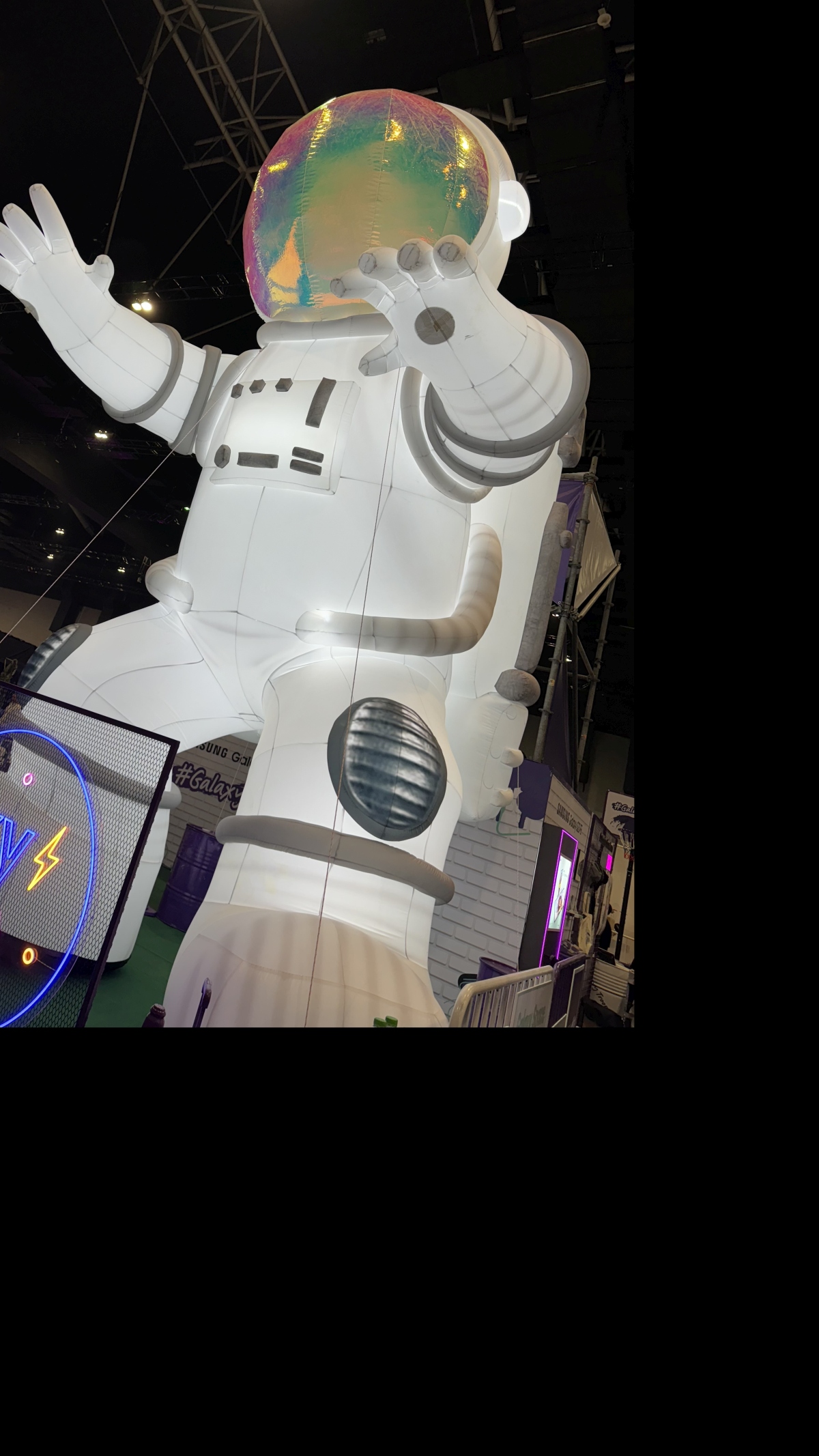
There’s another more serious issue I found with the 15 Pro Max. A few months ago, while at the launch of the Samsung Galaxy S23 FE, I tried to take a photo of an inflatable astronaut. It looked fine immediately after I took it, but when I went into my gallery, I noticed that the photo itself had shrunk, leaving big black bars on the right and bottom.

This happened repeatedly, even after restarting the phone, but it went away when I pointed the camera at something else. It was very weird. But I thought it was a one-off occurrence and didn’t think much about it. That was until it happened again.

This time, it happened at my desk. It had to be in certain lighting conditions when I was pointing the camera north, in the default 24MP JPEG or HEIF mode and shooting in either 16:9 or square format. It was a very particular set of circumstances, but it was repeatable.
And by the way, this happened not just on this iPhone 15 Pro Max, but also on the iPhone 15 Plus and even a retail iPhone 15 Pro belonging to our social media head Levy. So, it wasn’t just a problem on this particular unit, but all iPhone 15 models.
Apple finally fixed it with the latest iOS 17.2.1 update, but it fixed it in the weirdest way imaginable—by switching to 12MP mode automatically. It’s still unclear what exactly caused the issue but yeah, it’s not a good look.
Do I need to carry a powerbank like a normal person?

Next up – battery life. Apple is claiming a slight improvement here, promising an extra hour of video playback with the Pro Max at 29 hours, along with the same 25 hours of video streaming and 95 hours of standby time. All-day battery life, basically.
And while that’s largely what I got, it’s not quite up to the high standards iPhones usually hit. I got around five hours of screen-on time, which includes lots of social media browsing and a bit of gaming.

With more moderate use without gaming, I was getting closer to six hours. That’s pretty good, but I was getting six to eight hours with the iPhone 14 Pro Max and this doesn’t quite hit that. An hour or two doesn’t sound like much, but it could make a difference between the phone lasting more than a day, or you needing a charger at the end of day one.

There are many possible reasons, like the fact that the phone runs hotter than before and that the A17 Pro’s higher performance ceiling means it might be using more power in certain tasks such as gaming. Overall, you can expect the iPhone 15 Pro Max to last about a day and a half of use, but no more than that.
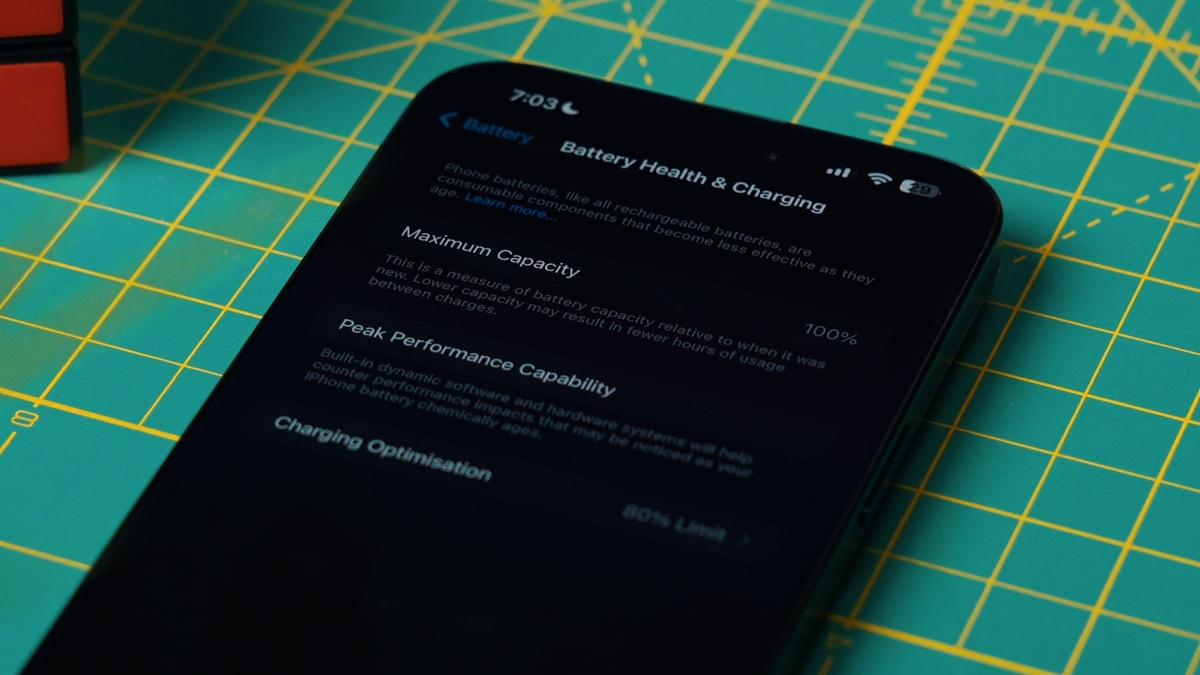
One thing I am impressed by is that even after three months of daily use, the maximum charging capacity remains rock solid at 100%. That may not seem like something worth shouting about, but the 14 Pro Max’s battery health was already starting to deplete while I was using it last year, and as we’re starting to find out now, the batteries on all iPhone 14s are degrading pretty quickly.
All five of our iPhone 14s in the office—a 14 Pluses, a 14 Pro and two 14 Pro Maxes—are already below 90% health. Contrast that with the iPhone 13 and 13 Pro, which are still at around 90% even after two years of use.
Of course, we’ll have to wait and see how well the iPhone 15 Pro Max’s battery fares after a year or two of use, but it’s looking good so far.
What does a USB-C iPhone feel like?

And finally, we come to the biggest change to the iPhone 15 range—the USB-C port. Specifically, just how much can you do with it? And the answer is…a whole lot.

Of course, you can simply plug it in to charge, but you’ll be missing out on lots of cool things. There’s all the usual stuff, like connecting a monitor or an external drive. Then there’s the stuff that Apple has already mentioned, like reverse-wired charging and recording videos directly to an external drive. In fact, recording ProRes videos at 60fps requires you to plug in an external drive in the first place.

But there are a few lesser-known things as well. Did you know that you can connect a controller, like this DualSense for a PS5, and completely bypass the Bluetooth connection? That means you can play games with absolutely zero latency. You can’t do that with the S23 Ultra, for example.

I must say, there are a few problems. Firstly, even after switching to USB-C, the iPhone 15 Pro Max still charges at around 25W, which is achingly slow. A full charge still takes nearly two hours. An S23 Ultra can accept 45W, and that’s considered slow in a world where OnePlus and Xiaomi phones can go over 100W.
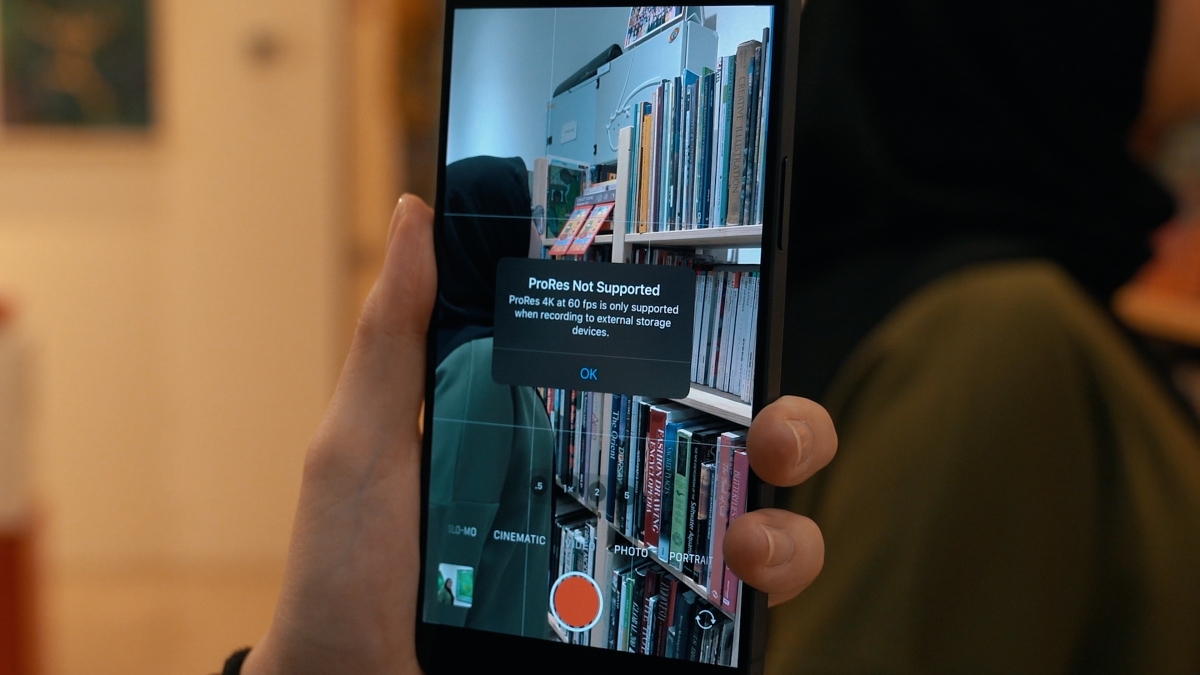
Secondly, the iPhone 15 Pro Max is unusually fussy when it comes to recognising external drives. None of the SSDs we have in this office seem to work with it. And even when it does, like with this SD card plugged into a USB hub, you have to make sure that the cable supports USB 3 speeds, lest your 60fps ProRes footage ends up stuttering because the phone can’t write to the drive fast enough.
And as expected, there’s no indicator to show you whether your cable can actually support those write speeds. Though to be fair, that’s more the USB standard’s fault than Apple’s.
And thirdly, while the iPhone 15 Pro Max can drive a monitor, it struggles, especially when you’re playing games. It just stutters like crazy. That’s like the best part of using a monitor! Why claim it can deliver console-like gaming when you can’t play games like a console in the first place?!
Does the eco-friendly case biodegrade in your hands?

Okay, I’m calm. Before we wrap it up, there’s one more question. Is the FineWoven case actually as bad as people say it is?

For those of you who don’t know, FineWoven is Apple’s more eco-friendly high-end fabric alternative to its leather cases. In fact, you can’t buy any leather case for the iPhone 15 unless you go aftermarket.
First up, I want to say that I’m the best person to test this. I am a slob. I eat snacks while using my phone and I leave it literally anywhere when I have no free hands. Also, I drop my phone. All. The. Time.
Now, to its credit, the soft fabric part of the case—the bit everyone keeps complaining about—has held up reasonably well. Yeah, it stains quite easily, but generally you can clean it simply by using a wet tissue and be on your way. And it still feels plush and high quality.

And the scuffs that people keep talking about? Well, unless you scratch it like a madman, it’s not really an issue. This one is scratch-free and trust me, I don’t baby my phone cases. I will say I’m a bit worried about the discolouration around the edges, though. It’s not a good look.

But it’s the frame that I really have a problem with. See, the outer part still uses this FineWoven material, but it’s a tighter weave and Apple seems to have applied some coating over it, presumably to make it harder.
The thing is when you drop a case that’s wrapped in fabric, it doesn’t dent like leather or plastic or silicone will, it just rips. There’s this tear at the bottom of the case that happened when our video head Sofie here dropped the phone, like, two days after I got it.
That’s not even the worst part. This coating I mentioned earlier comes off really easily, even in just normal daily use. It hasn’t even been two months and this case just looks awful. If I were to spend RM279 on a case, I’d think long and hard about saving that money and buying something a lot cheaper.
So why does the iPhone 15 Pro Max exist?

I’m feeling really conflicted about this iPhone 15 Pro Max. On the one hand, you have to admire Apple’s ambition. Yes, it still looks like every other Pro iPhone, but there are a lot of new ideas here. New materials, a whole new chip, and lots of new ways of thinking about the iPhone as a smart phone.

And when it works, it really works. The A17 Pro chip is really, really powerful, and you can actually feel it. The main camera is fantastic. The Action button is cool. And the USB-C port actually opens up new ways to use your iPhone, in ways we never thought possible.

But the 15 Pro Max also has a lot of problems. It still overheats. The battery life isn’t as good as it was before. And it’s still quite buggy sometimes. In trying to chase all-out performance, Apple seems to have forgotten what makes the iPhone, an iPhone.

An iPhone is supposed to just work. And when you’re spending up to RM8,500 on one of these things, it needs to just work. And quite often, this one doesn’t.

Don’t get me wrong, I really love the things that Apple is trying out here. I do. But more than any other iPhone, the iPhone 15 Pro Max is little more than a glimpse of how good the next iPhone 16 Pro Max will be. It’s not a good phone as it stands right now.