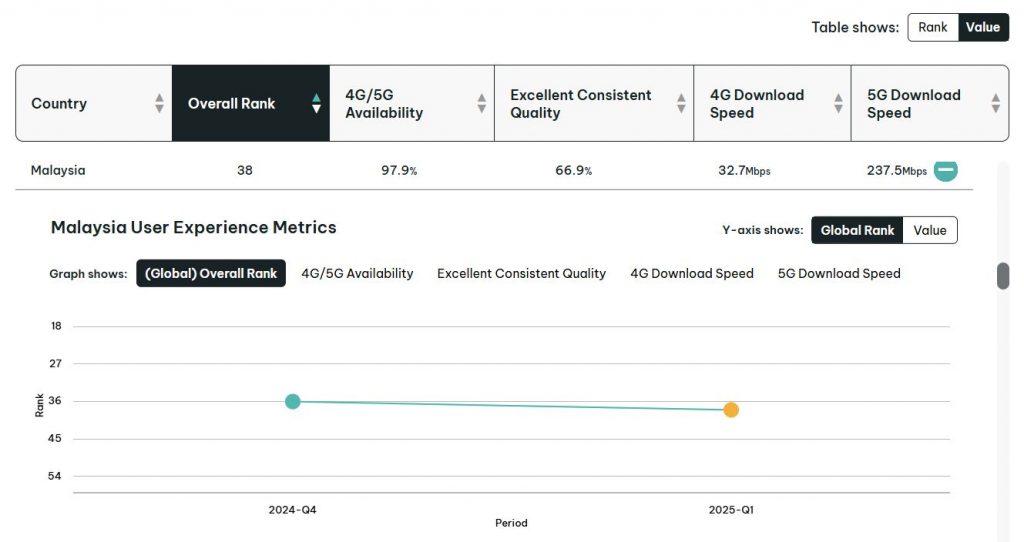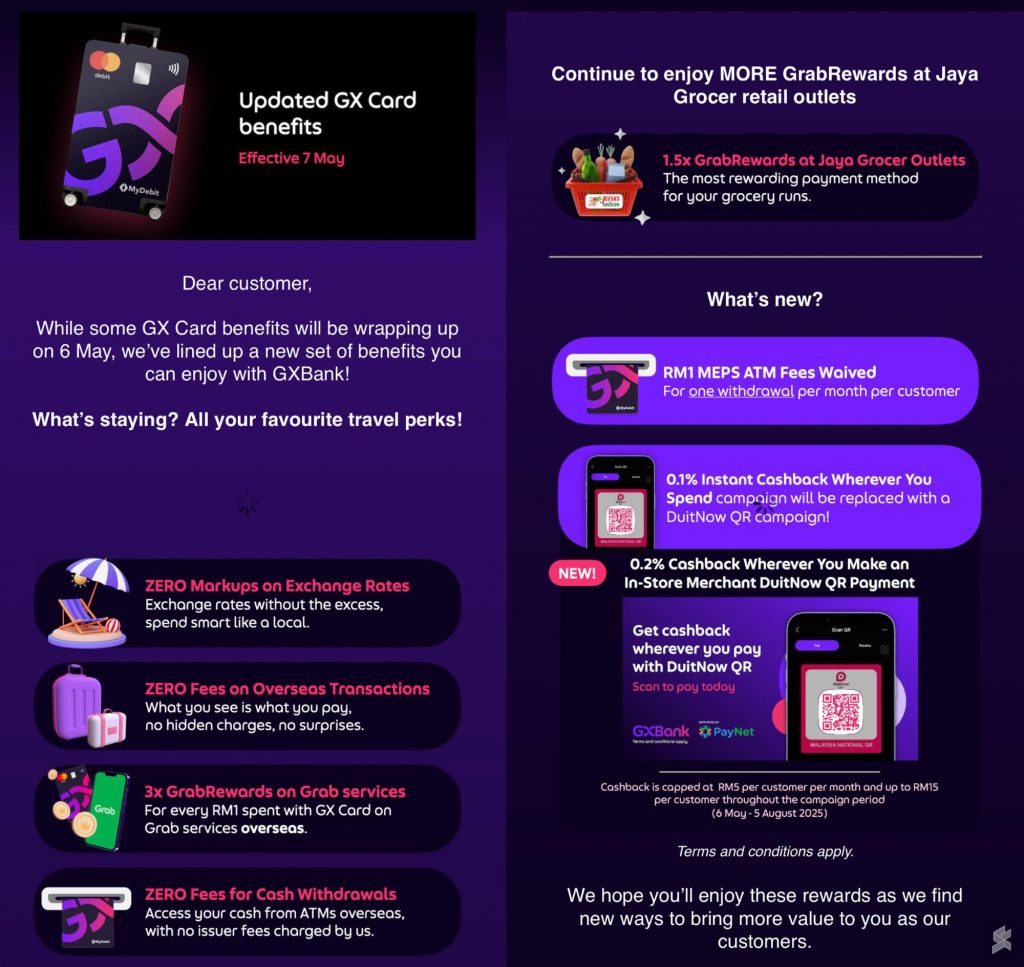Samsung has announced that the Circle to Search with Google function is now made available to selected Galaxy A Series devices. First made its debut with Samsung’s flagship S24 series, the AI feature has now trickled down to the Korean brand’s mid-range models too.
Samsung expands Circle to Search to Galaxy A55, A35, Tab S9 FE, and Tab S9 FE+
New Samsung devices that are receiving the AI-powered Circle to Search feature include the Galaxy A55, A35, Tab S9 FE, and Tab S9 FE+. Positioned as the most expensive Galaxy A Series smartphone you can buy in Malaysia, the Samsung Galaxy A55 is powered by an Exynos 1480 processor. This is then paired with up to 12GB of RAM and up to 256GB of storage.
The Galaxy A35 on the other hand features an Exynos 1380 chip, along with up to 8GB of RAM and up to 256GB of storage. These two mid-range fighters can be yours at RM1,999 and RM1,699 respectively.
Aside from the Galaxy A55 and A35 smartphones, the Samsung Galaxy Tab S9 FE and S9 FE+ tablets are also among the latest devices to rock the Circle to Search feature.
Circle to Search is basically Google search, but on steroids
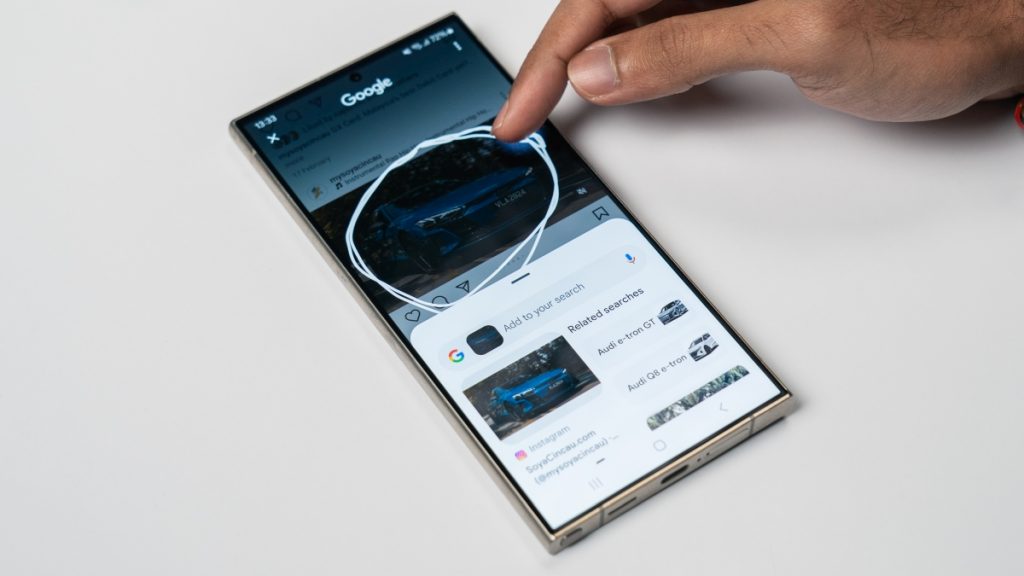
First made its debut in Samsung’s flagship Galaxy S24 series, thanks to Samsung’s collaboration with Google, the Galaxy Z Fold 6 and Z Flip 6 foldables were also equipped with the feature upon their launch.
If this is the first you’ve heard of this feature, Circle to Search can be described as Google search but on steroids, bringing Google searching to a whole new level. To summon the feature, users simply need to hold the home button or home bar, and then circle, highlight, or tap anywhere on the screen to select the text, image, or video they want to search. This is done without needing to leave the app you’re using or switching between apps.
Also, it doesn’t matter if you’re on your home screen, or any app, Circle to Search will be able to help do a quick search on the object you’re highlighting. This is an immensely useful tool for situations where it’s hard to describe what we’re trying to look for.