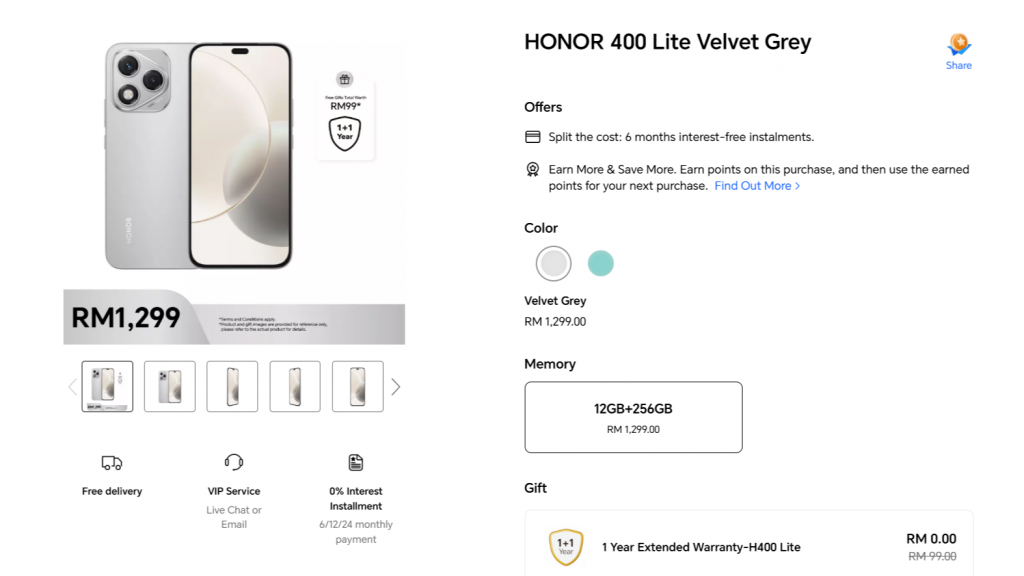Apple has released Final Cut Pro 11, which finally lets you edit spatial videos captured with Vision Pro, or iPhone 15 Pro or later.
The latest Final Cut Pro now lets users make adjustments to the left- and right-eye angles on their Mac display, add effects, color correction, and titles to spatial videos.
Of course, thanks to Mac Virtual Display, you can also now edit those spatial videos captured with Vision Pro on Vision Pro.
While the added virtual screen real estate is undeniably better for organizing complex workflows, Final Cut Pro 11 tethered with Vision Pro is still essentially a 2D editing experience, just bigger.
Still lacking is the ability to actually preview spatial videos in-headset while editing—i.e. having a 3D window inside of Final Cut Pro that renders stereoscopically.
Granted, spatial videos can be exported directly to a user’s Photos library after editing, and viewed immediately on Vision Pro, although just not previewed during the editing process, which feels like a miss.
Still, Apple is bringing out its expanded Mac Virtual Display options, which will let users blow up either Mac Virtual Display to a massive 32:9 ultra-wide curved display, which the company likens to two 5K monitors side by side.
For now, the panoramic Mac Virtual Display option is available in beta, which only requires a few simple steps to download, which may come in handy (but not too handy) when editing spatial videos on Final Cut Pro 11.