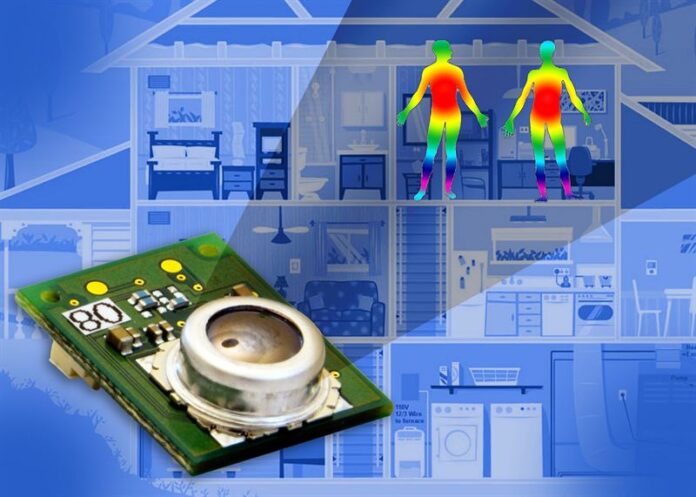Helping children improve their English can feel like a challenge, but the right tools can transform frustration into progress. Technology brings innovative solutions that engage kids through interactive activities, games, and stories, making improvement exciting rather than overwhelming. Here’s a guide to the top resources available today.
Key Points:
- Apps introduce a playful way for kids to practice language skills.
- Each app on the list focuses on improving specific areas of English.
- Free trials or low-cost options ensure accessibility for families.
1. Lingokids


Lingokids is an incredible platform for children to build English fluency while having fun. Designed for kids aged 2–8, it offers interactive games, songs, and stories that teach vocabulary, grammar, and communication. The app uses the power of play to create an enjoyable experience, encouraging kids to explore and absorb skills naturally.
Best Features:
- Thousands of activities, including songs, videos, and interactive games.
- Progress tracking for parents to see how their child is improving.
- Content tailored to a range of abilities, from beginner to advanced.
Benefits for Development:
- Encourages creativity and confidence in communication.
- Builds vocabulary and grammar skills in a playful way.
- An easy-to-use interface ensures kids stay focused and engaged.
Parents will love Lingokids for its ease of use and structured lessons tailored to different skill levels. A free version is available, making it accessible for families looking to improve language abilities without a big upfront investment.
2. Duolingo Kids
Duolingo Kids simplifies language lessons through colorful visuals and short exercises. Each activity focuses on vocabulary and basic sentence structures, helping kids build confidence step by step. The app rewards progress with achievements, motivating kids to continue practicing regularly.
Key Features:
- Short, engaging lessons to hold kids’ attention.
- Gamified format with rewards to encourage consistent usage.
- Free access to all basic content.
Benefits for Development:
- Helps kids develop basic sentence-building skills.
- Improves vocabulary retention through repetition and rewards.
- Builds a sense of accomplishment, boosting self-esteem.
Its gamified approach ensures learning feels fun, not like a chore. The free availability makes it an excellent choice for families on a budget.
3. ABCmouse
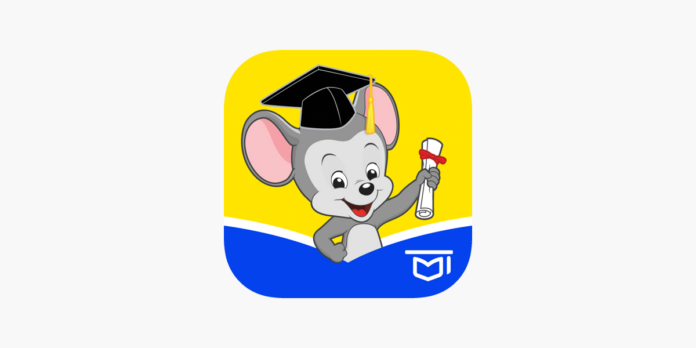
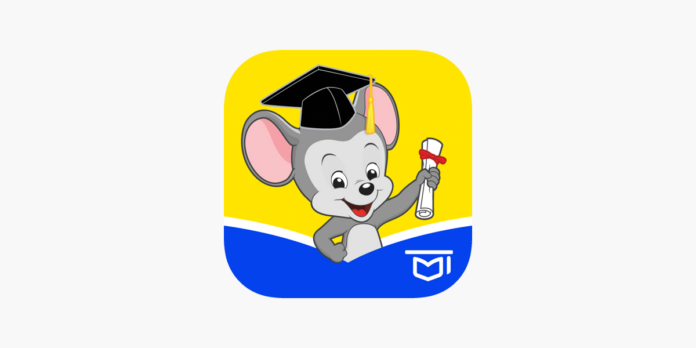
ABCmouse caters to young learners by combining storytelling, puzzles, and phonics into a single platform. It introduces English fundamentals such as spelling and grammar in an engaging format.
Best Features:
- Over 850 lessons organized by subject and difficulty level.
- Interactive books, puzzles, and art activities that reinforce skills.
- Customizable learning paths tailored to each child’s needs.
Benefits for Development:
- Builds foundational skills in grammar, spelling, and phonics.
- Encourages independent exploration through self-paced activities.
- Improves focus and attention with structured lessons.
Parents can track their child’s progress while kids enjoy activities designed for their specific stage of development. A trial option allows families to explore its features before committing.
4. Khan Academy Kids
Khan Academy Kids stands out for offering free, high-quality lessons. Focused on building language skills, it uses stories, videos, and interactive activities to engage young learners.
Key Features:
- Library of stories and videos for vocabulary building.
- Adaptive technology adjusts to a child’s pace and skill level.
- Free access to all lessons and features.
Benefits for Development:
- Develops comprehension through interactive reading.
- Improves vocabulary retention with repetition and visuals.
- Promotes problem-solving and critical thinking skills.
This resource is perfect for parents who want an engaging and free way to support their kids’ language abilities.
5. Monkey Junior


Monkey Junior focuses on reading and pronunciation through phonics. It offers modules on word recognition, sentence formation, and pronunciation exercises, making it ideal for kids struggling to speak or read fluently.
Best Features:
- Thousands of lessons across various difficulty levels.
- Interactive games that reward progress.
- Option to customize lesson length for optimal focus.
Benefits for Development:
- Builds pronunciation skills through auditory exercises.
- Improves word recognition and phonics fluency.
- Strengthens reading comprehension through contextual practice.
Kids learn by interacting with visuals and audio prompts, making practice engaging and effective.
6. Endless Alphabet
Endless Alphabet introduces children to vocabulary through playful monsters. Each word is brought to life with animations, breaking it into letters and sounds that kids can follow easily.
Key Features:
- Fun animations for every word and its meaning.
- No pressure – kids learn at their own pace.
- Focus on phonics and spelling.
Benefits for Development:
- Enhances vocabulary retention through visuals.
- Helps with letter recognition and sound association.
- Encourages curiosity about new words.
The humorous animations ensure kids stay entertained while building essential language skills.
7. SpeakyPlanet


SpeakyPlanet offers interactive activities to improve pronunciation and vocabulary. The app’s storytelling approach immerses kids in relatable scenarios that teach conversational English.
Key Features:
- Relatable stories that introduce real-life situations.
- Mini-games for every lesson to reinforce learning.
- Focus on oral communication skills.
Benefits for Development:
- Encourages natural pronunciation and fluency.
- Builds confidence in conversational abilities.
- Provides a fun way to practice everyday vocabulary.
This app is a great option for reinforcing what kids learn in school, ensuring they stay confident and motivated.
8. Read Along by Google
Read Along encourages kids to practice reading aloud by using speech recognition. The app listens as they read stories and provides feedback on pronunciation.
Key Features:
- Speech recognition that highlights mistakes.
- Interactive stories for independent practice.
- Offline mode for uninterrupted use.
Benefits for Development:
- Improves pronunciation through real-time feedback.
- Boosts confidence in reading aloud.
- Develops comprehension skills with fun narratives.
Parents love its simplicity and the ability to use it anywhere, making it perfect for independent practice.
9. Pili Pop


Pili Pop offers engaging activities focused on listening and speaking. It teaches through everyday situations like ordering food or asking for directions, ensuring kids gain practical communication skills.
Key Features:
- Real-world scenarios for practice.
- Progress tracking for parents.
- Audio prompts to improve listening comprehension.
Benefits for Development:
- Enhances listening and speaking abilities.
- Builds practical communication skills.
- Strengthens confidence in real-world conversations.
Parents appreciate its focus on everyday use, ensuring kids can apply what they learn in daily situations.
10. LetterSchool


LetterSchool focuses on writing and phonics, helping kids learn how to form letters while understanding their sounds. It uses animations and games to simplify concepts and make practice enjoyable.
Key Features:
- Interactive tracing activities for letter formation.
- Visual and auditory cues for phonics.
- Progress tracking to monitor improvement.
Benefits for Development:
- Improves handwriting and fine motor skills.
- Builds a strong foundation in phonics and spelling.
- Encourages creativity through drawing exercises.
This resource is perfect for young learners just beginning to write or for those needing extra support with their handwriting.
Why Interactive Tools Work
Interactive tools transform practice into play, making learning enjoyable and effective. Children are naturally drawn to games and visual activities, which encourage repeated use without feeling like work. This approach not only captures their attention but also enhances retention and understanding.
Research supports the effectiveness of interactive learning. A study published in Pediatrics found that children under six can learn from interactive apps, particularly those related to math skills. The study also noted that children show enhanced learning from apps compared to traditional classroom teaching.
Another study involving 105 preschoolers demonstrated that children exposed to gesture-based interactive game learning had superior learning performance and motor skills.
These findings highlight the value of integrating interactive tools into children’s education, making learning both fun and effective.
Quick Tips for Parents:
- Set specific times for app usage to create consistent habits.
- Pair apps with other tools like books or flashcards for a balanced approach.
- Celebrate small achievements to boost confidence and motivation.
Share Your Thoughts
As a parent, you know your child better than anyone. Every child learns differently, and what works wonders for one may not resonate with another. Have you explored any of the tools we mentioned? Did you see that spark of understanding in their eyes when they mastered a tricky word or solved a grammar puzzle?
Your insights could be the lifeline another parent is searching for. Maybe you’ve found an app that turned frustration into joy or a game that made your child eager to practice every day. Share your story in the comments—your journey could inspire and guide others on this shared path of nurturing young learners.
After all, we’re all in this together, rooting for every small victory and celebrating every little milestone. Let’s create a community of support where parents can exchange ideas and help each other light the way for their kids. What’s your experience? We’d love to hear from you!