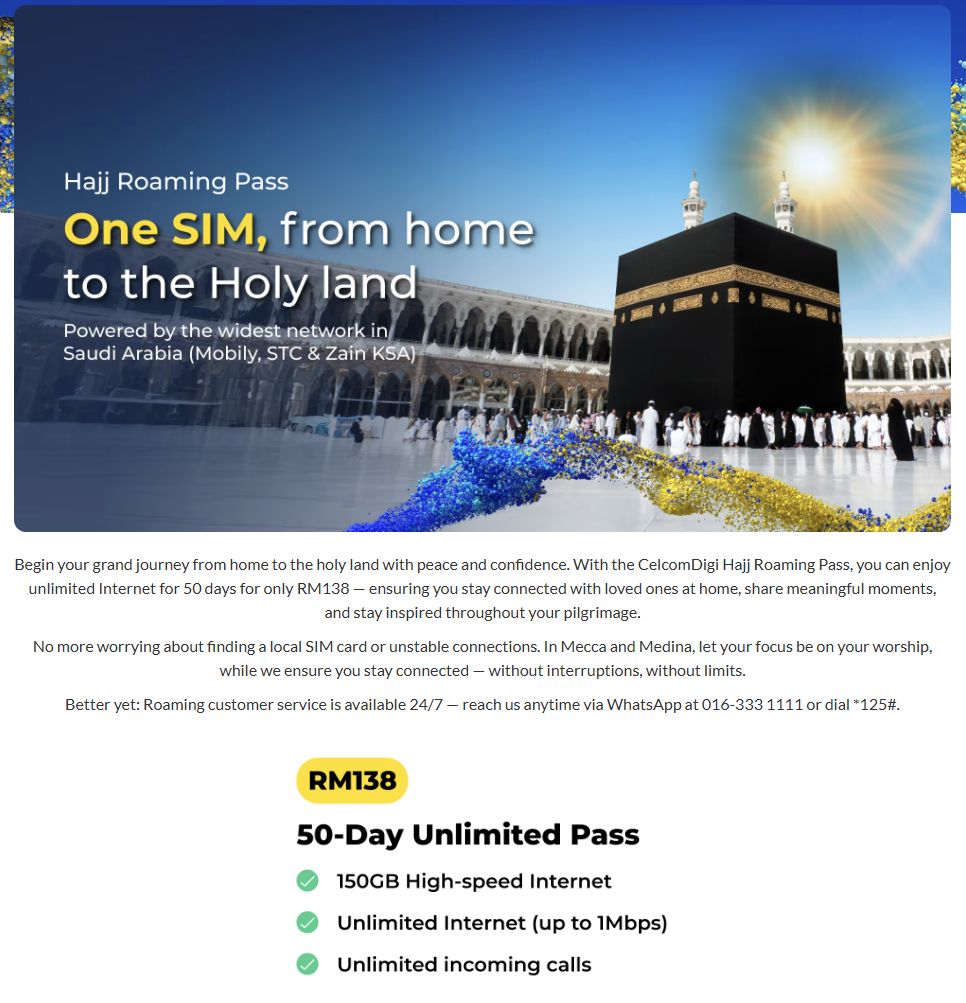Flying overseas soon? Malaysians can now clear immigration faster at KLIA with the rollout of MyBorderPass QR system. The 15-25 seconds required to clear immigration through the auto gates can now be slashed down to as little as 5 seconds with the new QR-based system. The best part is that you don’t need to take out the passport during the immigration clearance process.
At the moment, the Immigration Department has deployed a total of 40 MyBorderPass lanes at KLIA. Before your next travel out or into Malaysia, here’s everything you need to know including how to set up MyBorderPass on your smartphone.
How to setup MyBorderPass app for immigration clearance
The MyBorderPass app setup is pretty straightforward and all you’ll need is your smartphone and your physical passport. Here are the step by step instructions:
- Download the MyBorderPass app (Google Play Store, Apple App Store)
- If this is your first time, tap on REGISTER NOW.
- Next, allow the app to scan your passport by showing your passport details page (the page with your photo). Ensure that the Machine Readable Zone (MRZ) at the bottom of the page is visible and uncovered.
- The app will then capture your passport details including full name, IC number, gender, date of birth, passport number and passport expiry date
- Next, fill up your contact details.
- Take a selfie for facial verification
- Your done!

If you’re wondering why there’s a field for vehicle plate number, that’s actually for land border crossing. The MyBorderPass app was rolled out last year to speed up immigration clearance at the Johor-Singapore border via Bangunan Sultan Iskandar Customs, Immigration and Quarantine (BSI) complex.
To secure your MyBorderPass app, a 4-digit PIN is required. As a security measure, the 4-digit PIN is required each time you launch the app and the QR code automatically refreshes every 60 seconds.
If you’ve renewed your passport, you can update it as well. The MyBorderPass app has a “Update Passport” feature and you just need to scan the new passport details page to update.
How do you use MyBorder Pass QR?

According to the Immigration Department, there are a total of 40 dedicated MyBorderPass lanes which are exclusive to Malaysians. 20 have been deployed at KLIA Terminal 1 while the remaining 20 are deployed at KLIA Terminal 2.
If you have the MyBorderPass app installed and QR code ready, just walk to the lane, and scan the QR code at the entrance. The doors at the gate will open and you can proceed to scan your face for the final step. Once verified, the second door will open and you will be on your way.
You can see the MyBorderPass lanes in action below:
Other things you should know about MyBorderPass

While the MyBorderPass QR replaces the need to take out your passport for immigration clearance, all international travellers are still required to carry their physical passports with them. The purpose of the MyBorderPass QR system is to speed up clearance and a valid passport is still mandatory to cross borders.
The MyBorderPass QR system isn’t the only method to clear immigration at KLIA. Existing automatic gates and manual immigration counters are still available when you enter or leave Malaysia.
At the moment, the MyBorderPass QR system only supports one user per phone. If you’re travelling as a family, there’s no option to add dependencies or additional passports.
As teased in the app, MyDigital ID isn’t supported yet but it is listed as coming soon. If you’re switching phones, just download the app on the new phone and tap on “Change New Device”. All it needs is your IC, date of birth, passport number and passport expiry date, to login with your details.