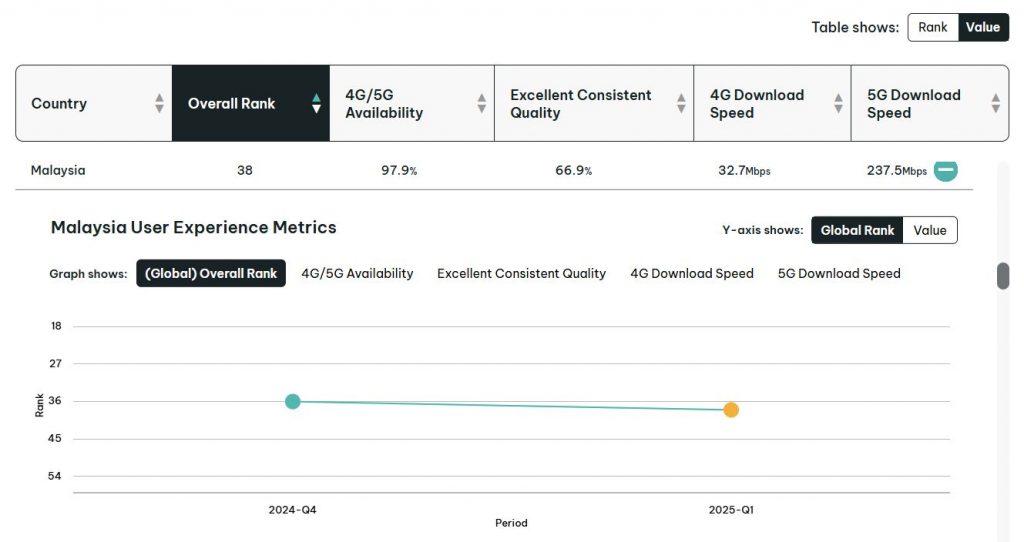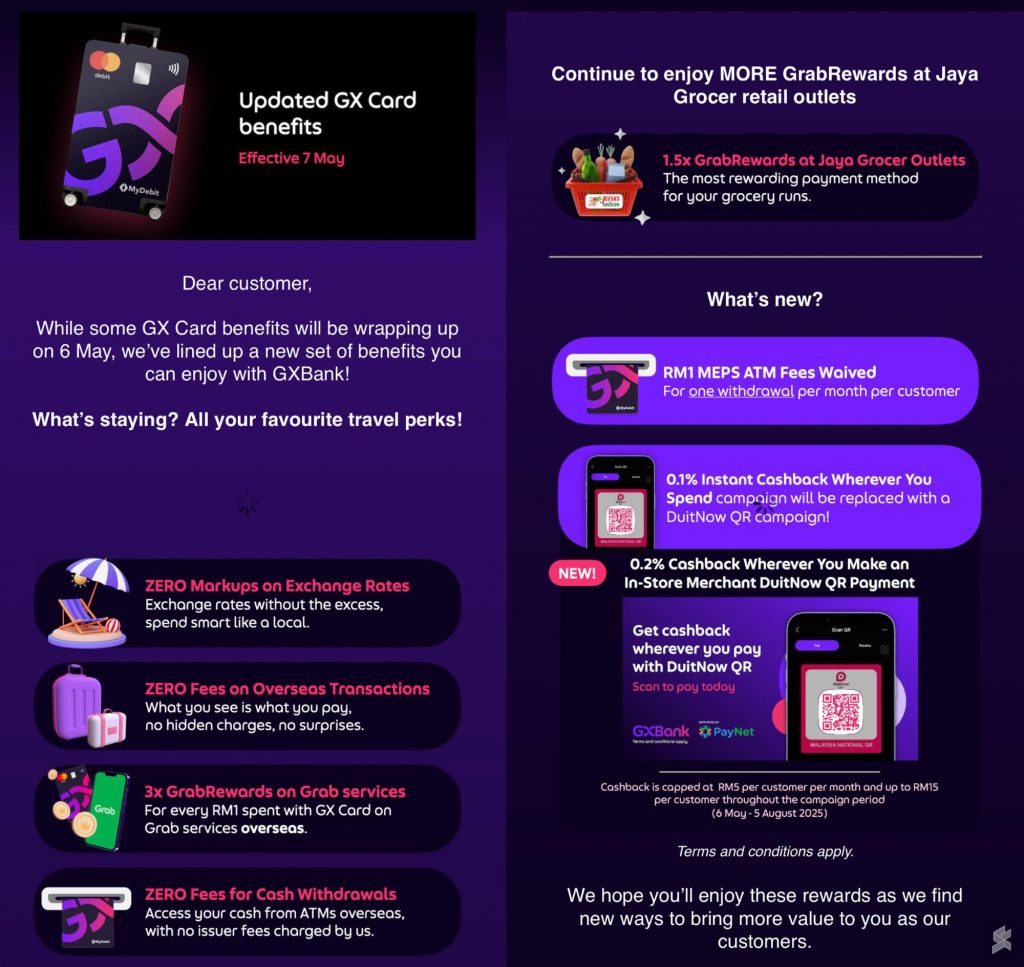Surreal Touch is a Kickstarter-backed third-party motion controller for Vision Pro. The first batch of controllers began shipping in December (right on time), and early impressions are starting to roll out.
XR industry veteran Nima Zeighami is the creator of the Vision Pro Owners Club on Twitter, and backer #130 of the Surreal Touch Kickstarter, which raised $127,000 to fund the controllers. Zeighami was among the first to receive the production version of the controllers and kindly shared his impressions with us.
The Surreal Touch Vision Pro controllers use on-board cameras to track their position and report it to the headset, similar to Meta’s Touch Pro controllers. An upcoming SDK promises to allow developers to build VisionOS apps that support the controllers directly. In the meantime, the controllers also include software for Windows which allows you to stream PC VR content to Vision Pro, making it possible to play SteamVR content with proper controller support.
Zeighami said a highlight of the controllers was the seamless PC VR streaming thanks to Surreal’s own streaming software. That includes the Surreal Link app on Vision Pro itself, and the Surreal Streamer app installed onto the PC.
It took just 10 minutes for the initial setup to play SteamVR games on Vision Pro with the Surreal Touch controllers, Zeighami said. “Surreal Link is maybe the best and lowest friction experience I’ve ever had with wireless VR,” he said. After the initial setup, jumping back into SteamVR content with the controllers took about a minute total. All-in all, Zeighami was impressed with the software experience.
“I can not harp on this enough: the real magic of Surreal Touch is the software experience more so than the hardware quality or tracking quality. Delivering a high-tech motion controller is a colossal task, but delivering a simple wireless VR streaming app that actually ‘just works’ is almost more impressive,” he said.
But the actual quality of the controller tracking seems to be another question. Zeighami said he was happy with the latency of the controllers, but not as much with the positional accuracy.
“[Surreal] claims less than 10mm positional tracking accuracy and less than 1° rotational tracking accuracy. While I didn’t really find any issues with rotational accuracy, I did have frequent issues with positional accuracy. I often found that the position was much further off than 10mm or 1cm, sometimes closer to around 10cm or in rare instances even more. This seems to happen in adversarial scenarios, where the controller may be pointed at a featureless plane like a plain white ceiling or a large reflective black flat screen TV that’s off. Or when the controller is held in a way where the cameras on it are blocked by something or pointed at my other hand or arm,” he said.
Here’s a look at Surreal Touch being on Vision Pro playing Vertigo 2 on SteamVR:
He compared the tracking quality to that of the original Magic Leap, which shipped with a magnetically-tracked controller.
“[…] Surreal Touch feels reminds me of Magic Leap 1’s controller. It works fine in most scenarios, but you can see it jitter and drift to an offset of a few centimeters pretty constantly. It’s perfectly fine for most apps and games but makes competitive games unplayable and professional creative tools unusable.”
For games with slower hand movements, Zeighami maintains the controllers work well. But for games with lots of fast hand movements, the controllers are likely to frustrate. Beat Saber was rendered nearly unplayable due to the controller’s tendency to lose position and drift far away from the player.
Tracking quality aside, Zeighami gives the controllers a thumbs up on build quality and feel.
“They don’t feel too heavy, and the joystick, buttons, and triggers feel great,” he said. Though he also noted some polish issues.
“Despite the mostly premium-feeling build, the engineering tolerances are not perfect, with the plastic on my left controller not aligning properly with the body, leading to a bit of plastic sticking out slightly rather than sitting flush. In addition, the grip triggers creak when pressed all the way.”
And there’s some missing details, like a lack of capacitive sensing which would allow the controllers to track which buttons or sticks the user is touching. Granted, most VR content doesn’t make use of this feature even on controllers that do support it.
While PC VR streaming works well Zeighami’s account, using the controllers natively with VisionOS (which isn’t designed with controllers in mind) is a different story.
Zeighami says you can activate a “cursor mode,” which allows you to aim a cursor with the controller so you can control Vision Pro’s interface. However, instead of working like a laser pointer (as most controller-based VR interfaces do), the controller seems to emulate a connected mouse, where the rotation of the controller is used to determine the direction the cursor moves.
Further, there’s apparently no way to trigger the ‘Home’ action using the controllers, which means you need to reach your hand up to press the button on the top of the headset, or dangel the controller from the wrist strap and use your hand to do the VisionOS ‘Home’ gesture.
At this early stage there’s not a single native VisionOS app that actually supports the controllers. And Zeighami doesn’t expect there ever will be much traction on that front.
“Almost no developers on Vision Pro will support the Surreal SDK because owners of Vision Pro with Surreal Touch are a tiny niche within a tiny niche. SteamVR is really the reason this exists, so don’t buy these controllers expecting all the best Vision Pro games to start supporting Surreal Touch,” he advises.
Beyond being controllers for Vision Pro, there’s the possibility that Surreal Touch could become the defacto ‘open’ third-party motion controller for any number of VR headsets. That’s possible because the controllers are self-tracked using their own on-board cameras, instead of relying on proprietary tracking algorithms that tie most VR controllers to their respective headset. But the company has yet to release a public native SDK, which means that’s still a pipe dream for the time being.
One place where the controllers get a thumbs up (with no caveats) is their on-time delivery. We’ve seen more than our fair share of Kickstarter projects that ended up months or years overdue. For what appears to be the company’s first-ever product, their go-to-market execution was spot-on.

Zeighami also mused on whether or not he thinks the Surreal Touch controllers for Vision Pro are worth it, considering the current $300 price.
“So what it all really comes down to is a simple question: is it worth [$300] for a pair of controllers just to play SteamVR games on your Apple Vision Pro? Yes, absolutely. This is more of a function of the Vision Pro than the Surreal Touch, but even 2016-era VR games on SteamVR when played on the Apple Vision Pro look better than all but the top-tier games on a Quest 3 […]” he said.”
“So this means that if you are the kind of person who bought a Vision Pro over a Quest, or you have both headsets and are looking to spend dozens of hours or more playing PC VR experiences like the superior version of VRChat, Half-Life: Alyx, Resonite, Boneworks, Skyrim VR, Fallout 4 VR, etc. then Surreal Touch is the obvious choice,” Zeighami said. “It’s not perfect, the tracking quality is below most other leaders in the market, and Surreal Interactive has a lot of room for improvement in the overall quality of their offering. And yet even with those issues, I still think it’s a great experience. Meaning, I not only think it crosses the minimum threshold for usability, I think that it’s a must-buy for anyone interested in experiencing the SteamVR ecosystem on their Apple Vision Pro.”